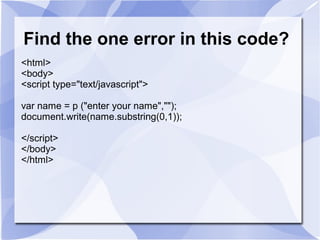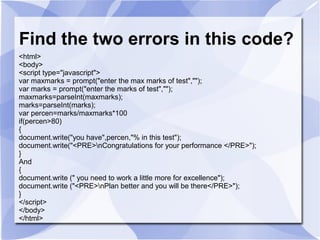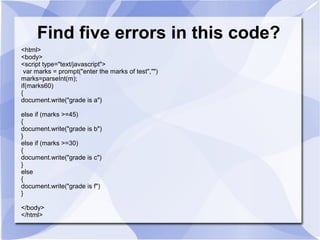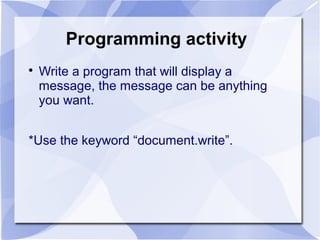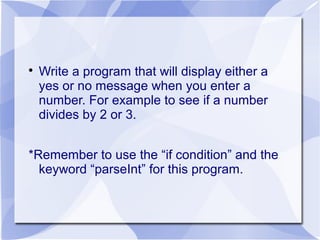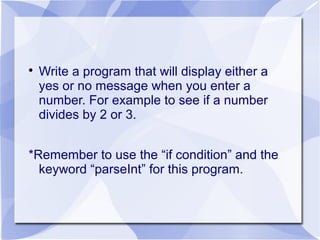Activity lesson
- 1. Testing and debugging a program When we write a program and it does not produce an output, this is known as a bug.To find these bugs and resolve any errors is known as Debugging.
- 2. Find the one error in this code? <html> <body> <script type="text/javascript"> var name = p ("enter your name",""); document.write(name.substring(0,1)); </script> </body> </html>
- 3. Find the two errors in this code? <html> <body> <script type="javascript"> var maxmarks = prompt("enter the max marks of test",""); var marks = prompt("enter the marks of test",""); maxmarks=parseInt(maxmarks); marks=parseInt(marks); var percen=marks/maxmarks*100 if(percen>80) { document.write("you have",percen,"% in this test"); document.write("<PRE>nCongratulations for your performance </PRE>"); } And { document.write (" you need to work a little more for excellence"); document.write ("<PRE>nPlan better and you will be there</PRE>"); } </script> </body> </html>
- 4. Find five errors in this code? <html> <body> <script type="text/javascript"> var marks = prompt("enter the marks of test","") marks=parseInt(m); if(marks60) { document.write("grade is a") else if (marks >=45) { document.write("grade is b") } else if (marks >=30) { document.write("grade is c") } else { document.write("grade is f") } </body> </html>
- 5. Programming activity ïŽ Write a program that will display a message, the message can be anything you want. *Use the keyword âdocument.writeâ.
- 6. ïŽ Write a program that will display either a yes or no message when you enter a number. For example to see if a number divides by 2 or 3. *Remember to use the âif conditionâ and the keyword âparseIntâ for this program.
- 7. ïŽ Write a program that will display either a yes or no message when you enter a number. For example to see if a number divides by 2 or 3. *Remember to use the âif conditionâ and the keyword âparseIntâ for this program.