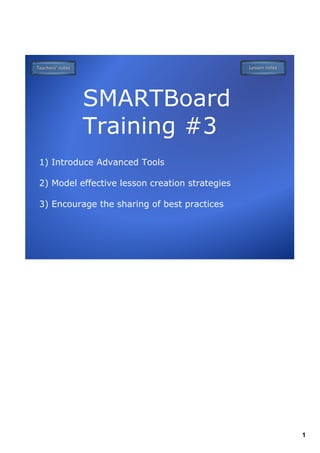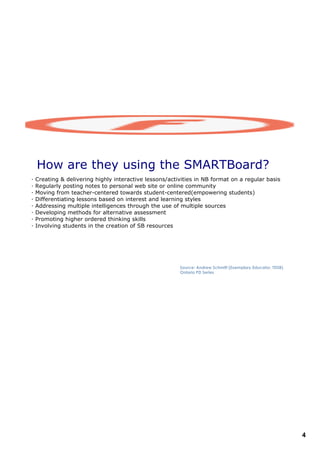Advanced Smart Board
âĒ
4 likesâĒ2,233 views
This document provides an agenda for a SMARTBoard training session. The training will: 1) Introduce advanced tools for the SMARTBoard. 2) Model effective lesson creation strategies using the SMARTBoard. 3) Encourage sharing of best practices for using the SMARTBoard.
1 of 22
Downloaded 309 times