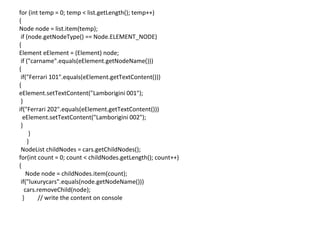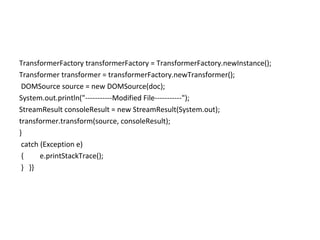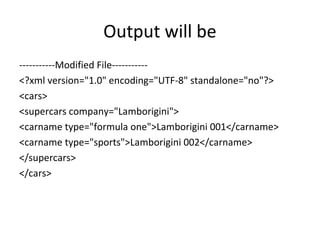DOM PARSER
- 1. DOM
- 2. How to print the xml elements(nodes) as ordered list
- 3. Index.xml <?xml version="1.0"?> <class> <student rollno="393"> <firstname>dinkar</firstname> <lastname>kad</lastname> <nickname>dinkar</nickname> <marks>85</marks> </student> <student rollno="493"> <firstname>Vaneet</firstname> <lastname>Gupta</lastname> <nickname>vinni</nickname> <marks>95</marks> </student> <student rollno="593"> <firstname>jasvir</firstname> <lastname>singn</lastname> <nickname>jazz</nickname> <marks>90</marks> </student> </class>
- 4. DomParserDemo.java import java.io.*; import javax.xml.parsers.*; import org.w3c.dom.*; public class DomParserDemo { public static void main(String[] args){ try { inputFile = new File("input.xml"); DocumentBuilderFactory dbFactory = DocumentBuilderFactory.newInstance(); DocumentBuilder dBuilder = dbFactory.newDocumentBuilder(); Document doc = dBuilder.parse(inputFile); doc.getDocumentElement().normalize(); The normalize() method merges adjacent text() nodes and removes empty ones in the whole document. System.out.println("Root element :" + doc.getDocumentElement().getNodeName()); //returns a list of subelements of specified name NodeList nList = doc.getElementsByTagName("student"); System.out.println("----------------------------");
- 5. for (int temp = 0; temp < nList.getLength(); temp++) { Node nNode = nList.item(temp); System.out.println("nCurrent Element :" + nNode.getNodeName()); if (nNode.getNodeType() == Node.ELEMENT_NODE)// check for element node { Element eElement = (Element) nNode; System.out.println("Student roll no : " + eElement.getAttribute("rollno"));
- 6. System.out.println(“First Name : " + eElement.getElementsByTagName(“firstname") .item(0) .getTextContent()); System.out.println("Last Name : " + eElement.getElementsByTagName("lastname") .item(0) .getTextContent()); System.out.println(“Nick Name : " + eElement.getElementsByTagName("nickname") .item(0) .getTextContent()); System.out.println(“Marks: " + eElement.getElementsByTagName("marks") .item(0) .getTextContent()); } } } catch (Exception e) { e.printStackTrace(); //useful tool for diagnosing an Exception } } }
- 7. Output will be Root element :class ---------------------------- Current Element :student Student roll no : 393 First Name : dinkar Last Name : kad Nick Name : dinkarMarks : 85 Current Element :student Student roll no : 493 First Name : Vaneet Last Name : Gupta Nick Name : vinniMarks : 95 Current Element :student Student roll no : 593 First Name : jasvir Last Name : singh Nick Name : jazz Marks : 90
- 8. How to create the xml document
- 9. import javax.xml.parsers.*; import javax.xml.transform.*; import org.w3c.dom.*; import java.io.*; public class CreateXmlFileDemo { public static void main(String argv[]) { try { DocumentBuilderFactory dbFactory =DocumentBuilderFactory.newInstance(); DocumentBuilder dBuilder = dbFactory.newDocumentBuilder(); Document doc = dBuilder.newDocument(); // root element Element rootElement = doc.createElement("cars"); doc.appendChild(rootElement); // supercars element Element supercar = doc.createElement("supercars"); rootElement.appendChild(supercar); // setting attribute to element Attr attr = doc.createAttribute("company"); attr.setValue("Ferrari");
- 10. supercar.setAttributeNode(attr); // carname element Element carname = doc.createElement("carname"); Attr attrType = doc.createAttribute("type"); attrType.setValue("formula one"); carname.setAttributeNode(attrType); carname.appendChild( doc.createTextNode("Ferrari 101")); supercar.appendChild(carname); Element carname1 = doc.createElement("carname"); Attr attrType1 = doc.createAttribute("type"); attrType1.setValue("sports"); carname1.setAttributeNode(attrType1); carname1.appendChild(doc.createTextNode("Ferrari 202")); supercar.appendChild(carname1);
- 11. // write the content into xml file TransformerFactory transformerFactory= TransformerFactory.newInstance(); Transformer transformer = transformerFactory.newTransformer(); DOMSource source = new DOMSource(doc); StreamResult result = new StreamResult(new File("C:cars.xml")); transformer.transform(source, result); // Output to console for testing StreamResult consoleResult =new StreamResult(System.out); transformer.transform(source, consoleResult); } catch (Exception e) { e.printStackTrace(); } }}
- 12. OUTPUT will be <?xml version="1.0" encoding="UTF-8" standalone="no"?> <cars> <supercars company="Ferrari"> <carname type="formula one">Ferrari 101</carname> <carname type="sports">Ferrari 202</carname> </supercars> </cars> (you will have cars.xml created in C:>
- 13. How to modify the xmldocument
- 14. Original XML file(input.xml) <?xml version="1.0" encoding="UTF-8" standalone="no"?> <cars> <supercars company="Ferrari"> <carname type="formula one">Ferrari 101</carname> <carname type="sports">Ferrari 202</carname> </supercars> <luxurycars company="Benteley"> <carname>Benteley 1</carname> <carname>Benteley 2</carname> <carname>Benteley 3</carname> </luxurycars> </cars>
- 15. import java.io.File; import javax.xml.parsers.*;I import javax.xml.transform.*; import org.w3c.dom.*; public class ModifyXmlFileDemo { public static void main(String argv[]) { try { File inputFile = new File("input.xml"); DocumentBuilderFactory docFactory = DocumentBuilderFactory.newInstance(); DocumentBuilder docBuilder = docFactory.newDocumentBuilder(); Document doc = docBuilder.parse(inputFile); Node cars = doc.getFirstChild(); Node supercar = doc.getElementsByTagName("supercars").item(0); // update supercar attribute NamedNodeMap attr = supercar.getAttributes(); Node nodeAttr = attr.getNamedItem("company"); nodeAttr.setTextContent("Lamborigini"); // loop the supercar child node NodeList list = supercar.getChildNodes();
- 16. for (int temp = 0; temp < list.getLength(); temp++) { Node node = list.item(temp); if (node.getNodeType() == Node.ELEMENT_NODE) { Element eElement = (Element) node; if ("carname".equals(eElement.getNodeName())) { if("Ferrari 101".equals(eElement.getTextContent())) { eElement.setTextContent("Lamborigini 001"); } if("Ferrari 202".equals(eElement.getTextContent())) eElement.setTextContent("Lamborigini 002"); } } } NodeList childNodes = cars.getChildNodes(); for(int count = 0; count < childNodes.getLength(); count++) { Node node = childNodes.item(count); if("luxurycars".equals(node.getNodeName())) cars.removeChild(node); } // write the content on console
- 17. TransformerFactory transformerFactory = TransformerFactory.newInstance(); Transformer transformer = transformerFactory.newTransformer(); DOMSource source = new DOMSource(doc); System.out.println("-----------Modified File-----------"); StreamResult consoleResult = new StreamResult(System.out); transformer.transform(source, consoleResult); } catch (Exception e) { e.printStackTrace(); } }}
- 18. Output will be -----------Modified File----------- <?xml version="1.0" encoding="UTF-8" standalone="no"?> <cars> <supercars company="Lamborigini"> <carname type="formula one">Lamborigini 001</carname> <carname type="sports">Lamborigini 002</carname> </supercars> </cars>
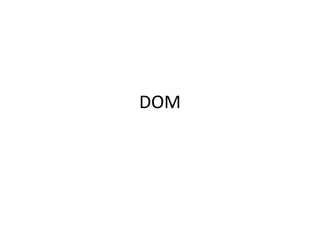
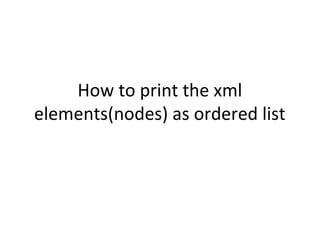
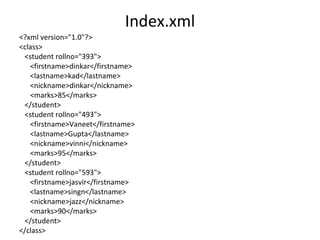
![DomParserDemo.java
import java.io.*;
import javax.xml.parsers.*;
import org.w3c.dom.*;
public class DomParserDemo
{
public static void main(String[] args){
try {
inputFile = new File("input.xml");
DocumentBuilderFactory dbFactory = DocumentBuilderFactory.newInstance();
DocumentBuilder dBuilder = dbFactory.newDocumentBuilder();
Document doc = dBuilder.parse(inputFile);
doc.getDocumentElement().normalize();
The normalize() method merges adjacent text() nodes and removes empty ones in the
whole document.
System.out.println("Root element :" + doc.getDocumentElement().getNodeName());
//returns a list of subelements of specified name
NodeList nList = doc.getElementsByTagName("student");
System.out.println("----------------------------");](https://image.slidesharecdn.com/dom-180326113523/85/DOM-PARSER-4-320.jpg)
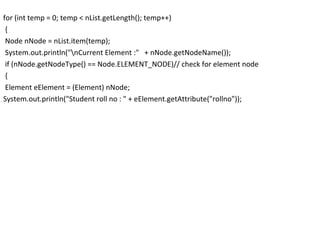
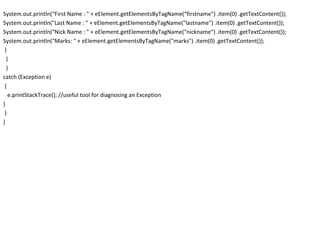
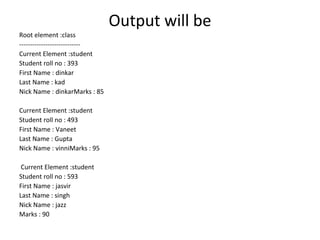
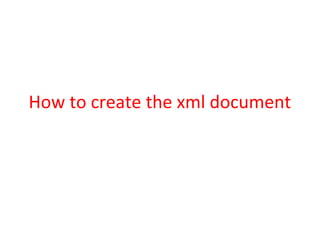
![import javax.xml.parsers.*;
import javax.xml.transform.*;
import org.w3c.dom.*;
import java.io.*;
public class CreateXmlFileDemo
{
public static void main(String argv[])
{ try
{
DocumentBuilderFactory dbFactory =DocumentBuilderFactory.newInstance();
DocumentBuilder dBuilder = dbFactory.newDocumentBuilder();
Document doc = dBuilder.newDocument();
// root element
Element rootElement = doc.createElement("cars");
doc.appendChild(rootElement); // supercars element
Element supercar = doc.createElement("supercars");
rootElement.appendChild(supercar); // setting attribute to element
Attr attr = doc.createAttribute("company");
attr.setValue("Ferrari");](https://image.slidesharecdn.com/dom-180326113523/85/DOM-PARSER-9-320.jpg)
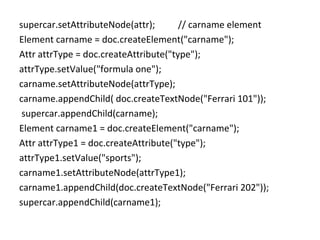
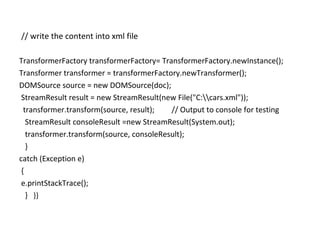
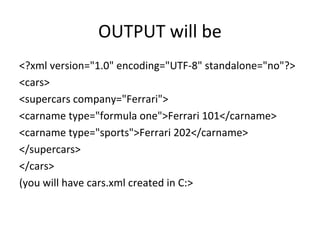
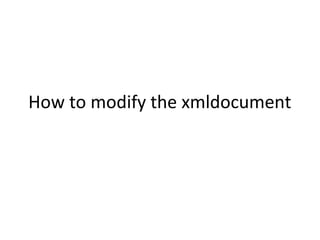
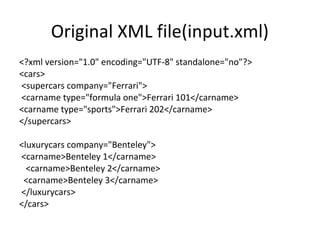
![import java.io.File;
import javax.xml.parsers.*;I
import javax.xml.transform.*;
import org.w3c.dom.*;
public class ModifyXmlFileDemo
{ public static void main(String argv[])
{ try {
File inputFile = new File("input.xml");
DocumentBuilderFactory docFactory =
DocumentBuilderFactory.newInstance();
DocumentBuilder docBuilder = docFactory.newDocumentBuilder();
Document doc = docBuilder.parse(inputFile);
Node cars = doc.getFirstChild();
Node supercar = doc.getElementsByTagName("supercars").item(0); //
update supercar attribute
NamedNodeMap attr = supercar.getAttributes();
Node nodeAttr = attr.getNamedItem("company");
nodeAttr.setTextContent("Lamborigini"); // loop the supercar child node
NodeList list = supercar.getChildNodes();](https://image.slidesharecdn.com/dom-180326113523/85/DOM-PARSER-15-320.jpg)