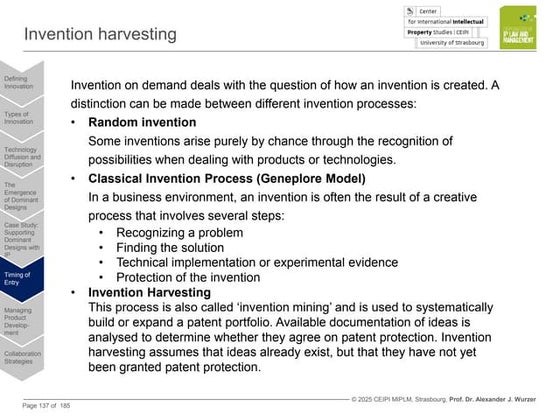IPhone Web Development With Grails from CodeMash 2009
10 likes4,660 views
These are slides from my CodeMash 2009 presentation on developing iPhone web applications using Grails, Groovy and iUI.
1 of 63
Downloaded 320 times































































Recommended
What's new in flutter and dart in 2020 



What's new in flutter and dart in 2020 Ahmed Abu Eldahab
╠²
In this session I talked about Flutter 1.77 & 1.20 & 1.22 releases also Dart 2.8 & Dart 2.9 and Dart 2.10The Magic of flutter Comex oman 2019



The Magic of flutter Comex oman 2019Ahmed Abu Eldahab
╠²
The document discusses Flutter, an open-source mobile application development framework created by Google. It notes that Flutter allows building high-performance, native-looking apps for iOS and Android from a single codebase. Key benefits of Flutter include its use of widgets that allow control over every pixel, fast development through hot reload, and high performance through compiling to native ARM code. Several large companies that use Flutter in production apps are mentioned, praising its cross-platform capabilities and developer productivity.T2 Web Framework



T2 Web FrameworkShinpei Ohtani
╠²
T2 webframework is simple and modernized java webframework for web2.0 environment.This presentaion tells you the new web development situation is coming to us and how we solve by T2 webframework.Google flutter and why does it matter



Google flutter and why does it matterAhmed Abu Eldahab
╠²
Flutter is Google's mobile app SDK for building high-performance, cross-platform applications. It uses Dart as its programming language. Flutter compiles code to native ARM machine code rather than using an intermediary language. This allows Flutter apps to have native performance. Flutter provides a rich set of widgets that can be customized and combined to build user interfaces. Everything in Flutter is represented as a widget, allowing for great flexibility and customization of UIs. Flutter also supports features like hot reload that improve developer productivity.Developing Cross platform apps in flutter (Android, iOS, Web)



Developing Cross platform apps in flutter (Android, iOS, Web)Priyanka Tyagi
╠²
Sharing slides from my Flutter talk at SV Code Camp: https://www.siliconvalley-codecamp.com/Session/2019/developing-cross-platform-applications-using-flutter-web-android-and-iosThe magic of flutter



The magic of flutterShady Selim
╠²
A session delivered by @amahdy7 from Finland over Hangout in GDG Helwan DevFest16 that toke place in the Modern Academy in Maadi
The slides discuss the power of Flutter and how to start develop with itIntroduction to Flutter - truly crossplatform, amazingly fast



Introduction to Flutter - truly crossplatform, amazingly fastBartosz Kosarzycki
╠²
Intro: Flutter meaning rapid variation of electronic signal recently became Dart's framework name for mobile development. This presentation is a short introduction into a cross-platform solution covering iOS/Android. During this 45 minute period you'll learn what is flutter, where it came from and what it's for.The magic of Flutter - Amman ioextended 6-7-2019



The magic of Flutter - Amman ioextended 6-7-2019Ahmed Abu Eldahab
╠²
this is my talk slides which I give in Amman Jordan 6-7-2019 which cover Mobile application trends in 2019 and whats new in Flutter after io 19 eventBuild responsive applications with google flutter



Build responsive applications with google flutterAhmed Abu Eldahab
╠²
The document discusses responsive design in Flutter applications. It provides information on building responsive layouts that adapt to different screen sizes by using techniques like breakpoints, columns, gutters and margins. It also mentions the ResponsiveBuilder and MediaQuery widgets that can help determine screen width and device mode to update the UI based on breakpoints. The last part encourages attendees to check Ahmed's YouTube channel and GitHub for more resources on building responsive Flutter web applications.Build beautiful native apps in record time with flutter



Build beautiful native apps in record time with flutterRobertLe30
╠²
The document discusses Flutter, an open-source SDK developed by Google that allows building high-quality, high-performance mobile apps for both Android and iOS from a single codebase. Flutter uses its own widget system to provide pre-built, customizable UI components and handles rendering more efficiently than traditional frameworks. It also offers productive developer tools like hot reload for quick iteration and the Dart programming language for a sound development experience. The document argues Flutter can help reduce development costs while building native-quality apps for both platforms.Flutter beyond hello world



Flutter beyond hello worldAhmed Abu Eldahab
╠²
The document provides an overview of Flutter, Google's UI toolkit for building mobile, web, and desktop apps from a single codebase. It discusses key Flutter concepts like everything being a widget, the widget tree and how widgets rebuild, different types of widgets, animations, architecture including data flow and state management with providers, and streams. It promotes Flutter's abilities to control pixels, build beautiful UIs, iterate rapidly, and gain productivity with a single codebase across platforms.Flutter - DevFestDC



Flutter - DevFestDCMichael R. Traverso
╠²
The document discusses developing mobile apps with Flutter and Firebase. Flutter is a mobile app SDK from Google that allows building iOS and Android apps with one codebase using Dart. Firebase is a backend as a service that provides features like realtime database. The document demonstrates building a simple Flutter app, using widgets like Container and Row, and integrating Firebase realtime database. It also briefly mentions Dart and its features, async-await, and Google's Fuchsia OS.Google flutter the easy and practical way



Google flutter the easy and practical wayAhmed Abu Eldahab
╠²
This document discusses Flutter, a Google-developed UI toolkit for building mobile apps using the Dart programming language. It highlights key features of Flutter like compiling to native code, not relying on OEM widgets, and providing a single codebase for both Android and iOS. It covers topics like Flutter's widgets, animations, productivity benefits, and IDE support. Examples of beautiful apps built with Flutter are showcased. The document concludes with recommendations on how to get started with Flutter, like using it for part of an existing app or prototyping a new idea.Flutter beyond hello world GCDC Egypt Devfest 2019



Flutter beyond hello world GCDC Egypt Devfest 2019Ahmed Abu Eldahab
╠²
This document provides an overview of Flutter, Google's UI toolkit for building mobile, web, and desktop apps from a single codebase. It discusses key Flutter concepts like everything being a widget, the widget tree and how widgets rebuild, different types of widgets, managing state and data flow, common state management packages like Provider and Bloc, using streams for realtime data, integrating with Firebase, and security rules. It also promotes Flutter's abilities like beautiful animations, fast development speed, and support for different platforms from a single codebase.What is flutter and why should i care?



What is flutter and why should i care?Sergi Mart├Łnez
╠²
An introduction to Flutter, the new multiplatform mobile sdk developed by Google. Some basic concepts and a live demo on how it works.Build web applications using google flutter



Build web applications using google flutterAhmed Abu Eldahab
╠²
The document discusses using Flutter to build web applications. Flutter is Google's UI toolkit that allows building mobile, web, and desktop apps from a single codebase. It highlights features like animations, being fast and productive, and the Dart programming language. It provides resources on getting started with Flutter web, examples of Flutter web apps, and questions around web plugin support and optimizations.Google flutter the easy and practical way



Google flutter the easy and practical wayAhmed Abu Eldahab
╠²
The document discusses Flutter, a UI toolkit for building mobile, web, and desktop applications from a single codebase. It highlights that Flutter uses Dart and compiles to native ARM machine code, allowing applications built with Flutter to have native performance. It also discusses key Flutter concepts like widgets, how everything is represented as a widget, and how Flutter allows for beautiful animations and fast development cycles.Flutter latest updates and features 2022



Flutter latest updates and features 2022Ahmed Abu Eldahab
╠²
This document discusses the latest updates and features of Flutter and Dart. It highlights improvements in performance, productivity and support across various versions of Flutter and Dart released in 2021 and 2022. Key updates include better iOS performance through Metal shader and reducing garbage collections, expanded developer tools, additional monetization options like in-app purchases and ads, and expanded platform support for web and packages.Developing cross platform apps in Flutter (Android, iOS, and Web)



Developing cross platform apps in Flutter (Android, iOS, and Web)Priyanka Tyagi
╠²
Learn how to get started with building cross-platform mobile apps using Flutter framework. Checkout the YouTube video: https://youtu.be/NRoZUVrbwPMMobile Devolpment ║▌║▌▀Żs



Mobile Devolpment ║▌║▌▀ŻsLuke Angel
╠²
The document discusses Windows Mobile 6 development and provides an overview of tools and technologies for mobile development, including .NET Compact Framework, ASP.NET, and Silverlight. It summarizes emulation and testing options in the Windows Mobile 6 SDK and best practices for data access, UI design, and coding for mobile. Upcoming offerings from the author are also mentioned.Flutter Tutorial For Beginners | Edureka



Flutter Tutorial For Beginners | EdurekaEdureka!
╠²
YouTube Link: https://youtu.be/9XMt2hChbRo
** Edureka Online Training: https://www.edureka.co/ **
In this edureka PPT, Flutter tutorial, you will learn about google's cross-platform mobile application development framework. You will also learn to make a basic app using flutter at the end of this video.
The following topics are discussed in this PPT
Mobile Application Development
What is Flutter?
Why learn Flutter?
Flutter Architecture
Types of Widgets
How Flutter Compiles
Flutter Installation
Writing Our First Flutter Application
Follow us to never miss an update in the future.
YouTube: https://www.youtube.com/user/edurekaIN
Instagram: https://www.instagram.com/edureka_learning/
Facebook: https://www.facebook.com/edurekaIN/
Twitter: https://twitter.com/edurekain
LinkedIn: https://www.linkedin.com/company/edureka
Getting started with flutter



Getting started with flutterrihannakedy
╠²
Flutter is an open-source UI software development kit created by Google that allows developers to build mobile, web, and desktop applications from a single codebase. It uses widgets to build applications and provides tools for compiling code to native code. Flutter includes a rich set of widgets, support for plugins, and capabilities for hot reloading and running applications during development. Apps built with Flutter are high performance, can run on multiple platforms, and Flutter provides free and open tools for getting started with development.Rapid Prototyping with Cordova aka Phonegap



Rapid Prototyping with Cordova aka PhonegapJosue Bustos
╠²
Apache Cordova is a platform for building native mobile applications using HTML, CSS and JavaScript.
Watch the live recording and demo by clicking the link on slide 40. Find out more about Cordova by joining meet up group at http://www.meetup.com/laphonegap/Silverlight 2 with Visual Studio 2008 and Expression Blend



Silverlight 2 with Visual Studio 2008 and Expression BlendCaleb Jenkins
╠²
This document provides an overview of Silverlight including its capabilities, development tools, and resources for learning more. It discusses features like media playback, animation, data binding, isolated storage, and networking. Examples of tools mentioned include Visual Studio, Expression Blend, and libraries like WCF and LINQ. Resources recommended for learning Silverlight include tutorials on silverlight.net, books, and developer tools for debugging.Flutter state management from zero to hero



Flutter state management from zero to heroAhmed Abu Eldahab
╠²
My Flutter state management from zero to hero session on ASITA @FlutterEgypt meetup 15th Feb 2020 slidesFlutter for web 



Flutter for web rihannakedy
╠²
The document discusses Flutter for web, a new capability that allows Flutter code to be compiled to run natively in a web browser. It explains that Flutter for web uses the same codebase as mobile Flutter apps and allows embedding Flutter content on web pages. However, it notes that some platform-specific features and plugins may not yet be supported for web. The author expresses excitement about Flutter for web's potential but also some uncertainty until it reaches a stable release.Flutter101



Flutter101ņØĖņłś ņן
╠²
Flutter 101 introduces Flutter, a cross-platform mobile SDK developed by Google for building native Android and iOS apps using the Dart programming language. It discusses key Flutter concepts like widgets and the widget tree. The document compares Flutter to React Native in areas like productivity, programming languages, performance, documentation, UI components, and community size. It provides an overview of Dart and demonstrates a simple Flutter app. The presentation ends with a demo and Q&A section.Building beautiful apps using google flutter



Building beautiful apps using google flutterAhmed Abu Eldahab
╠²
My GDG 6 October talk "Building beautiful apps using google flutter" about google new mobile development technologyIE 8 et les standards du Web - Chris Wilson - Paris Web 2008



IE 8 et les standards du Web - Chris Wilson - Paris Web 2008Association Paris-Web
╠²
Dans cette session, Chris Wilson parlera dŌĆÖInternet Explorer 8 et de ses avanc├®es en termes de conformit├® aux standards et de prise en charge dŌĆÖAJAX. Il illustrera aussi les nouvelles possibilit├®s qui sŌĆÖoffrent aux responsables de sites Web.HTML5 on Mobile



HTML5 on MobileAdam Lu
╠²
This document discusses HTML5 on mobile devices. It begins by explaining why mobile web is growing and why HTML5 is well-suited for mobile. It then provides an overview of what HTML5 is and examples of features like forms, multimedia, geolocation that can be used on mobile. It also discusses considerations for mobile web development like responsive design and frameworks. The document recommends tools for mobile debugging and testing performance.More Related Content
What's hot (20)
Build responsive applications with google flutter



Build responsive applications with google flutterAhmed Abu Eldahab
╠²
The document discusses responsive design in Flutter applications. It provides information on building responsive layouts that adapt to different screen sizes by using techniques like breakpoints, columns, gutters and margins. It also mentions the ResponsiveBuilder and MediaQuery widgets that can help determine screen width and device mode to update the UI based on breakpoints. The last part encourages attendees to check Ahmed's YouTube channel and GitHub for more resources on building responsive Flutter web applications.Build beautiful native apps in record time with flutter



Build beautiful native apps in record time with flutterRobertLe30
╠²
The document discusses Flutter, an open-source SDK developed by Google that allows building high-quality, high-performance mobile apps for both Android and iOS from a single codebase. Flutter uses its own widget system to provide pre-built, customizable UI components and handles rendering more efficiently than traditional frameworks. It also offers productive developer tools like hot reload for quick iteration and the Dart programming language for a sound development experience. The document argues Flutter can help reduce development costs while building native-quality apps for both platforms.Flutter beyond hello world



Flutter beyond hello worldAhmed Abu Eldahab
╠²
The document provides an overview of Flutter, Google's UI toolkit for building mobile, web, and desktop apps from a single codebase. It discusses key Flutter concepts like everything being a widget, the widget tree and how widgets rebuild, different types of widgets, animations, architecture including data flow and state management with providers, and streams. It promotes Flutter's abilities to control pixels, build beautiful UIs, iterate rapidly, and gain productivity with a single codebase across platforms.Flutter - DevFestDC



Flutter - DevFestDCMichael R. Traverso
╠²
The document discusses developing mobile apps with Flutter and Firebase. Flutter is a mobile app SDK from Google that allows building iOS and Android apps with one codebase using Dart. Firebase is a backend as a service that provides features like realtime database. The document demonstrates building a simple Flutter app, using widgets like Container and Row, and integrating Firebase realtime database. It also briefly mentions Dart and its features, async-await, and Google's Fuchsia OS.Google flutter the easy and practical way



Google flutter the easy and practical wayAhmed Abu Eldahab
╠²
This document discusses Flutter, a Google-developed UI toolkit for building mobile apps using the Dart programming language. It highlights key features of Flutter like compiling to native code, not relying on OEM widgets, and providing a single codebase for both Android and iOS. It covers topics like Flutter's widgets, animations, productivity benefits, and IDE support. Examples of beautiful apps built with Flutter are showcased. The document concludes with recommendations on how to get started with Flutter, like using it for part of an existing app or prototyping a new idea.Flutter beyond hello world GCDC Egypt Devfest 2019



Flutter beyond hello world GCDC Egypt Devfest 2019Ahmed Abu Eldahab
╠²
This document provides an overview of Flutter, Google's UI toolkit for building mobile, web, and desktop apps from a single codebase. It discusses key Flutter concepts like everything being a widget, the widget tree and how widgets rebuild, different types of widgets, managing state and data flow, common state management packages like Provider and Bloc, using streams for realtime data, integrating with Firebase, and security rules. It also promotes Flutter's abilities like beautiful animations, fast development speed, and support for different platforms from a single codebase.What is flutter and why should i care?



What is flutter and why should i care?Sergi Mart├Łnez
╠²
An introduction to Flutter, the new multiplatform mobile sdk developed by Google. Some basic concepts and a live demo on how it works.Build web applications using google flutter



Build web applications using google flutterAhmed Abu Eldahab
╠²
The document discusses using Flutter to build web applications. Flutter is Google's UI toolkit that allows building mobile, web, and desktop apps from a single codebase. It highlights features like animations, being fast and productive, and the Dart programming language. It provides resources on getting started with Flutter web, examples of Flutter web apps, and questions around web plugin support and optimizations.Google flutter the easy and practical way



Google flutter the easy and practical wayAhmed Abu Eldahab
╠²
The document discusses Flutter, a UI toolkit for building mobile, web, and desktop applications from a single codebase. It highlights that Flutter uses Dart and compiles to native ARM machine code, allowing applications built with Flutter to have native performance. It also discusses key Flutter concepts like widgets, how everything is represented as a widget, and how Flutter allows for beautiful animations and fast development cycles.Flutter latest updates and features 2022



Flutter latest updates and features 2022Ahmed Abu Eldahab
╠²
This document discusses the latest updates and features of Flutter and Dart. It highlights improvements in performance, productivity and support across various versions of Flutter and Dart released in 2021 and 2022. Key updates include better iOS performance through Metal shader and reducing garbage collections, expanded developer tools, additional monetization options like in-app purchases and ads, and expanded platform support for web and packages.Developing cross platform apps in Flutter (Android, iOS, and Web)



Developing cross platform apps in Flutter (Android, iOS, and Web)Priyanka Tyagi
╠²
Learn how to get started with building cross-platform mobile apps using Flutter framework. Checkout the YouTube video: https://youtu.be/NRoZUVrbwPMMobile Devolpment ║▌║▌▀Żs



Mobile Devolpment ║▌║▌▀ŻsLuke Angel
╠²
The document discusses Windows Mobile 6 development and provides an overview of tools and technologies for mobile development, including .NET Compact Framework, ASP.NET, and Silverlight. It summarizes emulation and testing options in the Windows Mobile 6 SDK and best practices for data access, UI design, and coding for mobile. Upcoming offerings from the author are also mentioned.Flutter Tutorial For Beginners | Edureka



Flutter Tutorial For Beginners | EdurekaEdureka!
╠²
YouTube Link: https://youtu.be/9XMt2hChbRo
** Edureka Online Training: https://www.edureka.co/ **
In this edureka PPT, Flutter tutorial, you will learn about google's cross-platform mobile application development framework. You will also learn to make a basic app using flutter at the end of this video.
The following topics are discussed in this PPT
Mobile Application Development
What is Flutter?
Why learn Flutter?
Flutter Architecture
Types of Widgets
How Flutter Compiles
Flutter Installation
Writing Our First Flutter Application
Follow us to never miss an update in the future.
YouTube: https://www.youtube.com/user/edurekaIN
Instagram: https://www.instagram.com/edureka_learning/
Facebook: https://www.facebook.com/edurekaIN/
Twitter: https://twitter.com/edurekain
LinkedIn: https://www.linkedin.com/company/edureka
Getting started with flutter



Getting started with flutterrihannakedy
╠²
Flutter is an open-source UI software development kit created by Google that allows developers to build mobile, web, and desktop applications from a single codebase. It uses widgets to build applications and provides tools for compiling code to native code. Flutter includes a rich set of widgets, support for plugins, and capabilities for hot reloading and running applications during development. Apps built with Flutter are high performance, can run on multiple platforms, and Flutter provides free and open tools for getting started with development.Rapid Prototyping with Cordova aka Phonegap



Rapid Prototyping with Cordova aka PhonegapJosue Bustos
╠²
Apache Cordova is a platform for building native mobile applications using HTML, CSS and JavaScript.
Watch the live recording and demo by clicking the link on slide 40. Find out more about Cordova by joining meet up group at http://www.meetup.com/laphonegap/Silverlight 2 with Visual Studio 2008 and Expression Blend



Silverlight 2 with Visual Studio 2008 and Expression BlendCaleb Jenkins
╠²
This document provides an overview of Silverlight including its capabilities, development tools, and resources for learning more. It discusses features like media playback, animation, data binding, isolated storage, and networking. Examples of tools mentioned include Visual Studio, Expression Blend, and libraries like WCF and LINQ. Resources recommended for learning Silverlight include tutorials on silverlight.net, books, and developer tools for debugging.Flutter state management from zero to hero



Flutter state management from zero to heroAhmed Abu Eldahab
╠²
My Flutter state management from zero to hero session on ASITA @FlutterEgypt meetup 15th Feb 2020 slidesFlutter for web 



Flutter for web rihannakedy
╠²
The document discusses Flutter for web, a new capability that allows Flutter code to be compiled to run natively in a web browser. It explains that Flutter for web uses the same codebase as mobile Flutter apps and allows embedding Flutter content on web pages. However, it notes that some platform-specific features and plugins may not yet be supported for web. The author expresses excitement about Flutter for web's potential but also some uncertainty until it reaches a stable release.Flutter101



Flutter101ņØĖņłś ņן
╠²
Flutter 101 introduces Flutter, a cross-platform mobile SDK developed by Google for building native Android and iOS apps using the Dart programming language. It discusses key Flutter concepts like widgets and the widget tree. The document compares Flutter to React Native in areas like productivity, programming languages, performance, documentation, UI components, and community size. It provides an overview of Dart and demonstrates a simple Flutter app. The presentation ends with a demo and Q&A section.Building beautiful apps using google flutter



Building beautiful apps using google flutterAhmed Abu Eldahab
╠²
My GDG 6 October talk "Building beautiful apps using google flutter" about google new mobile development technologySimilar to IPhone Web Development With Grails from CodeMash 2009 (20)
IE 8 et les standards du Web - Chris Wilson - Paris Web 2008



IE 8 et les standards du Web - Chris Wilson - Paris Web 2008Association Paris-Web
╠²
Dans cette session, Chris Wilson parlera dŌĆÖInternet Explorer 8 et de ses avanc├®es en termes de conformit├® aux standards et de prise en charge dŌĆÖAJAX. Il illustrera aussi les nouvelles possibilit├®s qui sŌĆÖoffrent aux responsables de sites Web.HTML5 on Mobile



HTML5 on MobileAdam Lu
╠²
This document discusses HTML5 on mobile devices. It begins by explaining why mobile web is growing and why HTML5 is well-suited for mobile. It then provides an overview of what HTML5 is and examples of features like forms, multimedia, geolocation that can be used on mobile. It also discusses considerations for mobile web development like responsive design and frameworks. The document recommends tools for mobile debugging and testing performance.Real-World AJAX with ASP.NET



Real-World AJAX with ASP.NETgoodfriday
╠²
Dive deep into the new ASP.NET AJAX features and capabilities including patterns covering search optimization, user interface and usability, intuitive navigation, and much more.Silver Light By Nyros Developer



Silver Light By Nyros DeveloperNyros Technologies
╠²
Rich Internet applications (RIAs) are web applications that have features of desktop applications like transferring processing to the client but keeping data on the server. They run in browsers without installation, provide platform independence at low cost. Major RIA frameworks include AJAX, Java applets, Adobe Flex, JavaFX, and Microsoft Silverlight.SF JUG - GWT Can Help You Create Amazing Apps - 2009-10-13



SF JUG - GWT Can Help You Create Amazing Apps - 2009-10-13Fred Sauer
╠²
This document summarizes a presentation about Google Web Toolkit (GWT). It discusses how GWT can help developers create apps by allowing them to use Java to build AJAX apps that run on any modern browser, highlights of GWT features like widgets, libraries, compiler optimizations for performance and code size, and resources for learning more about GWT.Widget Summit 2008



Widget Summit 2008Volkan Unsal
╠²
The document summarizes Steve Souders' presentation on optimizing frontend performance of widgets. It discusses techniques for loading scripts asynchronously without blocking, such as XHR injection and loading scripts through DOM elements. It also provides case studies and recommendations for optimizing common third-party widgets like calendars, friend connectors, and blogs. The goal is to reduce page load times by splitting payloads, avoiding blocking scripts, and leveraging caching.Grails Introduction - IJTC 2007



Grails Introduction - IJTC 2007Guillaume Laforge
╠²
The document discusses the Grails web application framework. It begins with an overview of Grails, describing it as a convention-over-configuration MVC framework built on proven Java technologies like Spring and Hibernate. It then addresses common pain points in web development like complex ORM configuration and numerous XML files. The document outlines how Grails streamlines areas like persistence with GORM, controllers, services, and templating with Groovy Server Pages (GSP). It also covers additional Grails features such as custom tag libraries, URL mappings, conversations, and its plugin system.Accelerated Adoption: HTML5 and CSS3 for ASP.NET Developers



Accelerated Adoption: HTML5 and CSS3 for ASP.NET DevelopersTodd Anglin
╠²
HTML5 and CSS3 have arrived. Are you ready to start adopting these technologies in your web projects? Jump start your understanding of the new rich standards and arm yourself with essential techniques for making the most of HTML5 and CSS3 today. In this half-day workshop, you will learn everything you need to know to effectively start leveraging HTML5 and CSS3 in ASP.NET applications. Learn how HTML5 and CSS3 are removing limits from web design. Discover tools and techniques for adopting HTML5 and CSS3 while still supporting older browsers. Leave with the essential knowledge needed to embrace HTML5 and CSS3 in your next ASP.NET project!Client-side JavaScript Vulnerabilities



Client-side JavaScript VulnerabilitiesOry Segal
╠²
Automatically detecting client side JavaScript vulnerabilities using IBM Rational AppScan and JavaScript Security Analyzer (hybrid analysis)GTLAB Installation Tutorial for SciDAC 2009



GTLAB Installation Tutorial for SciDAC 2009marpierc
╠²
GTLAB is a Java Server Faces tag library that wraps Grid and web services to build portal-based and standalone applications. It contains tags for common tasks like job submission, file transfer, credential management. GTLAB applications can be deployed as portlets or converted to Google Gadgets. The document provides instructions for installing GTLAB, examples of tags, and making new custom tags.Internet Explorer 8 for Developers by Christian Thilmany



Internet Explorer 8 for Developers by Christian ThilmanyChristian Thilmany
╠²
The document discusses new features in Internet Explorer 8 including improved standards support, developer tools, performance optimizations, security enhancements, and methods for cross-domain communication and messaging between frames from different domains without compromising security. Key areas covered are DOM storage, cross-domain requests, cross-document messaging, and web slices for subscribing to portions of web pages.HTML5 for Rich User Experience



HTML5 for Rich User ExperienceMahbubur Rahman
╠²
Canvas and WebGL allow for rich graphics and animation on the web through APIs for 2D and 3D drawing. Forms have been enhanced with new input types like email, number and date pickers. Features like drag and drop, geolocation, notifications and the history API enable more interactive experiences. Browser capabilities have been extended through APIs for multimedia, storage, web sockets and accessing hardware. HTML5 aims to provide these features to enhance user experience without additional plugins.Html 5 in a big nutshell



Html 5 in a big nutshellLennart Schoors
╠²
HTML 5 is a new version of HTML that is still being developed. It aims to evolve HTML instead of reinventing it. Key features include new form elements, input types, semantic elements, APIs for offline apps, and standardized video and audio embedding. Browser support is growing but the specification may not be finalized until 2022. However, many features are already implemented and can be used today through emulation if needed.Web app and more



Web app and morefaming su
╠²
This document discusses various techniques for making web applications work offline and with unreliable network connections, including:
- The application cache manifest which allows specifying cached resources to work offline
- Issues with the current manifest specification and potential enhancements
- The window.applicationCache API for caching resources and monitoring cache status
- Detecting online/offline status using the navigator.onLine property
In 3 sentences or less, it summarizes approaches for offline web applications using the application cache manifest, applicationCache API, and navigator.onLine property.Web Apps and more



Web Apps and moreYan Shi
╠²
This document discusses various topics related to developing web apps, including HTML5, responsive design, touch events, offline capabilities, and debugging tools. It provides links to resources on HTML5 features like media queries, SVG, web workers, and the page visibility API. It also covers techniques for adapting content like responsive web design, progressive enhancement, and server-side adaptation. Mobile browser stats and popular devices on Douban are mentioned. Frameworks like Bootstrap and tools like Weinre for debugging mobile apps are referenced.Strutsjspservlet 



Strutsjspservlet Sagar Nakul
╠²
The document provides an overview of Struts, a Java web framework that follows the model-view-controller (MVC) architecture. It discusses how Struts implements the MVC pattern, the core components like the ActionServlet and struts-config.xml file, and provides an example of creating a basic login application with Struts.Strutsjspservlet 



Strutsjspservlet Sagar Nakul
╠²
The document provides an overview of Struts, a Java web framework that follows the model-view-controller (MVC) pattern. It discusses the core components of Struts, including the ActionServlet, struts-config.xml, Action classes, and Form beans. It also provides examples of how to set up a basic Struts application with a login page, success page, and failure page.Struts,Jsp,Servlet



Struts,Jsp,Servletdasguptahirak
╠²
The document provides an overview of Struts, a Java web framework that follows the model-view-controller (MVC) architecture. It discusses the core Struts components like the ActionServlet, action mappings in struts-config.xml, action classes, and form beans. It also provides steps to build a basic Struts application with a login page, and shows how to convert a regular JSP page to use Struts tags.Even Faster Web Sites at jQuery Conference '09



Even Faster Web Sites at jQuery Conference '09Steve Souders
╠²
Even Faster Web Sites covering splitting the initial payload, loading scripts without blocking, and coupling asynchronous scripts.Moving from Web 1.0 to Web 2.0



Moving from Web 1.0 to Web 2.0Estelle Weyl
╠²
The document discusses the evolution from Web 1.0 to Web 2.0, including defining characteristics of Web 2.0 sites like user participation, reusable data, and improving functionality as more users engage with the site. It also provides an overview of important Web 2.0 technologies like AJAX, microformats, mashups and recommendations for skills needed by web developers, such as JavaScript libraries, debugging tools, and techniques to improve page load speeds.Recently uploaded (20)
Knownsense 2025 prelims- U-25 General Quiz.pdf



Knownsense 2025 prelims- U-25 General Quiz.pdfPragya - UEM Kolkata Quiz Club
╠²
General College Quiz conducted by Pragya the Official Quiz Club of the University of Engineering and Management Kolkata in collaboration with Ecstasia the official cultural fest of the University of Engineering and Management Kolkata.How to Install Odoo 18 with Pycharm - Odoo 18 ║▌║▌▀Żs



How to Install Odoo 18 with Pycharm - Odoo 18 ║▌║▌▀ŻsCeline George
╠²
In this slide weŌĆÖll discuss the installation of odoo 18 with pycharm. Odoo 18 is a powerful business management software known for its enhanced features and ability to streamline operations. Built with Python 3.10+ for the backend and PostgreSQL as its database, it provides a reliable and efficient system. General Quiz at ChakraView 2025 | Amlan Sarkar | Ashoka Univeristy | Prelims ...



General Quiz at ChakraView 2025 | Amlan Sarkar | Ashoka Univeristy | Prelims ...Amlan Sarkar
╠²
Prelims (with answers) + Finals of a general quiz originally conducted on 9th February, 2025.
This was the closing quiz of the 2025 edition of ChakraView - the annual quiz fest of Ashoka University.
Feedback welcome at amlansarkr@gmail.com Studying and Notetaking: Some Suggestions



Studying and Notetaking: Some SuggestionsDamian T. Gordon
╠²
Studying and Notetaking: Some Suggestions¤ōŻ Marketing is Everything in the Beauty Business! ¤Æģ¤ÅŠŌ£© Talent gets you in the ...



¤ōŻ Marketing is Everything in the Beauty Business! ¤Æģ¤ÅŠŌ£© Talent gets you in the ...coreylewis960
╠²
¤ōŻ Marketing is Everything in the Beauty Business! ¤Æģ¤ÅŠŌ£©
Talent gets you in the gameŌĆöbut visibility keeps your chair full.
TodayŌĆÖs top stylists arenŌĆÖt just skilledŌĆötheyŌĆÖre seen.
ThatŌĆÖs where MyFi Beauty comes in.
¤ī¤ We Help You Get Noticed with Tools That Work:
¤ō▒ Social Media Scheduling & Strategy
We make it easy for you to stay consistent and on-brand across Instagram, Facebook, TikTok, and more.
YouŌĆÖll get content prompts, captions, and posting tools that do the work while you do the hair.
¤¢ź’ĖÅ Your Own Personal Beauty App
Stand out from the crowd with a custom app made just for you. Clients can:
Book appointments
Browse your services
View your gallery
Join your email/text list
Leave reviews & refer friends
¤¢╝’ĖÅ Offline Marketing Made Easy
We provide digital flyers, QR codes, and branded business cards that connect straight to your appŌĆöturning strangers into loyal clients with just one tap.
¤Ä» The Result?
You build a strong personal brand that reaches more people, books more clients, and grows with you. Whether youŌĆÖre just starting out or trying to level upŌĆöMyFi Beauty is your silent partner in success.
Unit 3: Combustion in Spark Ignition Engines



Unit 3: Combustion in Spark Ignition EnginesNileshKumbhar21
╠²
Stages of combustion, Ignition lag, Flame propagation, Factors affecting flame
speed, Abnormal combustion, Influence of engine design and operating
variables on detonation, Fuel rating, Octane number, Fuel additives, HUCR,
Requirements of combustion chambers of S.I. Engines and its types.A-Z GENERAL QUIZ | THE QUIZ CLUB OF PSGCAS | 14TH MARCH 2025.pptx



A-Z GENERAL QUIZ | THE QUIZ CLUB OF PSGCAS | 14TH MARCH 2025.pptxQuiz Club of PSG College of Arts & Science
╠²
Behold a thrilling general quiz set brought to you by THE QUIZ CLUB OF PSG COLLEGE OF ARTS & SCIENCE, COIMBATORE, made of 26 questions for the each letter of the alphabet and covering everything above the earth and under the sky.
Explore the trivia , knowledge , curiosity
So, get seated for an enthralling quiz ride.
Quizmaster : THANVANTH N A (Batch of 2023-26), THE QUIZ CLUB OF PSG COLLEGE OF ARTS & SCIENCE, CoimbatoreRecruitment in the Odoo 17 - Odoo 17 ║▌║▌▀Żs



Recruitment in the Odoo 17 - Odoo 17 ║▌║▌▀ŻsCeline George
╠²
It is a sad fact that finding qualified candidates for open positions has grown to be a challenging endeavor for an organization's human resource management. In Odoo, we can manage this easily by using the recruitment moduleDigital Electronics: Fundamentals of Combinational Circuits



Digital Electronics: Fundamentals of Combinational CircuitsGS Virdi
╠²
An in-depth exploration of combinational logic circuit design presented by Dr. G.S. Virdi, former Chief Scientist at CSIR-Central Electronics Engineering Research Institute, Pilani, India. This comprehensive lecture provides essential knowledge on the principles, design procedures, and practical applications of combinational circuits in digital systems.
## Key Topics:
- Fundamental differences between combinational and sequential circuits
- Combinational circuit design principles and implementation techniques
- Detailed coverage of critical components including adders, subtractors, BCD adders, and magnitude comparators
- Practical implementations of multiplexers/demultiplexers, encoders/decoders, and parity checkers
- Code converters and BCD to 7-segment decoder designs
- Logic gate interconnections for specific output requirements
This educational resource is ideal for undergraduate and graduate engineering students, electronics professionals, and digital circuit designers seeking to enhance their understanding of combinational logic implementation. Dr. Virdi draws on his extensive research experience to provide clear explanations of complex digital electronics concepts.
Perfect for classroom instruction, self-study, or professional development in electronic engineering, computer engineering, and related technical fields.Unit1 Inroduction to Internal Combustion Engines



Unit1 Inroduction to Internal Combustion EnginesNileshKumbhar21
╠²
Introduction of I. C. Engines, Types of engine, working of engine, Nomenclature of engine, Otto cycle, Diesel cycle Fuel air cycles Characteristics of fuel - air mixtures Actual cycles, Valve timing diagram for high and low speed engine, Port timing diagramHow to Setup Company Data in Odoo 17 Accounting App



How to Setup Company Data in Odoo 17 Accounting AppCeline George
╠²
The Accounting module in Odoo 17 is a comprehensive tool designed to manage all financial aspects of a business. It provides a range of features that help with everything from day-to-day bookkeeping to advanced financial analysis. Berry_Kanisha_BAS_PB1_202503 (2) (2).pdf



Berry_Kanisha_BAS_PB1_202503 (2) (2).pdfKanishaBerry
╠²
Kanisha Berry's Full Sail University Personal Branding Exploration Assignment Introduction to Systematic Reviews - Prof Ejaz Khan



Introduction to Systematic Reviews - Prof Ejaz KhanSystematic Reviews Network (SRN)
╠²
A Systematic Review:
Provides a clear and transparent process
ŌĆó Facilitates efficient integration of information for rational decision
making
ŌĆó Demonstrates where the effects of health care are consistent and
where they do vary
ŌĆó Minimizes bias (systematic errors) and reduce chance effects
ŌĆó Can be readily updated, as needed.
ŌĆó Meta-analysis can provide more precise estimates than individual
studies
ŌĆó Allows decisions based on evidence , whole of it and not partial3. AI Trust Layer, Governance ŌĆō Explainability, Security & Compliance.pdf



3. AI Trust Layer, Governance ŌĆō Explainability, Security & Compliance.pdfMukesh Kala
╠²
AI Trust Layer, Governance ŌĆō Explainability, Security & Compliance¤ōŻ Marketing is Everything in the Beauty Business! ¤Æģ¤ÅŠŌ£© Talent gets you in the ...



¤ōŻ Marketing is Everything in the Beauty Business! ¤Æģ¤ÅŠŌ£© Talent gets you in the ...coreylewis960
╠²
A-Z GENERAL QUIZ | THE QUIZ CLUB OF PSGCAS | 14TH MARCH 2025.pptx



A-Z GENERAL QUIZ | THE QUIZ CLUB OF PSGCAS | 14TH MARCH 2025.pptxQuiz Club of PSG College of Arts & Science
╠²