1 of 17
Download to read offline


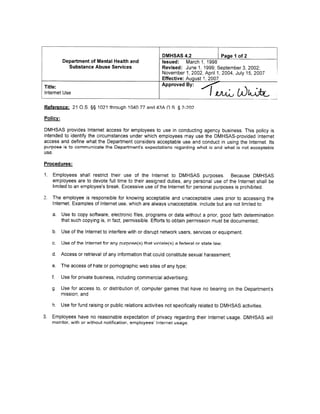
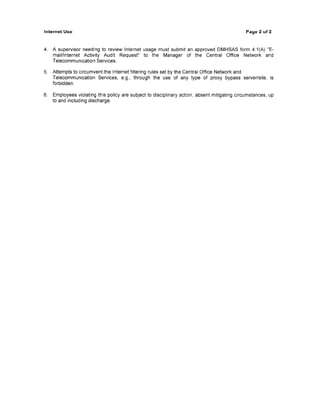




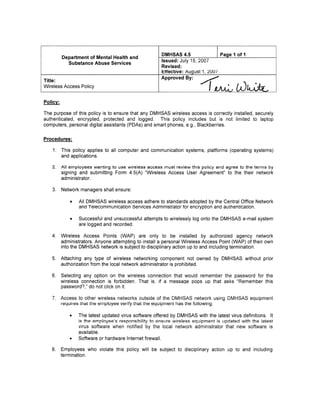
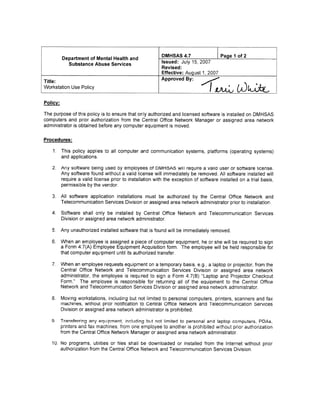

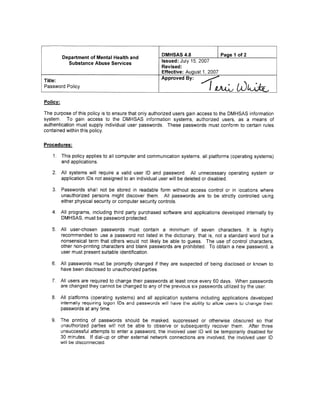

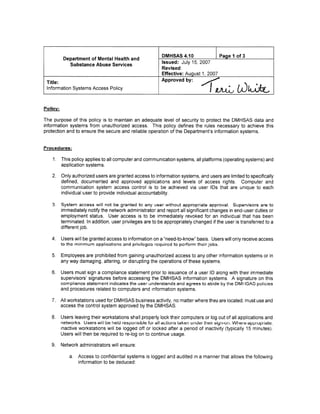


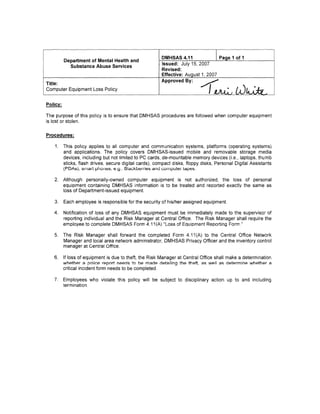
Ad
Recommended
4th Grade Cultural Transportation
4th Grade Cultural Transportation82ndsttheme
╠²
The slideshow documents the various modes of transportation used during a trip through pictures. It showcases the different ways the person traveled from location to location. The creator hopes others find the slideshow entertaining as it highlights their experiences using transportation.Sharepoint session
Sharepoint sessionmicrosoftasap
╠²
The document discusses the role and skills of a SharePoint solution architect. It provides an agenda for an ASAP (Accelerated Solutions Architecture Program) focusing on SharePoint, including sessions on architecting SharePoint solutions, integrating SharePoint and Azure, and lessons learned from real-world implementations. The role of the architect is to analyze business requirements, map them to SharePoint's functional modules, identify customization needs, and engage with technical architects to design logical solutions within budget and timelines. The goal is to help experienced developers become application architects by demonstrating architecture best practices for complex SharePoint scenarios.Sharepoint Unlock Hidden Potential
Sharepoint Unlock Hidden PotentialAcend Corporate Learning
╠²
The document outlines the benefits of SharePoint as a collaboration solution for businesses, emphasizing improved team communication, project management, and productivity. It details the features of SharePoint, such as document collaboration and version control, and highlights the importance of training for effective deployment and administration. The document also promotes Acend Corporate Learning's training programs tailored to enhance user competency in utilizing SharePoint effectively.Bis Ops 020911
Bis Ops 020911Rod Nafziger
╠²
The document summarizes a presentation about an Optimized Print Services (OPS) program. It discusses assessing the current print environment, optimizing resources through monitoring software, and improving workflows. The goals are to understand printing usage, control costs, and enhance business processes. Key benefits include cost savings, environmental protection, and print management control.GR8 SharePoint Conference - Automating Business Processes with Workflows and ...
GR8 SharePoint Conference - Automating Business Processes with Workflows and ...klcarmean
╠²
This document discusses automating business processes using workflows and forms in SharePoint 2010. It provides an overview of workflows and how they use forms to interact with users and define logic. It also describes several predefined workflow templates and different tools for creating workflows visually or with code. These include SharePoint Designer, Visio, and third-party tools. The document reviews options for digital signatures and considers criteria for selecting a signature solution. Finally, it analyzes example use cases and recommends using native SharePoint or third-party tools depending on requirements.Encouraging Paperless Adoption in Financial Services
Encouraging Paperless Adoption in Financial ServicesMlicki
╠²
The document discusses the financial and environmental benefits of transitioning to paperless billing, estimating savings of up to $120,000 annually for converting 5,000 accounts to electronic statements. It highlights consumer hesitations about e-billing, such as concerns about security and access to historical data, while also showcasing successful strategies from various banks to encourage adoption. Additionally, it emphasizes the growing consumer preference for environmentally-friendly practices and the potential for businesses to differentiate themselves through sustainable initiatives.A Business-Critical
SharePoint Solution
From adesso AG
A Business-Critical
SharePoint Solution
From adesso AGadesso AG
╠²
The document discusses how adesso AG created a business-critical SharePoint solution for a public transportation system to aggregate information from multiple legacy systems and provide it through standard interfaces. This allowed information about delays and schedules to be accessed through multiple channels like mobile apps and social media. By making information more accessible and reliable, the solution increased customer satisfaction and modal share by 5%.SNMP Applied - Sicheres Anwendungs-Monitoring mit SNMP (Kurzversion)adesso AG
╠²
Das Dokument erl├żutert die Konfiguration und Anwendung von Net-SNMP f├╝r sicheres Anwendungsmonitoring, insbesondere die Verwendung von SNMPv3 mit TLS/DTLS zur Sicherstellung der Datensicherheit. Es werden verschiedene Konfigurationsoptionen, Authentifizierungsmechanismen und die Einrichtung von Benutzern behandelt, die Benutzern den Zugriff auf SNMP-Agenten erm├Čglichen. Au├¤erdem wird die Sicherheit durch Authentifizierung, Verschl├╝sselung und Zugriffskontrolle verbessert, um die Schw├żchen der vorherigen SNMP-Versionen zu ├╝berwinden.NITPatna-Digitalbanking app
NITPatna-Digitalbanking appManish kumar
╠²
This document proposes a paperless banking solution that allows customers to open and close bank accounts completely online through their smartphones. It aims to connect with 10,000 customers in six months and 25,000 customers in one year by targeting the growing smartphone market in India. The solution will provide online banking facilities and an e-wallet through a mobile app, and will also allow money transfers by payee mobile number. It seeks initial agents for on-site verification and plans to implement additional security features like device registration.paper_less_banking-leveraging_the_new_digital_world
paper_less_banking-leveraging_the_new_digital_worldMudassir Nawaz
╠²
Banks are transforming into paperless operations by offering digital and paperless banking services to customers. This allows them to enhance the customer experience, reduce physical storage costs, and save on expenses like paper, printing, and operations. To fully realize the benefits, banks must adopt a holistic approach and transform both front-end customer processes as well as back-office operations to eliminate paper usage throughout the organization. Some banks are reducing account opening times from weeks to less than a day by utilizing digital solutions like tablet-based account origination in their branches.Engineering Change Management
Engineering Change Management Shobhit Singhal
╠²
This document describes an engineering change management solution that uses notification objects and digital signatures for a paperless workflow. The solution allows for customizable engineering change processes with structured approvals and reporting. It aims to provide efficient management of engineering changes, compliance, quality control, and documentation control.SPSD SharePoint Solution Deployer
SPSD SharePoint Solution DeployerMatthias Einig
╠²
The document details version 4.1.0.5292 of a SharePoint deployment tool authored by Matthias Einig, emphasizing streamlined solution deployment processes through environment-specific configurations and PowerShell scripting. It outlines the common deployment challenges faced by developers and proposes a standardized approach to minimize manual interventions and optimize multi-server farm deployments. Key features include a structured XML configuration for settings, variables, and deployment actions, along with guidelines for utilizing custom scripts and environment configurations.Business Process Automation with Robot
Business Process Automation with RobotHelpSystems
╠²
The document provides an overview of HelpSystems' business process automation capabilities using robot automation software, highlighting its applications across different platforms and industries. It outlines ten key principles of automation and describes features like scheduling, monitoring, and exception notification. Additionally, it includes a live demo plan and presents various solutions offered by HelpSystems.The future of banking
The future of bankingBarbara Biro
╠²
FINTECH companies have seen rapid growth and taken significant market share from traditional banks globally since 2014. They focus on profitable products, grow market share quickly, and operate below regulatory radar. While FINTECH investments are concentrated in the US, the internet has no borders, so all banks must transform digitally to compete. Traditional banks have weaknesses like over-regulated processes and legacy systems compared to FINTECH strengths like interconnected data and technology. Banks need to create win-win partnerships with FINTECH and customers to survive the disruption.Softengi - Business Process Automation based on Microsoft SharePoint Platform
Softengi - Business Process Automation based on Microsoft SharePoint PlatformSoftengi
╠²
This document outlines Softengi's business process automation solutions using Microsoft SharePoint, highlighting their ability to streamline enterprise processes across various departments such as HR, sales, IT, and finance. The proposed solutions include features like document management, HR systems, CRM systems, and budgeting processes, aiming to enhance internal communications and reduce information search times. Additionally, the document emphasizes the benefits of integration with corporate mail and Active Directory, along with the importance of timely document management to mitigate financial risks.SAP BOM Redlining
SAP BOM RedliningShobhit Singhal
╠²
The document discusses SAP BOM redlining, which allows users to propose changes to bills of materials (BOMs) within SAP. It provides an overview of BOM redlining capabilities in SAP PLM 7.02, including visual indicators of changes, integration with change management processes, status networks, and applying approved changes with a single click. The document also offers guidance on setting up and implementing BOM redlining in a new or existing SAP PLM system.Critical Incident Reporting
Critical Incident ReportingOklahoma Dept. Mental Health
╠²
This document provides an overview of Critical Incident Reports (CIRs) including what they are, when they must be filled out, examples of critical incidents, tips for completing CIRs, and the importance of confidentiality. CIRs document occurrences outside of routine operations and are required when incidents happen at DMHSAS facilities. They are important to protect consumers and the department from liability and are "shields" for staff. All staff involved in or witnessing an incident must complete a CIR. Breaching confidentiality of CIRs could result in discipline, civil liability, and criminal charges.Jim Taliferro CMHC Quality Team Day 2010 Application
Jim Taliferro CMHC Quality Team Day 2010 ApplicationOklahoma Dept. Mental Health
╠²
The document discusses efforts by the Jim Taliaferro Community Mental Health Center to improve the efficiency and effectiveness of its Evaluation Services Unit. A team was tasked with enhancing quality, reducing costs, and eliminating inappropriate admissions. The team analyzed admission data, adjusted staffing levels, and reallocated staff to expand coverage hours. This allowed evaluations to be conducted on-site later in the day, avoiding unnecessary admissions. An initial success was conducting the first psychological evaluation via video conference, providing more convenient access to services.Jim Taliaferro Quality Team Day 2010 Poster
Jim Taliaferro Quality Team Day 2010 PosterOklahoma Dept. Mental Health
╠²
The Jim Taliaferro Community Mental Health Center sought to transform its evaluation services unit to improve quality, reduce costs, and meet new CMS guidelines. It aimed to eliminate unnecessary admissions, shorten average patient stays, and improve processes for emergency detentions and physician coverage. The changes included remodeling the unit, reallocating staff, and developing new call coverage and alignment with physicians. This resulted in significant success, including a 48% reduction in inpatient admissions of less than 24 hours, saving over $400,000 in payroll, transportation, and admission costs while providing better patient or staff experiences.Quality team day slideshow 2010 taliaferro
Quality team day slideshow 2010 taliaferroOklahoma Dept. Mental Health
╠²
The Jim Taliaferro Community Mental Health Center faced challenges with physician shortages that led to short patient stays and risks to CMS certification. A team developed a new Admissions & Evaluation Services Unit with the goals of reducing costs, improving processes, and ensuring compliance. The remodeled unit features separate entrances, comfort rooms, and evaluation offices. These changes decreased emergency admissions, increased average patient length of stay and staffing efficiencies, saving over $230,000 while enhancing the quality of care.Share Point Server 2007 - Document Libraries 2 - All About Checkout
Share Point Server 2007 - Document Libraries 2 - All About CheckoutOklahoma Dept. Mental Health
╠²
The document discusses how to check out and check in files in SharePoint document libraries. It explains that checking out a file reserves it for your exclusive use so that others cannot edit it at the same time. You can check out a file, edit it, and then check it back in to make your changes visible to others. It provides instructions for checking out and checking in files using the SharePoint Drafts folder and browser options. It also covers what others see when a file is checked out and answers some test questions to check understanding.Share Point Server 2007 - Calendars - Tips And Tricks
Share Point Server 2007 - Calendars - Tips And TricksOklahoma Dept. Mental Health
╠²
This document provides tips for working with calendars in Microsoft SharePoint, including setting up email alerts to notify you of changes, viewing all calendar events at once, creating custom views to filter the calendar, and searching for specific items from the SharePoint site or Outlook. It concludes with a short quiz to test understanding of the material.Share Point Server 2007 - Calendars 1 - Make The Most Of Your Team Calendar
Share Point Server 2007 - Calendars 1 - Make The Most Of Your Team CalendarOklahoma Dept. Mental Health
╠²
The document is a training course about using calendars in Microsoft SharePoint to share schedules. It covers how to access an existing SharePoint calendar, navigate within the calendar, add and edit calendar entries, and share the calendar with others. The course includes instructions with screenshots and concludes with multiple choice questions to test understanding.Excel 2007 Get Started With Pivot Table Reports
Excel 2007 Get Started With Pivot Table ReportsOklahoma Dept. Mental Health
╠²
This document provides a tutorial on creating and customizing PivotTable reports in Microsoft Excel 2007. It explains how to select data fields to analyze, build the initial report layout, add filters and grouping, pivot the data orientation, and more. Screenshots demonstrate each step, such as selecting data fields, adding fields to the report layout, and using filters to focus on subsets of data. The goal is to teach users how to use PivotTable reports to efficiently analyze and summarize their data.Outlook 2007 Get Up To Speed
Outlook 2007 Get Up To SpeedOklahoma Dept. Mental Health
╠²
The document provides training on using Microsoft Outlook 2007. It covers the basics of using the new Ribbon interface, including finding common commands for composing emails, working with calendars and contacts. It also discusses new features like the To-Do bar and explains how to perform everyday tasks like scheduling meetings and setting reminders in the updated interface.Excel 2007 - Create a chart
Excel 2007 - Create a chartOklahoma Dept. Mental Health
╠²
This document provides instructions for creating and customizing charts in Microsoft Excel 2007. It contains two lessons - the first on creating a basic chart and the second on customizing charts after creation. The document walks through creating a sample chart using sales data, then discusses how to change chart views, add titles, modify colors and styles, and format titles. The goals are to learn how to create charts, customize existing charts, and develop a basic understanding of chart terminology.Outlook 2007 Get Out Of Your Inbox
Outlook 2007 Get Out Of Your InboxOklahoma Dept. Mental Health
╠²
This document provides an overview and lessons for a Microsoft Outlook 2007 training course on using the program to organize email messages and tasks. The course teaches how to use features like flags, categories, folders and the To-Do bar to take action on emails and prioritize tasks. Color-coded categories allow organizing related emails visually. The To-Do bar displays flagged emails, tasks and calendar items to help ensure follow up.Share Point Server 2007├╣ Workflows I I Collect Feedback For A File
Share Point Server 2007├╣ Workflows I I Collect Feedback For A FileOklahoma Dept. Mental Health
╠²
The document discusses how to use the Collect Feedback workflow in Microsoft Office SharePoint Server 2007 to gather feedback on files from multiple reviewers. It explains that the workflow automatically sends reviewers email tasks with links to the file, and that reviewers can edit the file and provide general comments to complete the task. The workflow sends all tasks at once rather than sequentially, and reviewers can check out a file to ensure they have enough time to provide feedback.Share Point Server 2007 - Workflows 1- Basics You Should Know
Share Point Server 2007 - Workflows 1- Basics You Should KnowOklahoma Dept. Mental Health
╠²
This document provides an overview of workflows in Microsoft Office SharePoint Server 2007. It explains that workflows automate approval processes by routing documents to specified individuals via email tasks. The Approval workflow routes a file sequentially to approvers until all approve or reject. The Workflow Status page records the process. The document demonstrates starting an Approval workflow to get sign-off on a presentation from three reviewers.Share Point Server 2007 - ║▌║▌▀Ż Libraries 2
Share Point Server 2007 - ║▌║▌▀Ż Libraries 2Oklahoma Dept. Mental Health
╠²
This document provides training on using slide libraries in Microsoft SharePoint to copy, edit, and update slides. It discusses opening a slide library from a web browser or PowerPoint, copying slides from the library into a PowerPoint presentation, editing slides directly in the library, and checking a presentation for updated slides from the library. The training concludes with two test questions to check understanding.More Related Content
Viewers also liked (8)
NITPatna-Digitalbanking app
NITPatna-Digitalbanking appManish kumar
╠²
This document proposes a paperless banking solution that allows customers to open and close bank accounts completely online through their smartphones. It aims to connect with 10,000 customers in six months and 25,000 customers in one year by targeting the growing smartphone market in India. The solution will provide online banking facilities and an e-wallet through a mobile app, and will also allow money transfers by payee mobile number. It seeks initial agents for on-site verification and plans to implement additional security features like device registration.paper_less_banking-leveraging_the_new_digital_world
paper_less_banking-leveraging_the_new_digital_worldMudassir Nawaz
╠²
Banks are transforming into paperless operations by offering digital and paperless banking services to customers. This allows them to enhance the customer experience, reduce physical storage costs, and save on expenses like paper, printing, and operations. To fully realize the benefits, banks must adopt a holistic approach and transform both front-end customer processes as well as back-office operations to eliminate paper usage throughout the organization. Some banks are reducing account opening times from weeks to less than a day by utilizing digital solutions like tablet-based account origination in their branches.Engineering Change Management
Engineering Change Management Shobhit Singhal
╠²
This document describes an engineering change management solution that uses notification objects and digital signatures for a paperless workflow. The solution allows for customizable engineering change processes with structured approvals and reporting. It aims to provide efficient management of engineering changes, compliance, quality control, and documentation control.SPSD SharePoint Solution Deployer
SPSD SharePoint Solution DeployerMatthias Einig
╠²
The document details version 4.1.0.5292 of a SharePoint deployment tool authored by Matthias Einig, emphasizing streamlined solution deployment processes through environment-specific configurations and PowerShell scripting. It outlines the common deployment challenges faced by developers and proposes a standardized approach to minimize manual interventions and optimize multi-server farm deployments. Key features include a structured XML configuration for settings, variables, and deployment actions, along with guidelines for utilizing custom scripts and environment configurations.Business Process Automation with Robot
Business Process Automation with RobotHelpSystems
╠²
The document provides an overview of HelpSystems' business process automation capabilities using robot automation software, highlighting its applications across different platforms and industries. It outlines ten key principles of automation and describes features like scheduling, monitoring, and exception notification. Additionally, it includes a live demo plan and presents various solutions offered by HelpSystems.The future of banking
The future of bankingBarbara Biro
╠²
FINTECH companies have seen rapid growth and taken significant market share from traditional banks globally since 2014. They focus on profitable products, grow market share quickly, and operate below regulatory radar. While FINTECH investments are concentrated in the US, the internet has no borders, so all banks must transform digitally to compete. Traditional banks have weaknesses like over-regulated processes and legacy systems compared to FINTECH strengths like interconnected data and technology. Banks need to create win-win partnerships with FINTECH and customers to survive the disruption.Softengi - Business Process Automation based on Microsoft SharePoint Platform
Softengi - Business Process Automation based on Microsoft SharePoint PlatformSoftengi
╠²
This document outlines Softengi's business process automation solutions using Microsoft SharePoint, highlighting their ability to streamline enterprise processes across various departments such as HR, sales, IT, and finance. The proposed solutions include features like document management, HR systems, CRM systems, and budgeting processes, aiming to enhance internal communications and reduce information search times. Additionally, the document emphasizes the benefits of integration with corporate mail and Active Directory, along with the importance of timely document management to mitigate financial risks.SAP BOM Redlining
SAP BOM RedliningShobhit Singhal
╠²
The document discusses SAP BOM redlining, which allows users to propose changes to bills of materials (BOMs) within SAP. It provides an overview of BOM redlining capabilities in SAP PLM 7.02, including visual indicators of changes, integration with change management processes, status networks, and applying approved changes with a single click. The document also offers guidance on setting up and implementing BOM redlining in a new or existing SAP PLM system.More from Oklahoma Dept. Mental Health (20)
Critical Incident Reporting
Critical Incident ReportingOklahoma Dept. Mental Health
╠²
This document provides an overview of Critical Incident Reports (CIRs) including what they are, when they must be filled out, examples of critical incidents, tips for completing CIRs, and the importance of confidentiality. CIRs document occurrences outside of routine operations and are required when incidents happen at DMHSAS facilities. They are important to protect consumers and the department from liability and are "shields" for staff. All staff involved in or witnessing an incident must complete a CIR. Breaching confidentiality of CIRs could result in discipline, civil liability, and criminal charges.Jim Taliferro CMHC Quality Team Day 2010 Application
Jim Taliferro CMHC Quality Team Day 2010 ApplicationOklahoma Dept. Mental Health
╠²
The document discusses efforts by the Jim Taliaferro Community Mental Health Center to improve the efficiency and effectiveness of its Evaluation Services Unit. A team was tasked with enhancing quality, reducing costs, and eliminating inappropriate admissions. The team analyzed admission data, adjusted staffing levels, and reallocated staff to expand coverage hours. This allowed evaluations to be conducted on-site later in the day, avoiding unnecessary admissions. An initial success was conducting the first psychological evaluation via video conference, providing more convenient access to services.Jim Taliaferro Quality Team Day 2010 Poster
Jim Taliaferro Quality Team Day 2010 PosterOklahoma Dept. Mental Health
╠²
The Jim Taliaferro Community Mental Health Center sought to transform its evaluation services unit to improve quality, reduce costs, and meet new CMS guidelines. It aimed to eliminate unnecessary admissions, shorten average patient stays, and improve processes for emergency detentions and physician coverage. The changes included remodeling the unit, reallocating staff, and developing new call coverage and alignment with physicians. This resulted in significant success, including a 48% reduction in inpatient admissions of less than 24 hours, saving over $400,000 in payroll, transportation, and admission costs while providing better patient or staff experiences.Quality team day slideshow 2010 taliaferro
Quality team day slideshow 2010 taliaferroOklahoma Dept. Mental Health
╠²
The Jim Taliaferro Community Mental Health Center faced challenges with physician shortages that led to short patient stays and risks to CMS certification. A team developed a new Admissions & Evaluation Services Unit with the goals of reducing costs, improving processes, and ensuring compliance. The remodeled unit features separate entrances, comfort rooms, and evaluation offices. These changes decreased emergency admissions, increased average patient length of stay and staffing efficiencies, saving over $230,000 while enhancing the quality of care.Share Point Server 2007 - Document Libraries 2 - All About Checkout
Share Point Server 2007 - Document Libraries 2 - All About CheckoutOklahoma Dept. Mental Health
╠²
The document discusses how to check out and check in files in SharePoint document libraries. It explains that checking out a file reserves it for your exclusive use so that others cannot edit it at the same time. You can check out a file, edit it, and then check it back in to make your changes visible to others. It provides instructions for checking out and checking in files using the SharePoint Drafts folder and browser options. It also covers what others see when a file is checked out and answers some test questions to check understanding.Share Point Server 2007 - Calendars - Tips And Tricks
Share Point Server 2007 - Calendars - Tips And TricksOklahoma Dept. Mental Health
╠²
This document provides tips for working with calendars in Microsoft SharePoint, including setting up email alerts to notify you of changes, viewing all calendar events at once, creating custom views to filter the calendar, and searching for specific items from the SharePoint site or Outlook. It concludes with a short quiz to test understanding of the material.Share Point Server 2007 - Calendars 1 - Make The Most Of Your Team Calendar
Share Point Server 2007 - Calendars 1 - Make The Most Of Your Team CalendarOklahoma Dept. Mental Health
╠²
The document is a training course about using calendars in Microsoft SharePoint to share schedules. It covers how to access an existing SharePoint calendar, navigate within the calendar, add and edit calendar entries, and share the calendar with others. The course includes instructions with screenshots and concludes with multiple choice questions to test understanding.Excel 2007 Get Started With Pivot Table Reports
Excel 2007 Get Started With Pivot Table ReportsOklahoma Dept. Mental Health
╠²
This document provides a tutorial on creating and customizing PivotTable reports in Microsoft Excel 2007. It explains how to select data fields to analyze, build the initial report layout, add filters and grouping, pivot the data orientation, and more. Screenshots demonstrate each step, such as selecting data fields, adding fields to the report layout, and using filters to focus on subsets of data. The goal is to teach users how to use PivotTable reports to efficiently analyze and summarize their data.Outlook 2007 Get Up To Speed
Outlook 2007 Get Up To SpeedOklahoma Dept. Mental Health
╠²
The document provides training on using Microsoft Outlook 2007. It covers the basics of using the new Ribbon interface, including finding common commands for composing emails, working with calendars and contacts. It also discusses new features like the To-Do bar and explains how to perform everyday tasks like scheduling meetings and setting reminders in the updated interface.Excel 2007 - Create a chart
Excel 2007 - Create a chartOklahoma Dept. Mental Health
╠²
This document provides instructions for creating and customizing charts in Microsoft Excel 2007. It contains two lessons - the first on creating a basic chart and the second on customizing charts after creation. The document walks through creating a sample chart using sales data, then discusses how to change chart views, add titles, modify colors and styles, and format titles. The goals are to learn how to create charts, customize existing charts, and develop a basic understanding of chart terminology.Outlook 2007 Get Out Of Your Inbox
Outlook 2007 Get Out Of Your InboxOklahoma Dept. Mental Health
╠²
This document provides an overview and lessons for a Microsoft Outlook 2007 training course on using the program to organize email messages and tasks. The course teaches how to use features like flags, categories, folders and the To-Do bar to take action on emails and prioritize tasks. Color-coded categories allow organizing related emails visually. The To-Do bar displays flagged emails, tasks and calendar items to help ensure follow up.Share Point Server 2007├╣ Workflows I I Collect Feedback For A File
Share Point Server 2007├╣ Workflows I I Collect Feedback For A FileOklahoma Dept. Mental Health
╠²
The document discusses how to use the Collect Feedback workflow in Microsoft Office SharePoint Server 2007 to gather feedback on files from multiple reviewers. It explains that the workflow automatically sends reviewers email tasks with links to the file, and that reviewers can edit the file and provide general comments to complete the task. The workflow sends all tasks at once rather than sequentially, and reviewers can check out a file to ensure they have enough time to provide feedback.Share Point Server 2007 - Workflows 1- Basics You Should Know
Share Point Server 2007 - Workflows 1- Basics You Should KnowOklahoma Dept. Mental Health
╠²
This document provides an overview of workflows in Microsoft Office SharePoint Server 2007. It explains that workflows automate approval processes by routing documents to specified individuals via email tasks. The Approval workflow routes a file sequentially to approvers until all approve or reject. The Workflow Status page records the process. The document demonstrates starting an Approval workflow to get sign-off on a presentation from three reviewers.Share Point Server 2007 - ║▌║▌▀Ż Libraries 2
Share Point Server 2007 - ║▌║▌▀Ż Libraries 2Oklahoma Dept. Mental Health
╠²
This document provides training on using slide libraries in Microsoft SharePoint to copy, edit, and update slides. It discusses opening a slide library from a web browser or PowerPoint, copying slides from the library into a PowerPoint presentation, editing slides directly in the library, and checking a presentation for updated slides from the library. The training concludes with two test questions to check understanding.Outlook 2007 Manage Your Mailbox I Find Its Size And Trim It Down
Outlook 2007 Manage Your Mailbox I Find Its Size And Trim It DownOklahoma Dept. Mental Health
╠²
This document provides a training lesson on managing mailbox size in Microsoft Outlook 2007. It discusses how to view the size of your mailbox and its folders, understand what makes emails and mailboxes large, find and remove large messages to reduce size, save attachments outside the mailbox, move old emails to folders on your computer, empty the deleted items folder, avoid junk mail, manage RSS feeds, and use the Mailbox Cleanup tool to streamline the cleanup process. The lesson includes objectives, instructions, examples, and a short quiz to test understanding.One Note 2007 Get To Know One Note
One Note 2007 Get To Know One NoteOklahoma Dept. Mental Health
╠²
This document provides an overview and lessons for learning Microsoft OneNote 2007. It discusses the basics of OneNote including taking notes, organizing notes into sections and notebooks, moving content around pages, and integrating OneNote with other Office programs. The lessons cover the various capabilities of OneNote such as writing notes, internet research, formatting notes, and using OneNote with other applications like Outlook. Quizzes are included to test comprehension.Outlook 2007 - Manage Your Mailbox 3 - Move Or Copy Messages To Personal Fo...
Outlook 2007 - Manage Your Mailbox 3 - Move Or Copy Messages To Personal Fo...Oklahoma Dept. Mental Health
╠²
This document provides instructions for managing email messages using Personal Folders in Microsoft Outlook 2007. It describes how to create a Personal Folders file, set up subfolders, and move or copy messages between folders. Key steps include creating a Personal Folders file, setting up subfolders within it, and using the move or export functions to transfer messages between the Personal Folders structure and the mailbox. The document emphasizes giving each Personal Folders file a unique name for easy identification.Share Point Server 2007 - ║▌║▌▀Ż Libraries 1 - Set Up A Library For Your Team
Share Point Server 2007 - ║▌║▌▀Ż Libraries 1 - Set Up A Library For Your TeamOklahoma Dept. Mental Health
╠²
This document discusses setting up a slide library in Microsoft SharePoint to enable team members to easily access and reuse slides. It covers:
1) The benefits of a slide library for sharing slides without emailing them back and forth
2) The software requirements of Microsoft Office SharePoint Server 2007 and PowerPoint 2007 to set up the library
3) The process of creating the library and publishing slides to it so others can access themPower Point 2007 Discover The Power Of Custom Layouts
Power Point 2007 Discover The Power Of Custom LayoutsOklahoma Dept. Mental Health
╠²
This document provides a training on creating custom layouts in Microsoft PowerPoint 2007. It discusses how to create a custom layout by adding and arranging placeholders in ║▌║▌▀Ż Master view. It also covers how to add a logo to the custom layout, use the layout in a presentation, and save the presentation as a template for reuse. The training includes goals, lessons, instructions, and practice questions.Share Point Server 2007 Calendars I I I Create Your Own Calendar
Share Point Server 2007 Calendars I I I Create Your Own CalendarOklahoma Dept. Mental Health
╠²
This document provides instructions for creating a calendar in Microsoft SharePoint. It explains that a SharePoint calendar is a type of list that displays calendar events. It then outlines the steps to create a new calendar list on a SharePoint site, including naming the calendar and changing permissions. The document concludes with some test questions to check understanding.Share Point Server 2007 - Calendars 1 - Make The Most Of Your Team Calendar
Share Point Server 2007 - Calendars 1 - Make The Most Of Your Team CalendarOklahoma Dept. Mental Health
╠²
Outlook 2007 - Manage Your Mailbox 3 - Move Or Copy Messages To Personal Fo...
Outlook 2007 - Manage Your Mailbox 3 - Move Or Copy Messages To Personal Fo...Oklahoma Dept. Mental Health
╠²
Share Point Server 2007 - ║▌║▌▀Ż Libraries 1 - Set Up A Library For Your Team
Share Point Server 2007 - ║▌║▌▀Ż Libraries 1 - Set Up A Library For Your TeamOklahoma Dept. Mental Health
╠²
Ad
Recently uploaded (20)
BMGI India Addressing Strategic, Innovative, and Operational Problems at Core...
BMGI India Addressing Strategic, Innovative, and Operational Problems at Core...Naresh Raisinghani
╠²
Discover how BMGI India empowers businesses to solve core challenges, drive sustainable growth, and achieve real transformation through proven frameworks and deep industry expertise.
https://www.bmgindia.com20250606_A. Stotz All Weather Strategy - Weights update & Performance review ...
20250606_A. Stotz All Weather Strategy - Weights update & Performance review ...FINNOMENAMarketing
╠²
A. Stotz All Weather Strategy - Weights update & Performance The Role of Business Process Tools in Driving Strategic Agility
The Role of Business Process Tools in Driving Strategic AgilityRUPAL AGARWAL
╠²
This presentation explores how modern business process tools empower organizations to adapt quickly to change, align operations with strategic goals, and enhance decision-making. Learn how BPM software, workflow automation, and real-time analytics support agility in a rapidly evolving business landscape.ISO 45001 Certification in Singapore Company
ISO 45001 Certification in Singapore Companyachharsharma105
╠²
ISO 45001:2018 Certification Singapore is the International Standard for Occupational Health & Safety Management Systems (OH&SMS) designed to replace OHSAS 18001 standard.
25 Surprising Insights That Prove Microlearning Is the Future of Training.pdf
25 Surprising Insights That Prove Microlearning Is the Future of Training.pdfMaxLearn LLC
╠²
Are you struggling to find ways to train your employees without keeping them away from the work? Have you ever given thought to using microlearning? Do youBook - Behavioral finance and wealth management(1).pdf
Book - Behavioral finance and wealth management(1).pdfGamingwithUBAID
╠²
Book - Behavioral finance and wealth management(1).pdfOleksandr Osypenko: Defining PMO Structure and Governance (UA)
Oleksandr Osypenko: Defining PMO Structure and Governance (UA)Lviv Startup Club
╠²
Oleksandr Osypenko: Defining PMO Structure and Governance (UA)
LemBS PMO School 2025
Website ŌĆō https://lembs.com/pmoschool
Youtube ŌĆō https://www.youtube.com/startuplviv
FB ŌĆō https://www.facebook.com/pmdayconference Zero-emission zones in the Netherlands 2025
Zero-emission zones in the Netherlands 2025Walther Ploos van Amstel
╠²
Since 2014, the Netherlands has worked toward more sustainable urban logistics through the Green Deal Zero Emission City Logistics. Early years focused on local pilot projectsŌĆösuch as city hubs, electric vehicles, and water transportŌĆödesigned as ŌĆØliving labsŌĆØ to explore and learn. Following the 2019 Climate Agreement, the ambition increased: by 2025, 30 to 40 major municipalities aim to establish zero-emission zones, where only fully electric trucks and vans may operate. As of January 2025, 14 cities have implemented such zones, banning vehicles with Euro 4 or lower emission standards. By 2030, only zero-emission vehicles will be permitted.
The rollout raises important questions: Which transitions are smooth? Where are the main challenges, and who is most affected? Are issues local or widespread? How are small and large companies affected differently? Researchers play a vital role in evaluating these developments, sharing insights, and supporting a just and effective transition to zero-emission city logistics.
Walther Ploos van Amstel.Miriam Cho: Transforming Healthcare through Visionary Leadership
Miriam Cho: Transforming Healthcare through Visionary Leadershipjessicashaw101998
╠²
Miriam Cho, President and Chief Pharmacy Officer (CPO) of MAC Rx, LLC, has extensive experience in the LTC and healthcare sectors. Miriam is skilled in various areas, including healthcare management, pharmacy operations, cost management, Medicare Part D, cardiopulmonary resuscitation (CPR), pharmacy consulting, and clinical pharmacology. She holds a Doctor of Pharmacy (Pharm.D.) degree from Midwestern University in Illinois, showcasing her strong background in healthcare services.Visualizing SOPs with Flow Charts: A Step-by-Step Guide to Streamlining Stand...
Visualizing SOPs with Flow Charts: A Step-by-Step Guide to Streamlining Stand...RUPAL AGARWAL
╠²
Learn how to transform complex Standard Operating Procedures (SOPs) into clear, easy-to-follow flow charts. This PowerPoint presentation (PPT) covers the benefits of visual SOPs, best practices for designing flowcharts, and real-world examples to improve efficiency and compliance in your organization. Perfect for operations managers, quality assurance teams, and process improvement specialists.Auditing Property Financials_ Best Practices.pptx
Auditing Property Financials_ Best Practices.pptxexoedgemarketingteam
╠²
This presentation outlines the importance of auditing in property accounting, emphasizing transparency, compliance, and accuracy. It highlights best practices such as organized documentation, regular reconciliations, segregation of duties, standardized processes, and technology use. EXO Edge enhances this process by providing expert audit support, improving internal controls, and delivering accurate, real-time financial reporting. Their tailored solutions help property managers ensure financial integrity and build stakeholder confidence.Power of the Many Masterclasses - 2nd draft .pptx
Power of the Many Masterclasses - 2nd draft .pptxAlexBausch2
╠²
Masterclass on digitalisation of Energy Systemszlib.pub_fundamental-analysis-for-investors-4th-edition.pdf
zlib.pub_fundamental-analysis-for-investors-4th-edition.pdfssuserc74044
╠²
HVHVHVHHHHHHHHH HCCCCCCCCCCCCCCC VHHHHHHHHHHHHH GGGGG GENKJKBKBKBKBKBBKBK GHHHHHHHHHHHHHHHHHHHHHHHHHHH KNKJBVCGC GGGGGGGGGGGGGGGGGGGGGGGGGGGGGGG¤¦¬ JIS Z 8901 Class 8 Kanto Loam .pdf
¤¦¬ JIS Z 8901 Class 8 Kanto Loam .pdfParticle Powder
╠²
High-Performance Soil-Based Test Dust for Rigorous Filtration & Environmental Testing
From Particle Powder ŌĆō Leaders in Certified Test Dust Solutions
JIS Z 8901 Class 8 Kanto Loam is designed to simulate real-world soil contamination, providing a high-accuracy dust profile ideal for filtration systems and industrial component stress testing.
¤ō▒ WhatsApp / Call: +91 8076861957
¤ō¦ Email: inquiry_fec@yahoo.com
¤īÉ Website: particlepowder.comInternational Business, 4th Edition- Alan M. Rugman.pdf
International Business, 4th Edition- Alan M. Rugman.pdfGamingwithUBAID
╠²
nternational Business, 4th Edition- Alan M. Rugman.pdsolulab.com-Build Domain-Specific LLMs Step-by-Step Blueprint.pdf
solulab.com-Build Domain-Specific LLMs Step-by-Step Blueprint.pdfcelinedion89121
╠²
https://www.solulab.com/large-language-model-development-company/?utm_source=PDFSubmission+&utm_medium=CelineDionRedefining Business Experiences: The Role of a Corporate Event Management Com...
Redefining Business Experiences: The Role of a Corporate Event Management Com...Be Executive Events
╠²
In the world of business, events are no longer just formalities. They are strategic platforms that drive brand visibility, strengthen partnerships, boost employee morale, and deliver critical business messages. From grand product launches and annual conferences to executive retreats and networking summits, events serve as essential milestones in a companyŌĆÖs growth journey.5 Most Powerful Reasons to Hire a Management Consultant ŌĆō Boost Efficiency & ...
5 Most Powerful Reasons to Hire a Management Consultant ŌĆō Boost Efficiency & ...RUPAL AGARWAL
╠²
Discover the top 5 compelling reasons why hiring a management consultant can transform your business! From expert problem-solving to strategic growth planning, this presentation reveals how consultants drive efficiency, innovation, and profitability. Perfect for business leaders seeking actionable insights.The Key Cultural Role of PuneŌĆÖs Shivsrushti
The Key Cultural Role of PuneŌĆÖs Shivsrushtikapoorgita1991
╠²
Shivsrushti, a heritage park in Pune envisioned by Babasaheb Purandare, offers a powerful blend of immersive storytelling, historical accuracy, and civic education centered around the life and values of Chhatrapati Shivaji Maharaj. Through lifelike exhibits and recreated experiences, it brings history to life for people of all ages, encouraging reflection on leadership, inclusivity, and ethical governance. The Abhay Bhutada Foundation has played a pivotal role in expanding access to Shivsrushti by supporting educational visits for underprivileged students, ensuring that this cultural treasure is shared widely and meaningfully. More than a tribute to the past, Shivsrushti serves as a public model for how history can inspire civic pride and social unity in contemporary India.
BMGI India Addressing Strategic, Innovative, and Operational Problems at Core...
BMGI India Addressing Strategic, Innovative, and Operational Problems at Core...Naresh Raisinghani
╠²
20250606_A. Stotz All Weather Strategy - Weights update & Performance review ...
20250606_A. Stotz All Weather Strategy - Weights update & Performance review ...FINNOMENAMarketing
╠²
Redefining Business Experiences: The Role of a Corporate Event Management Com...
Redefining Business Experiences: The Role of a Corporate Event Management Com...Be Executive Events
╠²
Ad
