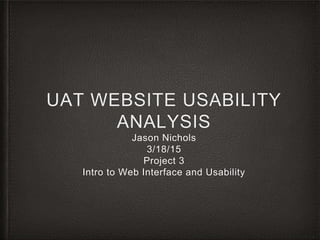Nichols jason project3_usability analysis
- 1. UAT WEBSITE USABILITY ANALYSIS Jason Nichols 3/18/15 Project 3 Intro to Web Interface and Usability
- 2. The University of Advancing Technology has an interesting site design. They have a pretty cool idea here but there are some small things that need to be critiqued. To start off we have a difficult to read navigation bar and links. As well as a difficult to read footer, this is due to the color scheme and font size they have chosen. Lastly, the moving menus and buttons at the bottom of the page are a problem because when you go to click on them they move. Its a losing battle. Again, a cool idea just a few problems that need adjusting. http://www.uat.edu/#
- 3. UAT Website Usability Analysis WHY is it a problem? ŌĆó If you cant read the navigation bar or footer then you can't browse the site easily. If you can't browse the site easily no one is going to stay on the site long and you will lose possible conversions. ŌĆó If the buttons move every time the user goes to click on them then the user will get annoyed and is likely to leave the site. Which also means less possible conversions.
- 4. UAT Website Usability Analysis WHO does it affect? ŌĆó User- The user being able to browse and take in knowledge is the whole reason you build a site so the site needs to please the user. The experience or impression your site gives off directly affects the user. ŌĆó UAT or the business-The impression your site gives off affects the business being advertised because if the user isn't happy with your design and elements it will result in less conversions or less business. So you need to have pleasing elements and design.
- 5. UAT Website Usability Analysis ŌĆó Change the color scheme of the navigation bar, Or: ŌĆó Bold or Increase the font size of the words in the navigation bar as well as all the corresponding links. Suggestions
- 6. UAT Website Usability Analysis ŌĆó Change the color scheme of the footer, Or: ŌĆó Bold or Increase the font size of the lettering in the footer ŌĆó Change the color of the lettering to a total white Suggestions
- 7. UAT Website Usability Analysis ŌĆó Make the buttons static so they only move when the button is clicked. ŌĆó Or, make the buttons move when each of them are hoved over. Suggestions
- 8. THANK YOU