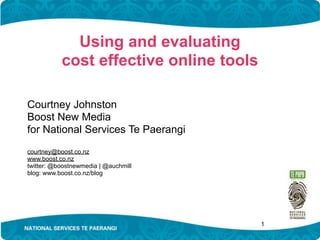NSTP social media workshop Westport
- 1. Using and evaluating cost effective online tools Courtney Johnston Boost New Media for National Services Te Paerangi courtney@boost.co.nz www.boost.co.nz twitter: @boostnewmedia | @auchmill blog: www.boost.co.nz/blog 1
- 2. Workshop objectives ŌĆó Understanding the pros and cons of different tools ŌĆó Understanding the time commitments required for different activities ŌĆó Learning strategies to identify your needs, set up projects & campaigns, evaluate and report on your work ŌĆó Sharing experiences, asking questions, strengthening your network 2
- 3. Workshop timetable: morning Part 1: 9am - 10am ŌĆó Introductions and scene-setting Morning tea: 10am Part 2: 10.30am - 12pm ŌĆó Which tools to use for what ŌĆó Time commitments ŌĆó Ways to manage your time ŌĆó Example fest! Lunch: 12pm - 12.45pm 3
- 4. Workshop timetable: afternoon Part 3: 12.45pm - 2.45pm ŌĆó Planning a social media campaign or channel ŌĆó Creating policies ŌĆó Evaluation and reporting ŌĆó Promotion Afternoon tea: 2.45pm-3.15pm Part 4: 3.15pm - 4pm(ish) ŌĆó Planning activity and report back 4
- 5. National Services Te Paerangi National Services Te Paerangi works with museums, galleries, iwi, and related organisations to enhance museum services and support these to become self-sustaining. www.nationalservices.tepapa.govt.nz
- 6. How we help He Rauemi Resource Guides 0508 freephone helpline
- 7. Training and professional development Workshops for museums at regional Marae based workshops and national level
- 8. New Zealand Museums Standards Scheme ŌĆó Practical and user friendly ŌĆó Sends good message to funders ŌĆó Formal review or as a resource ŌĆó Its free!
- 9. NZMuseums www.nzmuseums.co.nz ŌĆó Online collection management system ŌĆó Marketing tool for your museum ŌĆó ItŌĆÖs free for up to 200 objects ŌĆó Wider access for your museum and itŌĆÖs collection
- 10. Introductions & scene-setting ŌĆó Who are you (in real life and online)? ŌĆó What tools are you currently using? ŌĆó What are you hoping to get out of today? 10
- 11. Old work @nlnz LibraryTechNZ blog Poet Laureate blog Personal @auchmill Goodreads Best of 3 Google Reader New work Boost blog @boostnewmedia 11
- 12. @LibraryTechNZ @boostnewmedia Best of 3 Boost blog Google Reader @auchmill Goodreads Poet Laureate blog @nlnz 12
- 13. Which tools to use for what? Listening Communicating ŌĆó Google alerts ŌĆó Blogging ŌĆó Google blog search ŌĆó Twitter ŌĆó Twitter search ŌĆó Facebook Sharing Working ŌĆó Flickr ŌĆó Wikis ŌĆó YouTube ŌĆó Ning ŌĆó Vimeo ŌĆó Bookmarking ŌĆó Project management 13
- 14. 14
- 15. 15
- 16. Time commitments Monitoring RSS feeds etc ŌĆó 5 minutes a day (after set-up time) Flickr ŌĆó Once a week upload, monitoring, promotion: 1 hour per week Blogging ŌĆó One (sizable) post a week, monitoring, promotion: 2 hours per week Twitter and Facebook ŌĆó As much time as you want, but require regular (say hourly) checking 16
- 17. Ways to manage your time ŌĆó Invest time in upfront planning; save time later on ŌĆó Short-term intensive projects ŌĆó Join collaborative projects ŌĆó Re-use your content ŌĆó Limit your engagement ŌĆó Share the workload ŌĆó Prioritise activities 17
- 18. Example fest! ŌĆó @nlnz | @TePapaColOnline | @nzhistorydotnet | @nzmuseums ŌĆó My Life as an Object ŌĆó Dulwich Gallery Community Site ŌĆó Brooklyn Museum mummy scan ŌĆó Powerhouse Museum Photo of the Day | Object of the Week ŌĆó IMA Flickr sets ŌĆó Friends of Christchurch Art Gallery Flickr sets ŌĆó Christchurch City Libraries blog ŌĆó Rodney District Libraries blog ŌĆó How about you? 18
- 19. Planning a campaign or channel Ideally, planning is a group activity ... ŌĆó WhatŌĆÖs the gap youŌĆÖre trying to fill? ŌĆó Have you looked at your existing channels? ŌĆó How does this fit with your wider objectives & marketing or comms plan? ŌĆó Do you know which audiences youŌĆÖre trying to attract? ŌĆó Can you re-use branding, content, ŌĆśspokespeopleŌĆÖ? ŌĆó Who should be aware of this activity? ... but ownership of the channel is clear 19
- 20. The 4-step process Questions to ask yourself .... ŌĆó Why do you want to do this? ŌĆó What are you offering? ŌĆó Who is this for? ŌĆó Who will be doing this? ... before choosing a platform 20
- 21. Writing a business case Objective ŌĆó Who will benefit? Fit with mission ŌĆó How does this fit with your organisationŌĆÖs wider goals and activities? 21
- 22. Writing a business case Outline activity ŌĆó WhatŌĆÖs in scope? WhatŌĆÖs not? Outline resources needed ŌĆó Actual costs ŌĆó Staff resource (set-up and running) 22
- 23. Writing a business case Risks and mitigations ŌĆó Moderation ŌĆó Policy for escalation ŌĆó Staff change Evaluation ŌĆó What counts as success? ŌĆó How will this be measured and reported? 23
- 24. Creating policies WhatŌĆÖs the point of the policy? Who needs to read it? What do you want out of it? ŌĆó Setting up presences ŌĆó Staff ŌĆśbehaviourŌĆÖ ŌĆó Friending and following ŌĆó Editorial process ŌĆó Content moderation ŌĆó Branding ŌĆó Administration ŌĆó Escalating issues ŌĆó Changes to existing policies 24
- 25. Evaluation and reporting Important questions to ask first ŌĆó What are meaningful metrics for you and for your organisation? ŌĆó What are you going to use this information for? ŌĆó Are there existing benchmarks you can use? 25
- 26. Evaluation and reporting Quantitative Qualitative ŌĆó Wordpress stats ŌĆó Staff happiness ŌĆó Facebook stats ŌĆó Comments and feedback ŌĆó Google Analytics ŌĆó Pick up from other media ŌĆó bit.ly ŌĆó Follower numbers? ŌĆó Flickr stats ŌĆó Follower numbers? 26
- 27. 27
- 28. 28
- 29. 29
- 30. 30
- 31. 31
- 32. Mining Facebook Surveying tool: Brooklyn Museum We'd like your feedback before we decide on any specific format for a new catalog, so this week I'll be asking a few questions about your preferences. Your thoughts will help guide our next steps and I look forward to your input. 32
- 33. Mining Facebook Who has fans like yours? If you can identify similarities between the fan membership of your own institution and those of others you can start to think of new partnerships and collaborative opportunities. Seb Chan, Powerhouse Museum http://fanpageanalytics.com 33
- 34. 34
- 35. Mining Facebook Look at flow on effects ŌĆó What happens if you post more often, or less frequently? ŌĆó What happens if you post different kinds of content? ŌĆó What are the demographics of your fans? What kind of content do they respond to? 35
- 36. Evaluation and reporting How to report back ŌĆó Constantly share good feedback ŌĆó Consider what you want to report on ŌĆó Consider the format that you use ŌĆó Do you have successful strategies? 36
- 37. Promotion Simple things ŌĆó email signatures ŌĆó business cards ŌĆó e-newsletters ŌĆó posters, brochures & other print collateral 37
- 38. Promotion ŌĆó Link up your social media presences ŌĆó Connections between different account ŌĆō flavors.me, flavors.me/nlnz ŌĆó Link up to your main web presence ŌĆō Brooklyn Museum, IMA, Te Papa 38
- 39. Promotion 39
- 40. Promotion ŌĆó Get old-school media coverage ŌĆó Converting physical visitors to online visitors (& vice versa) 40
- 41. Planning activity & report back ... or, are there things we just want to talk about more? 41
Editor's Notes
- NSTP is a unit within Te Papa. Their mission is to strengthen the museum sector by providing practical and strategic help to museums and iwi throughout Aotearoa New Zealand. As part of the government act the Te Papa board has the function: To cooperate with and assist other New Zealand museums in establishing a national service, and of providing appropriate support to other institutions and organisations holding objects or collections of national importance. The team has 8 staff, 5 who are permanently based at Te Papa and 3 Development Officers who work in the field providing face to face support and feeding back to the team the needs of the sector.
- NSTP offers support, advice, and practical assistance on museum matters such as: governance, management, and planning care of collections and taonga exhibitions and other public services relationships with communities customer service. Their services and programmes include: the New Zealand Museums Standards Scheme Ngā Kaupapa Whaimana a Ngā Whare Taonga o Aotearoa   He Rauemi Resource Guides practical training opportunities Development Officer service a freephone helpline: 0508 NSTP HELP (0508 678 743) professional development opportunities research on mātauranga Māori and the development of cultural centres presentations by national and international subject experts on-site support. Grants – Helping Hands Grants, Museum and Iwi Development Grants
- NSTP is committed to building the skills of all museum personnel, and improving opportunities for professional development. Their services and programmes cover all aspects of museum practice, and they provide training at both regional and national levels. Through consultation they identify the training needs of individual museums, and groups of museums. They provide a range of professional development and training opportunities, ranging from entry level to advanced. Workshops are held on marae and in museums to meet the varying needs of New Zealand’s museums and iwi. They also have a Museum Internship Graduate Programme and Museum Internship and Secondment Programme
- The New Zealand Museums Standards Scheme Ngä Kaupapa Whaimana a Ngä Whare Taonga o Aotearoa supports both large and small museums to reach higher levels of professionalism. Practical and user-friendly, the Standards Scheme manual assists museums to review their practices against a set of standards. Museums can see where they’re doing well, and identify areas for improvement. Participating in the Standards Scheme also sends a message to current or potential funders that a museum is committed to best practice and continuous improvement. The manual is a free tool for museums to use in the way that suits them best. For example: In a formal review process, museum personnel review their own practices against the standards in the manual, then we arrange for peer reviewers to visit and carry out a review. This service is offered to museums at no charge. Informally, museum personnel use the manual as a resource guide for operating and governing their museum. For a free copy of the Standards Scheme manual or to register or find out more about the Scheme, contact us – details are at the back of this brochure. Iwi can use the manual for guidance in the long-term care of taonga, and in safeguarding their heritage for the future.