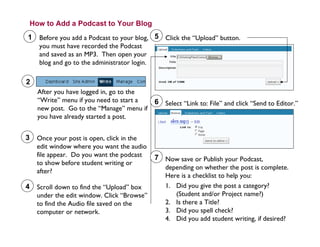Posting Podcasts Handout
?
0 likes?122 views
To add a podcast to your blog, record and save the podcast as an MP3 file. Open your blog administrator login and go to the "Write" or "Manage" menu depending on if you are starting a new or existing post. Click in the post where you want the audio to appear and click "Browse" to select the MP3 file from your computer. Click "Upload" to add the podcast to your blog post. Finally, save or publish the post.
1 of 1
Download to read offline