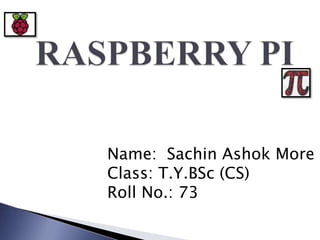Raspberry pi
- 1. Name: Sachin Ashok More Class: T.Y.BSc (CS) Roll No.: 73
- 2. Model B+
- 3. ? The Raspberry Pi is a low cost, credit-card sized computer. ? The Intension of developing raspberry Pi is to teach the basic computer science in the school. The Raspberry Pi being used by kids all over the world to learn to program and understand how computers work. 1. Model A 2. Model B 3. Model B+
- 4. Model A Model B Price US$ 25 US$ 35 CPU: 700 MHz ARM1176JZF-S core (ARM11 family) GPU: Dual Core Video Core, 1080p 30 h.264/MPEG-4 AVC Memory (SDRAM): 256 MB (shared with GPU) 512 MB (shared with GPU) USB 2.0 ports: 1 2 Video outputs: Composite RCA, HDMI Audio outputs: HDMI, 3.5 mm jack (stereo analog) Onboard storage: SD / MMC / SDIO card slot Onboard network: None 10/100 Ethernet Power ratings: 300 mA (1.5 W) 700 mA (3.5 W)
- 5. 2x USB 2.0 Audio video Ethernet Socket HDMI Port CPU/GPU Power Micro USB DSI Display Connector GPIO SD Card Slot (Underside) CSI Connector Camera
- 6. GPIO Header CPU/GPU 4x USB Ports Ethernet Socket 3.5mm Jack(Audio & video)CSI Camera Connector HDMI Port Micro USB Micro SD Card (on underside) DSI Display Connector LAN Controller
- 7. ? CPU ? Audio, Video ? HDMI ? Memory Storage ? USB Hub ? GPIO ? Ethernet ? Power
- 8. ? SD card (Minimum size 4Gb) ? HDMI to HDMI / DVI lead ? RCA video lead (if you are not using the HDMI output) ? Keyboard and mouse (USB 2.0) ? Ethernet network cable (optional) ? Power adapter (micro USB power 700mA at 5V) ? Audio lead (If you are not using HDMI) RCA Composite Video Connector HDMI To DVI Lead HDMI Connector
- 9. Set Up Of Raspberry Pi
- 10. ? Raspberry Pi is as small as the size of a credit card ? Low Price Computer ? Power consumption ? No Moving Parts ? No Noise ? Small From Factor ? Built-in HDMI Capable Graphics
- 11. ? Demands knowledge of Linux ? Limited out-of-the-box performance ? Running bit of OS
- 13. Raspberry Pi with Display(DSI)
- 16. ? www.raspberrypi.org ? en.wikipedia.org/wiki/Raspberry_Pi ? www.element14.com/community/docs /DOC-44424/l/presentation-- programming-the-raspberry-pi-with- dr-eben-upton ? www.slideshare.net/ltg_oxford/raspbe rry-pie-an-introduction