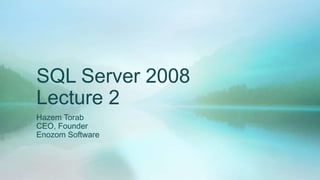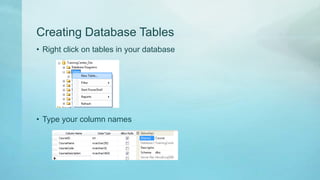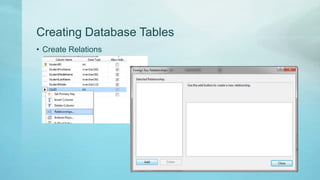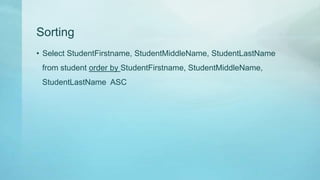SQL Server Lecture 2
- 1. SQL Server 2008 Lecture 2 Hazem Torab CEO, Founder Enozom Software
- 2. Agenda • Student & Courses Example • Creating Database Tables • Data Types • Transact SQL Statements – DML
- 3. Students & Courses Example • Problem Statement A training center that teaches training courses for students is asking you to make a database for them. Every student can register for one or more course, the courses are usually opened once every a month. For example “Windows 7” course is available on 1/1/2013 and 1/2/2013. Some course can‟t be registered for a student without passing other courses for example for “SQL Server” course student must pass “Windows 7” & “Database” courses
- 4. Write Down Your Design
- 5. Creating Database Tables • Before you start, disable the prevention of saving changes that require table re-creation from Tools->options->Designers-> tables and database diagrams
- 6. Creating Database Tables • Right click on tables in your database • Type your column names
- 7. Creating Database Tables • Set Your Primary Key • Choose the suitable Data Type
- 8. Creating Database Tables • Create Relations
- 9. Creating Database Tables • Create Relations
- 10. Complete Design
- 11. SQL Server Data Types • Main Data Types – Int – DateTime – Decimal – Money – Float – Varchar – Nvarchar – XML – Bit – Text • http://www.connectionstrings.com/Articles/Show/sql-server-data- type-reference
- 12. Transact SQL – Data Manipulation Language • Select Select CourseID, CourseName from Course • Insert Insert into Course (CourseName) values („Windows‟) • Update Update Course Set Course= „Windows 7‟ where CourseID = 1 • Delete Delete Course where CourseID = 1
- 13. SQL Operators • Mathematical Operators SELECT 15 + 4, --Addition 15 - 4, --Subtraction 15 * 4, --Multiplication 15 / 5, -- Division 15 % 4; --Modulus
- 14. SQL Operators • Equality Operators Operator Example Defined Result =, IS 5=5 5 equal to 5? True 7 IS NOT (!=) !=, IS NOT 7 != 2 True equal to 2? < 7<4 7 less than 4? False > 7>4 greater than 4? True Is 7 less than or <= 7 <= 11 True equal to 11? Is 7 greater than >= 7 >= 11 False or equal to 11? „enozom‟ like Contains the Like True „%e%‟ character „e‟
- 15. Joins • Inner Join Get students with their cities Select StudentFirstName, CityName from student inner join city on studenet.CityID= City.CityID • Left join Get All students with their cities and if it has no cities entered Select StudentFirstName, CityName from student left outer join city on studenet.CityID= City.CityID
- 16. Joins • Right Join Get All cities whether it has no students Select StudentFirstName, CityName from student right outer join city on studenet.CityID= City.CityID • Cross Join Get All cities whether it has no students and all student whether it has no city Select StudentFirstName, CityName from student right outer join city on studenet.CityID= City.CityID
- 17. Using Query Editor for Complex Queries
- 19. Select Tables and Filters
- 20. Aggregate Functions • Sum • Count • Max • Min • AVG • Gets the count of all students Select Count (*) from student
- 21. Grouping • Gets the count of student in each city Select CityName, Count(*) from student inner join city on student.cityid = city.cityid Group by CityName
- 22. Sorting • Select StudentFirstname, StudentMiddleName, StudentLastName from student order by StudentFirstname, StudentMiddleName, StudentLastName ASC
- 23. Exercise • Get list of student registered in specific course • Get Number of student registered in each group for course „Windows 7‟ • Get number of student in each city while their firstname starts with „A‟ • Get the total fees that spent for each student • Get the collected money for each course
Editor's Notes
- In the following slide we are going to know 25 stupid mistakes that should be avoided to get better query readability, maintainability, security and performance.