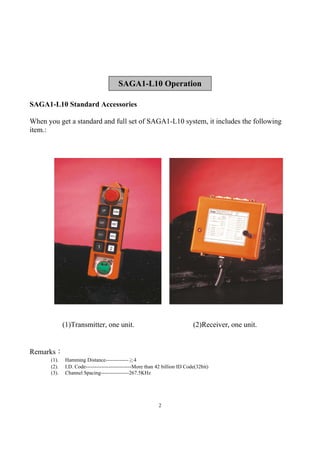User manual-475876
- 1. SAGA1-L10 Industrial Remote Controller Operating Manual Gain Electronic Co., Ltd. ÂŪ
- 2. 1 FCC Caution: "Changes or modifications not expressly approved by the party responsible for compliance could void the user's authority to operate the equipment." Warranty Gain Electronic Co., Ltd. guarantees that this product meets its published specifications at the time of shipment from the factory. Under proper installation it should work as expected. Warranty Period This equipment is warranted against defects in material and manufacturing for a period of one year from the date of shipment. During the warranty period, GAIN is responsible for necessary repairs as long as the product can be proved to be defective. For warranty service or repair this product must be returned to a service facility designated by GAIN. Buyer will pay shipping charges to GAIN while GAIN will pay return shipping charges. Excluded Items This warranty does not include consumptive parts such as batteries, fuses, buttons, relays. Also this warranty does not cover defects caused by improper installation, improper or insufficient maintenance, unauthorized modification, improper operation, ignorance of environmental specifications, or improper software or interfacing. Remarks No other warranty is expressed or implied, except for the above mentioned.â The remedies provided herein are the buyerâs sole andâ exclusive remedies. GAIN shall not be liable for any direct, indirect, special, incidental or consequential damages. Attention â Never dismantle the equipment by any unauthorized personnel, or equipment may be damaged. â After finishing operation of SAGA1-L10 radio controller shut off main power to the crane, power to receiver, and remove transmitter key. If transmitterâs power is controlled by ârotary key switchâ, then need turn the key to âOFFâ position and remove it. â The crane should be equipped with main power relay, limit switch and other safety devices. Precautions ( I ) To avoid any interference, the receiver must be placed as far as possible from frequency inverter and power cable as possible. Precaution ( II ) The receiver should be installed on the top of the electrical control box. Do not mount the receiver inside the electrical control box. Emergency In case of Emergency, please follow the procedure below and contact the distributor for service immediately. 1. Press EMS button of transmitter. 2. Remove the key from transmitter. 3. Switch off the main power of crane. 4. Contact distributor nearest you immediately.
- 3. 2 SAGA1-L10 Standard Accessories When you get a standard and full set of SAGA1-L10 system, it includes the following item.: Remarksïž (1). Hamming Distance-------------â§4 (2). I.D. Code--------------------------More than 42 billion ID Code(32bit) (3). Channel Spacing----------------267.5KHz (1)Transmitter, one unit. (2)Receiver, one unit. SAGA1-L10 Operation
- 4. 3 SAGA1-L10 Transmitterâs parts Remarksïž (1). Power----------------------Two 1.5Volt Alkaline BatteriesïžAA Sizeïž (2). Dimensions----------------163Ã45Ã49mm (3). Weight---------------------about 275gïžW/batteriesïž EMS Mushroom Motion Pushbutton LED Indicator Start Key
- 5. 4 SAGA1-L10 Receiverâs parts Remarksïž (1). Input Voltage------------------------------110VACïž50/60HzïžÂą10% (2). Output Relays-----------------------------10A/250VAC. (3). Dimensions---------------------------------167Ã154Ã88mmïžLÃWÃHïž (4). Weight--------------------------------------about 1400gïžW/O wire cableïž Antenna Circuit Diagram Cable
- 6. 5 How to use 1. Insert 2 AA-size alkaline batteries into battery compartment. 2. Insert magnetic key or rotary key and switch to ON position. 3. Follow the Power-On procedure to energize the main relay inside receiver. 4. Operate normally according to the function settings have been done. 5. After operation, please proceed as following: (1) Press EMS pushbutton /mushroom, (2) remove the key and keep it in safe place, (3) Switch off the equipmentâs main power (e.g. Crane) How to change quartz from transmitter/ receiver & identify frequency quartz Itâs simple to change frequency of the new SAGA1-L10 series. The systemâs frequency can be changed simply by replacing correspondent frequency quartz in both the TX and RX. Note: For replacing the new quartz, there are 2 types of frequency are available (VHF & UHF). Do not replace the VHF crystal unit into UHF PC Board. The indication of frequency type (VHF or UHF) is shown on the PC Board with a check mark âvâ Instructions: (1). Pry up the crystal unit with a flat screwdriver (2). Remove the crystal unit from the system. (3). Use a needle nose pliers to straighten both pins of the new crystal unit. (4). Insert the new crystal unit vertically into the PC board. (5). Press the new crystal down into the socket. Note: the frequency will be different when plugging the same crystal into the TX or RX, for example, ID Code Remote Setting ID Code Remote setting allows you to overwrite the receiver ID code if Receiver or Transmitter is damaged. Before remote setting, one must make sure both TX and RX are in same frequency channel. By using remote setting, receiver ID code will be overwriting by the transmitter. Prior to remote setting, please follow the instruction below, (a) Make sure both TX and RX are same model and in the same frequency channel. (b) To avoid interference during remote setting, place the transmitter to RX as close as possible. (c) Turn off RX power completely (MAIN SWITCH) for 20 seconds and turn it on again. (d) Complete the remote setting within 4 minutes after turning on the RX. The RX will NOT accept the remote setting signal after 4 minutes. Instructions: (1) Depress the TX Emergency Stop (For those systems without a Mushroom style stop button that stays depressed, please hold down the âSTOPâ pushbutton) (2) Press UP pushbutton and hold it. 1 2 3 4 5 T : 321.00 MHz R : 331.70 MHz Frequency for TX is 321.00 MHz Frequency for RX is 331.70 MHz
- 7. 6 (3) Press DOWN pushbutton 4 times and release âSTOP & UPâ pushbuttons when red LED flash. (4) Start the system as usual. Note: (1) By follow the procedures above, all the radios of same model within its radio operating distance, might be affecting by ID code remote setting. (2) ID code remote setting only transmits data of ID code only. (3) The position of magnetic key or Rotary key will not affect to the ID code remote setting. Transmitter Batteries 2 AA size alkaline batteries are required for the transmitter. DO NOT use rechargeable batteries. During operation, the LED flash green when battery power is full and flash red intermittent every 2 seconds when battery power is low. When battery power is low, the operating distance will become shorter. For safety reason, replace new batteries immediately when battery power is low. Power Supply SAGA1-L10 provides 3 different AC transformers and the power supplied to the SAGA1-L10 Receiver as below (1) 48/110/220 VAC (2) 110/220/380 VAC (3) 48/220/380 VAC Each AC transformer provides 3 different voltages to meet different applicationâs need. Please follow the procedures below to select the voltage. 1. Disconnect the power of receiver. 2. Remove connector plug of the transformer from its original position 3 Then insert connector plug into the new position Transmitter LED Malfunction Alert (A) Red LED flashing quickly (every 0.2 sec) when any pushbutton is pressed. The problem could be: (1) One of the pushbuttons is jammed. (2) The EMS mushroom has not been released. (3) The transmitter is not properly Power-On according to the instructions. Note: Please contact the distributor nearest you for further assistant if need. (B) TX LED flashes slowly (every 0.5 sec intermittent). The problem could be: The memory of the TX is defective. Contact the distributor for repair. Troubleshooting (A) TX LED remains ON with red light. Solution: Please remove the batteries and insert again. (B) The RX does not respond at all.
- 8. 7 Solution: Turn the main power off for 20 seconds and turn it on again.