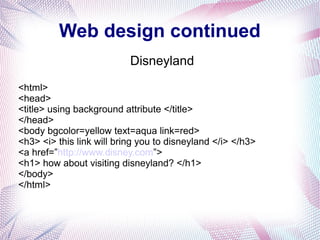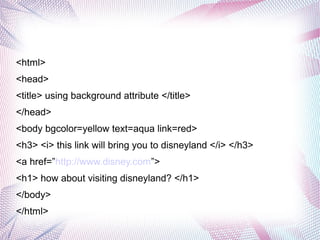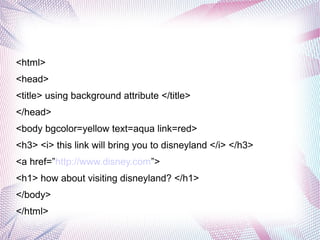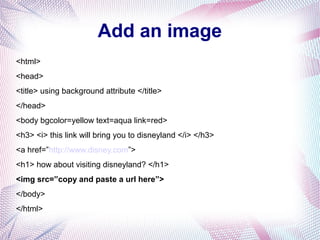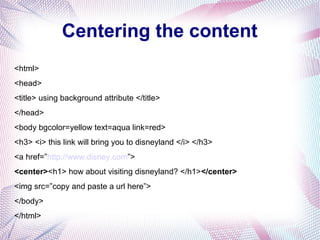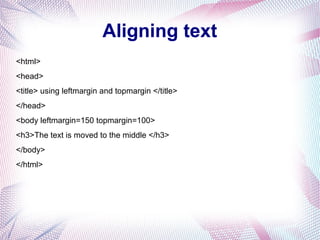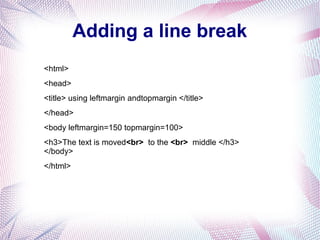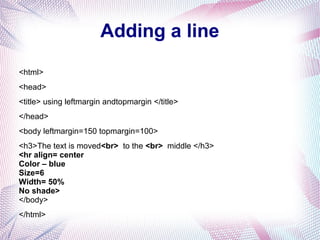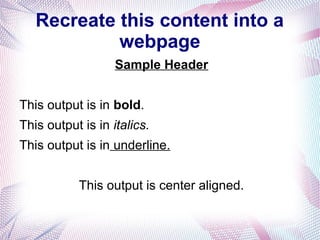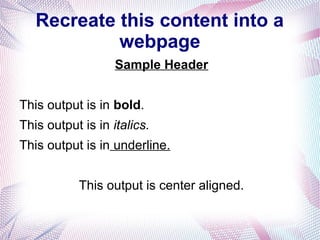Web design
- 1. Web design continued Disneyland <html> <head> <title> using background attribute </title> </head> <body bgcolor=yellow text=aqua link=red> <h3> <i> this link will bring you to disneyland </i> </h3> <a href=”http://www.disney.com”> <h1> how about visiting disneyland? </h1> </body> </html>
- 2. <html> <head> <title> using background attribute </title> </head> <body bgcolor=yellow text=aqua link=red> <h3> <i> this link will bring you to disneyland </i> </h3> <a href=”http://www.disney.com”> <h1> how about visiting disneyland? </h1> </body> </html>
- 3. <html> <head> <title> using background attribute </title> </head> <body bgcolor=yellow text=aqua link=red> <h3> <i> this link will bring you to disneyland </i> </h3> <a href=”http://www.disney.com”> <h1> how about visiting disneyland? </h1> </body> </html>
- 4. Add an image <html> <head> <title> using background attribute </title> </head> <body bgcolor=yellow text=aqua link=red> <h3> <i> this link will bring you to disneyland </i> </h3> <a href=”http://www.disney.com”> <h1> how about visiting disneyland? </h1> <img src=/slideshow/web-design-24699158/24699158/”copy and paste a url here”> </body> </html>
- 5. Centering the content <html> <head> <title> using background attribute </title> </head> <body bgcolor=yellow text=aqua link=red> <h3> <i> this link will bring you to disneyland </i> </h3> <a href=”http://www.disney.com”> <center><h1> how about visiting disneyland? </h1></center> <img src=/slideshow/web-design-24699158/24699158/”copy and paste a url here”> </body> </html>
- 6. Aligning text <html> <head> <title> using leftmargin and topmargin </title> </head> <body leftmargin=150 topmargin=100> <h3>The text is moved to the middle </h3> </body> </html>
- 7. Adding a line break <html> <head> <title> using leftmargin andtopmargin </title> </head> <body leftmargin=150 topmargin=100> <h3>The text is moved<br> to the <br> middle </h3> </body> </html>
- 8. Adding a line <html> <head> <title> using leftmargin andtopmargin </title> </head> <body leftmargin=150 topmargin=100> <h3>The text is moved<br> to the <br> middle </h3> <hr align= center Color – blue Size=6 Width= 50% No shade> </body> </html>
- 9. Recreate this content into a webpage Sample Header This output is in bold. This output is in italics. This output is in underline. This output is center aligned.
- 10. Recreate this content into a webpage Sample Header This output is in bold. This output is in italics. This output is in underline. This output is center aligned.