Webdesign2 mobileweb
Download as pptx, pdf1 like483 views
2010 SMWU Webdesign2 Mobile web_Brain Factory _YeJi Cho
1 of 18
Downloaded 11 times
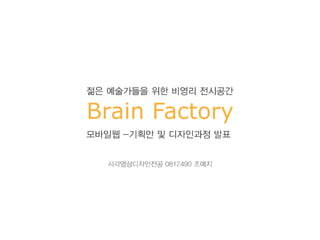

















Ad
Recommended
UXDS_Naver me UX Ļ░£ņäĀņĢł ĒöäļĪ£ņĀØĒŖĖ_ņĄ£ņóģ



UXDS_Naver me UX Ļ░£ņäĀņĢł ĒöäļĪ£ņĀØĒŖĖ_ņĄ£ņóģYeji Cho
╠²
2012ļģä UXDS 3ĻĖ░ Naver me Ļ░£ņäĀņĢł ĒöäļĪ£ņĀØĒŖĖ
* Ļ░£ņäĀņĢł ļÅÖņśüņāü ļ│┤ĻĖ░ - http://vimeo.com/78827020
* 1ņ░© ņŖ¼ļØ╝ņØ┤ļō£ ļ│┤ĻĖ░ - http://www.slideshare.net/rorymai/naver-mewholeUXDS_Naver me UX Ļ░£ņäĀņĢł ĒöäļĪ£ņĀØĒŖĖ_1ņ░©



UXDS_Naver me UX Ļ░£ņäĀņĢł ĒöäļĪ£ņĀØĒŖĖ_1ņ░©Yeji Cho
╠²
2012ļģä UXDS 3ĻĖ░ Naver me Ļ░£ņäĀņĢł ĒöäļĪ£ņĀØĒŖĖ
* Ļ░£ņäĀņĢł ļÅÖņśüņāü ļ│┤ĻĖ░ - http://vimeo.com/78827020
* ņĄ£ņóģ ņŖ¼ļØ╝ņØ┤ļō£ ļ│┤ĻĖ░ - http://www.slideshare.net/rorymai/uxdsnaver-me-ux▒╩│ó▒½│▌│¦░š▒½Č┘│█│Õ▒╩░õČ┘│Õ▒╩░∙┤Ū┬ß▒│”│┘│Õ11─īßģ«ņ░©_─ŗß▓╬ßå©ßäÉąŲĄßäćąŲĄßäÉąŲĄ



▒╩│ó▒½│▌│¦░š▒½Č┘│█│Õ▒╩░õČ┘│Õ▒╩░∙┤Ū┬ß▒│”│┘│Õ11─īßģ«ņ░©_─ŗß▓╬ßå©ßäÉąŲĄßäćąŲĄßäÉąŲĄRebecca Song
╠²
UX Design
PLUX STUDY
11th study
- PCD Project Introduction
ņé¼ļĪĆļĪ£ ĒÆĆņ¢┤ļ│┤ļŖö ņ×¼ļ»Ėņ׳ļŖö UI/UX ņØ┤ņĢ╝ĻĖ░ ļæÉļ▓łņ¦Ė



ņé¼ļĪĆļĪ£ ĒÆĆņ¢┤ļ│┤ļŖö ņ×¼ļ»Ėņ׳ļŖö UI/UX ņØ┤ņĢ╝ĻĖ░ ļæÉļ▓łņ¦Ėmosaicnet
╠²
The document discusses various topics related to user experience (UX) and user interface (UI) design including needs and wants of users, communication tools, and issues tracking. It provides links to examples of communication, tools, and needs/wants. The overall content suggests an exploration of considerations for UX and UI design across different domains.Uxfinalppt



UxfinalpptņśłņØĖ ņĪ░
╠²
CONNECTING is an app that allows users to create a virtual friend character. Users can customize their character's appearance and traits. The app uses location services and the camera to make it seem like the character exists in the real world with the user. Users can take photos with their character to create memories and share experiences with other app users. The target users are those looking to have a new and fun experience creating a virtual friend they can interact with anywhere through their smartphone.[Sencha ņŚöĒä░ĒöäļØ╝ņØ┤ņ”ł ņø╣ņĢĀĒöīļ”¼ņ╝ĆņØ┤ņģś ņäĖļ»Ėļéś] MVC ņĢäĒéżĒģŹĒŖĖļź╝ ņĀüņÜ®ĒĢ£ ļ¬©ļŗłĒä░ļ¦ü Ļ┤ĆņĀ£ņŗ£ņŖżĒģ£ ĻĄ¼ņČĢ _ņØĖņĀĀĒŖĖ![[Sencha ņŚöĒä░ĒöäļØ╝ņØ┤ņ”ł ņø╣ņĢĀĒöīļ”¼ņ╝ĆņØ┤ņģś ņäĖļ»Ėļéś] MVC ņĢäĒéżĒģŹĒŖĖļź╝ ņĀüņÜ®ĒĢ£ ļ¬©ļŗłĒä░ļ¦ü Ļ┤ĆņĀ£ņŗ£ņŖżĒģ£ ĻĄ¼ņČĢ _ņØĖņĀĀĒŖĖ](https://cdn.slidesharecdn.com/ss_thumbnails/6-140516050005-phpapp01-thumbnail.jpg?width=560&fit=bounds)
![[Sencha ņŚöĒä░ĒöäļØ╝ņØ┤ņ”ł ņø╣ņĢĀĒöīļ”¼ņ╝ĆņØ┤ņģś ņäĖļ»Ėļéś] MVC ņĢäĒéżĒģŹĒŖĖļź╝ ņĀüņÜ®ĒĢ£ ļ¬©ļŗłĒä░ļ¦ü Ļ┤ĆņĀ£ņŗ£ņŖżĒģ£ ĻĄ¼ņČĢ _ņØĖņĀĀĒŖĖ](https://cdn.slidesharecdn.com/ss_thumbnails/6-140516050005-phpapp01-thumbnail.jpg?width=560&fit=bounds)
![[Sencha ņŚöĒä░ĒöäļØ╝ņØ┤ņ”ł ņø╣ņĢĀĒöīļ”¼ņ╝ĆņØ┤ņģś ņäĖļ»Ėļéś] MVC ņĢäĒéżĒģŹĒŖĖļź╝ ņĀüņÜ®ĒĢ£ ļ¬©ļŗłĒä░ļ¦ü Ļ┤ĆņĀ£ņŗ£ņŖżĒģ£ ĻĄ¼ņČĢ _ņØĖņĀĀĒŖĖ](https://cdn.slidesharecdn.com/ss_thumbnails/6-140516050005-phpapp01-thumbnail.jpg?width=560&fit=bounds)
![[Sencha ņŚöĒä░ĒöäļØ╝ņØ┤ņ”ł ņø╣ņĢĀĒöīļ”¼ņ╝ĆņØ┤ņģś ņäĖļ»Ėļéś] MVC ņĢäĒéżĒģŹĒŖĖļź╝ ņĀüņÜ®ĒĢ£ ļ¬©ļŗłĒä░ļ¦ü Ļ┤ĆņĀ£ņŗ£ņŖżĒģ£ ĻĄ¼ņČĢ _ņØĖņĀĀĒŖĖ](https://cdn.slidesharecdn.com/ss_thumbnails/6-140516050005-phpapp01-thumbnail.jpg?width=560&fit=bounds)
[Sencha ņŚöĒä░ĒöäļØ╝ņØ┤ņ”ł ņø╣ņĢĀĒöīļ”¼ņ╝ĆņØ┤ņģś ņäĖļ»Ėļéś] MVC ņĢäĒéżĒģŹĒŖĖļź╝ ņĀüņÜ®ĒĢ£ ļ¬©ļŗłĒä░ļ¦ü Ļ┤ĆņĀ£ņŗ£ņŖżĒģ£ ĻĄ¼ņČĢ _ņØĖņĀĀĒŖĖļ»Ėļלņø╣ĻĖ░ņłĀņŚ░ĻĄ¼ņåī (MIRAE WEB)
╠²
[Sencha ņŚöĒä░ĒöäļØ╝ņØ┤ņ”ł ņø╣ņĢĀĒöīļ”¼ņ╝ĆņØ┤ņģś ņäĖļ»Ėļéś] MVC ņĢäĒéżĒģŹĒŖĖļź╝ ņĀüņÜ®ĒĢ£ ļ¬©ļŗłĒä░ļ¦ü Ļ┤ĆņĀ£ņŗ£ņŖżĒģ£ ĻĄ¼ņČĢ _ņØĖņĀĀĒŖĖUXļööņ×ÉņØĖņØä ļäśņ¢┤ ņä£ļ╣äņŖżļööņ×ÉņØĖņ£╝ļĪ£



UXļööņ×ÉņØĖņØä ļäśņ¢┤ ņä£ļ╣äņŖżļööņ×ÉņØĖņ£╝ļĪ£USABLE ņ£ż
╠²
ņĀ£ļ¬® : UX World 2013 ņ╗©ĒŹ╝ļ¤░ņŖż
ņØ╝ņ×É : 2013.10.30.
ņןņåī : ņ¢æņ×¼ļÅÖ ņŚśĒāĆņøī ĻĘĖļ×£ļō£ ĒÖĆ
ņŻ╝Ļ┤Ć : ĒĢ£ĻĄŁ IDG
http://www.itworld.co.kr/news/84438
ļ░£Ēæ£ņ×É :
ņ£żņä▒ņøÉ ĒĢ£ĻĄŁļööņ×ÉņØĖņ¦äĒØźņøÉ ņä£ļ╣äņŖżļööņ¦ĆĒäĖņ£ĄĒĢ®ĒīĆ ĒīĆņן
ņŻ╝ņÜöļé┤ņÜ® :
ņĄ£ĻĘ╝ ņä£ļ╣äņŖżļööņ×ÉņØĖņØ┤ ļČĆņāüĒĢśļŖö ļ░░Ļ▓ĮņŚÉ ļīĆĒĢ┤ ņåīĻ░£ĒĢśĻ│Ā, UXļööņ×ÉņØĖĻ│╝ ļ╣äĻĄÉĒĢśņŚ¼ ņ¢┤ļ¢ż Ļ│ĄĒåĄņĀÉĻ│╝ ņ░©ņØ┤ņĀÉņØ┤ ņ׳ļŖöņ¦ĆņŚÉ ļīĆĒĢ┤ Ļ│Ąņ£ĀĒĢ£ļŗż.
ĒŖ╣Ē׳ ņāłļĪ£ņÜ┤ ļööņ×ÉņØĖņØś ļ╣äņĀäņØä ņĀ£ņŗ£ĒĢśĻ│Ā ņé¼ĒÜīļ¼ĖņĀ£ļź╝ ĒĢ┤Ļ▓░ĒĢśļŖö ņŚŁĒĢĀņŚÉ ļīĆĒĢ┤ ņŻ╝ļ¬®ĒĢśņŚ¼ ļööņ×ÉņØĖņØ┤ ņŚ░ĻĄ¼Ļ░£ļ░£ņŚÉņä£ ņĢ×ņ£╝ļĪ£ ņ¢┤ļ¢ż ņŚŁĒĢĀņØä ĒĢśĻ▓ī ļÉĀ Ļ▓āņØĖĻ░ĆņÖĆ ļ»Ėļל ņé░ņŚģ ņ£ĄĒĢ® ņāØĒā£Ļ│äņØś ĒśĢņä▒ņŚÉ ņ׳ņ¢┤ ņ¢┤ļ¢ż ņŚŁĒĢĀņØä ĒĢ┤ņĢ╝ ĒĢĀ Ļ▓āņØĖņ¦Ć, ĻĘĖĻ▓āņØä ņ£äĒĢ┤ ļööņ×ÉņØ┤ļäłļōżņŚÉĻ▓īļŖö ņ¢┤ļ¢ż ņŚŁļ¤ēņØ┤ ĒĢäņÜöĒĢ┤ ņ¦ł Ļ▓āņØĖĻ░ĆņŚÉ ļīĆĒĢ┤ ņāØĻ░üĒĢ┤ļ│Ėļŗż.
* ļŗżņÜ┤ļĪ£ļō£ĒĢśņŗ£ļ®┤ PPT ņŖ¼ļØ╝ņØ┤ļō£ ļģĖĒŖĖņŚÉņä£ ļé┤ņÜ®Ļ│╝ Ļ┤ĆļĀ©ļÉ£ ņäżļ¬ģņØä ļ│┤ņŗż ņłś ņ׳ņŖĄļŗłļŗż.
* ņČ£ņ▓ś : ņōĖļ¦īĒĢ£ņø╣ http://www.usableweb.co.kr
ĒåĄņŗĀņä£ļ╣äņŖż ņś©ļØ╝ņØĖ ņ▒äļäÉ UX Research ņé¼ļĪĆ by Rightbrain



ĒåĄņŗĀņä£ļ╣äņŖż ņś©ļØ╝ņØĖ ņ▒äļäÉ UX Research ņé¼ļĪĆ by RightbrainRightbrain UX1 Consulting group
╠²
ĒåĄņŗĀņä£ļ╣äņŖż ņś©ļØ╝ņØĖ ņ▒äļäÉ UX Research ņé¼ļĪĆ by RightbrainļØ╝ņØ┤ĒŖĖļĖīļĀłņØĖ ņĢäņ╣┤ļŹ░ļ»Ė 1ĻĖ░ Open Project - ņŖżļ¦łĒŖĖņøīņ╣ś, ļéśņØś ļØ╝ņØ┤ĒöäņŖżĒāĆņØ╝ S Culture 



ļØ╝ņØ┤ĒŖĖļĖīļĀłņØĖ ņĢäņ╣┤ļŹ░ļ»Ė 1ĻĖ░ Open Project - ņŖżļ¦łĒŖĖņøīņ╣ś, ļéśņØś ļØ╝ņØ┤ĒöäņŖżĒāĆņØ╝ S Culture RightBrain inc.
╠²
ņŖżļ¦łĒŖĖņøīņ╣śļź╝ ņżæņŗ¼ņ£╝ļĪ£ ņŗ¼ņĖĄ UX ĻĄÉņ£ĪņØä ņ¦äĒ¢ēĒĢ£ ļØ╝ņØ┤ĒŖĖļĖīļĀłņØĖ ņĢäņ╣┤ļŹ░ļ»Ė 1ĻĖ░ņØś ĒöäļĪ£ņĀØĒŖĖ Ļ▓░Ļ│╝ļ¼╝ņ×ģļŗłļŗż. ņŖżļ¦łĒŖĖņøīņ╣śņØś ĒĢ£Ļ│äļź╝ ļø░ņ¢┤ ļäśļŖö ļŗżņ¢æĒĢ£ ĻĖ░ļŖźļōżĻ│╝ ņé¼ņÜ®ņ×É Ļ┤ĆņĀÉņŚÉņä£ņØś UI, UX ņäżĻ│äņŚÉ ņ׳ņ¢┤ ņāØĻ░üņ¦Ć ļ¬╗ĒĢ£ ņ░ĖņŗĀĒĢ£ ņĢäņØ┤ļööņ¢┤ļōżņØ┤ ļÅŗļ│┤ņ×ģļŗłļŗż.
Ļ▓░Ļ│╝ļ¼╝ ļÅäņČ£Ļ╣īņ¦ĆņØś UX ļööņ×ÉņØĖ ĒöäļĪ£ņäĖņŖżļÅä ņ×ÉņäĖĒ׳ ņ░ĖĻ│ĀĒĢśņŗ£ļ®┤, ļ¦ÄņØĆ ļÅäņøĆņØ┤ ļÉśļ”¼ļØ╝ ņāØĻ░üļÉ®ļŗłļŗż. O2O ņś┤ļŗłņ▒äļäÉ ņ╗żļ©ĖņŖżļź╝ ņ£äĒĢ£ UX ņĄ£ņĀüĒÖö ļ░®ļ▓ĢĻ│╝ ņé¼ļĪĆ - RightBrain



O2O ņś┤ļŗłņ▒äļäÉ ņ╗żļ©ĖņŖżļź╝ ņ£äĒĢ£ UX ņĄ£ņĀüĒÖö ļ░®ļ▓ĢĻ│╝ ņé¼ļĪĆ - RightBrainRightBrain inc.
╠²
O2O ņä£ļ╣äņŖżņØś ņŗżņĀ£ ņé¼ļĪĆļōżņØä ņżæņŗ¼ņ£╝ļĪ£ ņ╗żļ©ĖņŖż ļČäņĢ╝ņØś ĒŖĖļĀīļō£ļź╝ ņēĮĻ▓ī ņØ┤ĒĢ┤ĒĢĀ ņłś ņ׳ļÅäļĪØ ņäżļ¬ģĒĢ£ ņ×ÉļŻīņ×ģļŗłļŗż.
O2O ņŗ£ļīĆļŖöņĢäļל 5Ļ░Ćņ¦Ć ĒŖ╣ņ¦ĢņØ┤ ņ׳ņŖĄļŗłļŗż.
1. ļŁÉļōĀņ¦Ć ņØĮņ¢┤ļé┤ļŖö ņŗ£ļīĆ
2. ņ¢┤ļööņŚÉņä£ļōĀņ¦Ć ĻĄ¼ļ¦żļĪ£ ņŚ░Ļ▓░ļÉśļŖö ņŗ£ļīĆ
3. ņĢĀļ¦żĒĢ┤ņ¦ä Ļ▓ĮĻ│ä, ļČłĒĢäņÜöĒĢ┤ņ¦ä ĻĄ¼ļČä
4. ļŹö ņēĮĻ│Ā Ļ░äĒÄĖĒĢ┤ņ¦ä Ļ▓░ņĀ£
5. OMNI-CHANNEL(ņś┤ļŗłņ▒äļäÉ)
ņØ┤ņĀ£ ņÜ░ļ”¼ļŖö ņć╝ĒĢæņØä ĒĢĀ ļĢī ņĀ£ĒÆłņØś ļ░öņĮöļō£, ņé¼ņ¦ä, ņø╣ ĒÖöļ®┤ ļō▒ņØä ĒåĄĒĢ┤ ĒĢ┤ļŗ╣ ņĀ£ĒÆłņØś ņĀĢļ│┤ļź╝ ņØĮņ¢┤ļé┤Ļ│Ā, ļ░öļĪ£ ĻĄ¼ļ¦żĻ╣īņ¦Ć ĒĢĀ ņłś ņ׳ņŖĄļŗłļŗż.
ļśÉĒĢ£ ņśżĒöäļØ╝ņØĖĻ│╝ ņś©ļØ╝ņØĖĻ│╝ņØś Ļ▓ĮĻ│äĻ░Ć ĒŚłļ¼╝ņ¢┤ņ¦ä Ļ▓ĮĒŚśņØś ĒÖĢņןņ£╝ļĪ£ ņ¢ĖņĀ£ ņ¢┤ļööņä£ļéś ņēĮĻ│Ā Ļ░äĒÄĖĒĢśĻ▓ī Ļ▓░ņĀ£ĒĢĀ ņłś ņ׳ņŖĄļŗłļŗż.
ņØ┤ņĀ£ļŖö ĒåĄĒĢ®ņĀüņØĖ ņ▒äļäÉņØä ĒåĄĒĢ┤ ņä£ļ╣äņŖżļź╝ ņĀ£Ļ│ĄĒĢśļŖö ņŚ¼ļ¤¼ ņ░ĮņØśņĀüņØĖ ņāØĻ░üļōżņØ┤ ņĀÉņĀÉ ļŹö ņżæņÜöņŗ£ ļÉśņ¢┤ņ¦ĆļŖö ņŗ£ļīĆņ×ģļŗłļŗż.[Campus Compass] ņé¼ņŚģĻ│äĒÜŹņä£ - ļīĆĒĢÖņāØ Ļ│Ąļ¬©ņĀä/ļīĆņÖĖĒÖ£ļÅÖ/ņØĖĒä┤/ļÅÖņĢäļ”¼ #(ĒĢ┤ņŗ£Ēā£ĻĘĖ)ĻĖ░ļ░ś ļ¦×ņČżĒśĢ ņČöņ▓£ ņä£ļ╣äņŖż [ņ║ĀĒŹ╝ņŖż ņ╗┤ĒŹ╝ņŖż]![[Campus Compass] ņé¼ņŚģĻ│äĒÜŹņä£ - ļīĆĒĢÖņāØ Ļ│Ąļ¬©ņĀä/ļīĆņÖĖĒÖ£ļÅÖ/ņØĖĒä┤/ļÅÖņĢäļ”¼ #(ĒĢ┤ņŗ£Ēā£ĻĘĖ)ĻĖ░ļ░ś ļ¦×ņČżĒśĢ ņČöņ▓£ ņä£ļ╣äņŖż [ņ║ĀĒŹ╝ņŖż ņ╗┤ĒŹ╝ņŖż]](https://cdn.slidesharecdn.com/ss_thumbnails/random-150713065526-lva1-app6892-thumbnail.jpg?width=560&fit=bounds)
![[Campus Compass] ņé¼ņŚģĻ│äĒÜŹņä£ - ļīĆĒĢÖņāØ Ļ│Ąļ¬©ņĀä/ļīĆņÖĖĒÖ£ļÅÖ/ņØĖĒä┤/ļÅÖņĢäļ”¼ #(ĒĢ┤ņŗ£Ēā£ĻĘĖ)ĻĖ░ļ░ś ļ¦×ņČżĒśĢ ņČöņ▓£ ņä£ļ╣äņŖż [ņ║ĀĒŹ╝ņŖż ņ╗┤ĒŹ╝ņŖż]](https://cdn.slidesharecdn.com/ss_thumbnails/random-150713065526-lva1-app6892-thumbnail.jpg?width=560&fit=bounds)
![[Campus Compass] ņé¼ņŚģĻ│äĒÜŹņä£ - ļīĆĒĢÖņāØ Ļ│Ąļ¬©ņĀä/ļīĆņÖĖĒÖ£ļÅÖ/ņØĖĒä┤/ļÅÖņĢäļ”¼ #(ĒĢ┤ņŗ£Ēā£ĻĘĖ)ĻĖ░ļ░ś ļ¦×ņČżĒśĢ ņČöņ▓£ ņä£ļ╣äņŖż [ņ║ĀĒŹ╝ņŖż ņ╗┤ĒŹ╝ņŖż]](https://cdn.slidesharecdn.com/ss_thumbnails/random-150713065526-lva1-app6892-thumbnail.jpg?width=560&fit=bounds)
![[Campus Compass] ņé¼ņŚģĻ│äĒÜŹņä£ - ļīĆĒĢÖņāØ Ļ│Ąļ¬©ņĀä/ļīĆņÖĖĒÖ£ļÅÖ/ņØĖĒä┤/ļÅÖņĢäļ”¼ #(ĒĢ┤ņŗ£Ēā£ĻĘĖ)ĻĖ░ļ░ś ļ¦×ņČżĒśĢ ņČöņ▓£ ņä£ļ╣äņŖż [ņ║ĀĒŹ╝ņŖż ņ╗┤ĒŹ╝ņŖż]](https://cdn.slidesharecdn.com/ss_thumbnails/random-150713065526-lva1-app6892-thumbnail.jpg?width=560&fit=bounds)
[Campus Compass] ņé¼ņŚģĻ│äĒÜŹņä£ - ļīĆĒĢÖņāØ Ļ│Ąļ¬©ņĀä/ļīĆņÖĖĒÖ£ļÅÖ/ņØĖĒä┤/ļÅÖņĢäļ”¼ #(ĒĢ┤ņŗ£Ēā£ĻĘĖ)ĻĖ░ļ░ś ļ¦×ņČżĒśĢ ņČöņ▓£ ņä£ļ╣äņŖż [ņ║ĀĒŹ╝ņŖż ņ╗┤ĒŹ╝ņŖż]ļé©ĒśĖ ĒÖŹ
╠²
ņ║ĀĒŹ╝ņŖż ņ╗┤ĒŹ╝ņŖż - ņé¼ņŚģĻ│äĒÜŹņä£
Ļ│Ąļ¬©ņĀä/ņØĖĒä┤/ļīĆņÖĖĒÖ£ļÅÖ/ņĘ©ņżĆ #(ĒĢ┤ņŗ£Ēā£ĻĘĖ)ļĪ£ ļ¬©ņĢäļ│┤Ļ│Ā ļ¦×ņČżĒśĢ ņČöņ▓£ļ░øņ×É!
Homepage: http://www.campuscompass.kr/
Ļ│Ąļ¬©ņĀä, ņØĖĒä┤, ļīĆņÖĖĒÖ£ļÅÖ? ņÖĆņ▒Āņ▓śļ¤╝ Ļ░£ņØĖĒÖö ņČöņ▓£ ļ░øņ×É!
ņłśļ¦ÄņØĆ Ļ│Ąļ¬©ņĀä, ņØĖĒä┤, ļīĆņÖĖĒÖ£ļÅÖ, Ļ░ĢņŚ░ ņĀĢļ│┤ļź╝ #(ĒĢ┤ņŗ£Ēā£ĻĘĖ) Ļ░£ņØĖĒÖö ĒĢäĒä░ļ¦üņØä ĒåĄĒĢ┤ (ņ╣┤ļō£ ĒśĢĒā£ļĪ£) ļ¬©ļ░öņØ╝ņŚÉņä£ļÅä ĒÄĖļ”¼ĒĢśĻ▓ī ļ¬©ņĢä ļ│╝ ņłś ņ׳ļŖö ņä£ļ╣äņŖżņ×ģļŗłļŗż.
Ļ┤Ćņŗ¼ ņ╣┤ļō£ļź╝ ņĀĆņן Ēøä ņØ╝ņĀĢņŚÉ ļīĆĒĢ£ ņĢīļ”╝ņØä ļ░øņØä ņłś ņ׳ņ£╝ļ®░, ņØ┤ļź╝ ĻĖ░ļ░śņ£╝ļĪ£ ņ£ĀņĀĆļōżņØä ļ¼Čņ¢┤ņŻ╝ļŖö ļ▓äĒŗ░ņ╗¼ ņ╗żļ”¼ņ¢┤ SNSļź╝ ņĀ£Ļ│ĄĒĢ®ļŗłļŗż.ļØ╝ņØ┤ĒŖĖļĖīļĀłņØĖ UX ņĢäņ╣┤ļŹ░ļ»Ė 3ĻĖ░ ņśżĒöł ĒöäļĪ£ņĀØĒŖĖ_CATCH



ļØ╝ņØ┤ĒŖĖļĖīļĀłņØĖ UX ņĢäņ╣┤ļŹ░ļ»Ė 3ĻĖ░ ņśżĒöł ĒöäļĪ£ņĀØĒŖĖ_CATCHRightBrain inc.
╠²
ļØ╝ņØ┤ĒŖĖļĖīļĀłņØĖ UX ņĢäņ╣┤ļŹ░ļ»Ė 3ĻĖ░Ļ│╝ņĀĢņØĆ UX Design Track I. ņĀĢĻĘ£Ļ│╝ņĀĢ Basic Course, ļ¬©ļ░öņØ╝ ņø╣ļĖīļØ╝ņÜ░ņĀĆļź╝ ņŻ╝ņĀ£ļĪ£ 3Ļ░£ņøöĻ░ä ņ¦äĒ¢ēļÉśņŚłņŖĄļŗłļŗż.
Ļ│╝ņĀ£ņäĀņĀĢ - UX ļ¬®Ēæ£ ņłśļ”Į - ņØ┤ņŖł ļÅäņČ£ - ļ”¼ņä£ņ╣ś - ļ¬©ļŹĖļ¦ü - UX ņĀäļץ ņłśļ”Į - ņä£ļ╣äņŖżļööņ×ÉņØĖ - ĒöäļĪ£ĒåĀĒāĆņØ┤ĒĢæĻ╣īņ¦Ć 11ņŻ╝Ļ░äņØś ļīĆņןņĀĢ ļüØņŚÉ ņĀĢļ”¼ļÉ£, 3ņĪ░ņØś ņĄ£ņóģ Ļ▓░Ļ│╝ļ¼╝ņØä Ļ│ĄĻ░£ĒĢ┤ ļō£ļ”Įļŗłļŗż.
Ēś╝ņ×Éņé¼ļŖö ņé¼ļ×īļōżņØä ņ£äĒĢ£ ļ¦īļŖźļŻĖļ®ö,
'Smart Secretary To Do List, CATCH' ņ×ģļŗłļŗż.
ĒåĄņŗĀņä£ļ╣äņŖż ņś©ļØ╝ņØĖ ņ▒äļäÉ UX ļööņ×ÉņØĖ ņé¼ļĪĆ by rightbrain



ĒåĄņŗĀņä£ļ╣äņŖż ņś©ļØ╝ņØĖ ņ▒äļäÉ UX ļööņ×ÉņØĖ ņé¼ļĪĆ by rightbrainRightbrain UX1 Consulting group
╠²
ĒåĄņŗĀņä£ļ╣äņŖż ņś©ļØ╝ņØĖ ņ▒äļäÉ UX ļööņ×ÉņØĖ ņé¼ļĪĆ by rightbrainUX ļööņ×ÉņØĖņé¼ļĪĆņÖĆ ņ╗żļ«żļŗłņ╝ĆņØ┤ņģś



UX ļööņ×ÉņØĖņé¼ļĪĆņÖĆ ņ╗żļ«żļŗłņ╝ĆņØ┤ņģśBryan Woo
╠²
UX ļööņ×ÉņØĖņŚÉņä£ ņé¼ņÜ®ņ×É ņØ┤ĒĢ┤Ļ░Ć ņżæņÜöĒĢ©ņØä ņé¼ļĪĆļź╝ ĒåĄĒĢśņŚ¼ ņåīĻ░£ĒĢśĻ│Ā, Ļ░£ļ░£ņ×ÉņÖĆ ļööņ×ÉņØ┤ļäł ņé¼ņØ┤ņØś ņ╗żļ«żļŗłņ╝ĆņØ┤ņģśņØś ļ¼ĖņĀ£ņĀÉĻ│╝ ņżæņÜöņä▒ņŚÉ ļīĆĒĢśņŚ¼ ņäżļ¬ģĒĢśņśĆļŗż.
(Ļ░£ļ░£ ņĀäĻ│Ąņ×ÉļōżņØä ņ£äĒĢ£ ļīĆĒĢÖ ĒŖ╣Ļ░Ģ ņ×ÉļŻī)2016 3rd UX ĒŖĖļĀīļō£ ļ”¼ĒżĒŖĖ_1ļČĆ



2016 3rd UX ĒŖĖļĀīļō£ ļ”¼ĒżĒŖĖ_1ļČĆRightBrain inc.
╠²
< 2016 3rd UX Trend Report Part1>
ļØ╝ņØ┤ĒŖĖļĖīļĀłņØĖ UX ĒŖĖļĀīļō£ ļ”¼ĒżĒŖĖ UX DiscoveryļŖö ĒĢ┤ņÖĖ ļŗżņ¢æĒĢ£ ļ¦żņ▓┤ļōżņØä ĒåĄĒĢ┤ ĒĢśļŻ© ĒÅēĻĘĀ 50ņŚ¼Ļ▒┤ņØś ĒŖĖļĀīļō£ļź╝ ĒāÉņāē, ņłśņ¦æ, Ļ▓ĆĒåĀĒĢśļ®░ UXņĀü Ļ┤ĆņĀÉņŚÉņä£ ļČäņĢ╝ļ│äļĪ£ ļČäņäØĒĢ┤ņä£ ņĀĢļ”¼ļÉ®ļŗłļŗż.
2016 UX Discovery 3ĒśĖņŚÉņä£ļŖö ļ│ĖĻ▓®ņĀüņØĖ AIņŗ£ļīĆņØś ņ¦äņ×ģņØä ļ¦×ņĢä ņäĀļ│┤ņØ┤ļŖö ļŗżņ¢æĒĢ£ AIņĀ£ĒÆłļōżĻ│╝ ņä£ļ╣äņŖż ĻĘĖļ”¼Ļ│Ā ļ╣ģļŹ░ņØ┤Ēä░ļź╝ ĒÖ£ņÜ®ĒĢ£ ņ¦Ćņ¦äĻ░Éņ¦Ć Ļ▓ĮĻ│ĀņĢ▒Ļ│╝ Ļ░ÖņØĆ ņĄ£ņŗĀņĢ▒ņŚÉņä£ Ļ░ĆņāüĒśäņŗż, ņø©ņ¢┤ļ¤¼ļĖö ļō▒ ļē┤ UX ĒŖĖļ×£ļō£ļōżļÅä ĒĢ£ļ▓łņŚÉ ņé┤ĒÄ┤ ļ│┤ņŗż ņłś ņ׳ņŖĄļŗłļŗż.
ņØ┤ņżæ 1ļČĆņŚÉņä£ļŖö ņāłļĪ£ņÜ┤ ņĢ▒(New App), ņØĖĻ│Ąņ¦ĆļŖź(Artificial Intelligence), Ļ░ĆņāüĒśäņŗż(Virtual Reality), ņ”ØĻ░ĢĒśäņŗż(Augmented Reality) ļČäņĢ╝ņØś ņĄ£ņŗĀ ĒŖĖļĀīļō£ļź╝ ļŗ┤Ļ│Ā ņ׳ņ£╝ļ®░
ņĀäņ▓┤ ļ”¼ĒżĒŖĖļŖö ņ┤Ø 248ĒÄśņØ┤ņ¦ĆļĪ£, ļéśļ©Ėņ¦Ć ļé┤ņÜ® ļ░Å ņ×ÉņäĖĒĢ£ ņĀĢļ│┤ļŖö ļØ╝ņØ┤ĒŖĖļĖīļĀłņØĖ ņø╣ņé¼ņØ┤ĒŖĖ(www.rightbrain.co.kr)ņÖĆ ļĖöļĪ£ĻĘĖņŚÉņä£ ĒÖĢņØĖĒĢĀ ņłś ņ׳ņŖĄļŗłļŗż. UX ļööņ×ÉņØĖ ļ”¼ņä£ņ╣ś Ļ│╝ņĀĢĻ│╝ Ēīü



UX ļööņ×ÉņØĖ ļ”¼ņä£ņ╣ś Ļ│╝ņĀĢĻ│╝ ĒīüHyun-june Kwon
╠²
ļ│Ė ņ×ÉļŻīļź╝ Ļ░Ćņ¦ĆĻ│Ā ļööņ×ÉņØĖ ļ”¼ņä£ņ╣ś ĻĄÉņ£ĪņØä ņ¦äĒ¢ēĒĢ©.
ĻĄÉņ£Ī ĒøäĻĖ░ļŖö ļĖöļĪ£ĻĘĖ ņ░ĖĻ│Ā - http://blog.naver.com/altair7976/220014357218ņé¼ņÜ®ņ×É ņżæņŗ¼ņØś ņåīĒöäĒŖĖņø©ņ¢┤ Ļ░£ļ░£ņØä ņ£äĒĢ£ UI/UX ņ░ĖņĪ░ļ¬©ļŹĖ Ļ░ĆņØ┤ļō£



ņé¼ņÜ®ņ×É ņżæņŗ¼ņØś ņåīĒöäĒŖĖņø©ņ¢┤ Ļ░£ļ░£ņØä ņ£äĒĢ£ UI/UX ņ░ĖņĪ░ļ¬©ļŹĖ Ļ░ĆņØ┤ļō£ĒĢ£ĻĄŁļööņ×ÉņØĖņ¦äĒØźņøÉ Ļ│ĄĻ│Ąņä£ļ╣äņŖżļööņ×ÉņØĖPD
╠²
UI/UX ļööņ×ÉņØĖ ļ░®ļ▓ĢņØä ĒÖ£ņÜ®, ņåīĒöäĒŖĖņø©ņ¢┤ Ļ░£ļ░£ Ļ│╝ņĀĢņŚÉņä£ ņé¼ņÜ®ņä▒ņØä Ļ▓ĆĒåĀĒĢśĻ│Ā ņé¼ņÜ®ņ×É ņżæņŗ¼ņ£╝ļĪ£ Ļ░£ņäĀĒĢĀ ņłś ņ׳ļŖö Ļ░ĆņØ┤ļō£Ļ░Ć ļ░£Ļ░äļÉśņŚłņŖĄļŗłļŗż.
ņØ┤ ņ▒ģņØĆ 2013ļģä ņé░ņŚģĒåĄņāüņ×ÉņøÉļČĆ ņŗ£ņŖżĒģ£ļ░śļÅäņ▓┤ ņ£ĄĒĢ®Ļ▓Įņ¤üļĀź Ļ░ĢĒÖöņé¼ņŚģ ņżæ UI/UXĻĖ░ņłĀņ×Éņé░ ņĀ£Ļ│Ą ĻĖ░ļ░śĻĄ¼ņČĢņØś ņØ╝ĒÖśņ£╝ļĪ£, ņĀĢļ│┤ĒåĄņŗĀņé░ņŚģņ¦äĒØźņøÉ ņåīĒöäĒŖĖņø©ņ¢┤Ļ│ĄĒĢÖņä╝Ēä░ņÖĆ ĒĢ£ĻĄŁļööņ×ÉņØĖņ¦äĒØźņøÉņØś ĒśæņŚģņ£╝ļĪ£ ņĀ£ņ×æļÉśņŚłņŖĄļŗłļŗż.
ņŚŁļ¤ē ņ׳ļŖö ņåīĒöäĒŖĖņø©ņ¢┤ ĻĖ░ņŚģņØś UI/UX ļööņ×ÉņØĖ ĒÖ£ņÜ®Ļ│╝ ļööņ×ÉņØĖļ░®ļ▓ĢņØä ĒåĄĒĢ£ ņé¼ņÜ®ņ×Éņżæņŗ¼ņØś ņåīĒöäĒŖĖņø©ņ¢┤ Ļ░£ļ░£ ņ¦ĆņøÉ, ņåīĒöäĒŖĖņø©ņ¢┤ņé░ņŚģņØś ĒÖ£ņä▒ĒÖöļź╝ ņ£äĒĢ£ ĻĖ░ļ░śņĪ░ņä▒ņØä ļ¬®ņĀüņ£╝ļĪ£ Ļ░ĆņØ┤ļō£ļČü ņĀ£ņ×æ, ņø╣ Ļ░ĆņØ┤ļō£ Ļ▓īņŗ£, UI/UXļööņ×ÉņØĖ ņ╗©ņäżĒīģ ļō▒ņØ┤ ņ¦äĒ¢ēļÉśņŚłņŖĄļŗłļŗż.
ņØ┤ ņ▒ģņØĆ ņåīĒöäĒŖĖņø©ņ¢┤ ĻĖ░ĒÜŹ┬ĘĻ░£ļ░£ ņĀäļ¼ĖĻ░ĆļōżņØ┤ Ļ░£ļ░£ņØ┤ļéś Ļ░£ņäĀ Ļ│╝ņĀĢņŚÉņä£ UX, UI Ļ░£ļ░£ ļ░®ļ▓ĢņØä ņĀüņÜ®ĒĢ┤ ļ│┤Ļ│Ā, ņé¼ņÜ®ņ×É Ļ┤ĆņĀÉņŚÉņä£ ĒÄĖļ”¼ĒĢśĻ▓ī ņäżĻ│äļÉśņŚłļŖöņ¦Ć Ļ░ü ļŗ©Ļ│äņŚÉņä£ ĒÖĢņØĖĒĢĀ ņłś ņ׳ļŖö ļ░®ļ▓ĢņØä ņåīĻ░£ĒĢśĻ│Ā ņ׳ņŖĄļŗłļŗż. ņåīĒöäĒŖĖņø©ņ¢┤ Ļ░£ļ░£ņŚÉ Ļ┤ĆĒĢ£ UI/UXņŚÉ ĒĢ£ņĀĢļÉ£ Ļ▓āņ£╝ļĪ£ņä£ ļČĆņĪ▒ĒĢśļéśļ¦ł ĻĄŁļé┤ ņåīĒöäĒŖĖņø©ņ¢┤ĻĖ░ņŚģļōżņØ┤ ļ│┤ļŗż ļŗżņ¢æĒĢ£ ļööņ×ÉņØĖ ļ░®ļ▓ĢņØś ĒÖ£ņÜ®ņØä ĒåĄĒĢ┤ ņé¼ņÜ®ņ×É ņżæņŗ¼ņ£╝ļĪ£ Ļ░£ļ░£ĒĢśļŖöļŹ░ ņō░ņ×äņØ┤ ļÉĀ ņłś ņ׳ĻĖ░ļź╝ ļ░öļ׏ļŗłļŗż.
Ļ░Éņé¼ĒĢ®ļŗłļŗż.
’╝ŖņåīĒöäĒŖĖņø©ņ¢┤ ņ×Éņé░ļ▒ģĒü¼(http://swbank.kr) ļ░Å ļööņ×ÉņØĖĒżĒäĖ ļööņ×ÉņØĖļööļ╣ä(www.designdb.com) ņŚÉņä£ ļ¼┤ļŻīļĪ£ ĒīīņØ╝ņØä ļŗżņÜ┤ļ░øņØä ņłś ņ׳ņŖĄļŗłļŗż.
ņåīĒöäĒŖĖņø©ņ¢┤ Ļ│ĄĒĢÖņä╝Ēä░ņØś ĒÆłņ¦łĻĖ░ņżĆņŚÉ ĻĘ╝Ļ▒░ĒĢ£ ņĄ£ņåīĒĢ£ņØś UI/UX/GUI/UT ņ¦ĆņŗØņØä ņØ┤ĒĢ┤ĒĢĀ ņłś ņ׳ņŖĄļŗłļŗż.
ņåīĒöäĒŖĖņø©ņ¢┤ Ļ░£ļ░£ ļśÉļŖö Ļ░£ņäĀ ņŗ£ņŚÉ ļŗ©Ļ│äļ│äļĪ£ Ļ░äļŗ©Ē׳ ņé¼ņÜ®ņä▒ņØä ĒģīņŖżĒŖĖĒĢ┤ ļ│╝ ņłś ņ׳ļŖö ļ░®ļ▓ĢņØä ņĢī ņłś ņ׳ņŖĄļŗłļŗż.
ŌŚć ļ¬®ņ░©
Part I ņåīĒöäĒŖĖņø©ņ¢┤ Ļ░£ļ░£ UI/UX ņ░ĖņĪ░ļ¬©ļŹĖ ņåīĻ░£
1. UI & UX ?
2. ņåīĒöäĒŖĖņø©ņ¢┤ Ļ░£ļ░£ UI/UX ņ░ĖņĪ░ļ¬©ļŹĖ ņĀ£ņ×æļ░░Ļ▓Į
3. ņåīĒöäĒŖĖņø©ņ¢┤ Ļ░£ļ░£ UI/UX ņ░ĖņĪ░ļ¬©ļŹĖ & Ļ░ĆņØ┤ļō£ ņåīĻ░£
Part II ņåīĒöäĒŖĖņø©ņ¢┤ Ļ░£ļ░£ UI/UX ņ░ĖņĪ░ļ¬©ļŹĖ Ļ░ĆņØ┤ļō£
1. ļ¬®Ēæ£ņĀĢņØś
2. ĒöäļĪ£ņĀØĒŖĖ Ļ│äĒÜŹ
3. ņÜöĻĄ¼ņé¼ĒĢŁ ņĀĢņØś
4. ņäżĻ│ä ļ░Å ĻĄ¼Ēśä
5. ĒģīņŖżĒŖĖ
6. ļ░░Ēż ļ░Å Ļ┤Ćļ”¼
Appendix
ņÜ®ņ¢┤ ņåīĻ░£
Reference
ļ░®ļ▓ĢļĪĀ
ņ░ĖĻ│Āņä£ņŗØ
ŌŚć ĻĖ░ĒÜŹ
ļ»Ėļלņ░ĮņĪ░Ļ│╝ĒĢÖļČĆ
ņĀĢļ│┤ĒåĄņŗĀņé░ņŚģņ¦äĒØźņøÉ ļČĆņäż SWĻ│ĄĒĢÖņä╝Ēä░
ĒĢ£ĻĄŁļööņ×ÉņØĖņ¦äĒØźņøÉ
ŌŚć ļ░£Ē¢ēņ▓ś
ņĀĢļ│┤ĒåĄņŗĀņé░ņŚģņ¦äĒØźņøÉ ļČĆņäż SWĻ│ĄĒĢÖņä╝Ēä░
ĒĢ£ĻĄŁļööņ×ÉņØĖņ¦äĒØźņøÉ
ŌŚć ļ░£Ē¢ēņŚ░ņøö
2013.12
ŌŚć ņ░ĖĻ│Āļ¦üĒü¼ : SWņ×Éņé░ļ▒ģĒü¼ UI/UX ņ▓┤ĒŚśĒĢśĻĖ░ ļ░öļĪ£Ļ░ĆĻĖ░ http://swbank.kr
ŌŚć ļ¼ĖņØśņ▓ś : ĒĢ£ĻĄŁļööņ×ÉņØĖņ¦äĒØźņøÉ ņä£ļ╣äņŖżļööņ¦ĆĒäĖņ£ĄĒĢ®ĒīĆ 031)780-22632016 ßäÉßģ«ßäīßģĪßäāßģ®ßå╝ßäÆßģŻßå╝ßäćßģ®ßäĆßģ®ßäēßģź



2016 ßäÉßģ«ßäīßģĪßäāßģ®ßå╝ßäÆßģŻßå╝ßäćßģ®ßäĆßģ®ßäēßģźPlatum
╠²
ņŖżĒāĆĒŖĖņŚģ ļ»Ėļööņ¢┤ ĒöīļלĒģĆņØĆ 2016 ņŚ░Ļ░ä ĻĄŁļé┤ ņŖżĒāĆĒŖĖņŚģ Ēł¼ņ×É ļÅÖĒ¢źņØä ļČäņäØĒĢ£ ņŚ░ĻĄ¼ ļ”¼ĒżĒŖĖļź╝ ļ░£Ļ░äĒĢ®ļŗłļŗż.
ļ│Ė ļ│┤Ļ│Āņä£ļŖö 2016ļģä ĒĢ£ ĒĢ┤ ļÅÖņĢł ļīĆļé┤ņÖĖņĀüņ£╝ļĪ£ Ļ│ĄĒæ£ļÉ£ ņŖżĒāĆĒŖĖņŚģ Ēł¼ņ×É ņåīņŗØ 347Ļ▒┤Ļ│╝ ņØĖņłśĒĢ®ļ│æ 22Ļ▒┤ņØä ĒåĀļīĆļĪ£ 2016 ņøöļ│ä Ēł¼ņ×ÉļÅÖĒ¢ź, Ēł¼ņ×É ĻĘ£ļ¬©ļ│ä Ēł¼ņ×É ĒśäĒÖ®, ņŚģņóģ/ņŚģļĀźļ│ä Ēł¼ņ×É ĒśäĒÖ®, Ēł¼ņ×Éņ×É ĒśäĒÖ®, ņŚ░Ļ░ä M&A ĒśäĒÖ® ļō▒ņØ┤ ņĀĢļ”¼ļÉ£ ļé┤ņÜ®ņ×ģļŗłļŗż.
ļ│Ė Ēł¼ņ×ÉļÅÖĒ¢źļ│┤Ļ│Āņä£ļŖö ņ×æļģä ĒĢ£ ĒĢ┤ Ļ│ĄņŗØ ļ░£Ēæ£ļÉ£ ļé┤ņÜ® ļ░Å ņØ╝ļČĆ VC Ļ│ĄĻ░£ ņ×ÉļŻīļź╝ ļ░öĒāĢņ£╝ļĪ£ ĻĄ¼ņä▒ĒĢ£ Ļ▓āņ£╝ļĪ£, ļ»ĖĻ│ĄĻ░£ ļÉ£ Ēł¼ņ×É ņé¼ļĪĆļŖö ĒżĒĢ©ļÉśņ¢┤ ņ׳ņ¦Ć ņĢŖļŗżļŖö ņĀÉņØä ņé¼ņĀäņŚÉ Ļ│Ąņ¦Ćļō£ļ”Įļŗłļŗż.Empowering voices by Mariam-Sophie Karl: a Service Design project made in Swi...



Empowering voices by Mariam-Sophie Karl: a Service Design project made in Swi...sdnswitzerland
╠²
The project showed me that to run and establish those change-making processes and indicators it needs work on many layers. Good research, communication, man power and also transform the leanings into something that can be used by others and empower them. Never the less the tool that came out in the end I hope can be one of those ones that support transformation processes towards a more participatory future.
About Mariam
Mariam has a background as a communication designer and developed a practice of human-centric design with the focus on participatory processes in her service design studies. Her motivation is to foster an accessible democracy in which we respect the planetary (and human life).
Credits
Institution: HSLU, Lucerne University of Applied Sciences and Arts
Professor: Jan-Christoph Zoels, Daniele Catalanotto, Karin Fink, Andreas Unteidig, Bianca Herlo
Students: Felix Schultz, Anja Geissbergerov├Ī & many moreCapCut Overlay GuideCapCut Overlay GuideCapCut Overlay Guide



CapCut Overlay GuideCapCut Overlay GuideCapCut Overlay Guidealbertopamatian
╠²
How to Add Overlay on CapCut on PC
Follow the steps below to learn how to overlay on CapCut on your desktop.
Step 1. Create a New Project
1. First, you should go to the Microsoft Store or CapCut website to download the app on your PC or install it on your Mac from the App Store.
2. Once installed, open the CapCut desktop app and sign up with your account.
3. Click the + Create project button at the top to enter the edit page and click Importto upload your videos and images.
Click Import to upload videos and images
Step 2. Add Video Overlay
1 First, hover over the thumbnail of the video you want as the background, and click + to add it to the timeline.
2. Drag and drop another video into the timeline, and both videos are on the same track. Then, click and select the desired video as an overlay and drag upwards. This will create a new video track.
Add a video overlay in CapCut
3. Go to the video player section and move the points on each corner to adjust the size of the overlay. Also, you can use the Scale tool on the right. And you can dray the overlay on the player window to change its position on the frame.
Step 3. Add Image Overlay
Adding an image overlay works the same way you add a video overlay. In addition, you can drag the edge of the clip to adjust its duration.
Add an image overlay in CapCut
Step 4. Add Text Overlay
1. To add a text overlay on CapCut, select the video on the timeline and move the playhead to the desired place where you want the text to appear.
2. Go to Text at the top, you can click the plus icon below Default text to add a text track on the timeline and edit your text on the right side. Also, you can use a text template. Drag the right edge of the text to make it longer.
Add text overlay in CapCut
Step 5. Add a Sticker
1. CapCut provides a variety of stickers to spice up videos. To add a sticker overlay, first, you should move the playhead to the target place where you want the sticker to appear.
2. Go to Stickers at the top, select a category, download a sticker, and click + to add it to the video. Then, you can adjust its duration, position, and size.
Step 6. Export the Video
Click the Export button in the top right corner, then you can select the video resolution, bitrate, codec, format, and frame rate, choose a folder to save the video, and click Export.More Related Content
Viewers also liked (18)
[Sencha ņŚöĒä░ĒöäļØ╝ņØ┤ņ”ł ņø╣ņĢĀĒöīļ”¼ņ╝ĆņØ┤ņģś ņäĖļ»Ėļéś] MVC ņĢäĒéżĒģŹĒŖĖļź╝ ņĀüņÜ®ĒĢ£ ļ¬©ļŗłĒä░ļ¦ü Ļ┤ĆņĀ£ņŗ£ņŖżĒģ£ ĻĄ¼ņČĢ _ņØĖņĀĀĒŖĖ![[Sencha ņŚöĒä░ĒöäļØ╝ņØ┤ņ”ł ņø╣ņĢĀĒöīļ”¼ņ╝ĆņØ┤ņģś ņäĖļ»Ėļéś] MVC ņĢäĒéżĒģŹĒŖĖļź╝ ņĀüņÜ®ĒĢ£ ļ¬©ļŗłĒä░ļ¦ü Ļ┤ĆņĀ£ņŗ£ņŖżĒģ£ ĻĄ¼ņČĢ _ņØĖņĀĀĒŖĖ](https://cdn.slidesharecdn.com/ss_thumbnails/6-140516050005-phpapp01-thumbnail.jpg?width=560&fit=bounds)
![[Sencha ņŚöĒä░ĒöäļØ╝ņØ┤ņ”ł ņø╣ņĢĀĒöīļ”¼ņ╝ĆņØ┤ņģś ņäĖļ»Ėļéś] MVC ņĢäĒéżĒģŹĒŖĖļź╝ ņĀüņÜ®ĒĢ£ ļ¬©ļŗłĒä░ļ¦ü Ļ┤ĆņĀ£ņŗ£ņŖżĒģ£ ĻĄ¼ņČĢ _ņØĖņĀĀĒŖĖ](https://cdn.slidesharecdn.com/ss_thumbnails/6-140516050005-phpapp01-thumbnail.jpg?width=560&fit=bounds)
![[Sencha ņŚöĒä░ĒöäļØ╝ņØ┤ņ”ł ņø╣ņĢĀĒöīļ”¼ņ╝ĆņØ┤ņģś ņäĖļ»Ėļéś] MVC ņĢäĒéżĒģŹĒŖĖļź╝ ņĀüņÜ®ĒĢ£ ļ¬©ļŗłĒä░ļ¦ü Ļ┤ĆņĀ£ņŗ£ņŖżĒģ£ ĻĄ¼ņČĢ _ņØĖņĀĀĒŖĖ](https://cdn.slidesharecdn.com/ss_thumbnails/6-140516050005-phpapp01-thumbnail.jpg?width=560&fit=bounds)
![[Sencha ņŚöĒä░ĒöäļØ╝ņØ┤ņ”ł ņø╣ņĢĀĒöīļ”¼ņ╝ĆņØ┤ņģś ņäĖļ»Ėļéś] MVC ņĢäĒéżĒģŹĒŖĖļź╝ ņĀüņÜ®ĒĢ£ ļ¬©ļŗłĒä░ļ¦ü Ļ┤ĆņĀ£ņŗ£ņŖżĒģ£ ĻĄ¼ņČĢ _ņØĖņĀĀĒŖĖ](https://cdn.slidesharecdn.com/ss_thumbnails/6-140516050005-phpapp01-thumbnail.jpg?width=560&fit=bounds)
[Sencha ņŚöĒä░ĒöäļØ╝ņØ┤ņ”ł ņø╣ņĢĀĒöīļ”¼ņ╝ĆņØ┤ņģś ņäĖļ»Ėļéś] MVC ņĢäĒéżĒģŹĒŖĖļź╝ ņĀüņÜ®ĒĢ£ ļ¬©ļŗłĒä░ļ¦ü Ļ┤ĆņĀ£ņŗ£ņŖżĒģ£ ĻĄ¼ņČĢ _ņØĖņĀĀĒŖĖļ»Ėļלņø╣ĻĖ░ņłĀņŚ░ĻĄ¼ņåī (MIRAE WEB)
╠²
[Sencha ņŚöĒä░ĒöäļØ╝ņØ┤ņ”ł ņø╣ņĢĀĒöīļ”¼ņ╝ĆņØ┤ņģś ņäĖļ»Ėļéś] MVC ņĢäĒéżĒģŹĒŖĖļź╝ ņĀüņÜ®ĒĢ£ ļ¬©ļŗłĒä░ļ¦ü Ļ┤ĆņĀ£ņŗ£ņŖżĒģ£ ĻĄ¼ņČĢ _ņØĖņĀĀĒŖĖUXļööņ×ÉņØĖņØä ļäśņ¢┤ ņä£ļ╣äņŖżļööņ×ÉņØĖņ£╝ļĪ£



UXļööņ×ÉņØĖņØä ļäśņ¢┤ ņä£ļ╣äņŖżļööņ×ÉņØĖņ£╝ļĪ£USABLE ņ£ż
╠²
ņĀ£ļ¬® : UX World 2013 ņ╗©ĒŹ╝ļ¤░ņŖż
ņØ╝ņ×É : 2013.10.30.
ņןņåī : ņ¢æņ×¼ļÅÖ ņŚśĒāĆņøī ĻĘĖļ×£ļō£ ĒÖĆ
ņŻ╝Ļ┤Ć : ĒĢ£ĻĄŁ IDG
http://www.itworld.co.kr/news/84438
ļ░£Ēæ£ņ×É :
ņ£żņä▒ņøÉ ĒĢ£ĻĄŁļööņ×ÉņØĖņ¦äĒØźņøÉ ņä£ļ╣äņŖżļööņ¦ĆĒäĖņ£ĄĒĢ®ĒīĆ ĒīĆņן
ņŻ╝ņÜöļé┤ņÜ® :
ņĄ£ĻĘ╝ ņä£ļ╣äņŖżļööņ×ÉņØĖņØ┤ ļČĆņāüĒĢśļŖö ļ░░Ļ▓ĮņŚÉ ļīĆĒĢ┤ ņåīĻ░£ĒĢśĻ│Ā, UXļööņ×ÉņØĖĻ│╝ ļ╣äĻĄÉĒĢśņŚ¼ ņ¢┤ļ¢ż Ļ│ĄĒåĄņĀÉĻ│╝ ņ░©ņØ┤ņĀÉņØ┤ ņ׳ļŖöņ¦ĆņŚÉ ļīĆĒĢ┤ Ļ│Ąņ£ĀĒĢ£ļŗż.
ĒŖ╣Ē׳ ņāłļĪ£ņÜ┤ ļööņ×ÉņØĖņØś ļ╣äņĀäņØä ņĀ£ņŗ£ĒĢśĻ│Ā ņé¼ĒÜīļ¼ĖņĀ£ļź╝ ĒĢ┤Ļ▓░ĒĢśļŖö ņŚŁĒĢĀņŚÉ ļīĆĒĢ┤ ņŻ╝ļ¬®ĒĢśņŚ¼ ļööņ×ÉņØĖņØ┤ ņŚ░ĻĄ¼Ļ░£ļ░£ņŚÉņä£ ņĢ×ņ£╝ļĪ£ ņ¢┤ļ¢ż ņŚŁĒĢĀņØä ĒĢśĻ▓ī ļÉĀ Ļ▓āņØĖĻ░ĆņÖĆ ļ»Ėļל ņé░ņŚģ ņ£ĄĒĢ® ņāØĒā£Ļ│äņØś ĒśĢņä▒ņŚÉ ņ׳ņ¢┤ ņ¢┤ļ¢ż ņŚŁĒĢĀņØä ĒĢ┤ņĢ╝ ĒĢĀ Ļ▓āņØĖņ¦Ć, ĻĘĖĻ▓āņØä ņ£äĒĢ┤ ļööņ×ÉņØ┤ļäłļōżņŚÉĻ▓īļŖö ņ¢┤ļ¢ż ņŚŁļ¤ēņØ┤ ĒĢäņÜöĒĢ┤ ņ¦ł Ļ▓āņØĖĻ░ĆņŚÉ ļīĆĒĢ┤ ņāØĻ░üĒĢ┤ļ│Ėļŗż.
* ļŗżņÜ┤ļĪ£ļō£ĒĢśņŗ£ļ®┤ PPT ņŖ¼ļØ╝ņØ┤ļō£ ļģĖĒŖĖņŚÉņä£ ļé┤ņÜ®Ļ│╝ Ļ┤ĆļĀ©ļÉ£ ņäżļ¬ģņØä ļ│┤ņŗż ņłś ņ׳ņŖĄļŗłļŗż.
* ņČ£ņ▓ś : ņōĖļ¦īĒĢ£ņø╣ http://www.usableweb.co.kr
ĒåĄņŗĀņä£ļ╣äņŖż ņś©ļØ╝ņØĖ ņ▒äļäÉ UX Research ņé¼ļĪĆ by Rightbrain



ĒåĄņŗĀņä£ļ╣äņŖż ņś©ļØ╝ņØĖ ņ▒äļäÉ UX Research ņé¼ļĪĆ by RightbrainRightbrain UX1 Consulting group
╠²
ĒåĄņŗĀņä£ļ╣äņŖż ņś©ļØ╝ņØĖ ņ▒äļäÉ UX Research ņé¼ļĪĆ by RightbrainļØ╝ņØ┤ĒŖĖļĖīļĀłņØĖ ņĢäņ╣┤ļŹ░ļ»Ė 1ĻĖ░ Open Project - ņŖżļ¦łĒŖĖņøīņ╣ś, ļéśņØś ļØ╝ņØ┤ĒöäņŖżĒāĆņØ╝ S Culture 



ļØ╝ņØ┤ĒŖĖļĖīļĀłņØĖ ņĢäņ╣┤ļŹ░ļ»Ė 1ĻĖ░ Open Project - ņŖżļ¦łĒŖĖņøīņ╣ś, ļéśņØś ļØ╝ņØ┤ĒöäņŖżĒāĆņØ╝ S Culture RightBrain inc.
╠²
ņŖżļ¦łĒŖĖņøīņ╣śļź╝ ņżæņŗ¼ņ£╝ļĪ£ ņŗ¼ņĖĄ UX ĻĄÉņ£ĪņØä ņ¦äĒ¢ēĒĢ£ ļØ╝ņØ┤ĒŖĖļĖīļĀłņØĖ ņĢäņ╣┤ļŹ░ļ»Ė 1ĻĖ░ņØś ĒöäļĪ£ņĀØĒŖĖ Ļ▓░Ļ│╝ļ¼╝ņ×ģļŗłļŗż. ņŖżļ¦łĒŖĖņøīņ╣śņØś ĒĢ£Ļ│äļź╝ ļø░ņ¢┤ ļäśļŖö ļŗżņ¢æĒĢ£ ĻĖ░ļŖźļōżĻ│╝ ņé¼ņÜ®ņ×É Ļ┤ĆņĀÉņŚÉņä£ņØś UI, UX ņäżĻ│äņŚÉ ņ׳ņ¢┤ ņāØĻ░üņ¦Ć ļ¬╗ĒĢ£ ņ░ĖņŗĀĒĢ£ ņĢäņØ┤ļööņ¢┤ļōżņØ┤ ļÅŗļ│┤ņ×ģļŗłļŗż.
Ļ▓░Ļ│╝ļ¼╝ ļÅäņČ£Ļ╣īņ¦ĆņØś UX ļööņ×ÉņØĖ ĒöäļĪ£ņäĖņŖżļÅä ņ×ÉņäĖĒ׳ ņ░ĖĻ│ĀĒĢśņŗ£ļ®┤, ļ¦ÄņØĆ ļÅäņøĆņØ┤ ļÉśļ”¼ļØ╝ ņāØĻ░üļÉ®ļŗłļŗż. O2O ņś┤ļŗłņ▒äļäÉ ņ╗żļ©ĖņŖżļź╝ ņ£äĒĢ£ UX ņĄ£ņĀüĒÖö ļ░®ļ▓ĢĻ│╝ ņé¼ļĪĆ - RightBrain



O2O ņś┤ļŗłņ▒äļäÉ ņ╗żļ©ĖņŖżļź╝ ņ£äĒĢ£ UX ņĄ£ņĀüĒÖö ļ░®ļ▓ĢĻ│╝ ņé¼ļĪĆ - RightBrainRightBrain inc.
╠²
O2O ņä£ļ╣äņŖżņØś ņŗżņĀ£ ņé¼ļĪĆļōżņØä ņżæņŗ¼ņ£╝ļĪ£ ņ╗żļ©ĖņŖż ļČäņĢ╝ņØś ĒŖĖļĀīļō£ļź╝ ņēĮĻ▓ī ņØ┤ĒĢ┤ĒĢĀ ņłś ņ׳ļÅäļĪØ ņäżļ¬ģĒĢ£ ņ×ÉļŻīņ×ģļŗłļŗż.
O2O ņŗ£ļīĆļŖöņĢäļל 5Ļ░Ćņ¦Ć ĒŖ╣ņ¦ĢņØ┤ ņ׳ņŖĄļŗłļŗż.
1. ļŁÉļōĀņ¦Ć ņØĮņ¢┤ļé┤ļŖö ņŗ£ļīĆ
2. ņ¢┤ļööņŚÉņä£ļōĀņ¦Ć ĻĄ¼ļ¦żļĪ£ ņŚ░Ļ▓░ļÉśļŖö ņŗ£ļīĆ
3. ņĢĀļ¦żĒĢ┤ņ¦ä Ļ▓ĮĻ│ä, ļČłĒĢäņÜöĒĢ┤ņ¦ä ĻĄ¼ļČä
4. ļŹö ņēĮĻ│Ā Ļ░äĒÄĖĒĢ┤ņ¦ä Ļ▓░ņĀ£
5. OMNI-CHANNEL(ņś┤ļŗłņ▒äļäÉ)
ņØ┤ņĀ£ ņÜ░ļ”¼ļŖö ņć╝ĒĢæņØä ĒĢĀ ļĢī ņĀ£ĒÆłņØś ļ░öņĮöļō£, ņé¼ņ¦ä, ņø╣ ĒÖöļ®┤ ļō▒ņØä ĒåĄĒĢ┤ ĒĢ┤ļŗ╣ ņĀ£ĒÆłņØś ņĀĢļ│┤ļź╝ ņØĮņ¢┤ļé┤Ļ│Ā, ļ░öļĪ£ ĻĄ¼ļ¦żĻ╣īņ¦Ć ĒĢĀ ņłś ņ׳ņŖĄļŗłļŗż.
ļśÉĒĢ£ ņśżĒöäļØ╝ņØĖĻ│╝ ņś©ļØ╝ņØĖĻ│╝ņØś Ļ▓ĮĻ│äĻ░Ć ĒŚłļ¼╝ņ¢┤ņ¦ä Ļ▓ĮĒŚśņØś ĒÖĢņןņ£╝ļĪ£ ņ¢ĖņĀ£ ņ¢┤ļööņä£ļéś ņēĮĻ│Ā Ļ░äĒÄĖĒĢśĻ▓ī Ļ▓░ņĀ£ĒĢĀ ņłś ņ׳ņŖĄļŗłļŗż.
ņØ┤ņĀ£ļŖö ĒåĄĒĢ®ņĀüņØĖ ņ▒äļäÉņØä ĒåĄĒĢ┤ ņä£ļ╣äņŖżļź╝ ņĀ£Ļ│ĄĒĢśļŖö ņŚ¼ļ¤¼ ņ░ĮņØśņĀüņØĖ ņāØĻ░üļōżņØ┤ ņĀÉņĀÉ ļŹö ņżæņÜöņŗ£ ļÉśņ¢┤ņ¦ĆļŖö ņŗ£ļīĆņ×ģļŗłļŗż.[Campus Compass] ņé¼ņŚģĻ│äĒÜŹņä£ - ļīĆĒĢÖņāØ Ļ│Ąļ¬©ņĀä/ļīĆņÖĖĒÖ£ļÅÖ/ņØĖĒä┤/ļÅÖņĢäļ”¼ #(ĒĢ┤ņŗ£Ēā£ĻĘĖ)ĻĖ░ļ░ś ļ¦×ņČżĒśĢ ņČöņ▓£ ņä£ļ╣äņŖż [ņ║ĀĒŹ╝ņŖż ņ╗┤ĒŹ╝ņŖż]![[Campus Compass] ņé¼ņŚģĻ│äĒÜŹņä£ - ļīĆĒĢÖņāØ Ļ│Ąļ¬©ņĀä/ļīĆņÖĖĒÖ£ļÅÖ/ņØĖĒä┤/ļÅÖņĢäļ”¼ #(ĒĢ┤ņŗ£Ēā£ĻĘĖ)ĻĖ░ļ░ś ļ¦×ņČżĒśĢ ņČöņ▓£ ņä£ļ╣äņŖż [ņ║ĀĒŹ╝ņŖż ņ╗┤ĒŹ╝ņŖż]](https://cdn.slidesharecdn.com/ss_thumbnails/random-150713065526-lva1-app6892-thumbnail.jpg?width=560&fit=bounds)
![[Campus Compass] ņé¼ņŚģĻ│äĒÜŹņä£ - ļīĆĒĢÖņāØ Ļ│Ąļ¬©ņĀä/ļīĆņÖĖĒÖ£ļÅÖ/ņØĖĒä┤/ļÅÖņĢäļ”¼ #(ĒĢ┤ņŗ£Ēā£ĻĘĖ)ĻĖ░ļ░ś ļ¦×ņČżĒśĢ ņČöņ▓£ ņä£ļ╣äņŖż [ņ║ĀĒŹ╝ņŖż ņ╗┤ĒŹ╝ņŖż]](https://cdn.slidesharecdn.com/ss_thumbnails/random-150713065526-lva1-app6892-thumbnail.jpg?width=560&fit=bounds)
![[Campus Compass] ņé¼ņŚģĻ│äĒÜŹņä£ - ļīĆĒĢÖņāØ Ļ│Ąļ¬©ņĀä/ļīĆņÖĖĒÖ£ļÅÖ/ņØĖĒä┤/ļÅÖņĢäļ”¼ #(ĒĢ┤ņŗ£Ēā£ĻĘĖ)ĻĖ░ļ░ś ļ¦×ņČżĒśĢ ņČöņ▓£ ņä£ļ╣äņŖż [ņ║ĀĒŹ╝ņŖż ņ╗┤ĒŹ╝ņŖż]](https://cdn.slidesharecdn.com/ss_thumbnails/random-150713065526-lva1-app6892-thumbnail.jpg?width=560&fit=bounds)
![[Campus Compass] ņé¼ņŚģĻ│äĒÜŹņä£ - ļīĆĒĢÖņāØ Ļ│Ąļ¬©ņĀä/ļīĆņÖĖĒÖ£ļÅÖ/ņØĖĒä┤/ļÅÖņĢäļ”¼ #(ĒĢ┤ņŗ£Ēā£ĻĘĖ)ĻĖ░ļ░ś ļ¦×ņČżĒśĢ ņČöņ▓£ ņä£ļ╣äņŖż [ņ║ĀĒŹ╝ņŖż ņ╗┤ĒŹ╝ņŖż]](https://cdn.slidesharecdn.com/ss_thumbnails/random-150713065526-lva1-app6892-thumbnail.jpg?width=560&fit=bounds)
[Campus Compass] ņé¼ņŚģĻ│äĒÜŹņä£ - ļīĆĒĢÖņāØ Ļ│Ąļ¬©ņĀä/ļīĆņÖĖĒÖ£ļÅÖ/ņØĖĒä┤/ļÅÖņĢäļ”¼ #(ĒĢ┤ņŗ£Ēā£ĻĘĖ)ĻĖ░ļ░ś ļ¦×ņČżĒśĢ ņČöņ▓£ ņä£ļ╣äņŖż [ņ║ĀĒŹ╝ņŖż ņ╗┤ĒŹ╝ņŖż]ļé©ĒśĖ ĒÖŹ
╠²
ņ║ĀĒŹ╝ņŖż ņ╗┤ĒŹ╝ņŖż - ņé¼ņŚģĻ│äĒÜŹņä£
Ļ│Ąļ¬©ņĀä/ņØĖĒä┤/ļīĆņÖĖĒÖ£ļÅÖ/ņĘ©ņżĆ #(ĒĢ┤ņŗ£Ēā£ĻĘĖ)ļĪ£ ļ¬©ņĢäļ│┤Ļ│Ā ļ¦×ņČżĒśĢ ņČöņ▓£ļ░øņ×É!
Homepage: http://www.campuscompass.kr/
Ļ│Ąļ¬©ņĀä, ņØĖĒä┤, ļīĆņÖĖĒÖ£ļÅÖ? ņÖĆņ▒Āņ▓śļ¤╝ Ļ░£ņØĖĒÖö ņČöņ▓£ ļ░øņ×É!
ņłśļ¦ÄņØĆ Ļ│Ąļ¬©ņĀä, ņØĖĒä┤, ļīĆņÖĖĒÖ£ļÅÖ, Ļ░ĢņŚ░ ņĀĢļ│┤ļź╝ #(ĒĢ┤ņŗ£Ēā£ĻĘĖ) Ļ░£ņØĖĒÖö ĒĢäĒä░ļ¦üņØä ĒåĄĒĢ┤ (ņ╣┤ļō£ ĒśĢĒā£ļĪ£) ļ¬©ļ░öņØ╝ņŚÉņä£ļÅä ĒÄĖļ”¼ĒĢśĻ▓ī ļ¬©ņĢä ļ│╝ ņłś ņ׳ļŖö ņä£ļ╣äņŖżņ×ģļŗłļŗż.
Ļ┤Ćņŗ¼ ņ╣┤ļō£ļź╝ ņĀĆņן Ēøä ņØ╝ņĀĢņŚÉ ļīĆĒĢ£ ņĢīļ”╝ņØä ļ░øņØä ņłś ņ׳ņ£╝ļ®░, ņØ┤ļź╝ ĻĖ░ļ░śņ£╝ļĪ£ ņ£ĀņĀĆļōżņØä ļ¼Čņ¢┤ņŻ╝ļŖö ļ▓äĒŗ░ņ╗¼ ņ╗żļ”¼ņ¢┤ SNSļź╝ ņĀ£Ļ│ĄĒĢ®ļŗłļŗż.ļØ╝ņØ┤ĒŖĖļĖīļĀłņØĖ UX ņĢäņ╣┤ļŹ░ļ»Ė 3ĻĖ░ ņśżĒöł ĒöäļĪ£ņĀØĒŖĖ_CATCH



ļØ╝ņØ┤ĒŖĖļĖīļĀłņØĖ UX ņĢäņ╣┤ļŹ░ļ»Ė 3ĻĖ░ ņśżĒöł ĒöäļĪ£ņĀØĒŖĖ_CATCHRightBrain inc.
╠²
ļØ╝ņØ┤ĒŖĖļĖīļĀłņØĖ UX ņĢäņ╣┤ļŹ░ļ»Ė 3ĻĖ░Ļ│╝ņĀĢņØĆ UX Design Track I. ņĀĢĻĘ£Ļ│╝ņĀĢ Basic Course, ļ¬©ļ░öņØ╝ ņø╣ļĖīļØ╝ņÜ░ņĀĆļź╝ ņŻ╝ņĀ£ļĪ£ 3Ļ░£ņøöĻ░ä ņ¦äĒ¢ēļÉśņŚłņŖĄļŗłļŗż.
Ļ│╝ņĀ£ņäĀņĀĢ - UX ļ¬®Ēæ£ ņłśļ”Į - ņØ┤ņŖł ļÅäņČ£ - ļ”¼ņä£ņ╣ś - ļ¬©ļŹĖļ¦ü - UX ņĀäļץ ņłśļ”Į - ņä£ļ╣äņŖżļööņ×ÉņØĖ - ĒöäļĪ£ĒåĀĒāĆņØ┤ĒĢæĻ╣īņ¦Ć 11ņŻ╝Ļ░äņØś ļīĆņןņĀĢ ļüØņŚÉ ņĀĢļ”¼ļÉ£, 3ņĪ░ņØś ņĄ£ņóģ Ļ▓░Ļ│╝ļ¼╝ņØä Ļ│ĄĻ░£ĒĢ┤ ļō£ļ”Įļŗłļŗż.
Ēś╝ņ×Éņé¼ļŖö ņé¼ļ×īļōżņØä ņ£äĒĢ£ ļ¦īļŖźļŻĖļ®ö,
'Smart Secretary To Do List, CATCH' ņ×ģļŗłļŗż.
ĒåĄņŗĀņä£ļ╣äņŖż ņś©ļØ╝ņØĖ ņ▒äļäÉ UX ļööņ×ÉņØĖ ņé¼ļĪĆ by rightbrain



ĒåĄņŗĀņä£ļ╣äņŖż ņś©ļØ╝ņØĖ ņ▒äļäÉ UX ļööņ×ÉņØĖ ņé¼ļĪĆ by rightbrainRightbrain UX1 Consulting group
╠²
ĒåĄņŗĀņä£ļ╣äņŖż ņś©ļØ╝ņØĖ ņ▒äļäÉ UX ļööņ×ÉņØĖ ņé¼ļĪĆ by rightbrainUX ļööņ×ÉņØĖņé¼ļĪĆņÖĆ ņ╗żļ«żļŗłņ╝ĆņØ┤ņģś



UX ļööņ×ÉņØĖņé¼ļĪĆņÖĆ ņ╗żļ«żļŗłņ╝ĆņØ┤ņģśBryan Woo
╠²
UX ļööņ×ÉņØĖņŚÉņä£ ņé¼ņÜ®ņ×É ņØ┤ĒĢ┤Ļ░Ć ņżæņÜöĒĢ©ņØä ņé¼ļĪĆļź╝ ĒåĄĒĢśņŚ¼ ņåīĻ░£ĒĢśĻ│Ā, Ļ░£ļ░£ņ×ÉņÖĆ ļööņ×ÉņØ┤ļäł ņé¼ņØ┤ņØś ņ╗żļ«żļŗłņ╝ĆņØ┤ņģśņØś ļ¼ĖņĀ£ņĀÉĻ│╝ ņżæņÜöņä▒ņŚÉ ļīĆĒĢśņŚ¼ ņäżļ¬ģĒĢśņśĆļŗż.
(Ļ░£ļ░£ ņĀäĻ│Ąņ×ÉļōżņØä ņ£äĒĢ£ ļīĆĒĢÖ ĒŖ╣Ļ░Ģ ņ×ÉļŻī)2016 3rd UX ĒŖĖļĀīļō£ ļ”¼ĒżĒŖĖ_1ļČĆ



2016 3rd UX ĒŖĖļĀīļō£ ļ”¼ĒżĒŖĖ_1ļČĆRightBrain inc.
╠²
< 2016 3rd UX Trend Report Part1>
ļØ╝ņØ┤ĒŖĖļĖīļĀłņØĖ UX ĒŖĖļĀīļō£ ļ”¼ĒżĒŖĖ UX DiscoveryļŖö ĒĢ┤ņÖĖ ļŗżņ¢æĒĢ£ ļ¦żņ▓┤ļōżņØä ĒåĄĒĢ┤ ĒĢśļŻ© ĒÅēĻĘĀ 50ņŚ¼Ļ▒┤ņØś ĒŖĖļĀīļō£ļź╝ ĒāÉņāē, ņłśņ¦æ, Ļ▓ĆĒåĀĒĢśļ®░ UXņĀü Ļ┤ĆņĀÉņŚÉņä£ ļČäņĢ╝ļ│äļĪ£ ļČäņäØĒĢ┤ņä£ ņĀĢļ”¼ļÉ®ļŗłļŗż.
2016 UX Discovery 3ĒśĖņŚÉņä£ļŖö ļ│ĖĻ▓®ņĀüņØĖ AIņŗ£ļīĆņØś ņ¦äņ×ģņØä ļ¦×ņĢä ņäĀļ│┤ņØ┤ļŖö ļŗżņ¢æĒĢ£ AIņĀ£ĒÆłļōżĻ│╝ ņä£ļ╣äņŖż ĻĘĖļ”¼Ļ│Ā ļ╣ģļŹ░ņØ┤Ēä░ļź╝ ĒÖ£ņÜ®ĒĢ£ ņ¦Ćņ¦äĻ░Éņ¦Ć Ļ▓ĮĻ│ĀņĢ▒Ļ│╝ Ļ░ÖņØĆ ņĄ£ņŗĀņĢ▒ņŚÉņä£ Ļ░ĆņāüĒśäņŗż, ņø©ņ¢┤ļ¤¼ļĖö ļō▒ ļē┤ UX ĒŖĖļ×£ļō£ļōżļÅä ĒĢ£ļ▓łņŚÉ ņé┤ĒÄ┤ ļ│┤ņŗż ņłś ņ׳ņŖĄļŗłļŗż.
ņØ┤ņżæ 1ļČĆņŚÉņä£ļŖö ņāłļĪ£ņÜ┤ ņĢ▒(New App), ņØĖĻ│Ąņ¦ĆļŖź(Artificial Intelligence), Ļ░ĆņāüĒśäņŗż(Virtual Reality), ņ”ØĻ░ĢĒśäņŗż(Augmented Reality) ļČäņĢ╝ņØś ņĄ£ņŗĀ ĒŖĖļĀīļō£ļź╝ ļŗ┤Ļ│Ā ņ׳ņ£╝ļ®░
ņĀäņ▓┤ ļ”¼ĒżĒŖĖļŖö ņ┤Ø 248ĒÄśņØ┤ņ¦ĆļĪ£, ļéśļ©Ėņ¦Ć ļé┤ņÜ® ļ░Å ņ×ÉņäĖĒĢ£ ņĀĢļ│┤ļŖö ļØ╝ņØ┤ĒŖĖļĖīļĀłņØĖ ņø╣ņé¼ņØ┤ĒŖĖ(www.rightbrain.co.kr)ņÖĆ ļĖöļĪ£ĻĘĖņŚÉņä£ ĒÖĢņØĖĒĢĀ ņłś ņ׳ņŖĄļŗłļŗż. UX ļööņ×ÉņØĖ ļ”¼ņä£ņ╣ś Ļ│╝ņĀĢĻ│╝ Ēīü



UX ļööņ×ÉņØĖ ļ”¼ņä£ņ╣ś Ļ│╝ņĀĢĻ│╝ ĒīüHyun-june Kwon
╠²
ļ│Ė ņ×ÉļŻīļź╝ Ļ░Ćņ¦ĆĻ│Ā ļööņ×ÉņØĖ ļ”¼ņä£ņ╣ś ĻĄÉņ£ĪņØä ņ¦äĒ¢ēĒĢ©.
ĻĄÉņ£Ī ĒøäĻĖ░ļŖö ļĖöļĪ£ĻĘĖ ņ░ĖĻ│Ā - http://blog.naver.com/altair7976/220014357218ņé¼ņÜ®ņ×É ņżæņŗ¼ņØś ņåīĒöäĒŖĖņø©ņ¢┤ Ļ░£ļ░£ņØä ņ£äĒĢ£ UI/UX ņ░ĖņĪ░ļ¬©ļŹĖ Ļ░ĆņØ┤ļō£



ņé¼ņÜ®ņ×É ņżæņŗ¼ņØś ņåīĒöäĒŖĖņø©ņ¢┤ Ļ░£ļ░£ņØä ņ£äĒĢ£ UI/UX ņ░ĖņĪ░ļ¬©ļŹĖ Ļ░ĆņØ┤ļō£ĒĢ£ĻĄŁļööņ×ÉņØĖņ¦äĒØźņøÉ Ļ│ĄĻ│Ąņä£ļ╣äņŖżļööņ×ÉņØĖPD
╠²
UI/UX ļööņ×ÉņØĖ ļ░®ļ▓ĢņØä ĒÖ£ņÜ®, ņåīĒöäĒŖĖņø©ņ¢┤ Ļ░£ļ░£ Ļ│╝ņĀĢņŚÉņä£ ņé¼ņÜ®ņä▒ņØä Ļ▓ĆĒåĀĒĢśĻ│Ā ņé¼ņÜ®ņ×É ņżæņŗ¼ņ£╝ļĪ£ Ļ░£ņäĀĒĢĀ ņłś ņ׳ļŖö Ļ░ĆņØ┤ļō£Ļ░Ć ļ░£Ļ░äļÉśņŚłņŖĄļŗłļŗż.
ņØ┤ ņ▒ģņØĆ 2013ļģä ņé░ņŚģĒåĄņāüņ×ÉņøÉļČĆ ņŗ£ņŖżĒģ£ļ░śļÅäņ▓┤ ņ£ĄĒĢ®Ļ▓Įņ¤üļĀź Ļ░ĢĒÖöņé¼ņŚģ ņżæ UI/UXĻĖ░ņłĀņ×Éņé░ ņĀ£Ļ│Ą ĻĖ░ļ░śĻĄ¼ņČĢņØś ņØ╝ĒÖśņ£╝ļĪ£, ņĀĢļ│┤ĒåĄņŗĀņé░ņŚģņ¦äĒØźņøÉ ņåīĒöäĒŖĖņø©ņ¢┤Ļ│ĄĒĢÖņä╝Ēä░ņÖĆ ĒĢ£ĻĄŁļööņ×ÉņØĖņ¦äĒØźņøÉņØś ĒśæņŚģņ£╝ļĪ£ ņĀ£ņ×æļÉśņŚłņŖĄļŗłļŗż.
ņŚŁļ¤ē ņ׳ļŖö ņåīĒöäĒŖĖņø©ņ¢┤ ĻĖ░ņŚģņØś UI/UX ļööņ×ÉņØĖ ĒÖ£ņÜ®Ļ│╝ ļööņ×ÉņØĖļ░®ļ▓ĢņØä ĒåĄĒĢ£ ņé¼ņÜ®ņ×Éņżæņŗ¼ņØś ņåīĒöäĒŖĖņø©ņ¢┤ Ļ░£ļ░£ ņ¦ĆņøÉ, ņåīĒöäĒŖĖņø©ņ¢┤ņé░ņŚģņØś ĒÖ£ņä▒ĒÖöļź╝ ņ£äĒĢ£ ĻĖ░ļ░śņĪ░ņä▒ņØä ļ¬®ņĀüņ£╝ļĪ£ Ļ░ĆņØ┤ļō£ļČü ņĀ£ņ×æ, ņø╣ Ļ░ĆņØ┤ļō£ Ļ▓īņŗ£, UI/UXļööņ×ÉņØĖ ņ╗©ņäżĒīģ ļō▒ņØ┤ ņ¦äĒ¢ēļÉśņŚłņŖĄļŗłļŗż.
ņØ┤ ņ▒ģņØĆ ņåīĒöäĒŖĖņø©ņ¢┤ ĻĖ░ĒÜŹ┬ĘĻ░£ļ░£ ņĀäļ¼ĖĻ░ĆļōżņØ┤ Ļ░£ļ░£ņØ┤ļéś Ļ░£ņäĀ Ļ│╝ņĀĢņŚÉņä£ UX, UI Ļ░£ļ░£ ļ░®ļ▓ĢņØä ņĀüņÜ®ĒĢ┤ ļ│┤Ļ│Ā, ņé¼ņÜ®ņ×É Ļ┤ĆņĀÉņŚÉņä£ ĒÄĖļ”¼ĒĢśĻ▓ī ņäżĻ│äļÉśņŚłļŖöņ¦Ć Ļ░ü ļŗ©Ļ│äņŚÉņä£ ĒÖĢņØĖĒĢĀ ņłś ņ׳ļŖö ļ░®ļ▓ĢņØä ņåīĻ░£ĒĢśĻ│Ā ņ׳ņŖĄļŗłļŗż. ņåīĒöäĒŖĖņø©ņ¢┤ Ļ░£ļ░£ņŚÉ Ļ┤ĆĒĢ£ UI/UXņŚÉ ĒĢ£ņĀĢļÉ£ Ļ▓āņ£╝ļĪ£ņä£ ļČĆņĪ▒ĒĢśļéśļ¦ł ĻĄŁļé┤ ņåīĒöäĒŖĖņø©ņ¢┤ĻĖ░ņŚģļōżņØ┤ ļ│┤ļŗż ļŗżņ¢æĒĢ£ ļööņ×ÉņØĖ ļ░®ļ▓ĢņØś ĒÖ£ņÜ®ņØä ĒåĄĒĢ┤ ņé¼ņÜ®ņ×É ņżæņŗ¼ņ£╝ļĪ£ Ļ░£ļ░£ĒĢśļŖöļŹ░ ņō░ņ×äņØ┤ ļÉĀ ņłś ņ׳ĻĖ░ļź╝ ļ░öļ׏ļŗłļŗż.
Ļ░Éņé¼ĒĢ®ļŗłļŗż.
’╝ŖņåīĒöäĒŖĖņø©ņ¢┤ ņ×Éņé░ļ▒ģĒü¼(http://swbank.kr) ļ░Å ļööņ×ÉņØĖĒżĒäĖ ļööņ×ÉņØĖļööļ╣ä(www.designdb.com) ņŚÉņä£ ļ¼┤ļŻīļĪ£ ĒīīņØ╝ņØä ļŗżņÜ┤ļ░øņØä ņłś ņ׳ņŖĄļŗłļŗż.
ņåīĒöäĒŖĖņø©ņ¢┤ Ļ│ĄĒĢÖņä╝Ēä░ņØś ĒÆłņ¦łĻĖ░ņżĆņŚÉ ĻĘ╝Ļ▒░ĒĢ£ ņĄ£ņåīĒĢ£ņØś UI/UX/GUI/UT ņ¦ĆņŗØņØä ņØ┤ĒĢ┤ĒĢĀ ņłś ņ׳ņŖĄļŗłļŗż.
ņåīĒöäĒŖĖņø©ņ¢┤ Ļ░£ļ░£ ļśÉļŖö Ļ░£ņäĀ ņŗ£ņŚÉ ļŗ©Ļ│äļ│äļĪ£ Ļ░äļŗ©Ē׳ ņé¼ņÜ®ņä▒ņØä ĒģīņŖżĒŖĖĒĢ┤ ļ│╝ ņłś ņ׳ļŖö ļ░®ļ▓ĢņØä ņĢī ņłś ņ׳ņŖĄļŗłļŗż.
ŌŚć ļ¬®ņ░©
Part I ņåīĒöäĒŖĖņø©ņ¢┤ Ļ░£ļ░£ UI/UX ņ░ĖņĪ░ļ¬©ļŹĖ ņåīĻ░£
1. UI & UX ?
2. ņåīĒöäĒŖĖņø©ņ¢┤ Ļ░£ļ░£ UI/UX ņ░ĖņĪ░ļ¬©ļŹĖ ņĀ£ņ×æļ░░Ļ▓Į
3. ņåīĒöäĒŖĖņø©ņ¢┤ Ļ░£ļ░£ UI/UX ņ░ĖņĪ░ļ¬©ļŹĖ & Ļ░ĆņØ┤ļō£ ņåīĻ░£
Part II ņåīĒöäĒŖĖņø©ņ¢┤ Ļ░£ļ░£ UI/UX ņ░ĖņĪ░ļ¬©ļŹĖ Ļ░ĆņØ┤ļō£
1. ļ¬®Ēæ£ņĀĢņØś
2. ĒöäļĪ£ņĀØĒŖĖ Ļ│äĒÜŹ
3. ņÜöĻĄ¼ņé¼ĒĢŁ ņĀĢņØś
4. ņäżĻ│ä ļ░Å ĻĄ¼Ēśä
5. ĒģīņŖżĒŖĖ
6. ļ░░Ēż ļ░Å Ļ┤Ćļ”¼
Appendix
ņÜ®ņ¢┤ ņåīĻ░£
Reference
ļ░®ļ▓ĢļĪĀ
ņ░ĖĻ│Āņä£ņŗØ
ŌŚć ĻĖ░ĒÜŹ
ļ»Ėļלņ░ĮņĪ░Ļ│╝ĒĢÖļČĆ
ņĀĢļ│┤ĒåĄņŗĀņé░ņŚģņ¦äĒØźņøÉ ļČĆņäż SWĻ│ĄĒĢÖņä╝Ēä░
ĒĢ£ĻĄŁļööņ×ÉņØĖņ¦äĒØźņøÉ
ŌŚć ļ░£Ē¢ēņ▓ś
ņĀĢļ│┤ĒåĄņŗĀņé░ņŚģņ¦äĒØźņøÉ ļČĆņäż SWĻ│ĄĒĢÖņä╝Ēä░
ĒĢ£ĻĄŁļööņ×ÉņØĖņ¦äĒØźņøÉ
ŌŚć ļ░£Ē¢ēņŚ░ņøö
2013.12
ŌŚć ņ░ĖĻ│Āļ¦üĒü¼ : SWņ×Éņé░ļ▒ģĒü¼ UI/UX ņ▓┤ĒŚśĒĢśĻĖ░ ļ░öļĪ£Ļ░ĆĻĖ░ http://swbank.kr
ŌŚć ļ¼ĖņØśņ▓ś : ĒĢ£ĻĄŁļööņ×ÉņØĖņ¦äĒØźņøÉ ņä£ļ╣äņŖżļööņ¦ĆĒäĖņ£ĄĒĢ®ĒīĆ 031)780-22632016 ßäÉßģ«ßäīßģĪßäāßģ®ßå╝ßäÆßģŻßå╝ßäćßģ®ßäĆßģ®ßäēßģź



2016 ßäÉßģ«ßäīßģĪßäāßģ®ßå╝ßäÆßģŻßå╝ßäćßģ®ßäĆßģ®ßäēßģźPlatum
╠²
ņŖżĒāĆĒŖĖņŚģ ļ»Ėļööņ¢┤ ĒöīļלĒģĆņØĆ 2016 ņŚ░Ļ░ä ĻĄŁļé┤ ņŖżĒāĆĒŖĖņŚģ Ēł¼ņ×É ļÅÖĒ¢źņØä ļČäņäØĒĢ£ ņŚ░ĻĄ¼ ļ”¼ĒżĒŖĖļź╝ ļ░£Ļ░äĒĢ®ļŗłļŗż.
ļ│Ė ļ│┤Ļ│Āņä£ļŖö 2016ļģä ĒĢ£ ĒĢ┤ ļÅÖņĢł ļīĆļé┤ņÖĖņĀüņ£╝ļĪ£ Ļ│ĄĒæ£ļÉ£ ņŖżĒāĆĒŖĖņŚģ Ēł¼ņ×É ņåīņŗØ 347Ļ▒┤Ļ│╝ ņØĖņłśĒĢ®ļ│æ 22Ļ▒┤ņØä ĒåĀļīĆļĪ£ 2016 ņøöļ│ä Ēł¼ņ×ÉļÅÖĒ¢ź, Ēł¼ņ×É ĻĘ£ļ¬©ļ│ä Ēł¼ņ×É ĒśäĒÖ®, ņŚģņóģ/ņŚģļĀźļ│ä Ēł¼ņ×É ĒśäĒÖ®, Ēł¼ņ×Éņ×É ĒśäĒÖ®, ņŚ░Ļ░ä M&A ĒśäĒÖ® ļō▒ņØ┤ ņĀĢļ”¼ļÉ£ ļé┤ņÜ®ņ×ģļŗłļŗż.
ļ│Ė Ēł¼ņ×ÉļÅÖĒ¢źļ│┤Ļ│Āņä£ļŖö ņ×æļģä ĒĢ£ ĒĢ┤ Ļ│ĄņŗØ ļ░£Ēæ£ļÉ£ ļé┤ņÜ® ļ░Å ņØ╝ļČĆ VC Ļ│ĄĻ░£ ņ×ÉļŻīļź╝ ļ░öĒāĢņ£╝ļĪ£ ĻĄ¼ņä▒ĒĢ£ Ļ▓āņ£╝ļĪ£, ļ»ĖĻ│ĄĻ░£ ļÉ£ Ēł¼ņ×É ņé¼ļĪĆļŖö ĒżĒĢ©ļÉśņ¢┤ ņ׳ņ¦Ć ņĢŖļŗżļŖö ņĀÉņØä ņé¼ņĀäņŚÉ Ļ│Ąņ¦Ćļō£ļ”Įļŗłļŗż.[Sencha ņŚöĒä░ĒöäļØ╝ņØ┤ņ”ł ņø╣ņĢĀĒöīļ”¼ņ╝ĆņØ┤ņģś ņäĖļ»Ėļéś] MVC ņĢäĒéżĒģŹĒŖĖļź╝ ņĀüņÜ®ĒĢ£ ļ¬©ļŗłĒä░ļ¦ü Ļ┤ĆņĀ£ņŗ£ņŖżĒģ£ ĻĄ¼ņČĢ _ņØĖņĀĀĒŖĖ![[Sencha ņŚöĒä░ĒöäļØ╝ņØ┤ņ”ł ņø╣ņĢĀĒöīļ”¼ņ╝ĆņØ┤ņģś ņäĖļ»Ėļéś] MVC ņĢäĒéżĒģŹĒŖĖļź╝ ņĀüņÜ®ĒĢ£ ļ¬©ļŗłĒä░ļ¦ü Ļ┤ĆņĀ£ņŗ£ņŖżĒģ£ ĻĄ¼ņČĢ _ņØĖņĀĀĒŖĖ](https://cdn.slidesharecdn.com/ss_thumbnails/6-140516050005-phpapp01-thumbnail.jpg?width=560&fit=bounds)
![[Sencha ņŚöĒä░ĒöäļØ╝ņØ┤ņ”ł ņø╣ņĢĀĒöīļ”¼ņ╝ĆņØ┤ņģś ņäĖļ»Ėļéś] MVC ņĢäĒéżĒģŹĒŖĖļź╝ ņĀüņÜ®ĒĢ£ ļ¬©ļŗłĒä░ļ¦ü Ļ┤ĆņĀ£ņŗ£ņŖżĒģ£ ĻĄ¼ņČĢ _ņØĖņĀĀĒŖĖ](https://cdn.slidesharecdn.com/ss_thumbnails/6-140516050005-phpapp01-thumbnail.jpg?width=560&fit=bounds)
![[Sencha ņŚöĒä░ĒöäļØ╝ņØ┤ņ”ł ņø╣ņĢĀĒöīļ”¼ņ╝ĆņØ┤ņģś ņäĖļ»Ėļéś] MVC ņĢäĒéżĒģŹĒŖĖļź╝ ņĀüņÜ®ĒĢ£ ļ¬©ļŗłĒä░ļ¦ü Ļ┤ĆņĀ£ņŗ£ņŖżĒģ£ ĻĄ¼ņČĢ _ņØĖņĀĀĒŖĖ](https://cdn.slidesharecdn.com/ss_thumbnails/6-140516050005-phpapp01-thumbnail.jpg?width=560&fit=bounds)
![[Sencha ņŚöĒä░ĒöäļØ╝ņØ┤ņ”ł ņø╣ņĢĀĒöīļ”¼ņ╝ĆņØ┤ņģś ņäĖļ»Ėļéś] MVC ņĢäĒéżĒģŹĒŖĖļź╝ ņĀüņÜ®ĒĢ£ ļ¬©ļŗłĒä░ļ¦ü Ļ┤ĆņĀ£ņŗ£ņŖżĒģ£ ĻĄ¼ņČĢ _ņØĖņĀĀĒŖĖ](https://cdn.slidesharecdn.com/ss_thumbnails/6-140516050005-phpapp01-thumbnail.jpg?width=560&fit=bounds)
[Sencha ņŚöĒä░ĒöäļØ╝ņØ┤ņ”ł ņø╣ņĢĀĒöīļ”¼ņ╝ĆņØ┤ņģś ņäĖļ»Ėļéś] MVC ņĢäĒéżĒģŹĒŖĖļź╝ ņĀüņÜ®ĒĢ£ ļ¬©ļŗłĒä░ļ¦ü Ļ┤ĆņĀ£ņŗ£ņŖżĒģ£ ĻĄ¼ņČĢ _ņØĖņĀĀĒŖĖļ»Ėļלņø╣ĻĖ░ņłĀņŚ░ĻĄ¼ņåī (MIRAE WEB)
╠²
ļØ╝ņØ┤ĒŖĖļĖīļĀłņØĖ ņĢäņ╣┤ļŹ░ļ»Ė 1ĻĖ░ Open Project - ņŖżļ¦łĒŖĖņøīņ╣ś, ļéśņØś ļØ╝ņØ┤ĒöäņŖżĒāĆņØ╝ S Culture 



ļØ╝ņØ┤ĒŖĖļĖīļĀłņØĖ ņĢäņ╣┤ļŹ░ļ»Ė 1ĻĖ░ Open Project - ņŖżļ¦łĒŖĖņøīņ╣ś, ļéśņØś ļØ╝ņØ┤ĒöäņŖżĒāĆņØ╝ S Culture RightBrain inc.
╠²
[Campus Compass] ņé¼ņŚģĻ│äĒÜŹņä£ - ļīĆĒĢÖņāØ Ļ│Ąļ¬©ņĀä/ļīĆņÖĖĒÖ£ļÅÖ/ņØĖĒä┤/ļÅÖņĢäļ”¼ #(ĒĢ┤ņŗ£Ēā£ĻĘĖ)ĻĖ░ļ░ś ļ¦×ņČżĒśĢ ņČöņ▓£ ņä£ļ╣äņŖż [ņ║ĀĒŹ╝ņŖż ņ╗┤ĒŹ╝ņŖż]![[Campus Compass] ņé¼ņŚģĻ│äĒÜŹņä£ - ļīĆĒĢÖņāØ Ļ│Ąļ¬©ņĀä/ļīĆņÖĖĒÖ£ļÅÖ/ņØĖĒä┤/ļÅÖņĢäļ”¼ #(ĒĢ┤ņŗ£Ēā£ĻĘĖ)ĻĖ░ļ░ś ļ¦×ņČżĒśĢ ņČöņ▓£ ņä£ļ╣äņŖż [ņ║ĀĒŹ╝ņŖż ņ╗┤ĒŹ╝ņŖż]](https://cdn.slidesharecdn.com/ss_thumbnails/random-150713065526-lva1-app6892-thumbnail.jpg?width=560&fit=bounds)
![[Campus Compass] ņé¼ņŚģĻ│äĒÜŹņä£ - ļīĆĒĢÖņāØ Ļ│Ąļ¬©ņĀä/ļīĆņÖĖĒÖ£ļÅÖ/ņØĖĒä┤/ļÅÖņĢäļ”¼ #(ĒĢ┤ņŗ£Ēā£ĻĘĖ)ĻĖ░ļ░ś ļ¦×ņČżĒśĢ ņČöņ▓£ ņä£ļ╣äņŖż [ņ║ĀĒŹ╝ņŖż ņ╗┤ĒŹ╝ņŖż]](https://cdn.slidesharecdn.com/ss_thumbnails/random-150713065526-lva1-app6892-thumbnail.jpg?width=560&fit=bounds)
![[Campus Compass] ņé¼ņŚģĻ│äĒÜŹņä£ - ļīĆĒĢÖņāØ Ļ│Ąļ¬©ņĀä/ļīĆņÖĖĒÖ£ļÅÖ/ņØĖĒä┤/ļÅÖņĢäļ”¼ #(ĒĢ┤ņŗ£Ēā£ĻĘĖ)ĻĖ░ļ░ś ļ¦×ņČżĒśĢ ņČöņ▓£ ņä£ļ╣äņŖż [ņ║ĀĒŹ╝ņŖż ņ╗┤ĒŹ╝ņŖż]](https://cdn.slidesharecdn.com/ss_thumbnails/random-150713065526-lva1-app6892-thumbnail.jpg?width=560&fit=bounds)
![[Campus Compass] ņé¼ņŚģĻ│äĒÜŹņä£ - ļīĆĒĢÖņāØ Ļ│Ąļ¬©ņĀä/ļīĆņÖĖĒÖ£ļÅÖ/ņØĖĒä┤/ļÅÖņĢäļ”¼ #(ĒĢ┤ņŗ£Ēā£ĻĘĖ)ĻĖ░ļ░ś ļ¦×ņČżĒśĢ ņČöņ▓£ ņä£ļ╣äņŖż [ņ║ĀĒŹ╝ņŖż ņ╗┤ĒŹ╝ņŖż]](https://cdn.slidesharecdn.com/ss_thumbnails/random-150713065526-lva1-app6892-thumbnail.jpg?width=560&fit=bounds)
[Campus Compass] ņé¼ņŚģĻ│äĒÜŹņä£ - ļīĆĒĢÖņāØ Ļ│Ąļ¬©ņĀä/ļīĆņÖĖĒÖ£ļÅÖ/ņØĖĒä┤/ļÅÖņĢäļ”¼ #(ĒĢ┤ņŗ£Ēā£ĻĘĖ)ĻĖ░ļ░ś ļ¦×ņČżĒśĢ ņČöņ▓£ ņä£ļ╣äņŖż [ņ║ĀĒŹ╝ņŖż ņ╗┤ĒŹ╝ņŖż]ļé©ĒśĖ ĒÖŹ
╠²
ņé¼ņÜ®ņ×É ņżæņŗ¼ņØś ņåīĒöäĒŖĖņø©ņ¢┤ Ļ░£ļ░£ņØä ņ£äĒĢ£ UI/UX ņ░ĖņĪ░ļ¬©ļŹĖ Ļ░ĆņØ┤ļō£



ņé¼ņÜ®ņ×É ņżæņŗ¼ņØś ņåīĒöäĒŖĖņø©ņ¢┤ Ļ░£ļ░£ņØä ņ£äĒĢ£ UI/UX ņ░ĖņĪ░ļ¬©ļŹĖ Ļ░ĆņØ┤ļō£ĒĢ£ĻĄŁļööņ×ÉņØĖņ¦äĒØźņøÉ Ļ│ĄĻ│Ąņä£ļ╣äņŖżļööņ×ÉņØĖPD
╠²
Recently uploaded (20)
Empowering voices by Mariam-Sophie Karl: a Service Design project made in Swi...



Empowering voices by Mariam-Sophie Karl: a Service Design project made in Swi...sdnswitzerland
╠²
The project showed me that to run and establish those change-making processes and indicators it needs work on many layers. Good research, communication, man power and also transform the leanings into something that can be used by others and empower them. Never the less the tool that came out in the end I hope can be one of those ones that support transformation processes towards a more participatory future.
About Mariam
Mariam has a background as a communication designer and developed a practice of human-centric design with the focus on participatory processes in her service design studies. Her motivation is to foster an accessible democracy in which we respect the planetary (and human life).
Credits
Institution: HSLU, Lucerne University of Applied Sciences and Arts
Professor: Jan-Christoph Zoels, Daniele Catalanotto, Karin Fink, Andreas Unteidig, Bianca Herlo
Students: Felix Schultz, Anja Geissbergerov├Ī & many moreCapCut Overlay GuideCapCut Overlay GuideCapCut Overlay Guide



CapCut Overlay GuideCapCut Overlay GuideCapCut Overlay Guidealbertopamatian
╠²
How to Add Overlay on CapCut on PC
Follow the steps below to learn how to overlay on CapCut on your desktop.
Step 1. Create a New Project
1. First, you should go to the Microsoft Store or CapCut website to download the app on your PC or install it on your Mac from the App Store.
2. Once installed, open the CapCut desktop app and sign up with your account.
3. Click the + Create project button at the top to enter the edit page and click Importto upload your videos and images.
Click Import to upload videos and images
Step 2. Add Video Overlay
1 First, hover over the thumbnail of the video you want as the background, and click + to add it to the timeline.
2. Drag and drop another video into the timeline, and both videos are on the same track. Then, click and select the desired video as an overlay and drag upwards. This will create a new video track.
Add a video overlay in CapCut
3. Go to the video player section and move the points on each corner to adjust the size of the overlay. Also, you can use the Scale tool on the right. And you can dray the overlay on the player window to change its position on the frame.
Step 3. Add Image Overlay
Adding an image overlay works the same way you add a video overlay. In addition, you can drag the edge of the clip to adjust its duration.
Add an image overlay in CapCut
Step 4. Add Text Overlay
1. To add a text overlay on CapCut, select the video on the timeline and move the playhead to the desired place where you want the text to appear.
2. Go to Text at the top, you can click the plus icon below Default text to add a text track on the timeline and edit your text on the right side. Also, you can use a text template. Drag the right edge of the text to make it longer.
Add text overlay in CapCut
Step 5. Add a Sticker
1. CapCut provides a variety of stickers to spice up videos. To add a sticker overlay, first, you should move the playhead to the target place where you want the sticker to appear.
2. Go to Stickers at the top, select a category, download a sticker, and click + to add it to the video. Then, you can adjust its duration, position, and size.
Step 6. Export the Video
Click the Export button in the top right corner, then you can select the video resolution, bitrate, codec, format, and frame rate, choose a folder to save the video, and click Export.THE FUTURE OF 3D ANIMATION- A NEW ERA OF CREATIVITY



THE FUTURE OF 3D ANIMATION- A NEW ERA OF CREATIVITYamruthajay2024
╠²
3D animation refers to the technique of producing moving images within a three-dimensional digital space. In contrast to 2D animation, which is two-dimensional, 3D animation incorporates depth, realism, and realistic motion to characters, objects, and settings.'But I'm not creative': The role of creativity and connection in content design



'But I'm not creative': The role of creativity and connection in content designLauren Pope
╠²
When you describe a content designer, 'creative' might not be the first word that comes to mind. Analytical, logical, detail-oriented, principled, empathetic ŌĆō absolutely. But creative? That's more often seen as the realm of content marketing, design and brand. But content design is inherently, essentially, deeply creative. This zine explores how embracing and nurturing creativity can help content design leaders.AnyMP4 DVD Ripper 8.1.12 + Crack Free Download [Latest 2025]![AnyMP4 DVD Ripper 8.1.12 + Crack Free Download [Latest 2025]](https://cdn.slidesharecdn.com/ss_thumbnails/softwareengineering2-250604190126-9b2f868a-thumbnail.jpg?width=560&fit=bounds)
![AnyMP4 DVD Ripper 8.1.12 + Crack Free Download [Latest 2025]](https://cdn.slidesharecdn.com/ss_thumbnails/softwareengineering2-250604190126-9b2f868a-thumbnail.jpg?width=560&fit=bounds)
![AnyMP4 DVD Ripper 8.1.12 + Crack Free Download [Latest 2025]](https://cdn.slidesharecdn.com/ss_thumbnails/softwareengineering2-250604190126-9b2f868a-thumbnail.jpg?width=560&fit=bounds)
![AnyMP4 DVD Ripper 8.1.12 + Crack Free Download [Latest 2025]](https://cdn.slidesharecdn.com/ss_thumbnails/softwareengineering2-250604190126-9b2f868a-thumbnail.jpg?width=560&fit=bounds)
AnyMP4 DVD Ripper 8.1.12 + Crack Free Download [Latest 2025]salma
╠²
Download Link¤æć¤æć¤æć
¤æē¤æē https://technicalworld.co/click-to-download/
AnyMP4 DVD Ripper latest version have full command throughout the finished product thanks to these modifying options. ByteScout PDF Multitool 11.3.0.3984 with Serial Key [Latest]![ByteScout PDF Multitool 11.3.0.3984 with Serial Key [Latest]](https://cdn.slidesharecdn.com/ss_thumbnails/artificialintelligence4-250603095109-85af30db-thumbnail.jpg?width=560&fit=bounds)
![ByteScout PDF Multitool 11.3.0.3984 with Serial Key [Latest]](https://cdn.slidesharecdn.com/ss_thumbnails/artificialintelligence4-250603095109-85af30db-thumbnail.jpg?width=560&fit=bounds)
![ByteScout PDF Multitool 11.3.0.3984 with Serial Key [Latest]](https://cdn.slidesharecdn.com/ss_thumbnails/artificialintelligence4-250603095109-85af30db-thumbnail.jpg?width=560&fit=bounds)
![ByteScout PDF Multitool 11.3.0.3984 with Serial Key [Latest]](https://cdn.slidesharecdn.com/ss_thumbnails/artificialintelligence4-250603095109-85af30db-thumbnail.jpg?width=560&fit=bounds)
ByteScout PDF Multitool 11.3.0.3984 with Serial Key [Latest]Designer
╠²
Copy Link & Paste in Google¤æē¤æē¤æē https://alipc.pro/dl/
ByteScout PDF Multitool Serial Key ByteScout PDF Multitool Serial Key is an advanced and powerful PDF converter that enables users to convert their PDFs to various supported formats. Adobe Dreamweaver CC 2025 v21.0.0.15392 with Crack [Latest]![Adobe Dreamweaver CC 2025 v21.0.0.15392 with Crack [Latest]](https://cdn.slidesharecdn.com/ss_thumbnails/artificialintelligence9-250603095754-5c0aa2a4-thumbnail.jpg?width=560&fit=bounds)
![Adobe Dreamweaver CC 2025 v21.0.0.15392 with Crack [Latest]](https://cdn.slidesharecdn.com/ss_thumbnails/artificialintelligence9-250603095754-5c0aa2a4-thumbnail.jpg?width=560&fit=bounds)
![Adobe Dreamweaver CC 2025 v21.0.0.15392 with Crack [Latest]](https://cdn.slidesharecdn.com/ss_thumbnails/artificialintelligence9-250603095754-5c0aa2a4-thumbnail.jpg?width=560&fit=bounds)
![Adobe Dreamweaver CC 2025 v21.0.0.15392 with Crack [Latest]](https://cdn.slidesharecdn.com/ss_thumbnails/artificialintelligence9-250603095754-5c0aa2a4-thumbnail.jpg?width=560&fit=bounds)
Adobe Dreamweaver CC 2025 v21.0.0.15392 with Crack [Latest]Designer
╠²
Copy Link & Paste in Google¤æē¤æē¤æē https://alipc.pro/dl/
Adobe Dreamweaver CC Crack Adobe Dreamweaver CC Crack Free Download is an imposing application for designing and developing website templates and themes.Mountain Lodge Retreat : Reclaimed Vintage Doors | Mogulinterior



Mountain Lodge Retreat : Reclaimed Vintage Doors | MogulinteriorEra Chandok
╠²
https://www.ebay.com/str/mogulgallery
https://www.mogulinterior.com/collections/antique-doors
Tucked away in the stunning Smoky Mountains, this rustic lodge has been reimagined as a serene wellness retreat. Reclaimed vintage wood doors and handcrafted furniture anchor the space, telling a story of old-world charm blended with effortless luxury A hallmark of the mountain lodge retreat is its thoughtful use of reclaimed materials. Timeworn vintage doors, rich with character, have been repurposed as striking architectural features and focal points throughout the space. Each antique door, with its rustic details and aged patina, brings a unique sense of history and heritage thatŌĆÖs impossible to reproduce. Adding to this timeless charm, the doorways are framed by intricately carved vintage arches sourced from India, infusing the lodge with global artistry and old-world soul.Presentation3_architectural presentation case studypptx



Presentation3_architectural presentation case studypptxmaheshwarigarvit2006
╠²
a case study on house in indiaiphone activation platform - a case study



iphone activation platform - a case studyJem Rayfield
╠²
iphone launch in the UK, provisioning device onto o2s network via iTunesExtreme Picture Finder 3.51.4 with Crack Free Download [Latest]![Extreme Picture Finder 3.51.4 with Crack Free Download [Latest]](https://cdn.slidesharecdn.com/ss_thumbnails/artificialintelligence3-250603094856-8c2bb257-thumbnail.jpg?width=560&fit=bounds)
![Extreme Picture Finder 3.51.4 with Crack Free Download [Latest]](https://cdn.slidesharecdn.com/ss_thumbnails/artificialintelligence3-250603094856-8c2bb257-thumbnail.jpg?width=560&fit=bounds)
![Extreme Picture Finder 3.51.4 with Crack Free Download [Latest]](https://cdn.slidesharecdn.com/ss_thumbnails/artificialintelligence3-250603094856-8c2bb257-thumbnail.jpg?width=560&fit=bounds)
![Extreme Picture Finder 3.51.4 with Crack Free Download [Latest]](https://cdn.slidesharecdn.com/ss_thumbnails/artificialintelligence3-250603094856-8c2bb257-thumbnail.jpg?width=560&fit=bounds)
Extreme Picture Finder 3.51.4 with Crack Free Download [Latest]Designer
╠²
Copy Link & Paste in Google¤æē¤æē¤æē Extreme Picture Finder Crack Extreme Picture Finder Crack Download is a powerful application that can be used to find and download digital images, mp3/wmv music and MPG/AVI/WMV videos. Basic Paterns you can edit to add content



Basic Paterns you can edit to add contentELAINETUMLOSPERALTA
╠²
Basic Paterns you can edit to add content Low-Maintenance, High-Impact - Ash JoshiŌĆÖs Approach to Effortless Landscaping



Low-Maintenance, High-Impact - Ash JoshiŌĆÖs Approach to Effortless LandscapingAsh Joshi
╠²
For many homeowners, the idea of a beautiful garden or yard is enticingŌĆöuntil reality sets in. Weekly mowing, seasonal pruning, watering schedules, pest controlŌĆ” the list of tasks can make even the most dedicated dreamer dread the upkeep. Ad















