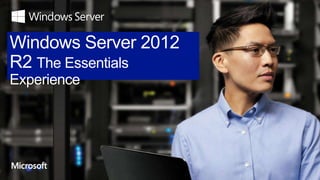Windows server 2012 r2 essentials rus
- 1. Windows Server 2012 R2 The Essentials Experience
- 2. DOWNLOAD Windows Server 2012 R2 Preview aka.ms/ws2012r2 DOWNLOAD System Center 2012 R2 Preview aka.ms/sc2012r2 Microsoft Virtual Academy (MVA) http://www.microsoftvirtualacademy.com
- 6. ążčāąĮą║čåąĖąŠąĮą░ą╗ Windows Server Essentials ą┤ąŠčüčéčāą┐ąĄąĮ ą▓ąŠ ą▓čüąĄčģ čĆąĄą┤ą░ą║čåąĖčÅčģ Windows Server ą×ą┤ąĖąĮą░ą║ąŠą▓čŗąĄ čüčåąĄąĮą░čĆąĖąĖ čāčüčéą░ąĮąŠą▓ą║ąĖ, ą║ąŠč鹊čĆčŗąĄ čāčüčéą░ąĮąŠą▓čÅčé ą▓čüąĄ ąĮąĄąŠą▒čģąŠą┤ąĖą╝čŗąĄ čĆąŠą╗ąĖ ąöąŠą┐ąŠą╗ąĮąĖč鹥ą╗čīąĮąŠ ą▓ąŠąĘą╝ąŠąČąĮą░ čāčüčéą░ąĮąŠą▓ą║ą░ ąĖ ą║ąŠąĮčäąĖą│čāčĆą░čåąĖčÅ ą┐čĆąĖ ą┐ąŠą╝ąŠčēąĖ Windows PowerShell
- 8. ŌĆó ąśąĘą▓ąĄčüčéąĮčŗą╣ čäčāąĮą║čåąĖąŠąĮą░ą╗ Windows Server 2012 R2 Backup ŌĆó ą¤ąŠą┤ą┤ąĄčƹȹ║ą░ č鹊ą╝ąŠą▓ > 2 TB ŌĆó ąÜą╗čÄč湥ą▓čŗąĄ čüčåąĄąĮą░čĆąĖąĖ: ŌĆó ąĢą┤ąĖąĮąŠąĄ čģčĆą░ąĮąĖą╗ąĖčēąĄ čäą░ą╣ą╗ąŠą▓ ŌĆó ą¤ą░ą┐ą║ą░ ą▓ąŠčüčéą░ąĮąŠą▓ą╗ąĄąĮąĖčÅ ŌĆó ą¤ąŠą╗ąĮąŠąĄ ą▓ąŠčüčéą░ąĮąŠą▓ą╗ąĄąĮąĖąĄ čüąĄčĆą▓ąĄčĆą░ ŌĆ£Bare MetalŌĆØ ŌĆó ą¤ąŠą┤ą┤ąĄčƹȹ║ą░ ą▓ąĮąĄčłąĮąĖčģ ąĮą░ą║ąŠą┐ąĖč鹥ą╗ąĄą╣ ąČą┤čÅ čĆąĄąĘąĄčĆą▓ąĮčŗčģ ą║ąŠą┐ąĖą╣ (USB drives) ą┤ą╗čÅ čģčĆą░ąĮąĄąĮąĖčÅ ą┤ą░ąĮąĮčŗčģ ą▓ąĮąĄ ąŠčäąĖčüą░
- 9. ŌĆó ąÉą▓č鹊ą╝ą░čéąĖč湥čüą║ą░čÅ čĆąĄąĘąĄčĆą▓ąĮą░čÅ ą║ąŠą┐ąĖčÅ ą║ą╗ąĖąĄąĮč鹊ą▓ ŌĆó ą£ą░čüč鹥čĆ ą▓ąŠčüčüčéą░ąĮąŠą▓ą╗ąĄąĮąĖčÅ čäą░ą╣ą╗ąŠą▓ ąĖ ą┐ą░ą┐ąŠą║ ŌĆó ą¤ąŠą╗ąĮąŠąĄ ą▓ąŠčüčüčéą░ąĮąŠą▓ą╗ąĄąĮąĖąĄ ą║ą╗ąĖąĄąĮčéčüą║ąŠą│ąŠ ą║ąŠą╝ą┐čīčÄč鹥čĆą░ (bare metal restore) ąĮą░ č鹊ą╝ ąČąĄ ąŠą▒ąŠčĆčāą┤ąŠą▓ą░ąĮąĖąĖ ŌĆó ąöą╗čÅ ąŠčĆą│ą░ąĮąĖąĘą░čåąĖąĖ čĆąĄąĘąĄčĆą▓ąĮąŠą╣ ą║ąŠą┐ąĖąĖ ąĖ ą▓ąŠčüčüčéą░ąĮąŠą▓ą╗ąĄąĮąĖčÅ ąĖčüą┐ąŠą╗čīąĘčāąĄčéčüčÅ VSS writer
- 11. ŌĆó ą¤ąŠą╝ąŠą│ą░ąĄčé ąŠčéčüą╗ąĄąČąĖą▓ą░čéčī ąĮą░čüčéčĆąŠą╣ą║ąĖ ŌĆó ŌĆó ŌĆó ŌĆó ą▒ąĄąĘąŠą┐ą░čüąĮąŠčüčéąĖ čüąĄčéąĖ ŌĆó ąŻą▓ąĄą┤ąŠą╝ą╗ąĄąĮąĖąĄ ą║ą╗ąĖąĄąĮčéą░ 3 čāčĆąŠą▓ąĮčÅ ą▒ąĄąĘąŠą┐ą░čüąĮąŠčüčéąĖ (informational, warning, critical) ąÉą╗ąĄčĆčéčŗ čüąŠą┤ąĄčƹȹ░čé čĆčāą║ąŠą▓ąŠą┤čüčéą▓ą░ ą║ ą┤ąĄą╣čüčéą▓ąĖčÄ ą£ąĮąŠą│ąĖąĄ ą░ą╗ąĄčĆčéčŗ čüąŠą┤ąĄčƹȹ░čé ą░ą║čéąĖą▓ąĮčŗąĄ ą╗ąĖąĮą║ąĖ ą¤ąŠčüčéčĆąŠąĄąĮąĖąĄ ąĖ ąŠčéą┐čĆą░ą▓ą║ą░ ąŠčéč湥č鹊ą▓
- 12. ŌĆó Active Directory ąĖčüą┐ąŠą╗čīąĘčāąĄčéčüčÅ ą┤ą╗čÅ ą░čāč鹥ąĮčéąĖčäąĖą║ą░čåąĖąĖ ąĖ ą░ą▓č鹊čĆąĖąĘą░čåąĖąĖ ŌĆó ąŻč湥čéąĮčŗąĄ ąĘą░ą┐ąĖčüąĖ čüąŠąĘą┤ą░čÄčéčüčÅ ą║ą░ą║ čüčéą░ąĮą┤ą░čĆčéąĮčŗąĄ ąĖą╗ąĖ ą░ą┤ą╝ąĖąĮąĖčüčéčĆą░čéąĖą▓ąĮčŗąĄ ŌĆó ąÆčüčéčĆąŠąĄąĮąĮąŠąĄ čāą┐čĆą░ą▓ą╗ąĄąĮąĖąĄ ą┐ąŠčćč鹊ą▓čŗą╝ąĖ čÅčēąĖą║ą░ą╝ąĖ (ą╗ąŠą║ą░ą╗čīąĮąŠ ąĖą╗ąĖ ą▓ ąŠą▒ą╗ą░ą║ąĄ) ŌĆó ąŻą┐čĆą░ą▓ą╗ąĄąĮąĖąĄ ą│čĆčāą┐ą┐ą░ą╝ąĖ ą▒ąĄąĘąŠą┐ą░čüąĮąŠčüčéčÅą╝ąĖ ąĖ čĆą░čüčüčŗą╗ą║ąĖ ŌĆó ą¤ąŠą╗ąĖčéąĖą║ąĖ ą┐ą░čĆąŠą╗ąĄą╣ ŌĆó Built-in ŌĆ£AdministratorŌĆØ ąŠčéą║ą╗čÄč湥ąĮ
- 15. ŌĆó ąŻą┤ą░ą╗ąĄąĮąĮčŗą╣ ą┤ąŠčüčéčāą┐ ą║ ąŠą▒čēąĖą╝ ą┐ą░ą┐ą║ą░ą╝ ŌĆó ąŻą┤ą░ą╗ąĄąĮąĮčŗą╣ ą┤ąŠčüčéčāą┐ ą║ ą║ąŠą╝ą┐čīčÄč鹥čĆą░ą╝ ąĖ ą┐čĆąĖą╗ąŠąČąĄąĮąĖčÅą╝, ąĘą░ą┐čāčēąĄąĮąĮčŗą╝ ąĮą░ ąĮąĄą╝ ŌĆó ąŻą┤ą░ą╗ąĄąĮąĮąŠąĄ ą┐ąŠą┤ą║ą╗čÄč湥ąĮąĖąĄ ą║ ą┐ą░ąĮąĄą╗ąĖ čāą┐čĆą░ą▓ą╗ąĄąĮąĖčÅ čüąĄčĆą▓ąĄčĆą░ ŌĆó ąÆąŠąĘą╝ąŠąČąĮąŠčüčéčī čā ą┐ąŠą╗čīąĘąŠą▓ą░č鹥ą╗ąĄą╣ čāą┤ą░ą╗ąĄąĮąĮąŠ čüą╝ąĄąĮąĖčéčī ą┐ą░čĆąŠą╗čī
- 17. ŌĆó ąŻą┤ąŠą▒čüčéą▓ąŠ ą▓ ą▓čŗą▒ąŠčĆąĄ čĆąĄčłąĄąĮąĖčÅ ą┐ąŠ ą┤ą╗čÅ čĆą░ą▒ąŠčéčŗ čü čüąŠąŠą▒čēąĄąĮąĖčÅą╝ąĖ: ŌĆó Office 365 ŌĆó On-premises Exchange Server ŌĆó Hosted Exchange ŌĆó All options provide integrated mailbox management
- 19. ŌĆó ąŻą┤ąŠą▒ąĮą░čÅ ąĮą░čüčéčĆąŠą╣ą║ą░ ŌĆó ąĪąŠčģčĆą░ąĮąĮąŠčüčéčī ą┤ą░ąĮąĮčŗčģ ŌĆó ąŚą░čłąĖčäčĆąŠą▓ą░ąĮąĮą░čÅ čĆąĄąĘąĄčĆą▓ąĮą░čÅ ą║ąŠą┐ąĖčÅ ŌĆó ąŚąĮą░ą║ąŠą╝čŗą╣ ąĖąĮč鹥čĆč乥ą╣čü ŌĆó ąśąĮč鹥ą│čĆą░čåąĖčÅ čü Windows Azure ŌĆó ąŻą┐čĆą░ą▓ą╗ąĄąĮąĖąĄ ą┐ąŠą╗ąŠčüąŠą╣ ą┐čĆąŠą┐čāčüą║ą░ąĮąĖčÅ ąĖ čĆą░ą╝ąĄčĆąŠą╝ čģčĆą░ąĮąĖą╗ąĖčēą░ ŌĆó ąōąĖą▒ą║ąĖąĄ ąĮą░čüčéčĆąŠą╣ą║ąĖ ŌĆó ąōąĖą▒ą║ąŠčüčéčī ą▓ ą▓ąŠčüčüčéą░ąĮąŠą▓ą╗ąĄąĮąĖąĖ ŌĆó ąŁč乥ą║čéąĖą▓ąĮąŠ ą┐ąŠ ą┤ąĄąĮčīą│ą░ą╝
- 20. ┬®2013 Microsoft Corporation. All rights reserved. Microsoft, Windows, Office, Azure, System Center, Dynamics and other product names are or may be registered trademarks and/or trademarks in the U.S. and/or other countries. The information herein is for informational purposes only and represents the current view of Microsoft Corporation as of the date of this presentation. Because Microsoft must respond to changing market conditions, it should not be interpreted to be a commitment on the part of Microsoft, and Microsoft cannot guarantee the accuracy of any information provided after the date of this presentation. MICROSOFT MAKES NO WARRANTIES, EXPRESS, IMPLIED OR STATUTORY, AS TO THE INFORMATION IN THIS PRESENTATION.
Editor's Notes
- Key message: Remote Web Access provides an easy way for users to connect to data and applications remotely using a supported browser.Remote Web Access is a dynamically updated website that uses encrypted connections to provide a single, simple, secure and consolidated entry point into a small business network. It provides a stream-lined, touch-friendly browser experience for accessing applications and data from virtually anywhere you have an Internet connection and using almost any device. Authorized users can connect to Remote Web Access using any Internet-connected computer or mobile device with a supported browser. Compared to the remote access feature in earlier versions of Windows Small Business Server, Remote Web Access has a higher degree of extensibility in the software development kit (SDK), allowing for more customization, gadgets, add-in extensions, mobile rendering and an improved shared folder experience.Remote access to shared folders. Users can download files and folders, and upload one or more files to the shared folders on their server while away from the network. Users can also search through the shared folders to locate a specific file or files. Providing easy remote access to files encourages users to keep data stored on the server where only authorized users have access and the data is protected.Remote access to computers. Connect remotely to the computers in your network and run applications as if you were sitting in front of your computer. To connect to one of your computers, on the Computers tab, click the Connect button next to the computer. You can only connect to a computer that is Available for connection and that is running one of the following operating systems:Windows 8 Pro, Windows 8 EnterpriseWindows 7 Ultimate, Windows 7 Enterprise, Windows 7 ProfessionalUse of the Remote Web Access feature may require additional services from your broadband provider, such as access to certain ŌĆ£portsŌĆØ that some providers may block for customers on some service plans. Contact your broadband provider if you have questions about their services or service terms.Remote Connection Monitoring. Windows Server 2012 Essentials allows administrators to see who is (and has been) remotely connected to the server. Remotely connect to the Windows Server 2012 Essentials Dashboard. If the need arises, you can access the Windows Server 2012 Essentials Dashboard while working remotely to add new users, add new shared folders, check the health of your network, or perform other administrative tasks. You can also configure Remote Web Access to connect directly to the server desktop, so that all the Windows Server native tools are accessible.Change password. End users can remotely change their passwords from the Remote Web Access Home page.┬ĀThe Remote Web Access page can be easily extended: OEM only branding / customizationAdd OEM product logo to logon pageReplace logon page background pictureReplace logon page website titleReplace logon page default website logoAdd links to logon and home pageSDK extensibility Add links to integrated online servicesAdd additional content pages to navigation areaAdd additional gadgets to home page
- My Server integrates with the Windows 8 Search function:Transparently search for documents located on the local device or in server shared folders.Open, edit, create, and delete files and folders.Customize app to control account, file, recent history, and customer experience settings.View alert notifications for the server and client computers:Alerts can be ignored/enabled as you review them.View the servers and client computers in the network:Initiate manual backups.View user accounts:Activate/deactivate accounts and reset passwords.
- Key message: The My Server phone app is designed to help you keep seamlessly connected to your servers through smartphones while working on the move.It is one of the various ways of accessing Windows Server 2012 Essentials, covered by the Anywhere Access feature. A previous version had been released during the Windows Small Business Server 2011 Essentials time frame. For Windows Server 2012 Essentials, we have delivered an updated application with new features, including file browsing and opening, server quick status, recent history of file operations, as well as a new appearance. Overview of the functionalitiesAfter the startup of My Server, you will be presented with five panels, as shown in the following image. The panels youŌĆÖll see depend on the permission level of your account and how your server is configured. Basically, administrators will see all five panels, whereas standard users will only see a limited server panel, files panel, recent panel, and media panel. Quick Status panel: Provides administrators with a quick summary of the serverŌĆÖs running status. In this case, you can figure out how everything is going on your server without logging on to the Dashboard. Server panel: Provides the user interface (UI) entry for light server management and monitoring, enabling you to manage alerts, devices, or accounts. Files panel: Access to files is one of the major new features for this version. Customers can now access shared folders and files.Recent panel: Keeps a history of the files that users have recently accessed so that they can reopen these files without navigating to a folder.Media panel: A centralized library for media playback that already existed in the previous version. In this version, we have optimized the streaming logic to deliver a better media experience over networks with differing bandwidths.How to manage Windows Server 2012 Essentials by using My ServerMy Server enables you to manage your servers from your phone if you are the administrator. You can perform the following operations:Address alerts: You can check alerts by using My Server and ignore or repair them accordingly. Manage accounts: My Server allows you to disable or enable any user account that you think is not in good status. You can also change the password of user accounts when necessary. Manage devices: This function helps you keep track of the devices that have joined your server domain. You can start or stop the backup process for any device online. How to access shared documents and media by using My ServerYou can access your folders and files anywhere when your phone has a network connection. The Files panel on the home panorama is actually designed for a better touch experience. You can tap any of the folders on the Files panel to browse files, or you can launch a search box to find particular files from server shares. The new application provides a tap and hold context menu and an application bar to help you access files and folders through My Server. The operations provided include:Browsing and opening files. Renaming and deleting files. Sorting files by name, date, or size. Switching between details view and icons view. Searching files globally or within a folder.