TA Training slides.pptx
Download as pptx, pdf0 likes16 views
This training aims to equip teaching assistants with the skills needed to facilitate online tutorials. It will cover both technical and pedagogical skills, including how to create engaging virtual learning environments, demonstrate facilitation competencies, and use appropriate multimedia resources. Participants will learn both synchronous and asynchronous facilitation methods using tools like Zoom, Microsoft Teams, and the university's virtual classroom platform. They will also learn how to schedule classes, manage student interactions, record sessions, and provide feedback to students online. The goal is for assistants to successfully facilitate online discussions, assignments, and share teaching materials to motivate remote learning.
1 of 22
Download to read offline

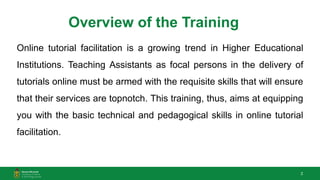
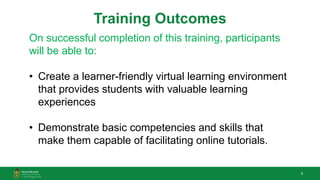
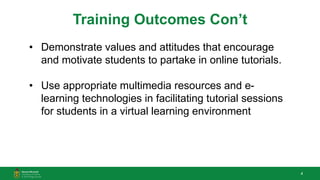

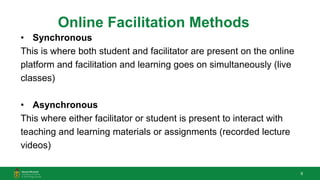
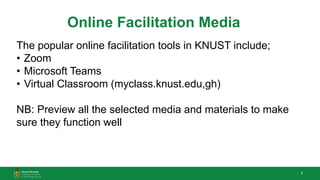
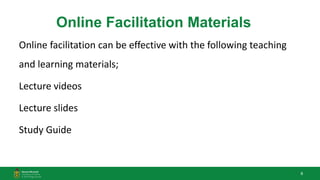
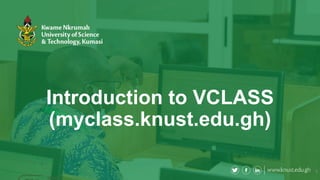
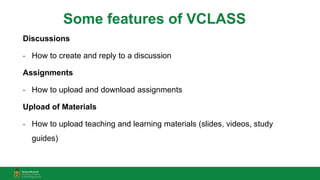
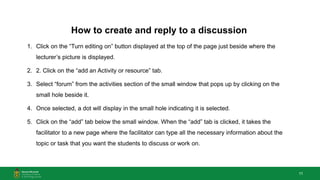
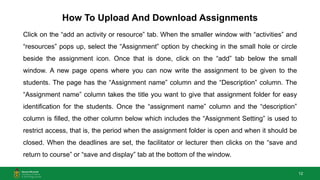
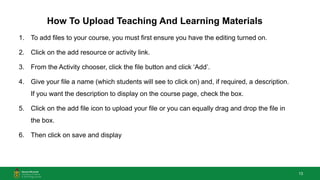

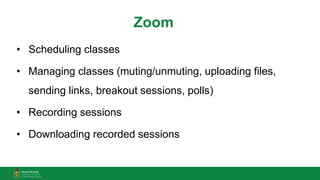
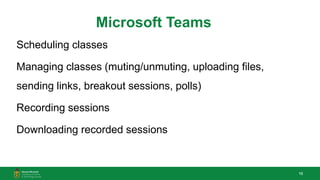

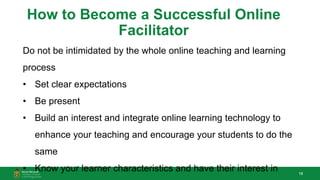
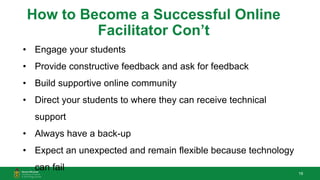
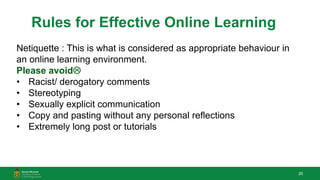


Ad
Recommended
Online teaching Tools & Tips
Online teaching Tools & TipsKathiroli Raja
╠²
This document provides tips and tools for effective online teaching. It discusses that online education relies on internet interaction and distribution of class materials. It recommends various online lesson planners, assignment tools, e-content preparation tools, and assessment tools. The document lists tips for online teaching such as being prepared, practicing technology skills, effective communication, professional appearance, recording lectures, providing interactive activities, showing your face on camera, and appreciating students. The overall message is that online teaching requires utilizing the right tools and platforms, effective communication, and creating an engaging experience for students.facilitator training program
facilitator training programjkbachman
╠²
This document outlines the topics and activities for a training program to prepare new instructors to teach online asynchronously. The training will focus on establishing an online presence, building a learning community, and developing effective online courses. Over the course of the training, instructors will identify strategies in these areas, experiment with technology tools, and demonstrate their knowledge through assignments. The document discusses skills needed for online facilitation, as well as best practices for communication, engagement, and classroom management in a virtual environment.Webliography Power Point
Webliography Power Pointjochiml
╠²
This document provides a summary of several websites that can serve as resources for online instruction. The websites cover topics like developing and teaching online courses, trends in online learning, facilitating online discussions, and creating meaningful online discussions. Each website provides information, resources, and best practices for online educators.Facilitator Training Program
Facilitator Training ProgramLourdes Gabriela Machuca Segura
╠²
This training program teaches facilitators the skills needed for distance learning. It is divided into 4 parts covering vital information, facilitator skills, technology tools, and issues. The audience are current adult educators without online experience. Goals are for trainees to master distance learning facilitation skills. Objectives are to teach courses successfully online. Skills taught include being visible, analytical, and a leader. Theories covered include transactional distance and multimodality. Technology tools like Facebook, YouTube, and Google Drive are discussed for student engagement and collaboration. Managing different learner types and synchronous vs asynchronous facilitation are also covered.Facilitating an Online Course
Facilitating an Online CourseBarbara Khavugwi Makhaya
╠²
The document outlines essential skills and activities for online course instructors, emphasizing the creation of a welcoming and interactive learning environment. Instructors are encouraged to demonstrate leadership, provide consistent feedback, and facilitate student communication to enhance engagement and reduce attrition. Additionally, it stresses the importance of preparation before the course starts, including familiarizing with delivery structures, setting clear expectations, and offering ongoing support throughout the course.The Distance Learning Courses in my Teaching Practice
The Distance Learning Courses in my Teaching PracticeNicol Vrettou
╠²
This document discusses the use of distance learning courses in teaching practice. It notes that today's students are accustomed to technology while teachers are skilled in computer use. Distance learning allows teachers ongoing professional development from home. The document outlines distance learning courses the author took on creating wikis, videos, and games for educational use. These courses taught useful tools like Glogster and Tripline for creating logos. Webinars on the eTwinning platform also provide learning opportunities. Overall, distance learning removes barriers to teacher training.Facilitator training program
Facilitator training programambenign
╠²
This document outlines an asynchronous facilitator training program. The training program aims to teach higher education faculty members who are novice to online facilitation. The training program goals are for learners to get to know their students, learn online classroom mechanics, provide substantive feedback, be available and timely, and make the online environment fun. The training includes assignments where learners introduce themselves, complete a scavenger hunt of online tools, provide peer feedback on assignments, discuss response times, and develop examples of learning styles. The training also covers facilitator skills of communication and visibility as well as learning theories and engaging students.Online Teaching Basics: what I continue to learn
Online Teaching Basics: what I continue to learnJLewisGeology
╠²
The document discusses the basics and experiences of online teaching from Jennifer Lewis, highlighting various aspects such as course design, online learning types, and facilitation strategies. It emphasizes the importance of organization, student interaction, and continuous improvement in online courses. Additionally, Lewis shares practical tips for engaging students and managing online communities effectively.Dl workflow
Dl workflowkeoughp
╠²
The document discusses tips and best practices for teaching online courses effectively. It emphasizes the importance of developing standardized procedures, designing courses that are visually consistent and organized, providing timely feedback to students, and establishing a sustainable workflow. Some specific tips include creating video content for students, using tools like Blackboard and Skype, and being proactive during the first week of class to set clear expectations. The overall message is that online teaching does not need to be overwhelming if the instructor plans thoroughly and maintains an organized, routine approach.Online Facilitation (update)
Online Facilitation (update)Michael Coghlan
╠²
The document discusses the competencies and skills required for successful online facilitation. It outlines 8 key competencies including online communication skills, learning together, and facilitation skills. It also discusses different models for online delivery and the rhizomic nature of the internet. The roles of a facilitator are explored, including responding to students, maintaining involvement, modeling good communication, and engaging students without boring them.Effective Online Learning
Effective Online Learningarosewlsc
╠²
This document provides guidance on effective online learning. It discusses why students like online learning, including flexibility and increased interaction. Five attributes of effective learners are identified: being self-directed, inquisitive, self-aware, risk-taking, and open-minded. Three keys to success in online courses are proper time management, planning, and commitment. Guidelines for quality course design are also presented.Effective Online
Effective Onlinearosewlsc
╠²
This document outlines best practices for effective online learning. It discusses why students like online learning, including flexibility and increased interaction. Five attributes of effective learners are identified: being self-directed, inquisitive, self-aware, risk-taking, and open-minded. Three keys to success in online courses are proper time management, planning, and commitment. Guidelines for quality course design are provided. Effective online learning incorporates various styles, balanced assessments, and universal design principles.New to Online Teaching
New to Online TeachingUCDSB
╠²
The document discusses the transition and challenges of online teaching, emphasizing the shift from traditional classrooms to virtual environments. It highlights the importance of self-directed learning, effective time management, and the need for adaptability and support among online educators. Additionally, it stresses the significance of establishing a teaching persona, maintaining communication, and utilizing technological tools to enhance the educational experience.Effective Online Learning
Effective Online Learningarosewlsc
╠²
This document provides guidance on effective online learning. It discusses why students like online learning, including flexibility and increased interaction. Five attributes of effective learners are identified: being self-directed, inquisitive, self-aware, risk-taking, and open-minded. Three keys to success in online courses are proper time management, planning, and commitment. Guidelines for quality course design are also presented.Moodle for SABES Facilitators self-paced 1.07.14
Moodle for SABES Facilitators self-paced 1.07.14stevendiana
╠²
This tutorial provides guidance for facilitating online courses and focuses on key differences between online and face-to-face instruction. It outlines best practices for communication with students before, during, and after a course. Specifically, it recommends sending a welcome email, conducting individual check-ins during the first week, using reminder emails and participation reports to monitor engagement, and sending a wrap-up message at the end. The goal is to maximize understanding of instructions, encourage quality participation, and support student retention through proactive facilitation.Online tools to engage your students live webinar
Online tools to engage your students live webinarsouthpennmsuic
╠²
This document discusses online tools that can be used to engage students in online courses. It describes discussion boards, blogs, video clips, GoAnimate, Prezi, instant messaging, and other tools like Quizlet, Diigo, and web field trips. The document provides guidance on setting up and using each tool, and emphasizes setting clear guidelines, modeling good communication, and relating activities to learning objectives to encourage student involvement and engagement with course material.Ten Tip for Effective Online Facilitation
Ten Tip for Effective Online FacilitationBarbara Treacy
╠²
This document summarizes a webinar on keys to successful online and blended learning facilitation. It provides 10 tips for effective online facilitation, including making all participants feel welcome, establishing clear goals and expectations, providing behind-the-scenes support, fostering communication between participants, modeling participation techniques, keeping discussion alive and on topic, guiding participants through content, ensuring audience and content are in sync, and bringing closure to each topic before moving on. The webinar encouraged continuing the conversation on these facilitation tips online at an EdTech Leaders Online forum.2015 c3 online learning part 1 & 2
2015 c3 online learning part 1 & 2Charlotte McCorquodale
╠²
This document provides an overview of a workshop on sponsoring online learning. The workshop covers the purposes and best practices of online learning, how to develop online content that reaches different learning styles, examples of online courses, and how to build an online course using Blackboard Coursesites. It also discusses asynchronous and synchronous tools like surveys, Google Hangouts, and Adobe Connect Pro. Principles of effective online learning include clear communication, structured activities, feedback, and promoting engagement and community. The 4-MAT learning theory is presented as a cycle that addresses different learning styles through sensing, thinking, reflecting, and acting.Facilitating Moodle Courses:╠²The Keys to Effective Online Instruction
Facilitating Moodle Courses:╠²The Keys to Effective Online Instructionstevendiana
╠²
This document provides an overview of an online tutorial for facilitating Moodle courses. The tutorial covers key aspects of online instruction such as comparing online and in-person facilitation, communicating with participants before, during, and after a course, monitoring participation, and facilitating discussions. The goal is to help facilitators maximize participant understanding, engagement, and retention. The tutorial emphasizes the importance of clear expectations, feedback, and support throughout the learning process.Timesaving Tips for an Online Course
Timesaving Tips for an Online CourseJim Marteney
╠²
The document provides time saving tips for teaching online courses. It recommends getting a laptop, iPad, or iPhone and using multiple computer screens to more efficiently manage course materials and interactions. Key tips include automating as many elements of the course as possible like modules, discussions, assignments and announcements. It also advises completing as much work as possible ahead of time, such as creating a detailed syllabus and grading rubrics. During the semester, strategies suggested include organizing dedicated discussions for questions and assignments, using previews and reviews, and hosting online office hours.Teacher Guide (1).pdf
Teacher Guide (1).pdfClaireNatingorLagros1
╠²
This document provides an overview of how to use Microsoft Teams for teaching. It explains that Teams allows teachers to communicate securely with students, conduct live lessons, share files, and assign work. It outlines how to set up a Team for each class, add students, organize channels, schedule meetings, give assignments and provide feedback. Teachers can use Teams to enhance collaboration, engagement and track student activity and grades. Recommended courses and the Microsoft Education blog are suggested for learning more about using Teams for education.ITC St. Pete 2017
ITC St. Pete 2017mnkaleidoscope
╠²
The document provides strategies for effective teaching, focusing on organization, communication, and student engagement in an online learning environment. It emphasizes the importance of assignment schedules, minimal yet informative announcements, and interactive icebreakers to foster community. Additionally, it highlights the use of various multimedia tools and methods to accommodate different learning styles and promote accountability among students.Blended learning using moodle
Blended learning using moodleHeather Blanton
╠²
This document provides resources and guidance for designing blended learning courses using Moodle. It discusses planning course design, models for online course design like Quality Matters, building communication pathways, understanding discussion forums and their roles, scaffolding learning with digital media, creating collaborative environments, developing effective assessments, and supporting online learners. Key recommendations include planning the course design, using Moodle's module tools, considering communication and feedback, facilitating discussion and reflection, incorporating a variety of assessment methods, and providing support resources for students.Edu 632
Edu 632 ali626
╠²
This document provides an overview of best practices for online teaching based on the book "Teaching Online". It discusses establishing clear communication, utilizing collaboration tools and open resources in course design, and the importance of continuous improvement through training and adapting courses based on student needs. The role of the online instructor is to act as a coach, create an asynchronous learning environment, and provide ongoing feedback and support.E teachers manual
E teachers manualFar Net and Kaitaia College
╠²
This document provides guidelines for e-teachers in Ako e FarNet/HarbourNet. It outlines responsibilities for setting up online courses, delivering effective online lessons, communicating with students and deans, collecting student data, and providing assessments and feedback. Key responsibilities include setting up the learning management system with course content, applying sound teaching practices for video conferences and distance learning, organizing lessons and resources for students, and keeping accurate records of attendance and results. The document aims to support e-teachers in delivering high quality online instruction.E learning Project
E learning ProjectSagar Patekar
╠²
This document discusses online teaching and learning. It begins by defining online learning as instruction delivered over the internet by faculty, which can be synchronous (real-time) or asynchronous (anytime access). It then discusses the advantages of online learning for both students and teachers, such as flexible access, use of multimedia, and opportunities for collaborative work. Challenges of online teaching are also addressed, like maintaining student engagement and providing timely feedback. Overall assessments in online courses need to evaluate not just tests but also student interaction through discussions and group projects.Online teaching skills narrated presentation
Online teaching skills narrated presentationcd123
╠²
This document summarizes an online teaching skills workshop that outlines best practices for online instruction. It discusses key differences between face-to-face and online teaching, such as the teacher guiding students' independent pursuit of knowledge online versus transmitting knowledge in-person. Important skills for online teachers are also outlined, including strong communication, organization, and the ability to engage students remotely. The document provides tips for facilitating online discussions, releasing content gradually, and maintaining a regular schedule of daily and weekly tasks to support students.Communicable Diseases and National Health Programs ŌĆō Unit 9 | B.Sc Nursing 5t...
Communicable Diseases and National Health Programs ŌĆō Unit 9 | B.Sc Nursing 5t...RAKESH SAJJAN
╠²
This PowerPoint presentation covers Unit 9 ŌĆō Communicable Diseases and National Health Programs, a core part of the 5th Semester B.Sc Nursing (Community Health Nursing ŌĆō I) syllabus, as outlined by the Indian Nursing Council (INC).
This unit enables nursing students to understand the epidemiology, prevention, control, and nursing management of common communicable diseases in India, while also offering a structured overview of the National Health Programs implemented to address them.
The content is critical for effective field practice, disease surveillance, early detection, referral, and health education, equipping students to participate in public health interventions and outbreak control at community and national levels.
¤ōś Key Topics Covered in the PPT:
Definition and classification of communicable diseases
Modes of transmission and chain of infection
Common communicable diseases in India:
Malaria
Tuberculosis
Leprosy
Dengue
HIV/AIDS
Hepatitis
COVID-19 (if included in the current curriculum)
Diarrheal diseases
Acute Respiratory Infections (ARIs)
Epidemiological factors, causative agents, symptoms, and incubation periods
Prevention and control strategies: primary, secondary, and tertiary levels
Nursing responsibilities in patient care, contact tracing, community surveillance, and outbreak control
Health education and behavior change communication for community awareness
Vaccination schedules and cold chain maintenance
National Health Programs related to communicable diseases:
National Vector Borne Disease Control Program (NVBDCP)
Revised National Tuberculosis Control Program (RNTCP)
National Leprosy Eradication Program (NLEP)
National AIDS Control Program (NACP)
Universal Immunization Program (UIP)
IDSP ŌĆō Integrated Disease Surveillance Program
Overview of standard treatment protocols, referral mechanisms, and community nurseŌĆÖs role in program implementation
This presentation is ideal for:
Nursing students preparing for university exams, class tests, and field projects
Tutors teaching infectious disease nursing and public health interventions
Nurses involved in immunization, outbreak investigation, and contact tracing
It provides a student-friendly breakdown of concepts, aligned with national priorities, including flowcharts, tables, case examples, and simplified text for field-level application.LDM Recording Presents Yogi Goddess by LDMMIA
LDM Recording Presents Yogi Goddess by LDMMIALDM & Mia eStudios
╠²
A bonus dept update. Happy Summer 25 almost. Do Welcome or Welcome back. Our 10th Free workshop will be released the end of this week, June 20th Weekend. All Materials/updates/Workshops are timeless for future students.
6/17/25: ŌĆ£My now Grads, YouŌĆÖre doing well. I applaud your efforts to continue. We all are shifting to new paradigm realities. Its rough, thereŌĆÖs good and bad days/weeks. However, Reiki with Yoga assistance, does work.ŌĆØ
6/18/25: "For those planning the Training Program Do Welcome. Happy Summer 2k25. You are not ignored and much appreciated. Our updates are ongoing and weekly since Spring. I Hope you Enjoy the Practitioner Grad Level. There's more to come. We will also be wrapping up Level One. So I can work on Levels 2 topics. Please see documents for any news updates. Also visit our websites. Every decade I release a Campus eMap. I will work on that for summer 25. We have 2 old libraries online thats open. https://ldmchapels.weebly.com "
A Safe House,
sanctuary of virtual relaxation and rejuvenation.
By ┬®YogiGoddess of ┬®LDMMIA, ┬®LDMYoga.
ŌÖźTeacher Dept: (Rev Dr) Leslie Moore, ND Yoga (Aide/LPN Trained), Metaphysician,
Using Reiki Practitioner/Master Level Trained.
#yogigoddess @YogiGoddessVEVO
ŌÖźLDMMIA & Depts: are fusing the fan clubs so do welcome.
We are timeless and a safe haven / Cyber Space. ThatŌĆÖs the design of our Fan/Reader/Loyal Blog.ŌÖź
LDM HQ Est. in Ann Arbor, MI 2005.
- Moved to Detroit in 2006,
- Expanded online 2007-2024+
- Became a Beatz Studio in 2009 as Yogi Goddess. After our Apple Podcast
- Relocated to Mount Pleasant MI for College The Pandemic Ending.
- Endemic - Present; Moved back to assist Family in Metro Detroit.
Practitioner Student. Level/Session 2
* The Review & Topics:
* All virtual, adult, education students must be over 18 years to attend LDMMIA eClasses and vStudio Thx.
* Please refer to our Free Workshops anytime for review/notes.
*Tech: Products Sold Separately are for Uploading Size Reasons, THX.
MIA TECH: Videos under Copyright including our Music Video for Yogi Goddess, Can only be picked up vs shop downloaded. We are under vydia.com
Pickup will be our Youtube, for unlisted Playlist.
We do have another Vod for Session 2, Level 1.
After that we move on to Session 3.
Levels 1-3 should be done by August to Sept.
LDM Recording, Yogi Goddess Bio (ReverbNation)
Organization functions as a Studio 1st. We are a Media Co, Private Sector, and Global Listed.
Imagine we are 2 different studios. One for Yoga, the Other for Music Beatz. We are also Vevo TV for Smart TV and Youtube, 2 platforms. The audience differs.
Our Biz income are Media monetization within The Entertainment genre. This includes the category of Yoga, Reiki, ASMR, and Music Beatz. Any other tips, donations, B2C sales/Student Tuition are extra. The Biz gifts are appreciated. (We have been given a few $K for random emergencies.)
More Related Content
Similar to TA Training slides.pptx (20)
Dl workflow
Dl workflowkeoughp
╠²
The document discusses tips and best practices for teaching online courses effectively. It emphasizes the importance of developing standardized procedures, designing courses that are visually consistent and organized, providing timely feedback to students, and establishing a sustainable workflow. Some specific tips include creating video content for students, using tools like Blackboard and Skype, and being proactive during the first week of class to set clear expectations. The overall message is that online teaching does not need to be overwhelming if the instructor plans thoroughly and maintains an organized, routine approach.Online Facilitation (update)
Online Facilitation (update)Michael Coghlan
╠²
The document discusses the competencies and skills required for successful online facilitation. It outlines 8 key competencies including online communication skills, learning together, and facilitation skills. It also discusses different models for online delivery and the rhizomic nature of the internet. The roles of a facilitator are explored, including responding to students, maintaining involvement, modeling good communication, and engaging students without boring them.Effective Online Learning
Effective Online Learningarosewlsc
╠²
This document provides guidance on effective online learning. It discusses why students like online learning, including flexibility and increased interaction. Five attributes of effective learners are identified: being self-directed, inquisitive, self-aware, risk-taking, and open-minded. Three keys to success in online courses are proper time management, planning, and commitment. Guidelines for quality course design are also presented.Effective Online
Effective Onlinearosewlsc
╠²
This document outlines best practices for effective online learning. It discusses why students like online learning, including flexibility and increased interaction. Five attributes of effective learners are identified: being self-directed, inquisitive, self-aware, risk-taking, and open-minded. Three keys to success in online courses are proper time management, planning, and commitment. Guidelines for quality course design are provided. Effective online learning incorporates various styles, balanced assessments, and universal design principles.New to Online Teaching
New to Online TeachingUCDSB
╠²
The document discusses the transition and challenges of online teaching, emphasizing the shift from traditional classrooms to virtual environments. It highlights the importance of self-directed learning, effective time management, and the need for adaptability and support among online educators. Additionally, it stresses the significance of establishing a teaching persona, maintaining communication, and utilizing technological tools to enhance the educational experience.Effective Online Learning
Effective Online Learningarosewlsc
╠²
This document provides guidance on effective online learning. It discusses why students like online learning, including flexibility and increased interaction. Five attributes of effective learners are identified: being self-directed, inquisitive, self-aware, risk-taking, and open-minded. Three keys to success in online courses are proper time management, planning, and commitment. Guidelines for quality course design are also presented.Moodle for SABES Facilitators self-paced 1.07.14
Moodle for SABES Facilitators self-paced 1.07.14stevendiana
╠²
This tutorial provides guidance for facilitating online courses and focuses on key differences between online and face-to-face instruction. It outlines best practices for communication with students before, during, and after a course. Specifically, it recommends sending a welcome email, conducting individual check-ins during the first week, using reminder emails and participation reports to monitor engagement, and sending a wrap-up message at the end. The goal is to maximize understanding of instructions, encourage quality participation, and support student retention through proactive facilitation.Online tools to engage your students live webinar
Online tools to engage your students live webinarsouthpennmsuic
╠²
This document discusses online tools that can be used to engage students in online courses. It describes discussion boards, blogs, video clips, GoAnimate, Prezi, instant messaging, and other tools like Quizlet, Diigo, and web field trips. The document provides guidance on setting up and using each tool, and emphasizes setting clear guidelines, modeling good communication, and relating activities to learning objectives to encourage student involvement and engagement with course material.Ten Tip for Effective Online Facilitation
Ten Tip for Effective Online FacilitationBarbara Treacy
╠²
This document summarizes a webinar on keys to successful online and blended learning facilitation. It provides 10 tips for effective online facilitation, including making all participants feel welcome, establishing clear goals and expectations, providing behind-the-scenes support, fostering communication between participants, modeling participation techniques, keeping discussion alive and on topic, guiding participants through content, ensuring audience and content are in sync, and bringing closure to each topic before moving on. The webinar encouraged continuing the conversation on these facilitation tips online at an EdTech Leaders Online forum.2015 c3 online learning part 1 & 2
2015 c3 online learning part 1 & 2Charlotte McCorquodale
╠²
This document provides an overview of a workshop on sponsoring online learning. The workshop covers the purposes and best practices of online learning, how to develop online content that reaches different learning styles, examples of online courses, and how to build an online course using Blackboard Coursesites. It also discusses asynchronous and synchronous tools like surveys, Google Hangouts, and Adobe Connect Pro. Principles of effective online learning include clear communication, structured activities, feedback, and promoting engagement and community. The 4-MAT learning theory is presented as a cycle that addresses different learning styles through sensing, thinking, reflecting, and acting.Facilitating Moodle Courses:╠²The Keys to Effective Online Instruction
Facilitating Moodle Courses:╠²The Keys to Effective Online Instructionstevendiana
╠²
This document provides an overview of an online tutorial for facilitating Moodle courses. The tutorial covers key aspects of online instruction such as comparing online and in-person facilitation, communicating with participants before, during, and after a course, monitoring participation, and facilitating discussions. The goal is to help facilitators maximize participant understanding, engagement, and retention. The tutorial emphasizes the importance of clear expectations, feedback, and support throughout the learning process.Timesaving Tips for an Online Course
Timesaving Tips for an Online CourseJim Marteney
╠²
The document provides time saving tips for teaching online courses. It recommends getting a laptop, iPad, or iPhone and using multiple computer screens to more efficiently manage course materials and interactions. Key tips include automating as many elements of the course as possible like modules, discussions, assignments and announcements. It also advises completing as much work as possible ahead of time, such as creating a detailed syllabus and grading rubrics. During the semester, strategies suggested include organizing dedicated discussions for questions and assignments, using previews and reviews, and hosting online office hours.Teacher Guide (1).pdf
Teacher Guide (1).pdfClaireNatingorLagros1
╠²
This document provides an overview of how to use Microsoft Teams for teaching. It explains that Teams allows teachers to communicate securely with students, conduct live lessons, share files, and assign work. It outlines how to set up a Team for each class, add students, organize channels, schedule meetings, give assignments and provide feedback. Teachers can use Teams to enhance collaboration, engagement and track student activity and grades. Recommended courses and the Microsoft Education blog are suggested for learning more about using Teams for education.ITC St. Pete 2017
ITC St. Pete 2017mnkaleidoscope
╠²
The document provides strategies for effective teaching, focusing on organization, communication, and student engagement in an online learning environment. It emphasizes the importance of assignment schedules, minimal yet informative announcements, and interactive icebreakers to foster community. Additionally, it highlights the use of various multimedia tools and methods to accommodate different learning styles and promote accountability among students.Blended learning using moodle
Blended learning using moodleHeather Blanton
╠²
This document provides resources and guidance for designing blended learning courses using Moodle. It discusses planning course design, models for online course design like Quality Matters, building communication pathways, understanding discussion forums and their roles, scaffolding learning with digital media, creating collaborative environments, developing effective assessments, and supporting online learners. Key recommendations include planning the course design, using Moodle's module tools, considering communication and feedback, facilitating discussion and reflection, incorporating a variety of assessment methods, and providing support resources for students.Edu 632
Edu 632 ali626
╠²
This document provides an overview of best practices for online teaching based on the book "Teaching Online". It discusses establishing clear communication, utilizing collaboration tools and open resources in course design, and the importance of continuous improvement through training and adapting courses based on student needs. The role of the online instructor is to act as a coach, create an asynchronous learning environment, and provide ongoing feedback and support.E teachers manual
E teachers manualFar Net and Kaitaia College
╠²
This document provides guidelines for e-teachers in Ako e FarNet/HarbourNet. It outlines responsibilities for setting up online courses, delivering effective online lessons, communicating with students and deans, collecting student data, and providing assessments and feedback. Key responsibilities include setting up the learning management system with course content, applying sound teaching practices for video conferences and distance learning, organizing lessons and resources for students, and keeping accurate records of attendance and results. The document aims to support e-teachers in delivering high quality online instruction.E learning Project
E learning ProjectSagar Patekar
╠²
This document discusses online teaching and learning. It begins by defining online learning as instruction delivered over the internet by faculty, which can be synchronous (real-time) or asynchronous (anytime access). It then discusses the advantages of online learning for both students and teachers, such as flexible access, use of multimedia, and opportunities for collaborative work. Challenges of online teaching are also addressed, like maintaining student engagement and providing timely feedback. Overall assessments in online courses need to evaluate not just tests but also student interaction through discussions and group projects.Online teaching skills narrated presentation
Online teaching skills narrated presentationcd123
╠²
This document summarizes an online teaching skills workshop that outlines best practices for online instruction. It discusses key differences between face-to-face and online teaching, such as the teacher guiding students' independent pursuit of knowledge online versus transmitting knowledge in-person. Important skills for online teachers are also outlined, including strong communication, organization, and the ability to engage students remotely. The document provides tips for facilitating online discussions, releasing content gradually, and maintaining a regular schedule of daily and weekly tasks to support students.Recently uploaded (20)
Communicable Diseases and National Health Programs ŌĆō Unit 9 | B.Sc Nursing 5t...
Communicable Diseases and National Health Programs ŌĆō Unit 9 | B.Sc Nursing 5t...RAKESH SAJJAN
╠²
This PowerPoint presentation covers Unit 9 ŌĆō Communicable Diseases and National Health Programs, a core part of the 5th Semester B.Sc Nursing (Community Health Nursing ŌĆō I) syllabus, as outlined by the Indian Nursing Council (INC).
This unit enables nursing students to understand the epidemiology, prevention, control, and nursing management of common communicable diseases in India, while also offering a structured overview of the National Health Programs implemented to address them.
The content is critical for effective field practice, disease surveillance, early detection, referral, and health education, equipping students to participate in public health interventions and outbreak control at community and national levels.
¤ōś Key Topics Covered in the PPT:
Definition and classification of communicable diseases
Modes of transmission and chain of infection
Common communicable diseases in India:
Malaria
Tuberculosis
Leprosy
Dengue
HIV/AIDS
Hepatitis
COVID-19 (if included in the current curriculum)
Diarrheal diseases
Acute Respiratory Infections (ARIs)
Epidemiological factors, causative agents, symptoms, and incubation periods
Prevention and control strategies: primary, secondary, and tertiary levels
Nursing responsibilities in patient care, contact tracing, community surveillance, and outbreak control
Health education and behavior change communication for community awareness
Vaccination schedules and cold chain maintenance
National Health Programs related to communicable diseases:
National Vector Borne Disease Control Program (NVBDCP)
Revised National Tuberculosis Control Program (RNTCP)
National Leprosy Eradication Program (NLEP)
National AIDS Control Program (NACP)
Universal Immunization Program (UIP)
IDSP ŌĆō Integrated Disease Surveillance Program
Overview of standard treatment protocols, referral mechanisms, and community nurseŌĆÖs role in program implementation
This presentation is ideal for:
Nursing students preparing for university exams, class tests, and field projects
Tutors teaching infectious disease nursing and public health interventions
Nurses involved in immunization, outbreak investigation, and contact tracing
It provides a student-friendly breakdown of concepts, aligned with national priorities, including flowcharts, tables, case examples, and simplified text for field-level application.LDM Recording Presents Yogi Goddess by LDMMIA
LDM Recording Presents Yogi Goddess by LDMMIALDM & Mia eStudios
╠²
A bonus dept update. Happy Summer 25 almost. Do Welcome or Welcome back. Our 10th Free workshop will be released the end of this week, June 20th Weekend. All Materials/updates/Workshops are timeless for future students.
6/17/25: ŌĆ£My now Grads, YouŌĆÖre doing well. I applaud your efforts to continue. We all are shifting to new paradigm realities. Its rough, thereŌĆÖs good and bad days/weeks. However, Reiki with Yoga assistance, does work.ŌĆØ
6/18/25: "For those planning the Training Program Do Welcome. Happy Summer 2k25. You are not ignored and much appreciated. Our updates are ongoing and weekly since Spring. I Hope you Enjoy the Practitioner Grad Level. There's more to come. We will also be wrapping up Level One. So I can work on Levels 2 topics. Please see documents for any news updates. Also visit our websites. Every decade I release a Campus eMap. I will work on that for summer 25. We have 2 old libraries online thats open. https://ldmchapels.weebly.com "
A Safe House,
sanctuary of virtual relaxation and rejuvenation.
By ┬®YogiGoddess of ┬®LDMMIA, ┬®LDMYoga.
ŌÖźTeacher Dept: (Rev Dr) Leslie Moore, ND Yoga (Aide/LPN Trained), Metaphysician,
Using Reiki Practitioner/Master Level Trained.
#yogigoddess @YogiGoddessVEVO
ŌÖźLDMMIA & Depts: are fusing the fan clubs so do welcome.
We are timeless and a safe haven / Cyber Space. ThatŌĆÖs the design of our Fan/Reader/Loyal Blog.ŌÖź
LDM HQ Est. in Ann Arbor, MI 2005.
- Moved to Detroit in 2006,
- Expanded online 2007-2024+
- Became a Beatz Studio in 2009 as Yogi Goddess. After our Apple Podcast
- Relocated to Mount Pleasant MI for College The Pandemic Ending.
- Endemic - Present; Moved back to assist Family in Metro Detroit.
Practitioner Student. Level/Session 2
* The Review & Topics:
* All virtual, adult, education students must be over 18 years to attend LDMMIA eClasses and vStudio Thx.
* Please refer to our Free Workshops anytime for review/notes.
*Tech: Products Sold Separately are for Uploading Size Reasons, THX.
MIA TECH: Videos under Copyright including our Music Video for Yogi Goddess, Can only be picked up vs shop downloaded. We are under vydia.com
Pickup will be our Youtube, for unlisted Playlist.
We do have another Vod for Session 2, Level 1.
After that we move on to Session 3.
Levels 1-3 should be done by August to Sept.
LDM Recording, Yogi Goddess Bio (ReverbNation)
Organization functions as a Studio 1st. We are a Media Co, Private Sector, and Global Listed.
Imagine we are 2 different studios. One for Yoga, the Other for Music Beatz. We are also Vevo TV for Smart TV and Youtube, 2 platforms. The audience differs.
Our Biz income are Media monetization within The Entertainment genre. This includes the category of Yoga, Reiki, ASMR, and Music Beatz. Any other tips, donations, B2C sales/Student Tuition are extra. The Biz gifts are appreciated. (We have been given a few $K for random emergencies.)
Non-Communicable Diseases and National Health Programs ŌĆō Unit 10 | B.Sc Nursi...
Non-Communicable Diseases and National Health Programs ŌĆō Unit 10 | B.Sc Nursi...RAKESH SAJJAN
╠²
This PowerPoint presentation is prepared for Unit 10 ŌĆō Non-Communicable Diseases and National Health Programs, as per the 5th Semester B.Sc Nursing syllabus outlined by the Indian Nursing Council (INC) under the subject Community Health Nursing ŌĆō I.
This unit focuses on equipping students with knowledge of the causes, prevention, and control of non-communicable diseases (NCDs), which are a major public health challenge in India. The presentation emphasizes the nurseŌĆÖs role in early detection, screening, management, and referral services under national-level programs.
¤ö╣ Key Topics Included:
Definition, burden, and impact of NCDs in India
Epidemiology, risk factors, signs/symptoms, prevention, and management of:
Diabetes Mellitus
Hypertension
Cardiovascular Diseases
Stroke & Obesity
Thyroid Disorders
Blindness
Deafness
Injuries and Accidents (incl. road traffic injuries and trauma guidelines)
NCD-2 Cancers:
Breast Cancer
Cervical Cancer
Oral Cancer
Risk factors, screening, diagnosis, early signs, referral & palliative care
Role of nurse in screening, referral, counseling, and continuum of care
National Programs:
National Program for Prevention and Control of Cancer, Diabetes, Cardiovascular Diseases and Stroke (NPCDCS)
National Program for Control of Blindness
National Program for Prevention and Control of Deafness
National Tobacco Control Program (NTCP)
Introduction to Universal Health Coverage and Ayushman Bharat
Use of standard treatment protocols and referral flowcharts
This presentation is ideal for:
Classroom lectures, field assignments, health education planning, and student projects
Preparing for university exams, class tests, and community field postingsLAZY SUNDAY QUIZ "A GENERAL QUIZ" JUNE 2025 SMC QUIZ CLUB, SILCHAR MEDICAL CO...
LAZY SUNDAY QUIZ "A GENERAL QUIZ" JUNE 2025 SMC QUIZ CLUB, SILCHAR MEDICAL CO...Ultimatewinner0342
╠²
¤¦Ā Lazy Sunday Quiz | General Knowledge Trivia by SMC Quiz Club ŌĆō Silchar Medical College
Presenting the Lazy Sunday Quiz, a fun and thought-provoking general knowledge quiz created by the SMC Quiz Club of Silchar Medical College & Hospital (SMCH). This quiz is designed for casual learners, quiz enthusiasts, and competitive teams looking for a diverse, engaging set of questions with clean visuals and smart clues.
¤Ä» What is the Lazy Sunday Quiz?
The Lazy Sunday Quiz is a light-hearted yet intellectually rewarding quiz session held under the SMC Quiz Club banner. ItŌĆÖs a general quiz covering a mix of current affairs, pop culture, history, India, sports, medicine, science, and more.
Whether youŌĆÖre hosting a quiz event, preparing a session for students, or just looking for quality trivia to enjoy with friends, this PowerPoint deck is perfect for you.
¤ōŗ Quiz Format & Structure
Total Questions: ~50
Types: MCQs, one-liners, image-based, visual connects, lateral thinking
Rounds: Warm-up, Main Quiz, Visual Round, Connects (optional bonus)
Design: Simple, clear slides with answer explanations included
Tools Needed: Just a projector or screen ŌĆō ready to use!
¤¦Ā Who Is It For?
College quiz clubs
School or medical students
Teachers or faculty for classroom engagement
Event organizers needing quiz content
Quizzers preparing for competitions
Freelancers building quiz portfolios
¤ÆĪ Why Use This Quiz?
Ready-made, high-quality content
Curated with lateral thinking and storytelling in mind
Covers both academic and pop culture topics
Designed by a quizzer with real event experience
Usable in inter-college fests, informal quizzes, or Sunday brain workouts
¤ōÜ About the Creators
This quiz has been created by Rana Mayank Pratap, an MBBS student and quizmaster at SMC Quiz Club, Silchar Medical College. The club aims to promote a culture of curiosity and smart thinking through weekly and monthly quiz events.
¤öŹ SEO Tags:
quiz, general knowledge quiz, trivia quiz, ║▌║▌▀ŻShare quiz, college quiz, fun quiz, medical college quiz, India quiz, pop culture quiz, visual quiz, MCQ quiz, connect quiz, science quiz, current affairs quiz, SMC Quiz Club, Silchar Medical College
¤ōŻ Reuse & Credit
YouŌĆÖre free to use or adapt this quiz for your own events or sessions with credit to:
SMC Quiz Club ŌĆō Silchar Medical College & Hospital
Curated by: Rana Mayank PratapBINARY files CSV files JSON files with example.pptx
BINARY files CSV files JSON files with example.pptxRamakrishna Reddy Bijjam
╠²
BINARY FILES, CSV FILESLDMMIA Practitioner Student Reiki Yoga S2 Video PDF Without Yogi Goddess
LDMMIA Practitioner Student Reiki Yoga S2 Video PDF Without Yogi GoddessLDM & Mia eStudios
╠²
A bonus dept update. Happy Summer 25 almost. Do Welcome or Welcome back. Our 10th Free workshop will be released the end of this week, June 20th Weekend. All Materials/updates/Workshops are timeless for future students.
ŌÖź Your Attendance is valued.
We hit over 5k views for Spring Workshops and Updates-TY.
ŌÖź Coming to our Shop This Weekend.
Timeless for Future Grad Level Students.
Practitioner Student. Level/Session 2 Packages.
* ŌÖźThe Review & Topics:
* All virtual, adult, education students must be over 18 years to attend LDMMIA eClasses and vStudio Thx.
* Please refer to our Free Workshops anytime for review/notes.
* Orientation Counts as S1 on introduction. Sold Separately as a PDF. Our S2 includes 2 Videos within 2 Mp4s. Sold Separately for Uploading.
* Reiki Is Japanese Energy Healing used Globally.
* Yoga is over 5k years old from India. It hosts many styles, teacher versions, and itŌĆÖs Mainstream now vs decades ago.
* Teaching Vod, 720 Res, Mp4: Yoga Therapy is Reviewed as a Hatha, Classical, Med Yoga (ND) Base. Take practice notes as needed or repeat videos.
* Fused Teaching Vod, 720 Res, Mp4: Yoga Therapy Meets Reiki Review. Take Practice notes as needed or repeat videos.
* Video, 720 Res, Mp4: Practitioner Congrats and Workshop Visual Review with Suggestions.
ŌÖź Bonus Studio Video, 720 Res, Mp4: Our 1st Reiki Video. Produced under Yogi Goddess, LDM Recording. As a Reiki, Kundalini, ASMR Spa, Music Visual. For Our Remastered, Beatz Single for Goddess Vevo Watchers. https://www.reverbnation.com/yogigoddess
* ŌÖź Our Videos are Vevo TV and promoted within the LDMMIA Profiles.
* Scheduled upload for or by Weekend Friday June 13th.
* LDMMIA Digital & Merch Shop: https://ldm-mia.creator-spring.com
* ŌÖź As a student, make sure you have high speed connections/wifi for attendance. This sounds basic, I know lol. But, for our video section. The High Speed and Tech is necessary. Otherwise, any device can be used. Our Zip drive files should serve MAC/PC as well.
* ŌÖź On TECH Emergency: I have had some rare, rough, horrid timed situations as a Remote Student. Pros and Cons to being on campus. So Any Starbucks (coffee shop) or library can be used for wifi hot spots. You can work at your own speed and pace.
* ŌÖź We will not be hosting deadlines, tests/exams.
* ŌÖźAny homework will be session practice and business planning. Nothing stressful or assignment submissions.
ABCs of Bookkeeping for Nonprofits TechSoup.pdf
ABCs of Bookkeeping for Nonprofits TechSoup.pdfTechSoup
╠²
Accounting can be hard enough if you havenŌĆÖt studied it in school. Nonprofit accounting is actually very different and more challenging still.
Need help? Join Nonprofit CPA and QuickBooks expert Gregg Bossen in this first-time webinar and learn the ABCs of keeping books for a nonprofit organization.
Key takeaways
* What accounting is and how it works
* How to read a financial statement
* What financial statements should be given to the board each month
* What three things nonprofits are required to track
What features to use in QuickBooks to track programs and grantsSCHIZOPHRENIA OTHER PSYCHOTIC DISORDER LIKE Persistent delusion/Capgras syndr...
SCHIZOPHRENIA OTHER PSYCHOTIC DISORDER LIKE Persistent delusion/Capgras syndr...parmarjuli1412
╠²
SCHIZOPHRENIA INCLUDED TOPIC IS INTRODUCTION, DEFINITION OF GENERAL TERM IN PSYCHIATRIC, THEN DIFINITION OF SCHIZOPHRENIA, EPIDERMIOLOGY, ETIOLOGICAL FACTORS, CLINICAL FEATURE(SIGN AND SYMPTOMS OF SCHIZOPHRENIA), CLINICAL TYPES OF SCHIZOPHRENIA, DIAGNOSIS, INVESTIGATION, TREATMENT MODALITIES(PHARMACOLOGICAL MANAGEMENT, PSYCHOTHERAPY, ECT, PSYCHO-SOCIO-REHABILITATION), NURSING MANAGEMENT(ASSESSMENT,DIAGNOSIS,NURSING INTERVENTION,AND EVALUATION), OTHER PSYCHOTIC DISORDER LIKE Persistent delusion/Capgras syndrome(The Delusion of Doubles)/Acute and Transient Psychotic Disorders/Induced Delusional Disorders/Schizoaffective Disorder /CAPGRAS SYNDROME(DELUSION OF DOUBLE), GERIATRIC CONSIDERATION, FOLLOW UP, HOMECARE AND REHABILITATION OF THE PATIENT, Pests of Maize: An comprehensive overview.pptx
Pests of Maize: An comprehensive overview.pptxArshad Shaikh
╠²
Maize is susceptible to various pests that can significantly impact yields. Key pests include the fall armyworm, stem borers, cob earworms, shoot fly. These pests can cause extensive damage, from leaf feeding and stalk tunneling to grain destruction. Effective management strategies, such as integrated pest management (IPM), resistant varieties, biological control, and judicious use of chemicals, are essential to mitigate losses and ensure sustainable maize production.Wax Moon, Richmond, VA. Terrence McPherson
Wax Moon, Richmond, VA. Terrence McPhersonTerrenceMcPherson1
╠²
Wax Moon is an independent record store keeping its foundational foothold in vinyl records by taking in collections and keeping the old 80s aesthetics alive with involvement in its community and participation with record distributors.Sustainable Innovation with Immersive Learning
Sustainable Innovation with Immersive LearningLeonel Morgado
╠²
Prof. Leonel and Prof. Dennis approached educational uses, practices, and strategies of using immersion as a lens to interpret, design, and planning educational activities in a sustainable way. Rather than one-off gimmicks, the intent is to enable instructors (and institutions) to be able to include them in their regular activities, including the ability to evaluate and redesign them.
Immersion as a phenomenon enables interpreting pedagogical activities in a learning-agnostic way: you take a stance on the learning theory to follow, and leverage immersion to envision and guide your practice.University of Ghana Cracks Down on Misconduct: Over 100 Students Sanctioned
University of Ghana Cracks Down on Misconduct: Over 100 Students SanctionedKweku Zurek
╠²
University of Ghana Cracks Down on Misconduct: Over 100 Students Sanctioned
This is why students from these 44 institutions have not received National Se...
This is why students from these 44 institutions have not received National Se...Kweku Zurek
╠²
This is why students from these 44 institutions have not received National Service PIN codes (LIST)Revista digital preescolar en transformaci├│n
Revista digital preescolar en transformaci├│nguerragallardo26
╠²
EVOLUCI├ōN DEL CONTENIDO DE LA EVALUACI├ōN DE LOS RECURSOS Y DE LA FORMACI├ōN DE LOS DOCENTESOverview of Employee in Odoo 18 - Odoo ║▌║▌▀Żs
Overview of Employee in Odoo 18 - Odoo ║▌║▌▀ŻsCeline George
╠²
The employee module is a core component of the HR workspace that helps the business to get the employee activities and details. This would also allow you to get the employee details by acting as a centralized system and accessing, updating, and managing all the other employee data. How to Implement Least Package Removal Strategy in Odoo 18 Inventory
How to Implement Least Package Removal Strategy in Odoo 18 InventoryCeline George
╠²
In Odoo, the least package removal strategy is a feature designed to optimize inventory management by minimizing the number of packages open to fulfill the orders. This strategy is particularly useful for the business that deals with products packages in various quantities such as boxes, cartons or palettes. LDMMIA Practitioner Level Orientation Updates
LDMMIA Practitioner Level Orientation UpdatesLDM & Mia eStudios
╠²
See our 2 Starter PDFs within a Compressed, Zip Drive. Within Shop. Videos will be available Before the Weekend of 6/14th. For the US, Happy Fathers Day Weekend. (Our readers/teams are global.) Also, our content remains timeless for Future Grad Students seeking updates.
After about a Year or 10, I retire older content. Literally up to under 10 yrs. We will be 19 yrs old this Aug for Love and Divinity in Motion (LDM). How old are we? So funny. Our oldest profile is X, formerly Twitter. From our old Apple Podcast Years.
https://ldm-mia.creator-spring.com
Session/Lesson 1 -Intro
REIKI- YOGA ŌĆ£ORIENTATIONŌĆØ
It helps to understand the text behind anything. This improves our performance and confidence.
Your training will be mixed media. Includes Rehab Intro and Meditation vods, all sold separately.
Editing our Vods & New Shop. Retail under $30 per item.
*Store Fees will apply. *Digital Should be low cost.
Thank you for attending our free workshops. Those can be used with any Reiki Yoga training package. Traditional Reiki does host rules and ethics. Its silent and within the JP Culture/Area/Training/Word of Mouth. It allows remote healing but thereŌĆÖs limits for practitioners and masters. We are not allowed to share certain secrets/tools. Some content is designed only for ŌĆ£MastersŌĆØ...
Next Upload will be our Video package for Session 1. Prices will be affordable as possible. Thx for becoming a "Practitioner Level" Student.
Updates so far, are every week for spring. Summer should be a similar schedule. Thx for visitings, attending, and following LDMMIA.
Social Media:
https://x.com/OnlineDrLeZ
and
https://www.instagram.com/chelleofsl/
Plate Tectonic Boundaries and Continental Drift Theory
Plate Tectonic Boundaries and Continental Drift TheoryMarie
╠²
This 28 slide presentation covers the basics of plate tectonics and continental drift theory. It is an effective introduction into a full plate tectonics unit study, but does not cover faults, stress, seismic waves, or seafloor spreading.
To download PDF, visit The Homeschool Daily. We will be uploading more slideshows to follow this one. Blessings, Marie LAZY SUNDAY QUIZ "A GENERAL QUIZ" JUNE 2025 SMC QUIZ CLUB, SILCHAR MEDICAL CO...
LAZY SUNDAY QUIZ "A GENERAL QUIZ" JUNE 2025 SMC QUIZ CLUB, SILCHAR MEDICAL CO...Ultimatewinner0342
╠²
Ad
TA Training slides.pptx
- 1. Online Tutorials Training for Teaching Assistants
- 2. 2 Overview of the Training Online tutorial facilitation is a growing trend in Higher Educational Institutions. Teaching Assistants as focal persons in the delivery of tutorials online must be armed with the requisite skills that will ensure that their services are topnotch. This training, thus, aims at equipping you with the basic technical and pedagogical skills in online tutorial facilitation.
- 3. 3 Training Outcomes On successful completion of this training, participants will be able to: ŌĆó Create a learner-friendly virtual learning environment that provides students with valuable learning experiences ŌĆó Demonstrate basic competencies and skills that make them capable of facilitating online tutorials.
- 4. 4 Training Outcomes ConŌĆÖt ŌĆó Demonstrate values and attitudes that encourage and motivate students to partake in online tutorials. ŌĆó Use appropriate multimedia resources and e- learning technologies in facilitating tutorial sessions for students in a virtual learning environment
- 5. 5 Methods, Media and Materials Use learner characteristics to guide you select the best methods, media and materials. What online learning methods will be used? For both facilitator and students?
- 6. 6 Online Facilitation Methods ŌĆó Synchronous This is where both student and facilitator are present on the online platform and facilitation and learning goes on simultaneously (live classes) ŌĆó Asynchronous This where either facilitator or student is present to interact with teaching and learning materials or assignments (recorded lecture videos)
- 7. 7 Online Facilitation Media The popular online facilitation tools in KNUST include; ŌĆó Zoom ŌĆó Microsoft Teams ŌĆó Virtual Classroom (myclass.knust.edu,gh) NB: Preview all the selected media and materials to make sure they function well
- 8. 8 Online Facilitation Materials Online facilitation can be effective with the following teaching and learning materials; Lecture videos Lecture slides Study Guide
- 10. Some features of VCLASS Discussions - How to create and reply to a discussion Assignments - How to upload and download assignments Upload of Materials - How to upload teaching and learning materials (slides, videos, study guides)
- 11. 11 How to create and reply to a discussion 1. Click on the ŌĆ£Turn editing onŌĆØ button displayed at the top of the page just beside where the lecturerŌĆÖs picture is displayed. 2. 2. Click on the ŌĆ£add an Activity or resourceŌĆØ tab. 3. Select ŌĆ£forumŌĆØ from the activities section of the small window that pops up by clicking on the small hole beside it. 4. Once selected, a dot will display in the small hole indicating it is selected. 5. Click on the ŌĆ£addŌĆØ tab below the small window. When the ŌĆ£addŌĆØ tab is clicked, it takes the facilitator to a new page where the facilitator can type all the necessary information about the topic or task that you want the students to discuss or work on.
- 12. 12 How To Upload And Download Assignments Click on the ŌĆ£add an activity or resourceŌĆØ tab. When the smaller window with ŌĆ£activitiesŌĆØ and ŌĆ£resourcesŌĆØ pops up, select the ŌĆ£AssignmentŌĆØ option by checking in the small hole or circle beside the assignment icon. Once that is done, click on the ŌĆ£addŌĆØ tab below the small window. A new page opens where you can now write the assignment to be given to the students. The page has the ŌĆ£Assignment nameŌĆØ column and the ŌĆ£DescriptionŌĆØ column. The ŌĆ£Assignment nameŌĆØ column takes the title you want to give that assignment folder for easy identification for the students. Once the ŌĆ£assignment nameŌĆØ column and the ŌĆ£descriptionŌĆØ column is filled, the other column below which includes the ŌĆ£Assignment SettingŌĆØ is used to restrict access, that is, the period when the assignment folder is open and when it should be closed. When the deadlines are set, the facilitator or lecturer then clicks on the ŌĆ£save and return to courseŌĆØ or ŌĆ£save and displayŌĆØ tab at the bottom of the window.
- 13. 13 How To Upload Teaching And Learning Materials 1. To add files to your course, you must first ensure you have the editing turned on. 2. Click on the add resource or activity link. 3. From the Activity chooser, click the file button and click ŌĆśAddŌĆÖ. 4. Give your file a name (which students will see to click on) and, if required, a description. If you want the description to display on the course page, check the box. 5. Click on the add file icon to upload your file or you can equally drag and drop the file in the box. 6. Then click on save and display
- 15. Zoom ŌĆó Scheduling classes ŌĆó Managing classes (muting/unmuting, uploading files, sending links, breakout sessions, polls) ŌĆó Recording sessions ŌĆó Downloading recorded sessions
- 16. 16 Microsoft Teams Scheduling classes Managing classes (muting/unmuting, uploading files, sending links, breakout sessions, polls) Recording sessions Downloading recorded sessions
- 17. Online Facilitation Strategies & Netiquettes 17
- 18. 18 How to Become a Successful Online Facilitator Do not be intimidated by the whole online teaching and learning process ŌĆó Set clear expectations ŌĆó Be present ŌĆó Build an interest and integrate online learning technology to enhance your teaching and encourage your students to do the same ŌĆó Know your learner characteristics and have their interest in
- 19. 19 How to Become a Successful Online Facilitator ConŌĆÖt ŌĆó Engage your students ŌĆó Provide constructive feedback and ask for feedback ŌĆó Build supportive online community ŌĆó Direct your students to where they can receive technical support ŌĆó Always have a back-up ŌĆó Expect an unexpected and remain flexible because technology can fail
- 20. 20 Rules for Effective Online Learning Netiquette : This is what is considered as appropriate behaviour in an online learning environment. Please avoid’üī ŌĆó Racist/ derogatory comments ŌĆó Stereotyping ŌĆó Sexually explicit communication ŌĆó Copy and pasting without any personal reflections ŌĆó Extremely long post or tutorials
- 21. 21 for more information; elearning@knust.edu.gh elearningknust 024 507 7483 020 780 1326
- 22. Thank You