Einsteins Image Compression Algorithm
- 1. EINSTEINŌĆÖS IMAGE COMPRESSION ALGORITHM By Aanchal Kumari(Final ECE), Guided by Mrs. K.V. Archana AP/ECE School Of Engineering Avinashilingam Institute for Home Science and Higher Education for Women, Coimbatore.1
- 2. Introduction: ’āś The EinsteinŌĆÖs compression technique is a new method of compression and decompression of images by matrix addition and the possible sequence of the sum. ’āś The main purpose of implementing a new algorithm is to reduce the complexity of algorithms used for image compression. ’āś The major advantage of this technique is that the compression is highly secure and highly compressed. ’āś This method of compression is a raster compression. ’āś This method can be used for astronomical images and medical images because the image compression is considered to be lossless 2
- 3. Procedure ’é¦ The image is gained as an input preferably black. ’é¦ The value of colour will range from 0 to 255 as 0 is completely blank and 255 full. ’é¦ The image is processed in to the system and is converted in table of rows and columns of pixels preferably .jpg or .bmp. ’é¦ The input image will be in the form of Fig 1 and converted values will something be like Fig 2 ’é¦ The image may be of any number of rows and columns . ’é¦ Rows=Columns (vice versa). ’é¦ The example taken have a matrix of 255 x 255. 3
- 4. Calculation of Rows and Columns ’é¦ A counter will be assigned to calculate the number of rows and will be stored in a variable as Žü ’é¦ Another counter will be assigned to calculate the number of columns and will be stored in a variable as Žć ’é¦ Žü is nothing but the number of cells in each column and Žć is the number of cells in each row ’é¦ According to the example the pattern will be: Žü = Žć Compression 4
- 5. The Database ’é¦ A database of all the possible sum is created. ’é¦ Example image is 255 x 255 ,which when processed will have [1 ├Ś (255 ├Ś 255)] ’é¦ The maximum possible values in black and white image is 255 ’é¦ So the maximum possible sum of the matrix is 16581375. ’é¦ The database is created for the values ranging from sum of all the columns ranging from 0 to 16581375. For every possible value there is number of possible values i.e. according to permutations for sum ’é¦ Žā and ┬Ą columns in the row matrix we get ╬Į combinations i.e. ╬Į = Žā + (┬Ą - 1) c (┬Ą + 1) 5
- 6. An extra column is added in the table for generating sequence number ╬ø. The table is stored in ascending order considering as digits. Similarly, a database of all the possible values is generated. The database is found to be so important that it is even required for decompression also. 6
- 7. The Second Step ’é¦ The second step involves the conversion of [Žü ├Ś Žć] image into [1 ├Ś (ŽćŽü)]. ’é¦ On the first stage of conversion the image is cut into each row matrices so that we get Žü[1 ├Ś Žć]. ’é¦ Then the row matrices formed is lined one after the other to form a [1 ├Ś(ŽćŽü)] row matrix Adding for Žā and Generation of Sequence ╬ø: ’é¦ The row matrix is generated. ’é¦ The values of the cells in the rows are added and are stored in Žā. ’é¦ This forms a new cell in the compressed image ’é¦ The next cell in the compressed image comprises of the sequence number ╬ø. This number is generated by some random search algorithm referring to the table created as database and the original image. 7
- 8. Extra cells ’é¦ Some extra cells like Žä which refers to the type of image compressed; the extensions of the uncompressed images are converted and stored as ASCII values. ’é¦ Two cells containing the counter values like Žü and Žć, and an extra cell number of colours or the layers present in the cell i.e. 1 denote black and white image and 3 denotes RGB. ’é¦ The output image for a black and white image will be in the form of Žā =sum of matrix cells ╬ø = sequence generated for the sum Žä =Type of image Žü =Number of rows in the original matrix Žć =Number or columns in the original matrix ╬▒ =Number of colors in the image 8
- 9. Simplicity of matrix addition is the major advantage of the EinsteinŌĆÖs image compression algorithm. The images compressed can be stored in the database with less space. 9 Conclusion
- 10. 10 Reference [1] Yasser Arafat, Mohammed Mustaq, Mohammed Mothi ŌĆō Trends in Information Management (TRIM) 7 ŌĆō 2012.
- 11. THANK YOU 11
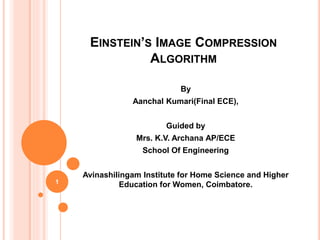



![The Database
’é¦ A database of all the possible sum is created.
’é¦ Example image is 255 x 255 ,which when processed will have
[1 ├Ś (255 ├Ś 255)]
’é¦ The maximum possible values in black and white image is 255
’é¦ So the maximum possible sum of the matrix is 16581375.
’é¦ The database is created for the values ranging from sum of all the
columns ranging from 0 to 16581375. For every possible value there is
number of possible values i.e. according to permutations for sum
’é¦ Žā and ┬Ą columns in the row matrix we get ╬Į combinations
i.e. ╬Į = Žā + (┬Ą - 1) c (┬Ą + 1)
5](https://image.slidesharecdn.com/einsteinsimagecompressionalgorithm-210108071942/85/Einsteins-Image-Compression-Algorithm-5-320.jpg)

![The Second Step
’é¦ The second step involves the conversion of [Žü ├Ś Žć] image into
[1 ├Ś (ŽćŽü)].
’é¦ On the first stage of conversion the image is cut into each row
matrices so that we get Žü[1 ├Ś Žć].
’é¦ Then the row matrices formed is lined one after the other to form a
[1 ├Ś(ŽćŽü)] row matrix
Adding for Žā and Generation of Sequence ╬ø:
’é¦ The row matrix is generated.
’é¦ The values of the cells in the rows are added and are stored in Žā.
’é¦ This forms a new cell in the compressed image
’é¦ The next cell in the compressed image comprises of the sequence
number ╬ø. This number is generated by some random search
algorithm referring to the table created as database and the original
image.
7](https://image.slidesharecdn.com/einsteinsimagecompressionalgorithm-210108071942/85/Einsteins-Image-Compression-Algorithm-7-320.jpg)


![10
Reference
[1] Yasser Arafat, Mohammed Mustaq, Mohammed Mothi ŌĆō Trends
in Information Management (TRIM) 7 ŌĆō 2012.](https://image.slidesharecdn.com/einsteinsimagecompressionalgorithm-210108071942/85/Einsteins-Image-Compression-Algorithm-10-320.jpg)
