Input Devices Worksheet 4
Download as docx, pdf1 like2,183 views
This document appears to be a worksheet asking a student to identify different input devices. It includes blanks for the student's name, class, and date but does not provide any other context or list of devices to identify.
1 of 1
Downloaded 61 times
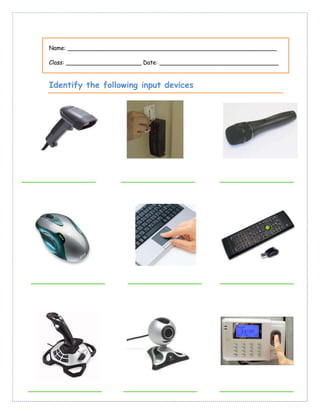
Ad
Recommended
Output Devices In-Class Worksheet (Hard)
Output Devices In-Class Worksheet (Hard)Biscette InfoTech
?
This document contains an exercise with short answer and discussion questions about output devices, pixels, types of printers, and monitors. It asks the student to 1) label and describe the functions of common output devices, 2) define what a pixel is, 3) identify and compare different types of printers in terms of cost, resolution, speed, and which would be best for printing receipts, and 4) identify two types of monitors, discuss their benefits and drawbacks, and state their personal monitor preference and why. The student is to write their answers in the spaces provided.Output Devices In-Class Worksheet (Med)
Output Devices In-Class Worksheet (Med)Biscette InfoTech
?
The document is an exercise worksheet that tests knowledge of computer hardware components. It contains fill-in-the-blank questions about output devices, pixels, types of printers, and types of monitors. Students are asked to identify output devices, state what pixels are associated with, name and compare different printers, and complete a diagram about monitor types. The questions cover topics like identifying hardware, differences between devices, and relationships between technical terms.Ages, Countries and Nationalities
Ages, Countries and NationalitiesA. Simoes
?
The document provides a template for students to write 3-sentence biographies about people using personal pronouns like "she", "he", or "they". Students are prompted to fill in name, class, number and 3 sentences each about 3 different people.Completar Numbers 1 to 10
Completar Numbers 1 to 10Paula Hernaez
?
The document discusses a topic related to technology and services but does not provide enough contextual information to generate a meaningful 3 sentence summary.P│scoa 1? ano
P│scoa 1? anoS┏nia Rodrigues
?
This document appears to be a form requesting a person's name and date. It includes fields for a name, with lines for a full name, as well as fields for a date with lines for the month, day, and year. The purpose seems to be to collect identifying information about an individual on a given date, likely for administrative or record-keeping purposes.廨籾垢恬崕
廨籾垢恬崕Ki Katy
?
This document contains a graph showing the number of trees from 20 down to 1 on the y-axis and Chinese characters in parentheses on the x-axis. It appears to be tracking the number of trees over time or in relation to other factors not provided in the text.Halloween: vocabulary worksheet
Halloween: vocabulary worksheetA. Simoes
?
The document contains a decoding activity where students are given a key to decode words related to Halloween. They are instructed to find the words using the given alphabet key and fill in the blanks. Some of the words to decode include "mummy", "vampire", "haunted house", "spider", and "jack-o-lantern".Cinco sentidos associa??o
Cinco sentidos associa??oDiamantina Caeiro
?
This document is a blank form with fields for a name, date, and instructions to observe images, cut them out, and match them to their meanings. The form has no images or further information provided.Guia opinion ejercicios
Guia opinion ejerciciosindependiente
?
The document provides instructions and examples for students to practice expressing opinions in English. It includes 3 activities: 1) rewriting sentences using opinion phrases, 2) writing original sentences with given opinion phrases, and 3) giving opinions and reasons for various pictures using opinion phrases and linking words. The goal is to help students learn how to incorporate opinion phrases to express their own perspectives in English.A Menina dos F┏sforos: Ficha de trabalho
A Menina dos F┏sforos: Ficha de trabalhoA. Simoes
?
This document contains instructions for a student to summarize an accompanying story by Hans Christian Andersen. The student is asked to observe 8 images from the story, order them sequentially from 1 to 8, and provide a caption for each image based on the story. Blank lines are provided under each set of images for the student to write the captions.Unit 1 vocab (the gilded age)
Unit 1 vocab (the gilded age)Crosswinds High School
?
This document contains a list of 13 terms related to the Gilded Age in American history. Students are asked to define each of the terms in 5 sentences or less to demonstrate their understanding of the key people, events, laws, and social phenomena of this time period in the late 19th century.Worksheet2_ 7?AB
Worksheet2_ 7?ABanapaulamoura2
?
This document is an English worksheet that contains questions asking students to describe objects in their home, the number of rooms in their house, complete sentences about an astronaut's daily routine in space, and imagine what daily life would be like on Mars. Students are asked to describe their imagined daily routine on Mars in 50-60 words.Trabalho bimestral 3 ano
Trabalho bimestral 3 anoAdriana Gomes Messias
?
This document contains a history assignment asking the student to answer three questions. The first question asks about taxes paid during the Middle Ages and to explain. The second question asks the student to list the main taxes paid in Brazil on the municipal, state and federal levels. The third question asks the student to justify if the taxes paid in modern democratic society are returned to citizens in benefits, comparing it to the agreement between serfs and lords in the Middle Ages where protection was provided in exchange for taxes.Parlenda a galinha do vizinho
Parlenda a galinha do vizinholyzandra de camargo
?
The document is a children's rhyme and activity in Portuguese that asks the reader to fill in missing colors in the rhyme and missing numbers in sequences. It instructs the reader to "put in the missing yellow" and other colors in a rhyme about a neighbor's house and to complete number sequences such as 0, 3, 9 and 12, 15 and 24, 26 by adding the missing numbers. It then asks who comes before and after 15, 19, and 26 in the number sequences.Alfabeto turma da monica
Alfabeto turma da monicacrisold
?
The document contains instructions for an activity for students at the CMEI "Marlene Orlande Simonetti" childcare center. Students are asked to cut out and paste words and figures beginning with each letter of the alphabet from A to Z. The document repeats the instructions for each letter, along with blanks for the student's name, date, and teacher.Feelings: worksheet
Feelings: worksheetA. Simoes
?
This document contains a Greek letter cipher key to decode feelings and words. The key lists Greek letters and their English letter equivalents to decode words related to emotions like "hungry", "sleepy", "sad", "fine", "bored" and mental states like "thirsty", "happy", "angry", "tired", "hot", "cold", "sick", "in love".Unit 2 vocab (industrialization and immigration)
Unit 2 vocab (industrialization and immigration)Crosswinds High School
?
This document contains a list of 39 terms related to immigration and industrialization in the late 19th century United States. The student is asked to define each term in the context of the historical period. Some of the terms refer to important individuals like Andrew Carnegie, inventions like the airplane, and events like the transcontinental railroad. The overall purpose is for the student to learn and demonstrate understanding of key people, concepts, and events during the period of rapid industrialization and immigration in the late 1800s.Lem 2
Lem 2Naz Ma
?
This document appears to be a student worksheet containing blanks that the student needs to fill in with the appropriate Malay words. The worksheet contains 3 sections with blanks that the student must fill in related to days of the week, months of the year, and parts of the body.Knowing about Computer 4
Knowing about Computer 4The Institute of ELC
?
This document contains questions about computer hardware, software, and common computer tasks. It tests knowledge of devices, file management, formatting text, and default settings. Multiple choice and true/false questions cover topics like creating folders, aligning text, screen savers, and using devices like scanners and printers.Escrever frases 1? ano
Escrever frases 1? anoS┏nia Rodrigues
?
The document is a worksheet for a student to write sentences describing three images - a smiling face, a neutral face, and a frowning face. The student is prompted to provide their name and date. Under each image are lines for the student to write two sentences sharing what each face represents in terms of their knowledge or need to practice.Lem 2
Lem 2Naz Ma
?
The document is a worksheet in Malay that provides scrambled letters and asks the student to arrange them into words based on pictures. It contains 6 sets of scrambled letters across 2 columns that need to be unscrambled into words related to school subjects, activities, and materials.Worksheet2
Worksheet2Biscette InfoTech
?
The document discusses various input devices for computers such as keyboards, mice, graphics tablets, scanners, magnetic stripes, and barcodes. It explains that the QWERTY keyboard layout is popular due to early typewriter designs. Mice are called pointing devices and differ from trackballs in their shape. Graphics tablets are used by artists for digital drawings. Scanners convert images to digital formats. Magnetic stripes on credit cards and barcodes on products are machine-readable storage formats.Worksheet inputdevices1
Worksheet inputdevices1Biscette InfoTech
?
This document is a quiz about computer input devices. It asks the student to identify whether statements about common input devices like the mouse, keyboard, scanner, microphone, digital camera, and web camera are true or false. It also asks the student to fill in the blanks to identify key input devices like the keyboard, mouse, microphone, scanner, camera, and web camera.Weblinks
WeblinksBiscette InfoTech
?
The documents provide information about different types of input and output devices used in computing such as keyboards, mice, touchscreens, printers, and speakers. They also discuss manual and direct input methods and offer study materials and quizzes for ICT GCSE exams which cover topics like hardware, input devices, and other computing fundamentals.Videolinks
VideolinksBiscette InfoTech
?
This video discusses three different technologies: a fingerprint scanner which identifies fingerprints by analyzing ridge and valley patterns; a YouTube video explaining how barcodes work by using a pattern of lines that cash registers scan to identify products; and a video demonstrating how fingerprint scanners identify fingerprints through analyzing unique ridge and valley patterns on each person's finger.Imput Devces Quiz
Imput Devces QuizBiscette InfoTech
?
This document is a quiz about input devices. It contains three sections - the first with true/false questions about various input devices like magnetic ink character readers, digital cameras, smart cards, and barcodes. The second section matches different input devices like keyboards, mice, scanners, and joysticks to their common uses. The third section contains multiple choice questions about input devices like barcode readers, optical mark readers, microphones, and their functions. The quiz tests knowledge of common input devices and technologies.Input Devices Worksheet 6
Input Devices Worksheet 6Biscette InfoTech
?
The document is a worksheet asking the student to circle input devices from a list that includes both input and output devices. Some of the input devices listed are keyboard, mouse, barcode reader, scanner, webcam, sensor, and tablet.Input devices
Input devicesBiscette InfoTech
?
Well done! You seem to have a good understanding of the different types of input devices.Input Devices Crossword Puzzle
Input Devices Crossword PuzzleBiscette InfoTech
?
The document discusses various input devices for computers. It describes keyboards, touchscreens, scanners, barcode readers, and microphones as ways to input data, images, and audio into a computer. The document is in a crossword puzzle format with clues about common input devices used for tasks like banking, testing, and games.Input Devices
Input DevicesBiscette InfoTech
?
Great job! You seem to have a solid understanding of the different types of input devices.More Related Content
What's hot (13)
Guia opinion ejercicios
Guia opinion ejerciciosindependiente
?
The document provides instructions and examples for students to practice expressing opinions in English. It includes 3 activities: 1) rewriting sentences using opinion phrases, 2) writing original sentences with given opinion phrases, and 3) giving opinions and reasons for various pictures using opinion phrases and linking words. The goal is to help students learn how to incorporate opinion phrases to express their own perspectives in English.A Menina dos F┏sforos: Ficha de trabalho
A Menina dos F┏sforos: Ficha de trabalhoA. Simoes
?
This document contains instructions for a student to summarize an accompanying story by Hans Christian Andersen. The student is asked to observe 8 images from the story, order them sequentially from 1 to 8, and provide a caption for each image based on the story. Blank lines are provided under each set of images for the student to write the captions.Unit 1 vocab (the gilded age)
Unit 1 vocab (the gilded age)Crosswinds High School
?
This document contains a list of 13 terms related to the Gilded Age in American history. Students are asked to define each of the terms in 5 sentences or less to demonstrate their understanding of the key people, events, laws, and social phenomena of this time period in the late 19th century.Worksheet2_ 7?AB
Worksheet2_ 7?ABanapaulamoura2
?
This document is an English worksheet that contains questions asking students to describe objects in their home, the number of rooms in their house, complete sentences about an astronaut's daily routine in space, and imagine what daily life would be like on Mars. Students are asked to describe their imagined daily routine on Mars in 50-60 words.Trabalho bimestral 3 ano
Trabalho bimestral 3 anoAdriana Gomes Messias
?
This document contains a history assignment asking the student to answer three questions. The first question asks about taxes paid during the Middle Ages and to explain. The second question asks the student to list the main taxes paid in Brazil on the municipal, state and federal levels. The third question asks the student to justify if the taxes paid in modern democratic society are returned to citizens in benefits, comparing it to the agreement between serfs and lords in the Middle Ages where protection was provided in exchange for taxes.Parlenda a galinha do vizinho
Parlenda a galinha do vizinholyzandra de camargo
?
The document is a children's rhyme and activity in Portuguese that asks the reader to fill in missing colors in the rhyme and missing numbers in sequences. It instructs the reader to "put in the missing yellow" and other colors in a rhyme about a neighbor's house and to complete number sequences such as 0, 3, 9 and 12, 15 and 24, 26 by adding the missing numbers. It then asks who comes before and after 15, 19, and 26 in the number sequences.Alfabeto turma da monica
Alfabeto turma da monicacrisold
?
The document contains instructions for an activity for students at the CMEI "Marlene Orlande Simonetti" childcare center. Students are asked to cut out and paste words and figures beginning with each letter of the alphabet from A to Z. The document repeats the instructions for each letter, along with blanks for the student's name, date, and teacher.Feelings: worksheet
Feelings: worksheetA. Simoes
?
This document contains a Greek letter cipher key to decode feelings and words. The key lists Greek letters and their English letter equivalents to decode words related to emotions like "hungry", "sleepy", "sad", "fine", "bored" and mental states like "thirsty", "happy", "angry", "tired", "hot", "cold", "sick", "in love".Unit 2 vocab (industrialization and immigration)
Unit 2 vocab (industrialization and immigration)Crosswinds High School
?
This document contains a list of 39 terms related to immigration and industrialization in the late 19th century United States. The student is asked to define each term in the context of the historical period. Some of the terms refer to important individuals like Andrew Carnegie, inventions like the airplane, and events like the transcontinental railroad. The overall purpose is for the student to learn and demonstrate understanding of key people, concepts, and events during the period of rapid industrialization and immigration in the late 1800s.Lem 2
Lem 2Naz Ma
?
This document appears to be a student worksheet containing blanks that the student needs to fill in with the appropriate Malay words. The worksheet contains 3 sections with blanks that the student must fill in related to days of the week, months of the year, and parts of the body.Knowing about Computer 4
Knowing about Computer 4The Institute of ELC
?
This document contains questions about computer hardware, software, and common computer tasks. It tests knowledge of devices, file management, formatting text, and default settings. Multiple choice and true/false questions cover topics like creating folders, aligning text, screen savers, and using devices like scanners and printers.Escrever frases 1? ano
Escrever frases 1? anoS┏nia Rodrigues
?
The document is a worksheet for a student to write sentences describing three images - a smiling face, a neutral face, and a frowning face. The student is prompted to provide their name and date. Under each image are lines for the student to write two sentences sharing what each face represents in terms of their knowledge or need to practice.Lem 2
Lem 2Naz Ma
?
The document is a worksheet in Malay that provides scrambled letters and asks the student to arrange them into words based on pictures. It contains 6 sets of scrambled letters across 2 columns that need to be unscrambled into words related to school subjects, activities, and materials.More from Biscette InfoTech (14)
Worksheet2
Worksheet2Biscette InfoTech
?
The document discusses various input devices for computers such as keyboards, mice, graphics tablets, scanners, magnetic stripes, and barcodes. It explains that the QWERTY keyboard layout is popular due to early typewriter designs. Mice are called pointing devices and differ from trackballs in their shape. Graphics tablets are used by artists for digital drawings. Scanners convert images to digital formats. Magnetic stripes on credit cards and barcodes on products are machine-readable storage formats.Worksheet inputdevices1
Worksheet inputdevices1Biscette InfoTech
?
This document is a quiz about computer input devices. It asks the student to identify whether statements about common input devices like the mouse, keyboard, scanner, microphone, digital camera, and web camera are true or false. It also asks the student to fill in the blanks to identify key input devices like the keyboard, mouse, microphone, scanner, camera, and web camera.Weblinks
WeblinksBiscette InfoTech
?
The documents provide information about different types of input and output devices used in computing such as keyboards, mice, touchscreens, printers, and speakers. They also discuss manual and direct input methods and offer study materials and quizzes for ICT GCSE exams which cover topics like hardware, input devices, and other computing fundamentals.Videolinks
VideolinksBiscette InfoTech
?
This video discusses three different technologies: a fingerprint scanner which identifies fingerprints by analyzing ridge and valley patterns; a YouTube video explaining how barcodes work by using a pattern of lines that cash registers scan to identify products; and a video demonstrating how fingerprint scanners identify fingerprints through analyzing unique ridge and valley patterns on each person's finger.Imput Devces Quiz
Imput Devces QuizBiscette InfoTech
?
This document is a quiz about input devices. It contains three sections - the first with true/false questions about various input devices like magnetic ink character readers, digital cameras, smart cards, and barcodes. The second section matches different input devices like keyboards, mice, scanners, and joysticks to their common uses. The third section contains multiple choice questions about input devices like barcode readers, optical mark readers, microphones, and their functions. The quiz tests knowledge of common input devices and technologies.Input Devices Worksheet 6
Input Devices Worksheet 6Biscette InfoTech
?
The document is a worksheet asking the student to circle input devices from a list that includes both input and output devices. Some of the input devices listed are keyboard, mouse, barcode reader, scanner, webcam, sensor, and tablet.Input devices
Input devicesBiscette InfoTech
?
Well done! You seem to have a good understanding of the different types of input devices.Input Devices Crossword Puzzle
Input Devices Crossword PuzzleBiscette InfoTech
?
The document discusses various input devices for computers. It describes keyboards, touchscreens, scanners, barcode readers, and microphones as ways to input data, images, and audio into a computer. The document is in a crossword puzzle format with clues about common input devices used for tasks like banking, testing, and games.Input Devices
Input DevicesBiscette InfoTech
?
Great job! You seem to have a solid understanding of the different types of input devices.Output Devices Homework Worksheet
Output Devices Homework WorksheetBiscette InfoTech
?
This document contains a homework assignment on computer output devices. It asks students to define output, recommend output devices for specific tasks like producing letters or listening to music, identify output devices and their functions, name types of monitors and their differences, and list differences between laser printers and ink jet printers. The student must fill in blanks with short 1-3 sentence answers.Output Devices In-Class Worksheet (Easy)
Output Devices In-Class Worksheet (Easy)Biscette InfoTech
?
This document provides an exercise to fill in blanks with helping words related to computer output devices, pixels, printers, and monitors. For output devices, the blanks are for printer, speaker, monitor, and plotter. Pixels are associated with graphics. Two types of printers are listed as laser printer and ink jet printer, noting they differ in being lighter/heavier and having high/low letter quality. A diagram shows two types of monitors, with blanks for CRT, LCD, expensive/cheapest, and high/low quality display.CRISS CROSS OUTPUT
CRISS CROSS OUTPUTBiscette InfoTech
?
This document provides a crossword puzzle clue list related to output devices. Across clues include substances in flat screens, image clarity, devices that produce hardcopies, and an abbreviation for a pixel component. Down clues include a device for producing maps, another name for a monitor, an impact printer type, and a printer that can produce high quality prints quickly.OUTPUT WORD DETECTIVE
OUTPUT WORD DETECTIVEBiscette InfoTech
?
The document contains a scrambled word puzzle containing technology terms related to output devices. Some of the scrambled words include: CATHODERAYTUBE, DISPLAY, and PRINTER.Output Devices
Output DevicesBiscette InfoTech
?
Output devices convert processed computer information into understandable forms and are categorized as softcopy and hardcopy devices. Softcopy devices include monitors and speakers, while hardcopy devices encompass printers, which can be impact (like dot matrix and line printers) or non-impact (like laser and inkjet printers). Each type varies in functionality, cost, space requirements, and output quality.Ad
Input Devices Worksheet 4
- 1. Name: __________________________________________________________ Class: _____________________ Date: _________________________________ Identify the following input devices
