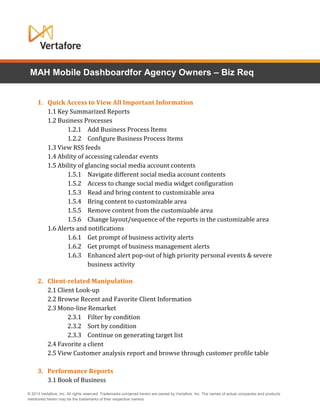Business requirement v1.2
- 1. MAH Mobile Dashboardfor Agency Owners â Biz Req 1. Quick Access to View All Important Information 1.1 Key Summarized Reports 1.2 Business Processes 1.2.1 Add Business Process Items 1.2.2 Configure Business Process Items 1.3 View RSS feeds 1.4 Ability of accessing calendar events 1.5 Ability of glancing social media account contents 1.5.1 Navigate different social media account contents 1.5.2 Access to change social media widget configuration 1.5.3 Read and bring content to customizable area 1.5.4 Bring content to customizable area 1.5.5 Remove content from the customizable area 1.5.6 Change layout/sequence of the reports in the customizable area 1.6 Alerts and notifications 1.6.1 Get prompt of business activity alerts 1.6.2 Get prompt of business management alerts 1.6.3 Enhanced alert pop-out of high priority personal events & severe business activity 2. Client-related Manipulation 2.1 Client Look-up 2.2 Browse Recent and Favorite Client Information 2.3 Mono-line Remarket 2.3.1 Filter by condition 2.3.2 Sort by condition 2.3.3 Continue on generating target list 2.4 Favorite a client 2.5 View Customer analysis report and browse through customer profile table 3. Performance Reports 3.1 Book of Business ÂĐ 2013 Vertafore, Inc. All rights reserved. Trademarks contained herein are owned by Vertafore, Inc. The names of actual companies and products mentioned herein may be the trademarks of their respective owners.
- 2. 3.1.1 Summarization of periodical reports 3.1.1.1 Ability to configure length of report period on the summary ribbon 3.1.1.2 Ability to set up alerts 3.1.1.3 Ability to see totals and drill-downs 3.1.2 Detailed Grids 3.1.2.1 Ability to configure report settings 3.1.2.2 Ability to expand a report and view it in full screen 3.2 Lost Business 3.2.1 Summarization of periodical reports 3.2.1.1 Ability to configure length of report period on the summary ribbon 3.2.1.2 Ability to set up alerts 3.2.1.3 Ability to see totals and drill-downs 3.2.2 Detailed Grids 3.2.2.1 Ability to configure report settings 3.2.2.2 Ability to expand a report and view it in full screen 3.3 Customer Retention 3.3.1 Summarization of periodical reports 3.3.1.1 Ability to configure length of report period on the summary ribbon 3.3.1.2 Ability to set up alerts 3.3.1.3 Ability to see totals and drill-downs 3.3.2 Detailed Grids 3.3.2.1 Ability to configure report settings 3.3.2.2 Ability to expand a report and view it in full screen 3.4 Finance 3.4.1 Summarization of periodical reports 3.4.1.1 Ability to configure length of report period on the summary ribbon 3.4.1.2 Ability to set up alerts 3.4.1.3 Ability to see totals and drill-downs 3.4.2 Detailed Grids 3.4.2.1 Ability to configure report settings 3.4.3 Ability to expand a report and view it in full screen 3.5 Employee 3.5.1 Summarization of periodical reports 3.5.1.1 Ability to configure length of report period on the summary ribbon ÂĐ 2013 Vertafore, Inc. All rights reserved. Trademarks contained herein are owned by Vertafore, Inc. The names of actual companies and products mentioned herein may be the trademarks of their respective owners.
- 3. 3.5.1.2 Ability to set up alerts 3.5.1.3 Ability to see totals and drill-downs 3.5.2 Detailed Grids 3.5.2.1 Ability to configure report settings 3.5.3 Ability to expand a report and view it in full screen 4. Growing the business 4.1 View Pipeline Reports 4.2 Manage Cross-Selling Opportunity 4.2.1 Search all clients 4.2.2 Browse clients information 4.2.3 Resume previous sorted clients list from client page 4.2.4 Filter and sort clients 4.2.5 Generate target list and send the list to responding producers 5. Ability to use tools 5.1 Settings 5.1.1 Manage user profile 5.1.2 Manage site/app profile 5.2 Inner Business Management 5.2.1 View Reports with business intelligence functions 5.2.1.1 Business intelligence functions 5.2.1.1.1 Identification of Reports 5.2.1.1.2 Analysis of Reports 5.2.1.1.3 Evaluation of Reports 5.2.1.2 Share reports with other people 5.2.1.3 Favorite reports 5.2.1.4 Manage Reports 5.2.1.4.1 View saved reports 5.2.1.4.2 Search reports 5.2.1.4.3 Pull up reports from document center 5.2.2 Communication board 5.2.2.1 View alerts 5.2.2.2 Adjust alerts settings 5.2.2.3 View notifications 5.2.2.4 Create message 5.2.2.5 Browse personnelâs contact info 5.2.2.6 Assign tasks to specific subordinate and create progress tracking ÂĐ 2013 Vertafore, Inc. All rights reserved. Trademarks contained herein are owned by Vertafore, Inc. The names of actual companies and products mentioned herein may be the trademarks of their respective owners.
- 4. 5.3 Business Activity Management and Collaboration Tools 5.3.1 Calendar & Notes 5.3.1.1 Schedule meetings integrating with Outlook 5.3.1.2 View schedules 5.3.1.3 Take notes on events scheduled 5.3.1.4 Share notes or send it to specific person 5.3.2 Links & Social 5.3.2.1 Browse integrated contents from various social media account 5.3.2.2 Respond to or push content on social media 5.3.2.3 Flexibility to choose to content from which social media account (FB, LinkedIn, Twitter, Pinteres, Tumblr, etc.) 5.3.2.4 Browse RSS feed links 5.3.2.5 Select to display RSS feed resources 5.3.3 Document Management Center (âMy dropboxâ) 5.3.3.1 Display documents received from emails 5.3.3.2 View documents dropped by other people 5.3.3.3 Save documents to âMy Reports Savedâ section 5.3.3.4 Group documents into own categories ÂĐ 2013 Vertafore, Inc. All rights reserved. Trademarks contained herein are owned by Vertafore, Inc. The names of actual companies and products mentioned herein may be the trademarks of their respective owners.