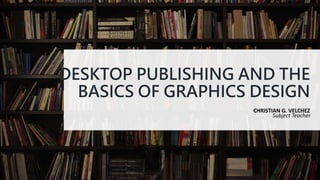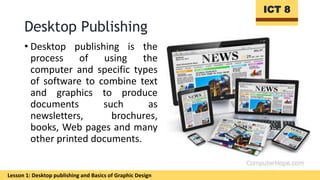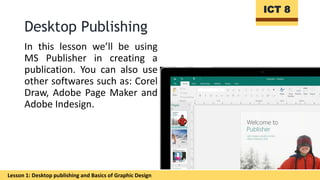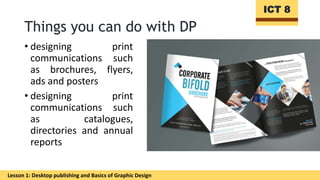DESKTOP PUBLISHING AND THE BASICS OF GRAPHICS DESIGN.pptx
- 1. DESKTOP PUBLISHING AND THE BASICS OF GRAPHICS DESIGN CHRISTIAN G. VELCHEZ Subject Teacher
- 3. Desktop Publishing ? Desktop publishing is the process of using the computer and specific types of software to combine text and graphics to produce documents such as newsletters, brochures, books, Web pages and many other printed documents. Lesson 1: Desktop publishing and Basics of Graphic Design ICT 8
- 4. Desktop Publishing In this lesson we¡¯ll be using MS Publisher in creating a publication. You can also use other softwares such as: Corel Draw, Adobe Page Maker and Adobe Indesign. Lesson 1: Desktop publishing and Basics of Graphic Design ICT 8
- 5. Things you can do with DP ? designing print communications such as brochures, flyers, ads and posters ? designing print communications such as catalogues, directories and annual reports Lesson 1: Desktop publishing and Basics of Graphic Design ICT 8
- 6. Things you can do with DP ? designing logos, business cards, and letterhead ? designing and publishing newsletters, magazines, and newspapers ? creating and printing greeting cards, banners, postcards, candy wrappers, and iron-on transfers Lesson 1: Desktop publishing and Basics of Graphic Design ICT 8