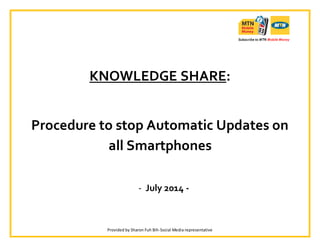Procedure to stop auto updates
- 1. KNOWLEDGE SHARE: Procedure to stop Automatic Updates on all Smartphones - July 2014 - Provided by Sharon Fuh Bih-Social Media representative
- 2. Step 1: Go to the Menu of your phone Provided by Sharon Fuh Bih-Social Media representative
- 3. Step 2: Select the Application store of your phone Provided by Sharon Fuh Bih-Social Media representative
- 4. Provided by Sharon Fuh Bih-Social Media representative Step3: Select Settings
- 5. Step 4: Click on Auto-update Apps. Provided by Sharon Fuh Bih-Social Media representative
- 6. Step 5: Select ŌĆ£Do not auto update AppsŌĆØ or ŌĆ£Auto-update apps over Wi-Fi onlyŌĆØ Provided by Sharon Fuh Bih-Social Media representative