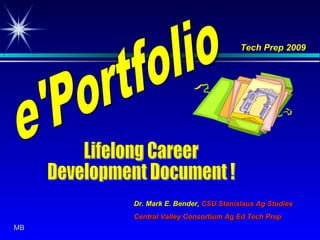ePortfolio Presentation from Educating for Careers
- 1. e'Portfolio Lifelong Career Development Document ! Dr. Mark E. Bender, CSU Stanislaus Ag Studies Central Valley Consortium Ag Ed Tech Prep Tech Prep 2009 MB
- 2. Let’s define a Portfolio: An accumulation of student work, collected over time, that exhibits the skills and abilities he/she possesses. LM
- 3. Why Use a Portfolio? Potential employers are better able to evaluate the students’ abilities. They are cumulative and therefore include only the student’s best work. They require students to take an active, responsible role in their education. They focus on what the student can do. LM
- 4. Components of a Portfolio: Career Development Package Work Samples Writing Samples Work Experience Evaluation and Skill List LM
- 5. Career Development Package: Individual Career Plan Letter of Introduction/Application Ex*1 Ex*2 Ex*3 Resume Ex*1 Ex*2 Job or College application Letter(s) of recommendation Ex* Interview Preparation (new for 2009) Activities, Honors, Achievements MB
- 6. Work Samples A very important part of the portfolio!! work samples document skills and abilities that your students possess! each work sample should contain a descriptive summary and its importance to the student Work samples can take many forms.... MB
- 7. Typical work samples!! Schematics of electronic circuits developed by the student Pictures of a student vaccinating livestock A video of a sales presentation Links to Actual Work Samples 1* 2* MB
- 8. Writing Samples The student exhibits effective writing skills on a technical subject: Communication skills Subject matter knowledge LM
- 9. Work Experience documentation: School to Work Profile Skill list SCANS Competencies Employer evaluation Documentation of work experience Complete Work Experience Book on CD (Documentation ) MB
- 10. The Portfolio Presentation: What should the final portfolio look like? depends upon the student computer disk binder or other type of folder Internet???? All should require: Table of Contents Professional appearance LM
- 11. The Electronic Portfolio: Benefits: Easier to transport Facilitates storage and grading Students can easily update and modify portfolio entries Hard copies can be downloaded and used upon demand More economical for the school LM
- 12. Questions? Are portfolios graded? Where are they stored? Aren’t portfolios more work for the instructor? Copyright considerations Plagiarism MB
- 13. Remember....... Trying something new isn’t always easy nor is it always successful.… But your guidance in developing a portfolio can give your students the advantage in a hiring situation! LM
- 14. Good luck with those portfolios! I Got the Job! ? Great Portfolio ! LM
- 15. The Workplace Learning Disk What’s on the CD? Let’s now look at the actual E’Portfolio in its entirety… MB
- 16. Agricultural Education Tech Prep and California State University, Stanislaus Thank You