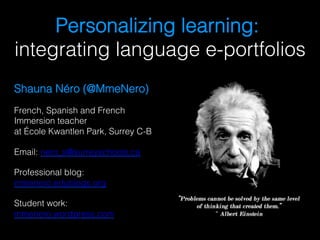Personalizing learning: Integrating e-Portfolios in the language classroom
- 1. Personalizing learning: integrating language e-portfolios! Shauna N├®ro (@MmeNero)! French, Spanish and French Immersion teacher at ├ēcole Kwantlen Park, Surrey C-B! Email: nero_s@surreyschools.ca ! Professional blog: mmenero.edublogs.org ! Student work: mmenero.wordpress.com !
- 4. Why e-Portfolios in the language classroom??! Our department goal/objective : Use cohesive formative assessment strategies as a department for beginnerŌĆÖs Core French and Spanish students so they they can better understand and recognize the development of their target language acquisition. The ultimate goal is an increased enrolment of 5% in the Modern Languages department.
- 5. How-to Set Up Your e-Portfolio!
- 6. 1. Type the link in the address bar (in the search engine) : petitlien.fr/FSLPortfolio ! 2. Click ┬½┬ĀSave to Evernote┬Ā┬╗ to create an account for Evernote. !
- 7. 3. Fill in the information and click ┬½┬ĀRegister┬Ā┬╗.! 4.ŌĆ» Give your teacher your username (email) and password. This will be added to a departmentŌĆō shared document SO THE PW SHOULD BE for this purpose only! 5.ŌĆ» Username must be in this format SNero2013 ! (’¼ürst letter of ’¼ürst name, last name and the year)!
- 8. 6. Change the title of the Note.! a. Double-click the title bar (says the address location)! b. Click X and then type: ! FRENCH: First & Last Name: Mon portfolio langagier! SPANISH: First & Last Name: Mi cartera de espa├▒ol! Title bar! X!
- 9. 7. Click on the space underneath the questions to start typing the answers to your self-assessment questions.!
- 10. Click on the paperclip! 8. Click on the attachment you need to add to the document:! a.ŌĆ» Camera = take the picture instantly & add it to the note! b.ŌĆ»Saved photos = choose a picture previously loaded onto the camera roll (if you took all of your pics ’¼ürst)! c.ŌĆ»Audio = record your conversation here!
- 11. Click here to take a pic directly in Evernote! Click here when you are done your audio recording! Select the image you need and click on it.! CAMERA! SAVED PHOTOS! AUDIO!
- 12. 9. Correcting mistakes! If you've made a mistake, simply CLICK ON THE SPACE NEXT TO IT & delete the picture or audio ’¼üle by clicking "backspace┬Ā┬╗.! Backspace here!
- 13. 10. Share the note (document) with your parent/teacher or yourself ! by email (your Evernote email)! Click to open your sharing options!
- 14. 11. Log out after every session ! a. Click here! b. Click your username! c. click Logout! d. Click yes!
- 15. e-Portfolio content:! process or product?! A question you need to ask yourself before integrating portfolios in your classroom:! Do I want students to assess the processes (and strategies) used to learn a language OR do I want students to re’¼éect on their ’¼ünal products?! OR BOTH???!
- 17. Re’¼éecting on processes! ŌĆóŌĆ» Students upon the connection between the communicative competencies and their acquisition of the language! ŌĆóŌĆ» Students use ŌĆ£I canŌĆ”ŌĆØ statements to verbalize their strengths and learning of French! ŌĆóŌĆ» Students use ŌĆ£I need toŌĆ”ŌĆØ to establish goals and determine what is needed to improve! My department is slowly working towards this type of self-assessment! KPŌĆÖs Interim template! KPŌĆÖs Interim! I can statement ! descriptors!
- 18. Evernote: Student example 1!
- 19. Evernote: Student example 2! An oral sample!