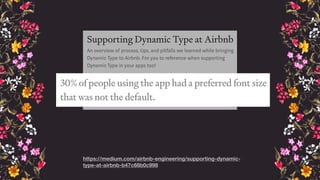UI code that sparks joy
- 1. UI Code That Sparks Joy @nataliya_bg
- 2. iOS 7 High Contrast iOS 6 iOS 7 iOS 7 Large text iOS 13 Dark mode iOS 7 Bold text
- 3. iOS 7 High Contrast iOS 6 iOS 7 iOS 7 Large text iOS 13 Dark mode iOS 7 Bold text iOS 9 Multitasking
- 4. For Free*
- 5. The Reality
- 6. Most apps use custom styling. Foursquare Spotify AirBnB
- 8. What counts as custom styling? âĒSettings the text color of a label âĒSetting the background color of a view âĒSetting the font descriptor/size of a label âĒSetting the tint color of a switch âĒSetting the margins of a view âĒâĶ
- 10. So what? âĒiOS 13 coming in about 2 weeks âĒApple puts the bar pretty high, users have expectations âĒYou donât want your app to look out of place âĒOver time suggestions become requirements
- 11. Today: A realistic guide for having a modern iOS app without sacriïŽcing custom styling.
- 12. Colors
- 13. Modernizing: âĒHardcoded colors âĒColor constants âĒSemantic colors âĒTheming
- 14. Hardcoded colors
- 15. Hardcoded colors âĒQuick and visual âĒTweaking colors âĒFind-and-replace can be error prone âĒOne by one â easy for small apps â âĒVariations based on traits âĒFor IB use named colors (iOS 11+) âĒIn code there can be a lot of repetitions
- 16. Color constants
- 17. Color constants âĒNice overview of the whole color palette ðĻ âĒTweaking colors âĒChanging constant value can be error prone if you don't know how it's used âĒRequires testing â easy for small or snapshot tested apps â âĒVariations based on traits âĒAll in one place â
- 18. Semantic colors
- 19. Semantic colors âĒAllow you to update colors based on their usage âĒNo guarantees what color youâre getting âĒExactly what we need for Dark Mode and even High contrast support âĒApple moving to them too âĒActivity indicator white/gray deprecated âĒNew UI Element colors (label, link, separator, etc)
- 20. Color themes
- 21. Color themes âĒStatic (at app launch) as a way for a company to AB test a new color palette âĒYou can already select theme based on the initial user interface style âĒStatic dark mode > no dark mode
- 22. Color themes âĒDynamic (can change at runtime) as a way to give users the option to âskinâ the app âĒDepends how you have it implemented âĒNo single system-wide notiïŽcation âĒIf you get the latest theme in `traitCollectionDidChange(:)` you're done!
- 23. Examples 1. High contrast support 2. Dark Mode support 3. âColor Constantsâ to âSemantic Colors transitionâ
- 24. High Contrast
- 26. After dropping iOS 10
- 27. + Dark Mode
- 28. After dropping iOS 10
- 31. 1. Organize by type, not location (all colors, not all styles for a screen) âĒBuild a query for all colors used in code âĒDonât forget .white, .black etc
- 32. 2. Gather everything together
- 33. 2. Gather everything together* (just extract, no modiïŽcations)
- 34. 3. Keep it or get rid of it? â
- 36. âĒConsolidate things that have the same purpose & name them accordingly âĒThere will be tricky ones! âĒSeek a second opinion âĒYou always have the memories and Git! 4. Iterate (until you have only things to keep)
- 37. The Result âĒAround 10 to 50 different semantic meanings âĒSee examples from Apple, Google, IBM etc âĒGlobally accessible colors in one place âĒIn code or from the asset catalogue
- 38. Maintainability âĒLinter rules to ensure colors are being used âĒEssential, even if there are exceptions âĒWay more useful if done in collaboration with designers and for multiple platforms âĒBrings a set of new problems (single source of truth, keeping platforms in sync etc)
- 39. Caveats âĒNo Xcode support for renaming assets ðŋ âĒYou can use SwiftGen to keep constants in sync with asset names âĒDonât know a good solution for Interface builder
- 40. Caveats âĒNo Xcode support for renaming assets ðŋ âĒYou can use SwiftGen to keep constants in sync with asset names âĒDonât know a good solution for Interface builder âĒNamed colors canât reference other named colors $
- 41. Typography
- 47. Other Resources âĒWordPress iOS wiki: Dynamic type guideline âĒFive starts blog: iOS Dark mode how to âĒUse Your Loaf blog: âĒSupporting dynamic type âĒUsing a custom font with dynamic type âĒAtimi: iOS dynamic type is important and about to become more so
- 49. Modernizing: âĒHardcoded fonts âĒPreferred fonts for text styles âĒCustom fonts
- 50. Hardcode Fonts
- 51. Fixed Fonts âĒReceive updates with OS versions âĒSupport âBoldâ setting by default
- 52. Fixed Fonts âĒReceive updates with OS versions âĒSupport âBoldâ setting by default âĒScale it (in code) with UIFontMetrics:
- 53. Preferred Fonts
- 54. Text Styles
- 55. Preferred Fonts âĒCan be selected in IB âĒYou donât control the size and weight so might not meet your needs âĒScale but only on initialization (static scaling fonts) âĒfor scaling while the app is running you need to conïŽgure it
- 56. Custom Fonts âĒScale it same as system font:
- 57. Custom Fonts âĒScale it same as system font: âĒDonât support âBoldâ setting by default
- 58. Custom Fonts âĒScale it same as system font: âĒDonât support âBoldâ setting by default
- 59. Caveats âĒAny changes to the font remove the scaling ð âĒresizing, changing font traits etc âĒScaled font == not scaled font â true ðĪŊ âĒpotentially causing a caching bug in NSAttriutedString âĒScaling an already scaled font crashes ðĨ
- 60. Caveats (2) âĒText with accessibility setting XXXL can be huge
- 62. Caveats (2) âĒText with accessibility setting XXXL can be huge âĒCapped dynamic type support > none
- 63. Adaptive interface is so much more Images LayoutsSymbols Metrics Design âĶ
- 64. Metrics âĒAgain, moving away from hardcoded values âĒCleaning up systematically + linters âĒThere are APIs that give us default values âĒlayoutMargins, readableContentGuide etc âĒNo corresponding context aware API (yet) âĒTo react on trait collection changes we need to implement âtraitCollectionDidChange(:)â
- 65. RESPECT TRAIT COLLECTION CHANGES Wrap up
- 66. To make space for new things we often need to revisit what we have and put it in order ïŽrst. We can take inspiration from life (& NetïŽix) and apply it to the way we approach the process. Any of these modernizations is an actual project with product value and tradeoffs. Have a conversation with your teams about how to sparks some joy through your UI! Wrap up
- 67. @nataliya_bg