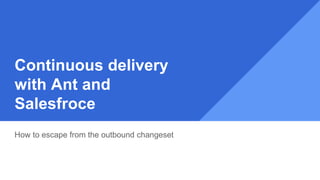Continuous delivery with ant and salesfroce
- 1. Continuous delivery with Ant and Salesfroce How to escape from the outbound changeset
- 2. Continuous delivery ŌŚÅ Software engineering approach in which teams produce software in short cycles, ensuring that the software can be reliably released at any time. It aims at building, testing, and releasing software faster and more frequently. ( Wikipedia ) ŌŚÅ SF provides inbound and outbound change sets. ŌŚŗ Suitable for very small independent component ŌŚŗ Hard to use if you have to deploy hundreds of components that depends on each others
- 3. Deploy with inbound/outbound changeset From salesforce documentation: 1. From Setup, enter Outbound Changesets in the Quick Find box, then select Outbound Changesets. 2. If a splash page appears, click Continue. 3. In the Change Sets list, click New. 4. Enter a name for your change set, for example, HelloWorldChangeSet, and optionally a description. Click Save. 5. In the Change Set Components section, click Add. 6. Select Apex Class from the component type drop-down list, then select the MyHelloWorld and the HelloWorldTestClass classes from the list and click Add to Change Set. 7. Click View/Add Dependencies to add the dependent components. 8. Select the top checkbox to select all components. Click Add To Change Set.
- 4. Deploy with inbound/outbound changeset Too many steps Error prone because you should remember all the new components and the dependencies Perform login twice ( one in develop and one in production ) Waiting ( indefinitely ) for change set upload Too many clicks!!
- 5. Deploy with Ant 1. ŌĆ£HardŌĆØ to configure but easy to use Java 7 or newer Ant 1.5 or newer Force.com Migration Tool 2. Few steps to make a full deploy 3. One requirement: Write a complete ( for your needs ) package.xml