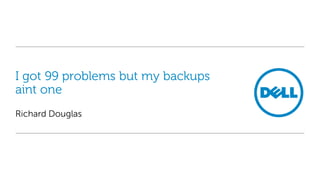I got 99 Problems but my backup ain't one by Richard Douglas
- 1. I got 99 problems but my backups aint one Richard Douglas
- 2. If you're havin' maintenance problems I feel bad for you son I got 99 problems but my backups ain't one 2 Backups
- 3. DonˇŻt have a ˇ°Backup Strategyˇ± 3 Backups Global Marketing
- 4. Agenda ? Why do we need backups? ? Backups available in SQL Server ? Backup Strategy vs Restore Strategy ? How to make your backups faster ? How to make your restores faster 4 Backups
- 6. Your host ? Richard Douglas ? Systems Consultant ? SQL Server MCITPro ? Maidenhead SQL User Group Leader ? Blog: http://SQL.RichardDouglas.co.uk ? Twitter: @SQLRich ? Email: Richard.Douglas@Software.Dell.com 6 Backups
- 7. 7 Backups Seriously, think about it. A ˇ°Restore Strategyˇ± makes so much sense!
- 8. Why do we need backups? ? Protect valuable data ? Provides the potential to return to a ˇ°point in timeˇ± ? Confusion between Disaster Recovery and High Availability ? Backup Myths Image backups are sufficient Snapshots are sufficient Differential backups are incremental System databases only need to be backed up once a week Only need to keep my last backup Buffer pool usage 8 Backups
- 10. Recovery Models ? Simple ? Full ? Bulk Logged Data File Log File SQL Database Automated administration Manual Administration Note: Recovery model will be defaulted to the one in the Model database 10 Backups
- 12. Backup Types ? ? Differential ? Log ? File / Filegroup ? 12 Full Tail of the log Backups
- 14. Backup Strategy vs Restore Strategy Backup Strategy main considerations Restore Strategy main considerations ? Time taken to perform a backup ? Time taken to restore data aka Recovery Time Objective (RTO) ? Cost associated with longer maintenance window ? Data loss acceptability aka Recovery Point Objective (RPO) ? Cost associated with storing backup files ? Cost associated with system unavailable 14 Backups
- 15. Showing you why you need to have a ˇ°Restore Strategyˇ± 15 Backups
- 24. Figured out itˇŻs safer to have a ˇ°Restore Strategyˇ± yet? 24 Backups
- 27. Optimizing backups ¨C Server Architecture ? IO Subsystem The DBA team start negotiations with the Infrastructure team ¨C RAID Levels ¨C Disk Partition Alignment ¨C Dedicated drives ? Network cards ¨C Add more NICs ¨C Use different subnets ¨C Use different switches http://www.flickr.com/photos/jakesutton/859193891/in/photostream 27 Backups
- 29. Optimizing backups ¨C Database Architecture ? Table design ¨C See Natural Born Killers webcast November 2012 (http://dell.to/15RwEtz) ¨C Blogged at http://bit.ly/GHuUrH ? Index Design ¨C See indexing webcasts October 2012 (http://dell.to/19urm8s) ? File placement 29 Backups
- 31. Backup Options Optimizing Backups Other Backup Options of note ? Compression ? Init / NoInit ? BufferCount ? Format / NoFormat ? MaxTransferSize ? Copy Only ? BlockSize ? Checksum ? Multiple backup devices ? Continue After Error For a full list of all the backup options refer to Books Online (BOL) http://msdn.microsoft.com/en-us/library/ms186865.aspx 31 Backups
- 33. Restore Myths ? ? No need to test backups ? Restore time will be the same as the backup time ? 34 Downgrading a backup Table restores Backups
- 34. Optimizing restores ? Using ˇ°Instant File Initializationˇ± ? Using the correct restore strategy ? Server Architecture ? Database Architecture ? Restore options ¨C Buffercount ¨C MaxTransferSize 35 Backups
- 36. Thank you for attending Richard Douglas Richard.Douglas@Software.Dell.com @SQLRich