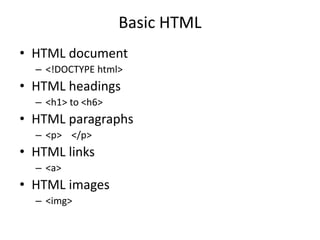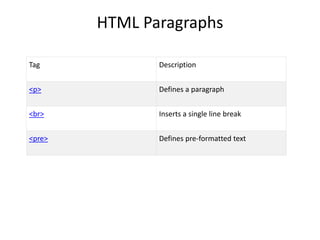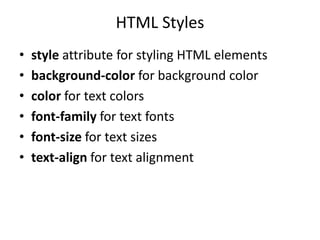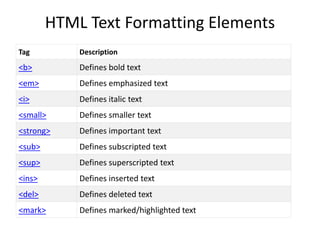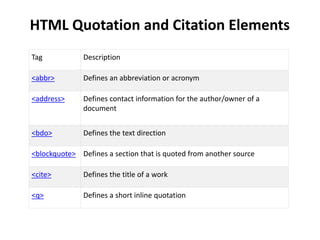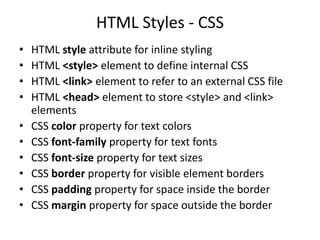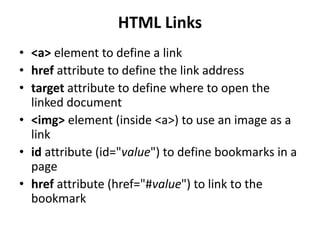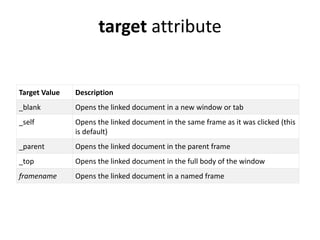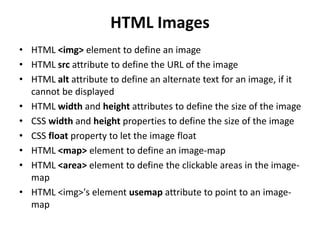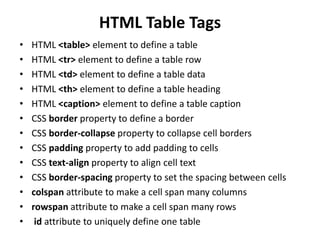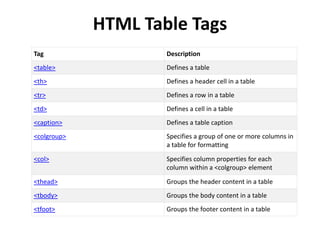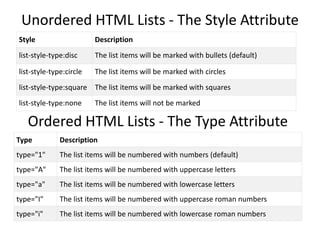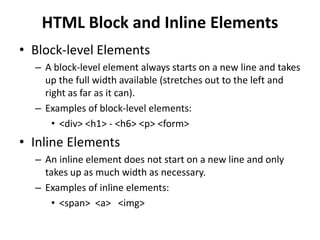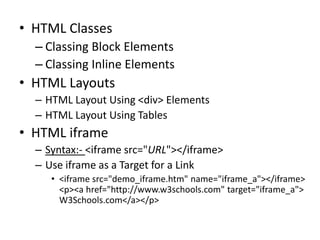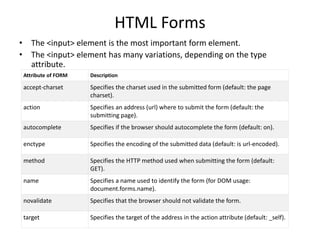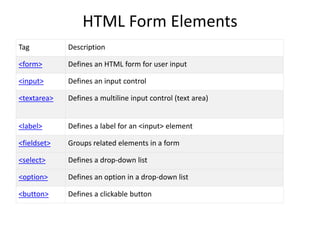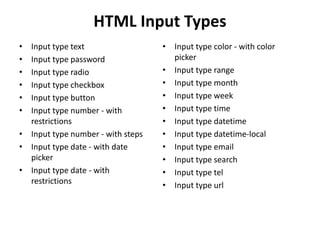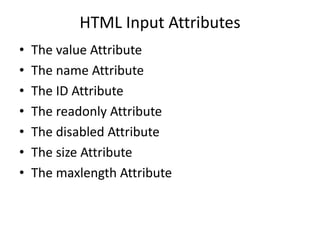Html
- 1. HTML
- 2. Basic HTML ŌĆó HTML document ŌĆō <!DOCTYPE html> ŌĆó HTML headings ŌĆō <h1> to <h6> ŌĆó HTML paragraphs ŌĆō <p> </p> ŌĆó HTML links ŌĆō <a> ŌĆó HTML images ŌĆō <img>
- 3. HTML Attributes Attribute Description alt Specifies an alternative text for an image disabled Specifies that an input element should be disabled href Specifies the URL (web address) for a link id Specifies a unique id for an element src Specifies the URL (web address) for an image style Specifies an inline CSS style for an element title Specifies extra information about an element (displayed as a tool tip) value Specifies the value (text content) for an input element.
- 4. HTML Headings Tag Description <html> Defines an HTML document <body> Defines the document's body <head> Defines the document's head element <h1> to <h6> Defines HTML headings <hr> Defines a horizontal line
- 5. HTML Paragraphs Tag Description <p> Defines a paragraph <br> Inserts a single line break <pre> Defines pre-formatted text
- 6. HTML Styles ŌĆó style attribute for styling HTML elements ŌĆó background-color for background color ŌĆó color for text colors ŌĆó font-family for text fonts ŌĆó font-size for text sizes ŌĆó text-align for text alignment
- 7. HTML Text Formatting Elements Tag Description <b> Defines bold text <em> Defines emphasized text <i> Defines italic text <small> Defines smaller text <strong> Defines important text <sub> Defines subscripted text <sup> Defines superscripted text <ins> Defines inserted text <del> Defines deleted text <mark> Defines marked/highlighted text
- 8. HTML Quotation and Citation Elements Tag Description <abbr> Defines an abbreviation or acronym <address> Defines contact information for the author/owner of a document <bdo> Defines the text direction <blockquote> Defines a section that is quoted from another source <cite> Defines the title of a work <q> Defines a short inline quotation
- 9. HTML Styles - CSS ŌĆó HTML style attribute for inline styling ŌĆó HTML <style> element to define internal CSS ŌĆó HTML <link> element to refer to an external CSS file ŌĆó HTML <head> element to store <style> and <link> elements ŌĆó CSS color property for text colors ŌĆó CSS font-family property for text fonts ŌĆó CSS font-size property for text sizes ŌĆó CSS border property for visible element borders ŌĆó CSS padding property for space inside the border ŌĆó CSS margin property for space outside the border
- 10. HTML Links ŌĆó <a> element to define a link ŌĆó href attribute to define the link address ŌĆó target attribute to define where to open the linked document ŌĆó <img> element (inside <a>) to use an image as a link ŌĆó id attribute (id="value") to define bookmarks in a page ŌĆó href attribute (href="#value") to link to the bookmark
- 11. target attribute Target Value Description _blank Opens the linked document in a new window or tab _self Opens the linked document in the same frame as it was clicked (this is default) _parent Opens the linked document in the parent frame _top Opens the linked document in the full body of the window framename Opens the linked document in a named frame
- 12. HTML Images ŌĆó HTML <img> element to define an image ŌĆó HTML src attribute to define the URL of the image ŌĆó HTML alt attribute to define an alternate text for an image, if it cannot be displayed ŌĆó HTML width and height attributes to define the size of the image ŌĆó CSS width and height properties to define the size of the image ŌĆó CSS float property to let the image float ŌĆó HTML <map> element to define an image-map ŌĆó HTML <area> element to define the clickable areas in the image- map ŌĆó HTML <img>'s element usemap attribute to point to an image- map
- 13. HTML Table Tags ŌĆó HTML <table> element to define a table ŌĆó HTML <tr> element to define a table row ŌĆó HTML <td> element to define a table data ŌĆó HTML <th> element to define a table heading ŌĆó HTML <caption> element to define a table caption ŌĆó CSS border property to define a border ŌĆó CSS border-collapse property to collapse cell borders ŌĆó CSS padding property to add padding to cells ŌĆó CSS text-align property to align cell text ŌĆó CSS border-spacing property to set the spacing between cells ŌĆó colspan attribute to make a cell span many columns ŌĆó rowspan attribute to make a cell span many rows ŌĆó id attribute to uniquely define one table
- 14. Tag Description <table> Defines a table <th> Defines a header cell in a table <tr> Defines a row in a table <td> Defines a cell in a table <caption> Defines a table caption <colgroup> Specifies a group of one or more columns in a table for formatting <col> Specifies column properties for each column within a <colgroup> element <thead> Groups the header content in a table <tbody> Groups the body content in a table <tfoot> Groups the footer content in a table HTML Table Tags
- 15. HTML List Tags ŌĆó HTML <ul> element to define an unordered list ŌĆó HTML style attribute to define the bullet style ŌĆó HTML <ol> element to define an ordered list ŌĆó HTML type attribute to define the numbering type ŌĆó HTML <li> element to define a list item ŌĆó HTML <dl> element to define a description list ŌĆó HTML <dt> element to define the description term ŌĆó HTML <dd> element to define the description data ŌĆó Lists can be nested inside lists ŌĆó List items can contain other HTML elements ŌĆó CSS property display:inline to display a list horizontally
- 16. Unordered HTML Lists - The Style Attribute Style Description list-style-type:disc The list items will be marked with bullets (default) list-style-type:circle The list items will be marked with circles list-style-type:square The list items will be marked with squares list-style-type:none The list items will not be marked Ordered HTML Lists - The Type Attribute Type Description type="1" The list items will be numbered with numbers (default) type="A" The list items will be numbered with uppercase letters type="a" The list items will be numbered with lowercase letters type="I" The list items will be numbered with uppercase roman numbers type="i" The list items will be numbered with lowercase roman numbers
- 17. HTML Block and Inline Elements ŌĆó Block-level Elements ŌĆō A block-level element always starts on a new line and takes up the full width available (stretches out to the left and right as far as it can). ŌĆō Examples of block-level elements: ŌĆó <div> <h1> - <h6> <p> <form> ŌĆó Inline Elements ŌĆō An inline element does not start on a new line and only takes up as much width as necessary. ŌĆō Examples of inline elements: ŌĆó <span> <a> <img>
- 18. ŌĆó HTML Classes ŌĆō Classing Block Elements ŌĆō Classing Inline Elements ŌĆó HTML Layouts ŌĆō HTML Layout Using <div> Elements ŌĆō HTML Layout Using Tables ŌĆó HTML iframe ŌĆō Syntax:- <iframe src=/SadeekMohammed/html-53569009/"URL"></iframe> ŌĆō Use iframe as a Target for a Link ŌĆó <iframe src="demo_iframe.htm" name="iframe_a"></iframe> <p><a href="http://www.w3schools.com" target="iframe_a"> W3Schools.com</a></p>
- 19. HTML Forms ŌĆó The <input> element is the most important form element. ŌĆó The <input> element has many variations, depending on the type attribute. Attribute of FORM Description accept-charset Specifies the charset used in the submitted form (default: the page charset). action Specifies an address (url) where to submit the form (default: the submitting page). autocomplete Specifies if the browser should autocomplete the form (default: on). enctype Specifies the encoding of the submitted data (default: is url-encoded). method Specifies the HTTP method used when submitting the form (default: GET). name Specifies a name used to identify the form (for DOM usage: document.forms.name). novalidate Specifies that the browser should not validate the form. target Specifies the target of the address in the action attribute (default: _self).
- 20. HTML Form Elements Tag Description <form> Defines an HTML form for user input <input> Defines an input control <textarea> Defines a multiline input control (text area) <label> Defines a label for an <input> element <fieldset> Groups related elements in a form <select> Defines a drop-down list <option> Defines an option in a drop-down list <button> Defines a clickable button
- 21. HTML Input Types ŌĆó Input type text ŌĆó Input type password ŌĆó Input type radio ŌĆó Input type checkbox ŌĆó Input type button ŌĆó Input type number - with restrictions ŌĆó Input type number - with steps ŌĆó Input type date - with date picker ŌĆó Input type date - with restrictions ŌĆó Input type color - with color picker ŌĆó Input type range ŌĆó Input type month ŌĆó Input type week ŌĆó Input type time ŌĆó Input type datetime ŌĆó Input type datetime-local ŌĆó Input type email ŌĆó Input type search ŌĆó Input type tel ŌĆó Input type url
- 22. HTML Input Attributes ŌĆó The value Attribute ŌĆó The name Attribute ŌĆó The ID Attribute ŌĆó The readonly Attribute ŌĆó The disabled Attribute ŌĆó The size Attribute ŌĆó The maxlength Attribute