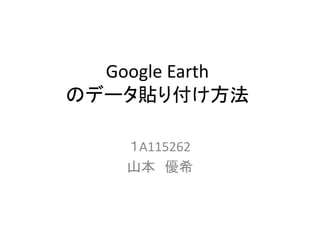Google earth
- 2. STEP1 1.Push °∞π≤”–°± please. 2.Next, click here!!
- 3. STEP2 Connect to °∞Google Earth°± and search °∞Bangkok°±. https://www.openstreetmap.org/#map=15/13.7394/100.5310 Click!!!!!
- 4. STEP3 1.Click!!! 2.Choose link what you need!! 3.Regulate the size.
- 5. STEP4 Click here and store the date with °∞kmz°±.