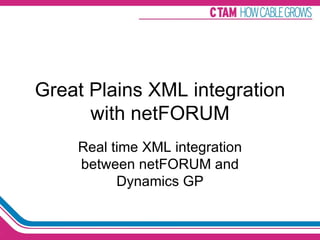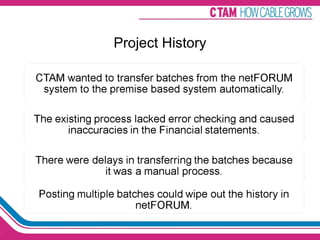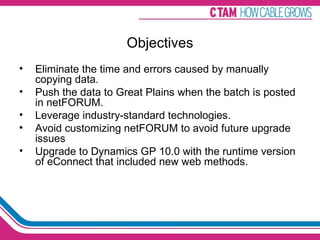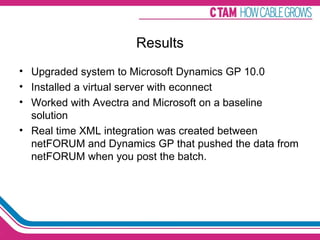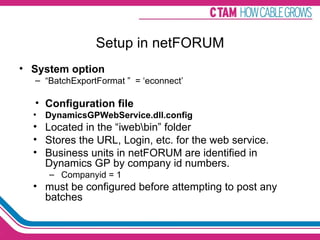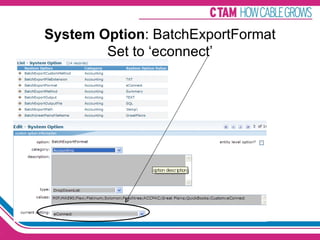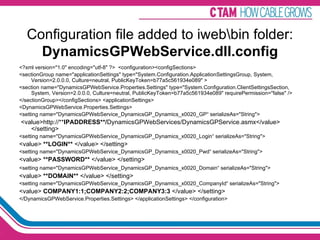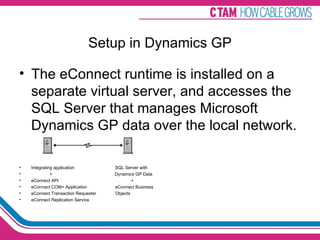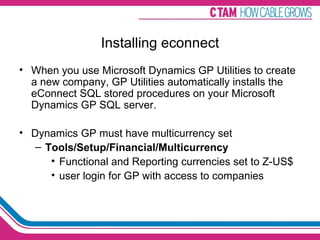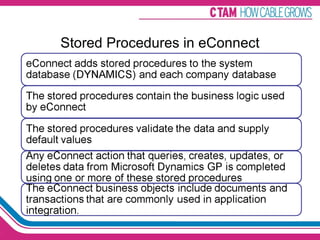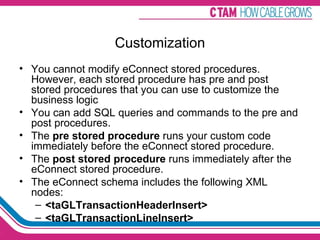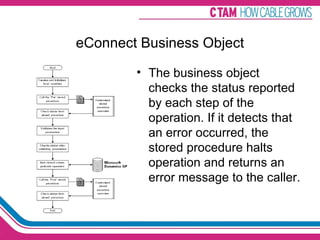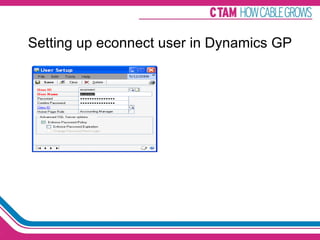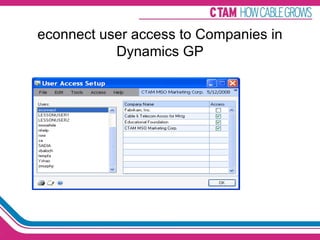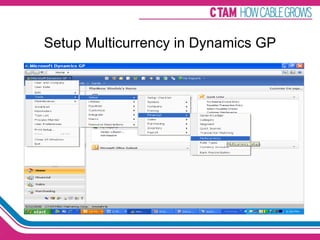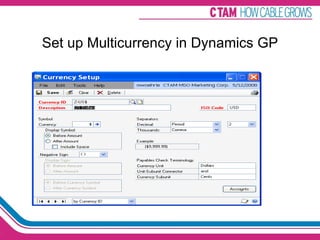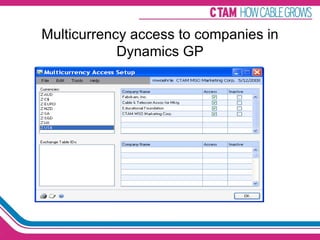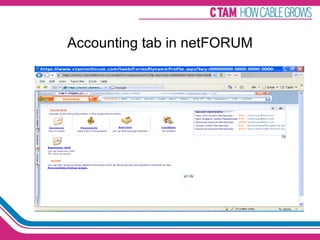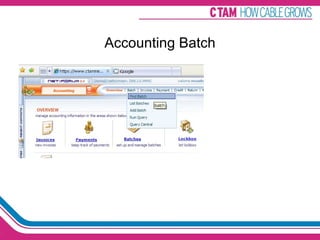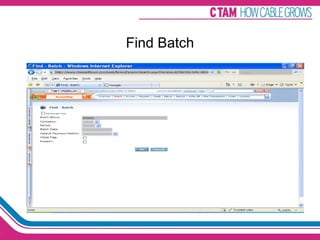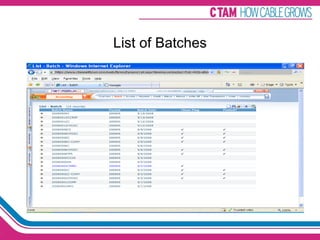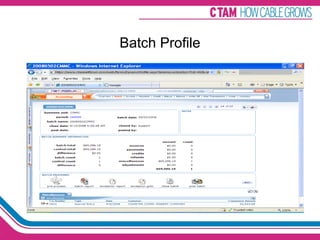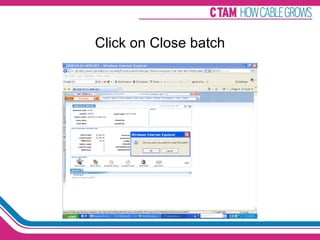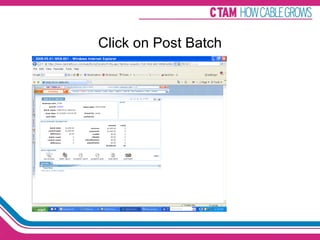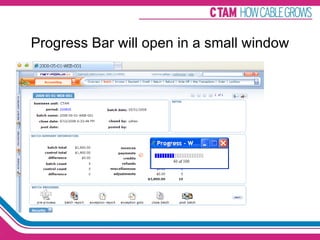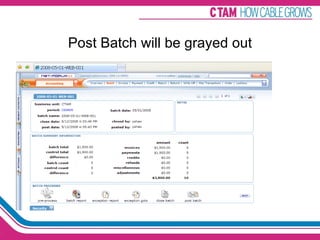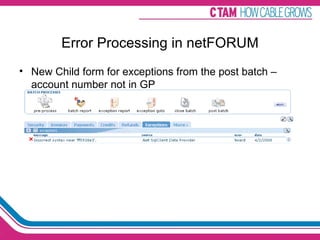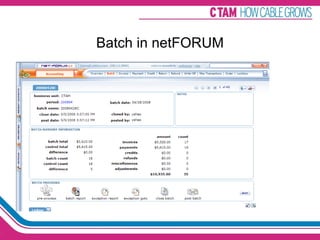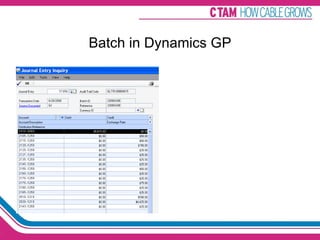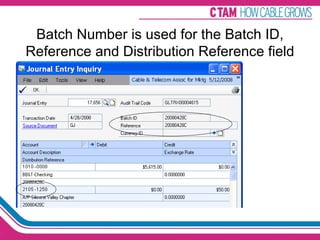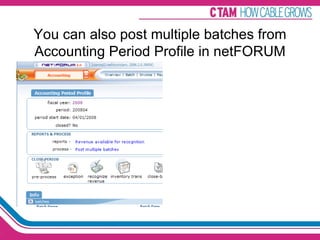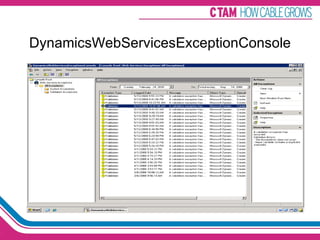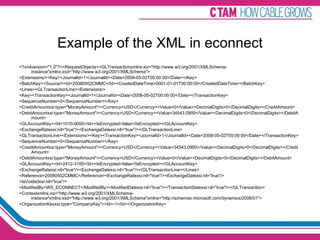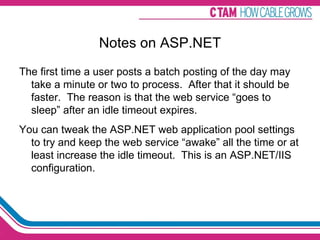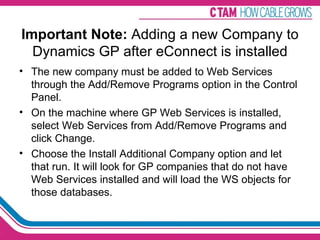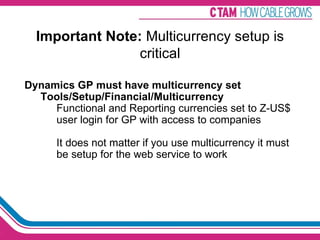Aug Xml Net Forum Dynamics Integration
- 1. Great Plains XML integration with netFORUM Real time XML integration between netFORUM and Dynamics GP
- 3. Objectives Eliminate the time and errors caused by manually copying data. Push the data to Great Plains when the batch is posted in netFORUM. Leverage industry-standard technologies. Avoid customizing netFORUM to avoid future upgrade issues Upgrade to Dynamics GP 10.0 with the runtime version of eConnect that included new web methods.
- 4. Results Upgraded system to Microsoft Dynamics GP 10.0 Installed a virtual server with econnect Worked with Avectra and Microsoft on a baseline solution Real time XML integration was created between netFORUM and Dynamics GP that pushed the data from netFORUM when you post the batch.
- 5. Setup in netFORUM System option ŌĆ£ BatchExportFormat ŌĆØ = ŌĆśeconnectŌĆÖ Configuration file DynamicsGPWebService.dll.config Located in the ŌĆ£iwebinŌĆØ folder Stores the URL, Login, etc. for the web service. Business units in netFORUM are identified in Dynamics GP by company id numbers. Companyid = 1 must be configured before attempting to post any batches
- 6. System Option : BatchExportFormat Set to ŌĆśeconnectŌĆÖ
- 7. Configuration file added to iwebin folder: DynamicsGPWebService.dll.config <?xml version="1.0" encoding="utf-8" ?> <configuration><configSections> <sectionGroup name="applicationSettings" type="System.Configuration.ApplicationSettingsGroup, System, Version=2.0.0.0, Culture=neutral, PublicKeyToken=b77a5c561934e089" > <section name="DynamicsGPWebService.Properties.Settings" type="System.Configuration.ClientSettingsSection, System, Version=2.0.0.0, Culture=neutral, PublicKeyToken=b77a5c561934e089" requirePermission="false" /> </sectionGroup></configSections> <applicationSettings> <DynamicsGPWebService.Properties.Settings> <setting name="DynamicsGPWebService_DynamicsGP_Dynamics_x0020_GPŌĆ£ serializeAs="String"> <value>http://** IPADDRESS**/ DynamicsGPWebServices/DynamicsGPService.asmx</value> </setting> <setting name="DynamicsGPWebService_DynamicsGP_Dynamics_x0020_LoginŌĆ£ serializeAs="String"> <value> **LOGIN** </value> </setting> <setting name="DynamicsGPWebService_DynamicsGP_Dynamics_x0020_PwdŌĆ£ serializeAs="String"> <value> **PASSWORD** </value> </setting> <setting name="DynamicsGPWebService_DynamicsGP_Dynamics_x0020_DomainŌĆ£ serializeAs="String"> <value> **DOMAIN** </value> </setting> <setting name="DynamicsGPWebService_DynamicsGP_Dynamics_x0020_CompanyIdŌĆ£ serializeAs="String"> <value> COMPANY1:1;COMPANY2:2;COMPANY3:3 </value> </setting> </DynamicsGPWebService.Properties.Settings> </applicationSettings> </configuration>
- 8. Setup in Dynamics GP The eConnect runtime is installed on a separate virtual server, and accesses the SQL Server that manages Microsoft Dynamics GP data over the local network. Integrating application SQL Server with + Dynamics GP Data eConnect API + eConnect COM+ Application eConnect Business eConnect Transaction Requester Objects eConnect Replication Service
- 9. Installing econnect When you use Microsoft Dynamics GP Utilities to create a new company, GP Utilities automatically installs the eConnect SQL stored procedures on your Microsoft Dynamics GP SQL server. Dynamics GP must have multicurrency set Tools/Setup/Financial/Multicurrency Functional and Reporting currencies set to Z-US$ user login for GP with access to companies
- 10. Stored Procedures in eConnect
- 11. Customization You cannot modify eConnect stored procedures. However, each stored procedure has pre and post stored procedures that you can use to customize the business logic You can add SQL queries and commands to the pre and post procedures. The pre stored procedure runs your custom code immediately before the eConnect stored procedure. The post stored procedure runs immediately after the eConnect stored procedure. The eConnect schema includes the following XML nodes: <taGLTransactionHeaderInsert> <taGLTransactionLineInsert>
- 12. eConnect Business Object The business object checks the status reported by each step of the operation. If it detects that an error occurred, the stored procedure halts operation and returns an error message to the caller.
- 13. Setting up econnect user in Dynamics GP
- 14. econnect user access to Companies in Dynamics GP
- 15. Setup Multicurrency in Dynamics GP
- 16. Set up Multicurrency in Dynamics GP
- 17. Multicurrency access to companies in Dynamics GP
- 18. Accounting tab in netFORUM
- 19. Accounting Batch
- 20. Find Batch
- 21. List of Batches
- 22. Batch Profile
- 23. Click on Close batch
- 24. Click on Post Batch
- 25. Progress Bar will open in a small window
- 26. Post Batch will be grayed out
- 27. Error Processing in netFORUM New Child form for exceptions from the post batch ŌĆō account number not in GP
- 29. Batch in Dynamics GP
- 30. Batch Number is used for the Batch ID, Reference and Distribution Reference field
- 31. You can also post multiple batches from Accounting Period Profile in netFORUM
- 33. Example of the XML in econnect <?xmlversion="1.0"?><RequestObjects><GLTransactionxmlns:xsi="http://www.w3.org/2001/XMLSchema-instance"xmlns:xsd="http://www.w3.org/2001/XMLSchema"> <Extensions/><Key><JournalId>1</JournalId><Date>2008-05-02T00:00:00</Date></Key> <BatchKey><Source/><Id>20080502CMMC</Id><CreatedDateTime>0001-01-01T00:00:00</CreatedDateTime></BatchKey> <Lines><GLTransactionLine><Extensions/> <Key><TransactionKey><JournalId>1</JournalId><Date>2008-05-02T00:00:00</Date></TransactionKey> <SequenceNumber>0</SequenceNumber></Key> <CreditAmountxsi:type="MoneyAmount"><Currency>USD</Currency><Value>0</Value><DecimalDigits>0</DecimalDigits></CreditAmount> <DebitAmountxsi:type="MoneyAmount"><Currency>USD</Currency><Value>34543.0900</Value><DecimalDigits>0</DecimalDigits></DebitAmount> <GLAccountKey><Id>1010-0000</Id><IsEncrypted>false</IsEncrypted></GLAccountKey> <ExchangeRatexsi:nil="true"/><ExchangeDatexsi:nil="true"/></GLTransactionLine> <GLTransactionLine><Extensions/><Key><TransactionKey><JournalId>1</JournalId><Date>2008-05-02T00:00:00</Date></TransactionKey> <SequenceNumber>0</SequenceNumber></Key> <CreditAmountxsi:type="MoneyAmount"><Currency>USD</Currency><Value>34543.0900</Value><DecimalDigits>0</DecimalDigits></CreditAmount> <DebitAmountxsi:type="MoneyAmount"><Currency>USD</Currency><Value>0</Value><DecimalDigits>0</DecimalDigits></DebitAmount> <GLAccountKey><Id>2412-3100</Id><IsEncrypted>false</IsEncrypted></GLAccountKey> <ExchangeRatexsi:nil="true"/><ExchangeDatexsi:nil="true"/></GLTransactionLine></Lines> <Reference>20080502CMMC</Reference><ExchangeRatexsi:nil="true"/><ExchangeDatexsi:nil="true"/> <IsVoidedxsi:nil="true"/> <ModifiedBy>WS_ECONNECT</ModifiedBy><ModifiedDatexsi:nil="true"/><TransactionStatexsi:nil="true"/></GLTransaction> <Contextxmlns:xsi="http://www.w3.org/2001/XMLSchema-instance"xmlns:xsd="http://www.w3.org/2001/XMLSchema"xmlns="http://schemas.microsoft.com/dynamics/2006/01"> <OrganizationKeyxsi:type="CompanyKey"><Id>-1</Id></OrganizationKey>
- 34. Notes on ASP.NET The first time a user posts a batch posting of the day may take a minute or two to process.┬Ā After that it should be faster.┬Ā The reason is that the web service ŌĆ£goes to sleepŌĆØ after an idle timeout expires.┬Ā You can tweak the ASP.NET web application pool settings to try and keep the web service ŌĆ£awakeŌĆØ all the time or at least increase the idle timeout.┬Ā This is an ASP.NET/IIS configuration.
- 35. Important Note: Adding a new Company to Dynamics GP after eConnect is installed The new company must be added to Web Services through the Add/Remove Programs option in the Control Panel. On the machine where GP Web Services is installed, select Web Services from Add/Remove Programs and click Change. Choose the Install Additional Company option and let that run. It will look for GP companies that do not have Web Services installed and will load the WS objects for those databases.
- 36. Dynamics GP must have multicurrency set Tools/Setup/Financial/Multicurrency Functional and Reporting currencies set to Z-US$ user login for GP with access to companies It does not matter if you use multicurrency it must be setup for the web service to work Important Note: Multicurrency setup is critical