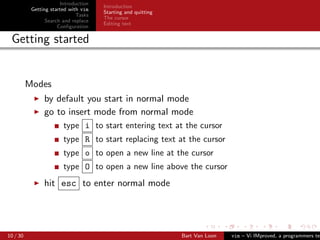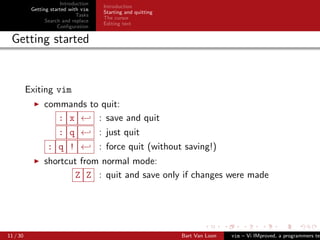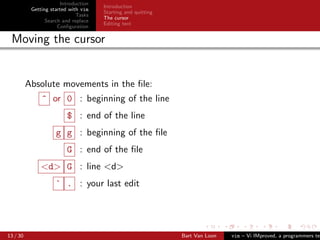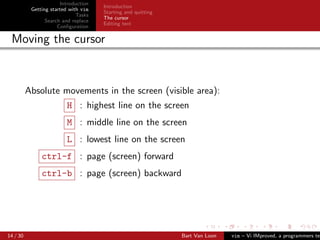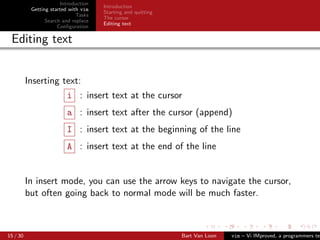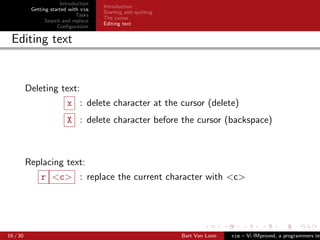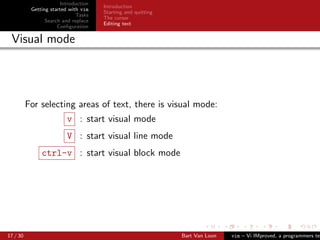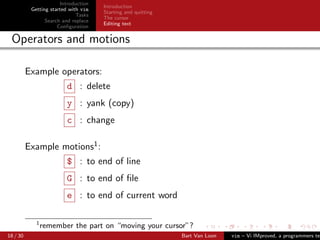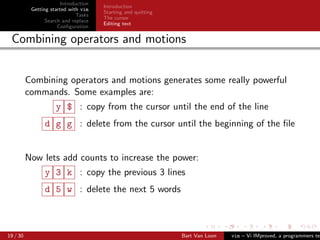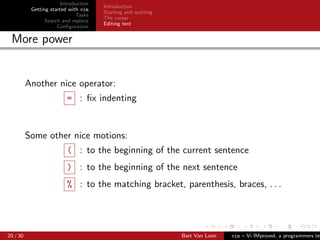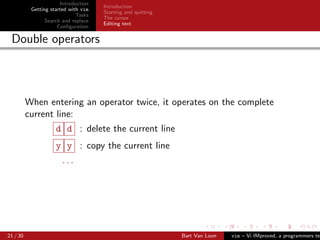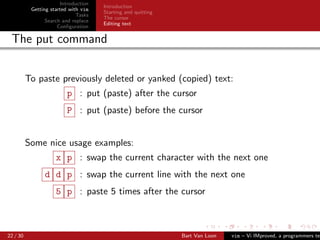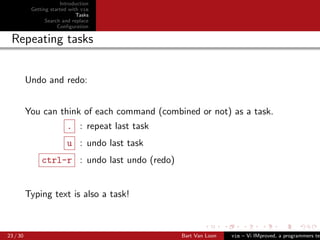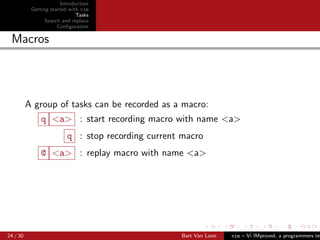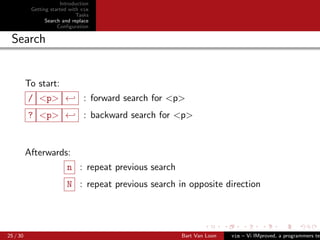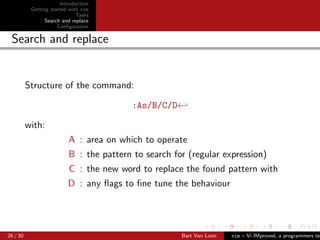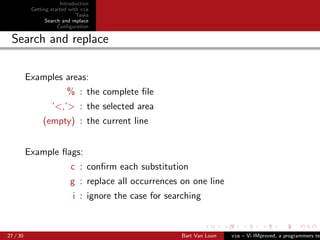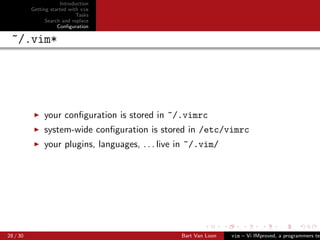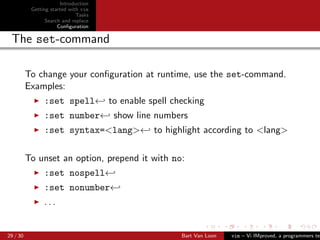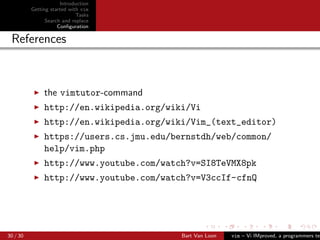Vi IMproved, a programmers text editor
- 1. Introduction Getting started with vim Tasks Search and replace Con’¼üguration vim ŌĆō Vi IMproved, a programmers text editor Bart Van Loon 31st January 2012 1 / 30 Bart Van Loon vim ŌĆō Vi IMproved, a programmers tex
- 2. Introduction Getting started with vim Tasks Search and replace Con’¼üguration 1 Introduction 2 Getting started with vim Introduction Starting and quitting The cursor Editing text 3 Tasks 4 Search and replace 5 Con’¼üguration 2 / 30 Bart Van Loon vim ŌĆō Vi IMproved, a programmers tex
- 3. Introduction Getting started with vim Tasks Search and replace Con’¼üguration How it all began: vi A part of history text editor originally created for UNIX old: ’¼ürst release in 1976 (Open Source: BSD license) but modern: 2009 survey by Linux Journal ŌåÆ vi[m] most widely used text editor (36%); second place: gedit (19%) 3 / 30 Bart Van Loon vim ŌĆō Vi IMproved, a programmers tex
- 4. Introduction Getting started with vim Tasks Search and replace Con’¼üguration How it all began: vi Modal editor vi is a modal editor: insert mode: typed text becomes part of the document normal mode: keystrokes are interpreted as commands i in normal mode: switch to insert mode; i again at this point: place an ŌĆ£iŌĆØ character in the document esc in insert mode: switch to normal mode advantage: both text editing and command operations without requiring removal of hands from the home row ŌćÆ speed! 4 / 30 Bart Van Loon vim ŌĆō Vi IMproved, a programmers tex
- 5. Introduction Getting started with vim Tasks Search and replace Con’¼üguration How it all began: vi It breaks my ’¼üngers! Many ideas, shortcuts, keystrokes, . . . can be explained by looking at a common computer keyboard from the seventies. 5 / 30 Bart Van Loon vim ŌĆō Vi IMproved, a programmers tex
- 6. Introduction Getting started with vim Tasks Search and replace Con’¼üguration How it all began: vi Contemporary derivatives and clones vi: traditional vi ported to modern systems vim: (ŌĆ£Vi IMprovedŌĆØ) vi with many more features elvis: once popular clone with some extra features nvi: default derivative shipped with all BSDs vile: attempt to mix emacs and vi ... 6 / 30 Bart Van Loon vim ŌĆō Vi IMproved, a programmers tex
- 7. Introduction Introduction Getting started with vim Starting and quitting Tasks The cursor Search and replace Editing text Con’¼üguration vim Introduction ’¼ürst released publicly in 1991 (Open Source charityware) still actively developed and maintained cross platform additional features speci’¼ücally designed for editing source code customisable through plugins and vimscript described as ŌĆ£very much compatible with viŌĆØ, but not 100% huge community constantly at war with the emacs-community 7 / 30 Bart Van Loon vim ŌĆō Vi IMproved, a programmers tex
- 8. Introduction Introduction Getting started with vim Starting and quitting Tasks The cursor Search and replace Editing text Con’¼üguration vim Sooooooo many features completion, comparison and merging of ’¼üles, comprehensive integrated help system, extended regular expressions, scripting languages (both native and through alternative scripting interpreters such as Perl, Python, Ruby, Tcl, etc. . . ) including support for plugins, a graphical user interface, limited integrated development environment-like features, mouse interaction (both with and without the GUI), folding, editing of compressed or archived ’¼üles in gzip, bzip2, zip, and tar format and ’¼üles over network protocols such as SSH, FTP, and HTTP, session state preservation, spell checking, split (horizontal and vertical) and tabbed windows, unicode and other multi-language support, syntax highlighting, trans-session command, search and cursor position histories, multiple level undo/redo history which can persist across editing sessions, visual mode, . . . 8 / 30 Bart Van Loon vim ŌĆō Vi IMproved, a programmers tex
- 9. Introduction Introduction Getting started with vim Starting and quitting Tasks The cursor Search and replace Editing text Con’¼üguration Getting started Starting vim vim; or vim <filename>; or vim [options] <filename> One useful option is +<n>, which opens the ’¼üle and immediately puts the cursor on line <n>. 9 / 30 Bart Van Loon vim ŌĆō Vi IMproved, a programmers tex
- 10. Introduction Introduction Getting started with vim Starting and quitting Tasks The cursor Search and replace Editing text Con’¼üguration Getting started Modes by default you start in normal mode go to insert mode from normal mode type i to start entering text at the cursor type R to start replacing text at the cursor type o to open a new line at the cursor type O to open a new line above the cursor hit esc to enter normal mode 10 / 30 Bart Van Loon vim ŌĆō Vi IMproved, a programmers tex
- 11. Introduction Introduction Getting started with vim Starting and quitting Tasks The cursor Search and replace Editing text Con’¼üguration Getting started Exiting vim commands to quit: : x ŌåÉ : save and quit : q ŌåÉ : just quit : q ! ŌåÉ : force quit (without saving!) shortcut from normal mode: Z Z : quit and save only if changes were made 11 / 30 Bart Van Loon vim ŌĆō Vi IMproved, a programmers tex
- 12. Introduction Introduction Getting started with vim Starting and quitting Tasks The cursor Search and replace Editing text Con’¼üguration Moving the cursor Relative movements: h : one character left j : one line down k : one line up l : one character right w : one word forward b : one word back Adding a digit multiplies the movement. Try 5 w , 1 2 k , 2 b , ... 12 / 30 Bart Van Loon vim ŌĆō Vi IMproved, a programmers tex
- 13. Introduction Introduction Getting started with vim Starting and quitting Tasks The cursor Search and replace Editing text Con’¼üguration Moving the cursor Absolute movements in the ’¼üle: ^ or 0 : beginning of the line $ : end of the line g g : beginning of the ’¼üle G : end of the ’¼üle <d> G : line <d> ` . : your last edit 13 / 30 Bart Van Loon vim ŌĆō Vi IMproved, a programmers tex
- 14. Introduction Introduction Getting started with vim Starting and quitting Tasks The cursor Search and replace Editing text Con’¼üguration Moving the cursor Absolute movements in the screen (visible area): H : highest line on the screen M : middle line on the screen L : lowest line on the screen ctrl-f : page (screen) forward ctrl-b : page (screen) backward 14 / 30 Bart Van Loon vim ŌĆō Vi IMproved, a programmers tex
- 15. Introduction Introduction Getting started with vim Starting and quitting Tasks The cursor Search and replace Editing text Con’¼üguration Editing text Inserting text: i : insert text at the cursor a : insert text after the cursor (append) I : insert text at the beginning of the line A : insert text at the end of the line In insert mode, you can use the arrow keys to navigate the cursor, but often going back to normal mode will be much faster. 15 / 30 Bart Van Loon vim ŌĆō Vi IMproved, a programmers tex
- 16. Introduction Introduction Getting started with vim Starting and quitting Tasks The cursor Search and replace Editing text Con’¼üguration Editing text Deleting text: x : delete character at the cursor (delete) X : delete character before the cursor (backspace) Replacing text: r <c> : replace the current character with <c> 16 / 30 Bart Van Loon vim ŌĆō Vi IMproved, a programmers tex
- 17. Introduction Introduction Getting started with vim Starting and quitting Tasks The cursor Search and replace Editing text Con’¼üguration Visual mode For selecting areas of text, there is visual mode: v : start visual mode V : start visual line mode ctrl-v : start visual block mode 17 / 30 Bart Van Loon vim ŌĆō Vi IMproved, a programmers tex
- 18. Introduction Introduction Getting started with vim Starting and quitting Tasks The cursor Search and replace Editing text Con’¼üguration Operators and motions Example operators: d : delete y : yank (copy) c : change Example motions1 : $ : to end of line G : to end of ’¼üle e : to end of current word 1 remember the part on ŌĆ£moving your cursorŌĆØ? 18 / 30 Bart Van Loon vim ŌĆō Vi IMproved, a programmers tex
- 19. Introduction Introduction Getting started with vim Starting and quitting Tasks The cursor Search and replace Editing text Con’¼üguration Combining operators and motions Combining operators and motions generates some really powerful commands. Some examples are: y $ : copy from the cursor until the end of the line d g g : delete from the cursor until the beginning of the ’¼üle Now lets add counts to increase the power: y 3 k : copy the previous 3 lines d 5 w : delete the next 5 words 19 / 30 Bart Van Loon vim ŌĆō Vi IMproved, a programmers tex
- 20. Introduction Introduction Getting started with vim Starting and quitting Tasks The cursor Search and replace Editing text Con’¼üguration More power Another nice operator: = : ’¼üx indenting Some other nice motions: ( : to the beginning of the current sentence ) : to the beginning of the next sentence % : to the matching bracket, parenthesis, braces, . . . 20 / 30 Bart Van Loon vim ŌĆō Vi IMproved, a programmers tex
- 21. Introduction Introduction Getting started with vim Starting and quitting Tasks The cursor Search and replace Editing text Con’¼üguration Double operators When entering an operator twice, it operates on the complete current line: d d : delete the current line y y : copy the current line ... 21 / 30 Bart Van Loon vim ŌĆō Vi IMproved, a programmers tex
- 22. Introduction Introduction Getting started with vim Starting and quitting Tasks The cursor Search and replace Editing text Con’¼üguration The put command To paste previously deleted or yanked (copied) text: p : put (paste) after the cursor P : put (paste) before the cursor Some nice usage examples: x p : swap the current character with the next one d d p : swap the current line with the next one 5 p : paste 5 times after the cursor 22 / 30 Bart Van Loon vim ŌĆō Vi IMproved, a programmers tex
- 23. Introduction Getting started with vim Tasks Search and replace Con’¼üguration Repeating tasks Undo and redo: You can think of each command (combined or not) as a task. . : repeat last task u : undo last task ctrl-r : undo last undo (redo) Typing text is also a task! 23 / 30 Bart Van Loon vim ŌĆō Vi IMproved, a programmers tex
- 24. Introduction Getting started with vim Tasks Search and replace Con’¼üguration Macros A group of tasks can be recorded as a macro: q <a> : start recording macro with name <a> q : stop recording current macro @ <a> : replay macro with name <a> 24 / 30 Bart Van Loon vim ŌĆō Vi IMproved, a programmers tex
- 25. Introduction Getting started with vim Tasks Search and replace Con’¼üguration Search To start: / <p> ŌåÉ : forward search for <p> ? <p> ŌåÉ : backward search for <p> Afterwards: n : repeat previous search N : repeat previous search in opposite direction 25 / 30 Bart Van Loon vim ŌĆō Vi IMproved, a programmers tex
- 26. Introduction Getting started with vim Tasks Search and replace Con’¼üguration Search and replace Structure of the command: :As/B/C/DŌåÉ with: A : area on which to operate B : the pattern to search for (regular expression) C : the new word to replace the found pattern with D : any ’¼éags to ’¼üne tune the behaviour 26 / 30 Bart Van Loon vim ŌĆō Vi IMproved, a programmers tex
- 27. Introduction Getting started with vim Tasks Search and replace Con’¼üguration Search and replace Examples areas: % : the complete ’¼üle ŌĆÖ<,ŌĆÖ> : the selected area (empty) : the current line Example ’¼éags: c : con’¼ürm each substitution g : replace all occurrences on one line i : ignore the case for searching 27 / 30 Bart Van Loon vim ŌĆō Vi IMproved, a programmers tex
- 28. Introduction Getting started with vim Tasks Search and replace Con’¼üguration ~/.vim* your con’¼üguration is stored in ~/.vimrc system-wide con’¼üguration is stored in /etc/vimrc your plugins, languages, . . . live in ~/.vim/ 28 / 30 Bart Van Loon vim ŌĆō Vi IMproved, a programmers tex
- 29. Introduction Getting started with vim Tasks Search and replace Con’¼üguration The set-command To change your con’¼üguration at runtime, use the set-command. Examples: :set spellŌåÉ to enable spell checking :set numberŌåÉ show line numbers :set syntax=<lang>ŌåÉ to highlight according to <lang> To unset an option, prepend it with no: :set nospellŌåÉ :set nonumberŌåÉ ... 29 / 30 Bart Van Loon vim ŌĆō Vi IMproved, a programmers tex
- 30. Introduction Getting started with vim Tasks Search and replace Con’¼üguration References the vimtutor-command http://en.wikipedia.org/wiki/Vi http://en.wikipedia.org/wiki/Vim_(text_editor) https://users.cs.jmu.edu/bernstdh/web/common/ help/vim.php http://www.youtube.com/watch?v=SI8TeVMX8pk http://www.youtube.com/watch?v=V3ccIf-cfnQ 30 / 30 Bart Van Loon vim ŌĆō Vi IMproved, a programmers tex

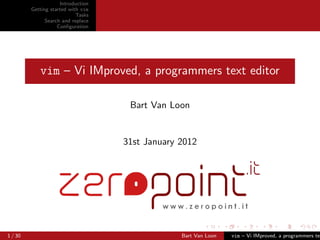
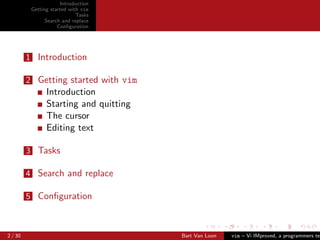
![Introduction
Getting started with vim
Tasks
Search and replace
Con’¼üguration
How it all began: vi
A part of history
text editor originally created for UNIX
old: ’¼ürst release in 1976 (Open Source: BSD license)
but modern: 2009 survey by Linux Journal ŌåÆ vi[m] most
widely used text editor (36%); second place: gedit (19%)
3 / 30 Bart Van Loon vim ŌĆō Vi IMproved, a programmers tex](https://image.slidesharecdn.com/vim-slides-120131113802-phpapp02/85/Vi-IMproved-a-programmers-text-editor-3-320.jpg)
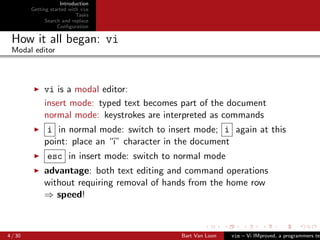
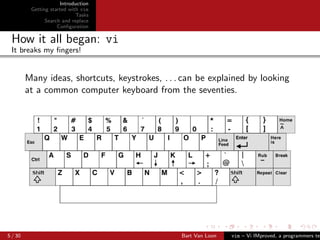
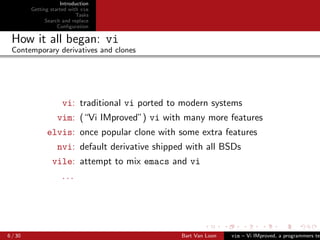
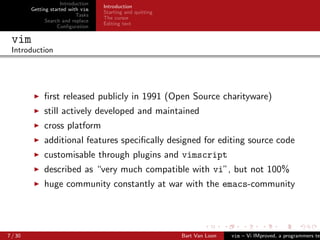
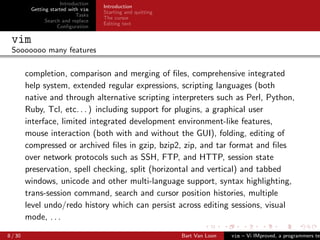
![Introduction
Introduction
Getting started with vim
Starting and quitting
Tasks
The cursor
Search and replace
Editing text
Con’¼üguration
Getting started
Starting vim
vim; or
vim <filename>; or
vim [options] <filename>
One useful option is +<n>, which opens the ’¼üle and immediately
puts the cursor on line <n>.
9 / 30 Bart Van Loon vim ŌĆō Vi IMproved, a programmers tex](https://image.slidesharecdn.com/vim-slides-120131113802-phpapp02/85/Vi-IMproved-a-programmers-text-editor-9-320.jpg)