Instal sistem operasi open source menggunakan virtual box
Download as pptx, pdf1 like4,559 views
Cara instalasi Linux Lite 2.0 (Linux OS berbasis Ubuntu) dengan menggunakan VirtualBox
1 of 44
Downloaded 67 times


















![Bila sudah siap, klik Start (1), tapi sebelumnya (2) cek sumber
instalasi sudah terpasang atau belum pada bagian [CD/DVD]](https://image.slidesharecdn.com/instalsistemoperasimenggunakanvirtualbox-140930110520-phpapp01/85/Instal-sistem-operasi-open-source-menggunakan-virtual-box-19-320.jpg)

























Recommended
Cara Instal dan konfigurasi Proxy Server TKJ



Cara Instal dan konfigurasi Proxy Server TKJFebriyan Prayoga
╠²
Dokumen ini memberikan instruksi lengkap untuk menginstal dan mengonfigurasi proxy server pada sistem operasi Linux Debian. Langkah-langkahnya meliputi pengaturan interface jaringan, penambahan repository, instalasi paket squid, konfigurasi file squid.conf untuk mengatur port dan akses, pemblokiran situs dan kata kunci tertentu, penambahan iptables, serta konfigurasi jaringan antara Debian dan VirtualBox untuk pengujian proxy server.Rencana pembuatan rt rw net



Rencana pembuatan rt rw netYoga Firmansyah
╠²
Suatu konsep dimana beberapa komputer dalam suatu perumahan atau blok dapat saling berhubungan dan dapat berbagi data serta informasi. Konsep lain dari RT/RW Net adalah memberdayakan pemakain internet dimana fasilitas internet tersedia selama 24 jam sehari selama sebulan dimana biaya yang akan dikeluarkan akan murah karena semua biaya pembangunan infrastruktur, operasional dan biaya langganan akan ditanggung bersama. Pada mulanya Rt/Rw-net muncul untuk menjembatani antara masyarakat luas yang menginginkan internet murah dengan keterbatasan jaringan internet dari para operator maupun ISP, jadi selain untuk profit keberadaan Rt/Rw-net sebagai social network juga istilahnya, karena memang kebanyakan yang menjadi pelanggan rt/rw-net adalah tetangga-tetangga masyarakat sekitar para penggiat rt/rw-net juga, dan juga untuk menjangkau daerah kelas menengah seperti kos-kosaan-kontrakan, komplek padat penduduk maupun wilayah pinggiran kota maupun desaACPI Debugging from Linux Kernel



ACPI Debugging from Linux KernelSUSE Labs Taipei
╠²
This document discusses debugging the ACPI subsystem in the Linux kernel. It provides an overview of the ACPI subsystem and components like ACPICA and the namespace. It describes how to enable ACPI debug logging via the acpi.debug_layer and acpi.debug_level kernel parameters. It also covers overriding ACPI definition blocks tables and tracing ACPI temperature as a debugging case study.Soal Modul A Linux Environment LKS SMK NTB 2018



Soal Modul A Linux Environment LKS SMK NTB 2018I Putu Hariyadi
╠²
Dokumen tersebut berisi soal ujian praktik konfigurasi jaringan Linux yang terdiri dari 4 tugas pada 4 mesin virtual Linux. Tugas pertama adalah konfigurasi server Linux untuk berbagai layanan jaringan. Tugas kedua adalah konfigurasi router Linux. Tugas ketiga adalah konfigurasi klien Linux. Tugas keempat adalah konfigurasi klien VPN Linux. Peserta diharuskan mengkonfigurasi berbagai layanan jaringan seperti DNS, NTPSyarifudin, buku spesifikasi komputer grafis



Syarifudin, buku spesifikasi komputer grafisSyarifudin Amq
╠²
Dokumen tersebut memberikan spesifikasi komputer yang dianjurkan untuk desainer grafis dengan total biaya sekitar 12 juta rupiah, meliputi prosesor, motherboard, VGA, memori, hardisk, casing, monitor, power supply, tablet pen, speaker, UPS, mouse, keyboard, dan optical disk. Juga diberikan ringkasan singkat tentang jurnal mahasiswa teknologi pendidikan yang mencakup penelitian dan perkembangan bidang teknologi pendidikan.Qemu Pcie



Qemu PcieThe Linux Foundation
╠²
This document discusses adding support for PCI Express and new chipset emulation to Qemu. It introduces a new Q35 chipset emulator with support for 64-bit BAR, PCIe MMCONFIG, multiple PCI buses and slots. Future work includes improving PCIe hotplug, passthrough and power management as well as switching the BIOS to SeaBIOS and improving ACPI table support. The goal is to modernize Qemu's emulation of PCI features to match capabilities of newer hardware.Cara menginstal linux red hat melalui virtual box by ricky suadma 



Cara menginstal linux red hat melalui virtual box by ricky suadma Ricky Suadma
╠²
Instruksi ini memberikan langkah-langkah untuk menginstalasi sistem operasi Red Hat Linux menggunakan Oracle VM VirtualBox, meliputi pembuatan mesin virtual, partisi hard disk, instalasi sistem operasi, dan konfigurasi awal setelah instalasi selesai.Basic input output system (bios)



Basic input output system (bios)MULTIMEDIA 'n BROADCASTING SMKN 1 PUNGGING MOJOKERTO
╠²
BROADCASTING SMK NEGERI 1 PUNGGINGDts x dicoding #5 memulai pemrograman kotlin



Dts x dicoding #5 memulai pemrograman kotlinAhmad Arif Faizin
╠²
Dokumen tersebut membahas tentang konsep concurrency pada bahasa pemrograman Kotlin. Dibahas mengenai coroutine, job, channel, dan dispatcher yang merupakan fitur utama untuk mengimplementasikan concurrency pada Kotlin. Diberikan juga contoh kode untuk mendemonstrasikan penggunaan fitur-fitur tersebut.Introduction to Linux Drivers



Introduction to Linux DriversAnil Kumar Pugalia
╠²
This document provides an introduction to Linux drivers. It discusses the ecosystem of Linux drivers, types of Linux drivers, driver layering, related commands and configurations. It also guides the reader in creating their first Linux driver, covering basics like the module constructor, destructor, printk function and building the driver module.Launch the First Process in Linux System



Launch the First Process in Linux SystemJian-Hong Pan
╠²
The session: https://coscup.org/2022/en/session/AGCMDJ
After Linux kernel boots, it will try to launch first process ŌĆ£initŌĆØ in User Space. Then, the system begins the featured journey of the Linux distribution.
This sharing takes Busybox as the example and shows that how does Linux kernel find the ŌĆ£initŌĆØ which directs to the Busybox. And, what will Busybox do and how to get the console. Try to make it like a simple Linux system.
Before Linux kernel launches ŌĆ£initŌĆØ process, the file system and storage corresponding drivers/modules must be loaded to find the ŌĆ£initŌĆØ. Besides, to mount the root file system correctly, the kernel boot command must include the root device and file system format parameters.
On the other hand, the Busybox directed from ŌĆ£initŌĆØ is a lightweight program, but has rich functions, just like a Swiss Army Knife. So, it is usually used on the simple environment, like embedded Linux system.
This sharing will have a demo on a virtual machine first, then on the Raspberry Pi.
Drafts:
* https://hackmd.io/@starnight/Busbox_as_the_init
* https://hackmd.io/@starnight/Build_Alpines_Root_Filesystem_Bootstrap
Relate idea: https://hackmd.io/@starnight/Systems_init_and_Containers_COMMAND_Dockerfiles_CMDfroglogic Coco Code Coverage Presentation



froglogic Coco Code Coverage PresentationReginald Stadlbauer
╠²
The presentation which we used for introducing our Coco Code Coverage Tool during the Squish Days 2018
More about Coco at https://coco.froglogic.comXilinxŃü«xsimŃü¦Software Driven Verification.pdf



XilinxŃü«xsimŃü¦Software Driven Verification.pdfMr. Vengineer
╠²
The document discusses software driven verification using Xilinx's xsim simulator. It describes using the Xilinx Simulator Interface (XSI) which allows a C/C++ program to act as a testbench for an HDL design in xsim. It provides details on how to use XSI functions like getting port numbers and values, running simulation, and controlling simulation from C++. It also discusses calling XSI functions through dynamic linking and using SystemVerilog DPI to directly access the DUT from C++.Vulkan 1.1 Reference Guide



Vulkan 1.1 Reference GuideThe Khronos Group Inc.
╠²
Vulkan is a graphics and compute API that specifies shader programs, compute kernels, objects, and operations to produce high-quality 3D graphical images. It uses a programmable and state-driven pipeline model with fixed-function stages invoked by drawing operations. The API consists of commands, structures, and functions to define and manage physical devices, logical devices, command buffers, and pipelines for graphics and compute workloads. Key concepts include the use of queues to submit command buffers and synchronize access across multiple threads of execution.Pelatihan Interkoneksi Jaringan OPD PEMKOT Mataram menggunakan VPN



Pelatihan Interkoneksi Jaringan OPD PEMKOT Mataram menggunakan VPNI Putu Hariyadi
╠²
Dokumen tersebut membahas pelatihan interkoneksi jaringan organisasi perangkat daerah Pemkot Mataram menggunakan jaringan virtual private network (VPN). Termasuk konfigurasi jaringan ujicoba, site-to-site dan remote access VPN, pengalamatan IP client, akses Mikrotik melalui Winbox, dan konfigurasi dasar router OPD seperti hostname, alamat IP interface, default route, DNS, dan NAT untuk berbagi koneksi internet.Load Testing - How to Stress Your Odoo with Locust



Load Testing - How to Stress Your Odoo with LocustOdoo
╠²
This document discusses using Locust to perform load testing on an Odoo instance. It provides context on setting up and configuring an Odoo server for optimal performance. It then introduces Locust as a tool for stress testing by generating simulated user load and traffic. The demonstration section shows how to create a Locust test by defining tasks for interacting with Odoo via XMLRPC. The conclusion reminds that Locust can help answer questions about a server's maximum load capacity and required hardware.CanSecWest 2017 - Port(al) to the iOS Core



CanSecWest 2017 - Port(al) to the iOS CoreStefan Esser
╠²
This document discusses a new iOS kernel exploitation technique that involves manipulating mach ports. It fills the kernel heap with pointers to mach ports, then overwrites those pointers to fake ports that point to attacker-controlled data structures. This allows calling kernel APIs and the Mach API using the fake ports to potentially execute arbitrary code or escalate privileges. The technique was previously private but was leaked in late 2016 and used in the Yalu jailbreak.SGX Trusted Execution Environment



SGX Trusted Execution EnvironmentKernel TLV
╠²
Intel trusted execution environment, SGX, offers an attractive solution for protecting one's private data in the public cloud environment, even in the presence of a malicious OS or VMM.
In this talk, we will:
* explore how SGX mitigates various attack surfaces and the caveats of naively using the technology to protect applications,
* discuss the performance implications of SGX on common applications and understand the new bottlenecks created by SGX, which may lead to a 5X performance degradation.
* describe an optimized SGX interface, HotCalls, that provides a 13-27x speedup compared to the built-in mechanism supplied by the SGX SDK.
* discuss how it is possible for the OS to manage secure memory without having access to it.
* explore various attack surfaces and published attacks which require collusion with the OS. Specifically, page-fault and page-fault-less ŌĆ£controlled channel attacksŌĆØ, branch-shadowing attacks and potential mitigations.
Ofir Weisse is a Researcher PhD Student at University of Michigan.
Video available at: https://www.youtube.com/watch?v=I3TCctdnOEcANALISIS PERANCANGAN JARINGAN KOMPUTER ŌĆ£VPNŌĆØ



ANALISIS PERANCANGAN JARINGAN KOMPUTER ŌĆ£VPNŌĆØSylvia Dianita
╠²
ANALISIS PERANCANGAN JARINGAN KOMPUTER
ŌĆ£VPNŌĆØUnderstanding of linux kernel memory model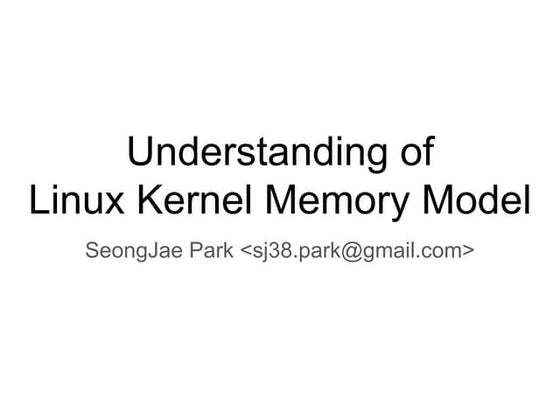
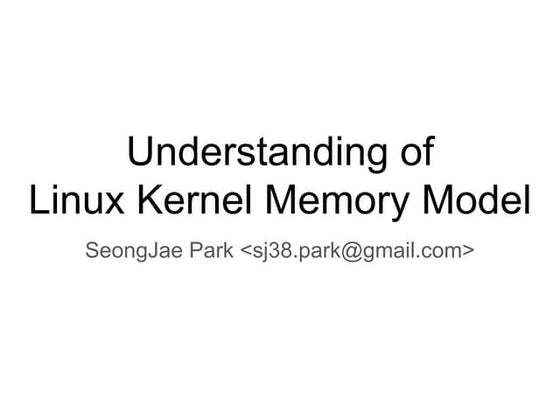
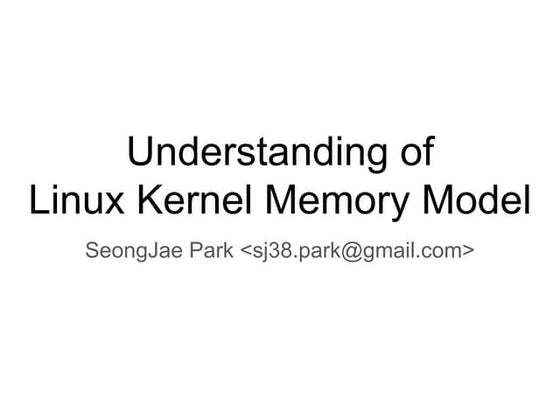
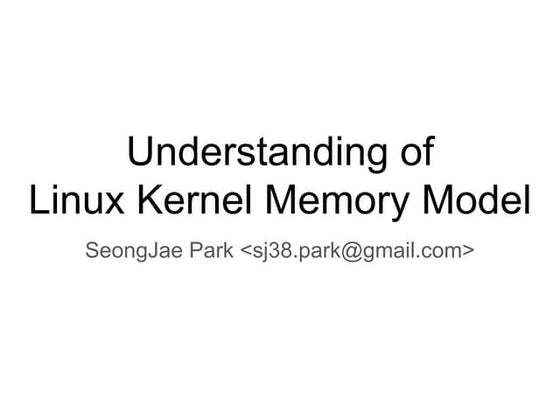
Understanding of linux kernel memory modelSeongJae Park
╠²
SeongJae Park introduces himself and his work contributing to the Linux kernel memory model documentation. He developed a guaranteed contiguous memory allocator and maintains the Korean translation of the kernel's memory barrier documentation. The document discusses how the increasing prevalence of multi-core processors requires careful programming to ensure correct parallel execution given relaxed memory ordering. It notes that compilers and CPUs optimize for instruction throughput over programmer goals, and memory accesses can be reordered in ways that affect correctness on multi-processors. Understanding the memory model is important for writing high-performance parallel code.Linux SD/MMC Driver Stack 



Linux SD/MMC Driver Stack Champ Yen
╠²
Linux SD/MMC driver stack explainaton.
Original uploaded file on slideshare disappeared due to site crash. So I re-upload.
eBPF/XDP 



eBPF/XDP Netronome
╠²
Netronome's half-day tutorial on host data plane acceleration at ACM SIGCOMM 2018 introduced attendees to models for host data plane acceleration and provided an in-depth understanding of SmartNIC deployment models at hyperscale cloud vendors and telecom service providers.
Presenter Bios
Jakub Kicinski is a long term Linux kernel contributor, who has been leading the kernel team at Netronome for the last two years. JakubŌĆÖs major contributions include the creation of BPF hardware offload mechanisms in the kernel and bpftool user space utility, as well as work on the Linux kernel side of OVS offload.
David Beckett is a Software Engineer at Netronome with a strong technical background of computer networks including academic research with DDoS. David has expertise in the areas of Linux architecture and computer programming. David has a Masters Degree in Electrical, Electronic Engineering at QueenŌĆÖs University Belfast and continues as a PhD student studying Emerging Application Layer DDoS threats.
TOPOLOGI JARINGAN



TOPOLOGI JARINGANEDIS BLOG
╠²
1. Topologi jaringan komputer meliputi bus, star, ring, mesh, dan tree.
2. Masing-masing topologi memiliki kelebihan dan kelemahan tertentu seperti biaya kabel, keamanan, skalabilitas, dan ketahanan terhadap kerusakan.
3. Pemilihan topologi tepat bergantung pada ukuran jaringan, aplikasi yang digunakan, dan faktor biaya.LinuxCon 2015 Linux Kernel Networking Walkthrough



LinuxCon 2015 Linux Kernel Networking WalkthroughThomas Graf
╠²
This presentation features a walk through the Linux kernel networking stack for users and developers. It will cover insights into both, existing essential networking features and recent developments and will show how to use them properly. Our starting point is the network card driver as it feeds a packet into the stack. We will follow the packet as it traverses through various subsystems such as packet filtering, routing, protocol stacks, and the socket layer. We will pause here and there to look into concepts such as networking namespaces, segmentation offloading, TCP small queues, and low latency polling and will discuss how to configure them.How to configure dhcp on a cisco asa 5505



How to configure dhcp on a cisco asa 5505IT Tech
╠²
This document provides instructions for configuring DHCP on a Cisco ASA 5505 firewall. It describes setting the inside interface IP address, assigning network ports, configuring the DHCP address pool and range for the inside interface, specifying DNS servers, and enabling DHCP. Running "shdhcpd binding" displays devices receiving DHCP addresses from the firewall.Jenis kesalahan instalasi linux



Jenis kesalahan instalasi linuxAlfi Pambudi
╠²
Sistem operasi lain dapat terhapus selama instalasi Ubuntu jika pengguna tidak hati-hati dalam membuat partisi baru dan memilih untuk menghapus sistem operasi sebelumnya. Data juga dapat hilang jika disimpan pada partisi yang dihapus selama proses instalasi. Lemahnya proses instalasi dapat terjadi jika pengguna memilih untuk mengunduh pembaruan saat instalasi dilakukan secara online.More Related Content
What's hot (20)
Cara menginstal linux red hat melalui virtual box by ricky suadma 



Cara menginstal linux red hat melalui virtual box by ricky suadma Ricky Suadma
╠²
Instruksi ini memberikan langkah-langkah untuk menginstalasi sistem operasi Red Hat Linux menggunakan Oracle VM VirtualBox, meliputi pembuatan mesin virtual, partisi hard disk, instalasi sistem operasi, dan konfigurasi awal setelah instalasi selesai.Basic input output system (bios)



Basic input output system (bios)MULTIMEDIA 'n BROADCASTING SMKN 1 PUNGGING MOJOKERTO
╠²
BROADCASTING SMK NEGERI 1 PUNGGINGDts x dicoding #5 memulai pemrograman kotlin



Dts x dicoding #5 memulai pemrograman kotlinAhmad Arif Faizin
╠²
Dokumen tersebut membahas tentang konsep concurrency pada bahasa pemrograman Kotlin. Dibahas mengenai coroutine, job, channel, dan dispatcher yang merupakan fitur utama untuk mengimplementasikan concurrency pada Kotlin. Diberikan juga contoh kode untuk mendemonstrasikan penggunaan fitur-fitur tersebut.Introduction to Linux Drivers



Introduction to Linux DriversAnil Kumar Pugalia
╠²
This document provides an introduction to Linux drivers. It discusses the ecosystem of Linux drivers, types of Linux drivers, driver layering, related commands and configurations. It also guides the reader in creating their first Linux driver, covering basics like the module constructor, destructor, printk function and building the driver module.Launch the First Process in Linux System



Launch the First Process in Linux SystemJian-Hong Pan
╠²
The session: https://coscup.org/2022/en/session/AGCMDJ
After Linux kernel boots, it will try to launch first process ŌĆ£initŌĆØ in User Space. Then, the system begins the featured journey of the Linux distribution.
This sharing takes Busybox as the example and shows that how does Linux kernel find the ŌĆ£initŌĆØ which directs to the Busybox. And, what will Busybox do and how to get the console. Try to make it like a simple Linux system.
Before Linux kernel launches ŌĆ£initŌĆØ process, the file system and storage corresponding drivers/modules must be loaded to find the ŌĆ£initŌĆØ. Besides, to mount the root file system correctly, the kernel boot command must include the root device and file system format parameters.
On the other hand, the Busybox directed from ŌĆ£initŌĆØ is a lightweight program, but has rich functions, just like a Swiss Army Knife. So, it is usually used on the simple environment, like embedded Linux system.
This sharing will have a demo on a virtual machine first, then on the Raspberry Pi.
Drafts:
* https://hackmd.io/@starnight/Busbox_as_the_init
* https://hackmd.io/@starnight/Build_Alpines_Root_Filesystem_Bootstrap
Relate idea: https://hackmd.io/@starnight/Systems_init_and_Containers_COMMAND_Dockerfiles_CMDfroglogic Coco Code Coverage Presentation



froglogic Coco Code Coverage PresentationReginald Stadlbauer
╠²
The presentation which we used for introducing our Coco Code Coverage Tool during the Squish Days 2018
More about Coco at https://coco.froglogic.comXilinxŃü«xsimŃü¦Software Driven Verification.pdf



XilinxŃü«xsimŃü¦Software Driven Verification.pdfMr. Vengineer
╠²
The document discusses software driven verification using Xilinx's xsim simulator. It describes using the Xilinx Simulator Interface (XSI) which allows a C/C++ program to act as a testbench for an HDL design in xsim. It provides details on how to use XSI functions like getting port numbers and values, running simulation, and controlling simulation from C++. It also discusses calling XSI functions through dynamic linking and using SystemVerilog DPI to directly access the DUT from C++.Vulkan 1.1 Reference Guide



Vulkan 1.1 Reference GuideThe Khronos Group Inc.
╠²
Vulkan is a graphics and compute API that specifies shader programs, compute kernels, objects, and operations to produce high-quality 3D graphical images. It uses a programmable and state-driven pipeline model with fixed-function stages invoked by drawing operations. The API consists of commands, structures, and functions to define and manage physical devices, logical devices, command buffers, and pipelines for graphics and compute workloads. Key concepts include the use of queues to submit command buffers and synchronize access across multiple threads of execution.Pelatihan Interkoneksi Jaringan OPD PEMKOT Mataram menggunakan VPN



Pelatihan Interkoneksi Jaringan OPD PEMKOT Mataram menggunakan VPNI Putu Hariyadi
╠²
Dokumen tersebut membahas pelatihan interkoneksi jaringan organisasi perangkat daerah Pemkot Mataram menggunakan jaringan virtual private network (VPN). Termasuk konfigurasi jaringan ujicoba, site-to-site dan remote access VPN, pengalamatan IP client, akses Mikrotik melalui Winbox, dan konfigurasi dasar router OPD seperti hostname, alamat IP interface, default route, DNS, dan NAT untuk berbagi koneksi internet.Load Testing - How to Stress Your Odoo with Locust



Load Testing - How to Stress Your Odoo with LocustOdoo
╠²
This document discusses using Locust to perform load testing on an Odoo instance. It provides context on setting up and configuring an Odoo server for optimal performance. It then introduces Locust as a tool for stress testing by generating simulated user load and traffic. The demonstration section shows how to create a Locust test by defining tasks for interacting with Odoo via XMLRPC. The conclusion reminds that Locust can help answer questions about a server's maximum load capacity and required hardware.CanSecWest 2017 - Port(al) to the iOS Core



CanSecWest 2017 - Port(al) to the iOS CoreStefan Esser
╠²
This document discusses a new iOS kernel exploitation technique that involves manipulating mach ports. It fills the kernel heap with pointers to mach ports, then overwrites those pointers to fake ports that point to attacker-controlled data structures. This allows calling kernel APIs and the Mach API using the fake ports to potentially execute arbitrary code or escalate privileges. The technique was previously private but was leaked in late 2016 and used in the Yalu jailbreak.SGX Trusted Execution Environment



SGX Trusted Execution EnvironmentKernel TLV
╠²
Intel trusted execution environment, SGX, offers an attractive solution for protecting one's private data in the public cloud environment, even in the presence of a malicious OS or VMM.
In this talk, we will:
* explore how SGX mitigates various attack surfaces and the caveats of naively using the technology to protect applications,
* discuss the performance implications of SGX on common applications and understand the new bottlenecks created by SGX, which may lead to a 5X performance degradation.
* describe an optimized SGX interface, HotCalls, that provides a 13-27x speedup compared to the built-in mechanism supplied by the SGX SDK.
* discuss how it is possible for the OS to manage secure memory without having access to it.
* explore various attack surfaces and published attacks which require collusion with the OS. Specifically, page-fault and page-fault-less ŌĆ£controlled channel attacksŌĆØ, branch-shadowing attacks and potential mitigations.
Ofir Weisse is a Researcher PhD Student at University of Michigan.
Video available at: https://www.youtube.com/watch?v=I3TCctdnOEcANALISIS PERANCANGAN JARINGAN KOMPUTER ŌĆ£VPNŌĆØ



ANALISIS PERANCANGAN JARINGAN KOMPUTER ŌĆ£VPNŌĆØSylvia Dianita
╠²
ANALISIS PERANCANGAN JARINGAN KOMPUTER
ŌĆ£VPNŌĆØUnderstanding of linux kernel memory model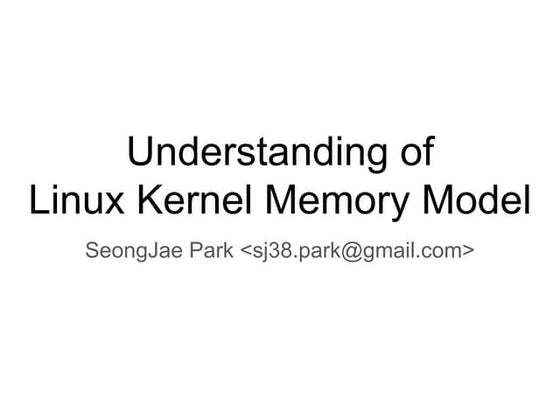
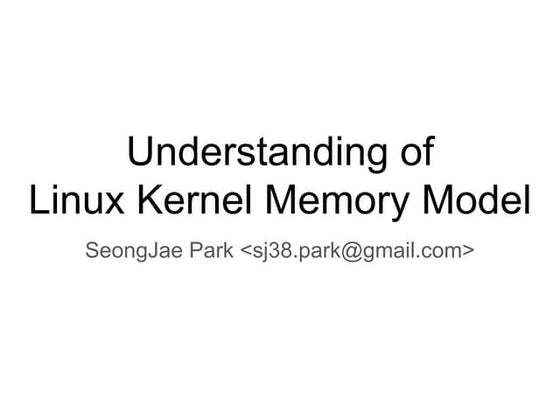
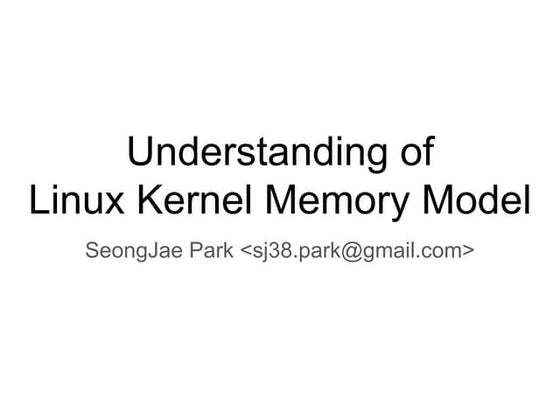
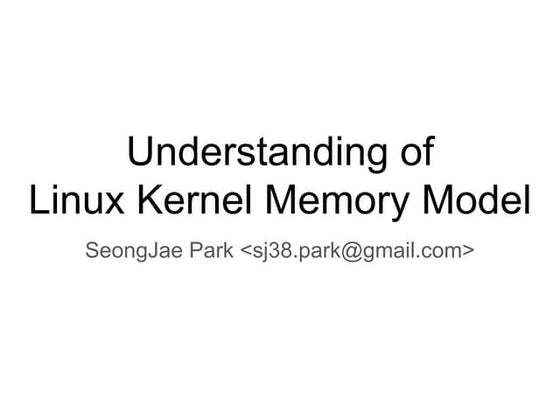
Understanding of linux kernel memory modelSeongJae Park
╠²
SeongJae Park introduces himself and his work contributing to the Linux kernel memory model documentation. He developed a guaranteed contiguous memory allocator and maintains the Korean translation of the kernel's memory barrier documentation. The document discusses how the increasing prevalence of multi-core processors requires careful programming to ensure correct parallel execution given relaxed memory ordering. It notes that compilers and CPUs optimize for instruction throughput over programmer goals, and memory accesses can be reordered in ways that affect correctness on multi-processors. Understanding the memory model is important for writing high-performance parallel code.Linux SD/MMC Driver Stack 



Linux SD/MMC Driver Stack Champ Yen
╠²
Linux SD/MMC driver stack explainaton.
Original uploaded file on slideshare disappeared due to site crash. So I re-upload.
eBPF/XDP 



eBPF/XDP Netronome
╠²
Netronome's half-day tutorial on host data plane acceleration at ACM SIGCOMM 2018 introduced attendees to models for host data plane acceleration and provided an in-depth understanding of SmartNIC deployment models at hyperscale cloud vendors and telecom service providers.
Presenter Bios
Jakub Kicinski is a long term Linux kernel contributor, who has been leading the kernel team at Netronome for the last two years. JakubŌĆÖs major contributions include the creation of BPF hardware offload mechanisms in the kernel and bpftool user space utility, as well as work on the Linux kernel side of OVS offload.
David Beckett is a Software Engineer at Netronome with a strong technical background of computer networks including academic research with DDoS. David has expertise in the areas of Linux architecture and computer programming. David has a Masters Degree in Electrical, Electronic Engineering at QueenŌĆÖs University Belfast and continues as a PhD student studying Emerging Application Layer DDoS threats.
TOPOLOGI JARINGAN



TOPOLOGI JARINGANEDIS BLOG
╠²
1. Topologi jaringan komputer meliputi bus, star, ring, mesh, dan tree.
2. Masing-masing topologi memiliki kelebihan dan kelemahan tertentu seperti biaya kabel, keamanan, skalabilitas, dan ketahanan terhadap kerusakan.
3. Pemilihan topologi tepat bergantung pada ukuran jaringan, aplikasi yang digunakan, dan faktor biaya.LinuxCon 2015 Linux Kernel Networking Walkthrough



LinuxCon 2015 Linux Kernel Networking WalkthroughThomas Graf
╠²
This presentation features a walk through the Linux kernel networking stack for users and developers. It will cover insights into both, existing essential networking features and recent developments and will show how to use them properly. Our starting point is the network card driver as it feeds a packet into the stack. We will follow the packet as it traverses through various subsystems such as packet filtering, routing, protocol stacks, and the socket layer. We will pause here and there to look into concepts such as networking namespaces, segmentation offloading, TCP small queues, and low latency polling and will discuss how to configure them.How to configure dhcp on a cisco asa 5505



How to configure dhcp on a cisco asa 5505IT Tech
╠²
This document provides instructions for configuring DHCP on a Cisco ASA 5505 firewall. It describes setting the inside interface IP address, assigning network ports, configuring the DHCP address pool and range for the inside interface, specifying DNS servers, and enabling DHCP. Running "shdhcpd binding" displays devices receiving DHCP addresses from the firewall.Viewers also liked (12)
Jenis kesalahan instalasi linux



Jenis kesalahan instalasi linuxAlfi Pambudi
╠²
Sistem operasi lain dapat terhapus selama instalasi Ubuntu jika pengguna tidak hati-hati dalam membuat partisi baru dan memilih untuk menghapus sistem operasi sebelumnya. Data juga dapat hilang jika disimpan pada partisi yang dihapus selama proses instalasi. Lemahnya proses instalasi dapat terjadi jika pengguna memilih untuk mengunduh pembaruan saat instalasi dilakukan secara online.Instalasi linux ubuntu dan windows 7 lengkap 



Instalasi linux ubuntu dan windows 7 lengkap Lela Warni
╠²
Persiapan instalasi sistem operasi pada komputer meliputi: (1) memeriksa hardware komputer, (2) menentukan apakah instalasi baru atau reinstalasi, (3) memilih sistem operasi yang akan diinstal, (4) menyiapkan media instalasi, dan (5) membackup data penting. Hal ini penting untuk memastikan proses instalasi berjalan lancar.Memahami instalasi sistem operasi server



Memahami instalasi sistem operasi serverfajaarfds
╠²
Sistem operasi server dirancang khusus untuk menangani beban jaringan dengan lebih cepat dan stabil dibandingkan sistem operasi desktop. Dokumen ini membahas perbedaan antara sistem operasi server dan desktop, contoh sistem operasi server populer seperti Windows Server dan Linux, serta tugas dan fungsi utama sistem operasi server seperti berbagi file dan printer, layanan database, halaman web, dan pesan.Sistem Operasi Jaringan ( Analisis Kebutuhan Perangkat hardware & software se...



Sistem Operasi Jaringan ( Analisis Kebutuhan Perangkat hardware & software se...Dewi Purnama Sari
╠²
Dokumen ini membahas analisis kebutuhan perangkat keras dan lunak untuk sistem jaringan komputer. Ia menjelaskan komponen perangkat keras seperti personal computer, network interface card, kabel jaringan, konektor, hub/switch, modem, bridge, dan repeater. Dokumen ini juga membahas perangkat lunak seperti sistem operasi, web server, web browser, dan file transfer protocol. Analisis kebutuhan perangkat keras dan lunak diperlukan untuk memilih konfigurasi sistem jaringan yang tPerakitan komputer tata letak komponen komputer - motherboard



Perakitan komputer tata letak komponen komputer - motherboardVictor Tengker
╠²
Motherboard adalah papan sirkuit tercetak utama yang menghubungkan dan mengontrol berbagai komponen utama dalam komputer seperti CPU, RAM, slot ekspansi, dan port-port I/O. Chipset motherboard menentukan kompatibilitas dan kinerja motherboard dengan komponen lainnya.Makalah sistem operasi jaringan



Makalah sistem operasi jaringanOperator Warnet Vast Raha
╠²
Dokumen tersebut membahas tentang sistem operasi komputer dan jaringan. Secara garis besar dibahas tentang sejarah perkembangan sistem operasi mulai dari generasi pertama hingga generasi terkini beserta contoh-contoh sistem operasinya seperti Windows, Linux, dan Unix.Komponen sistem komputer ppt



Komponen sistem komputer pptrutsahanaya
╠²
Dokumen tersebut membahas tentang perangkat keras dan lunak komputer. Perangkat keras meliputi perangkat masukan seperti mouse dan keyboard, serta perangkat keluaran seperti monitor dan printer. Perangkat lunak terbagi menjadi sistem operasi dan aplikasi, dengan sistem operasi meliputi Windows, Mac, dan Linux. Manusia sebagai pengguna komputer dibedakan menjadi system analyst, programmer, dan operator.Sistem Operasi : Power Point windows 7



Sistem Operasi : Power Point windows 7tugasku16
╠²
Windows 7 diluncurkan pada tahun 2009 sebagai pengganti Windows Vista. Sistem operasi ini dirancang untuk menyediakan fitur baru seperti antarmuka pengguna yang lebih menarik serta meningkatkan kinerja boot dan penutupan. Windows 7 hadir dalam enam edisi dan membutuhkan spesifikasi minimum seperti processor 1 GHz dan RAM minimal 1 GB. Proses instalasi meliputi partisi harddisk, pemasangan kunci produk, dan konfigurasi akun pengguna.Bg prakarya sma kelas x kurikulum 2013_[blogerkupang.com]![Bg prakarya sma kelas x kurikulum 2013_[blogerkupang.com]](https://cdn.slidesharecdn.com/ss_thumbnails/bgprakaryasmakelasxkurikulum2013blogerkupang-140825224341-phpapp02-thumbnail.jpg?width=560&fit=bounds)
![Bg prakarya sma kelas x kurikulum 2013_[blogerkupang.com]](https://cdn.slidesharecdn.com/ss_thumbnails/bgprakaryasmakelasxkurikulum2013blogerkupang-140825224341-phpapp02-thumbnail.jpg?width=560&fit=bounds)
![Bg prakarya sma kelas x kurikulum 2013_[blogerkupang.com]](https://cdn.slidesharecdn.com/ss_thumbnails/bgprakaryasmakelasxkurikulum2013blogerkupang-140825224341-phpapp02-thumbnail.jpg?width=560&fit=bounds)
![Bg prakarya sma kelas x kurikulum 2013_[blogerkupang.com]](https://cdn.slidesharecdn.com/ss_thumbnails/bgprakaryasmakelasxkurikulum2013blogerkupang-140825224341-phpapp02-thumbnail.jpg?width=560&fit=bounds)
Bg prakarya sma kelas x kurikulum 2013_[blogerkupang.com]Randy Ikas
╠²
Buku ini memberikan panduan pembelajaran mata pelajaran Prakarya dan Kewirausahaan untuk siswa kelas X SMA/MA berdasarkan kurikulum 2013. Materi pelajaran terdiri atas empat strand yaitu kerajinan, rekayasa, budidaya, dan pengolahan yang disesuaikan dengan potensi daerah. Panduan ini memberikan penjelasan tujuan, prinsip pembelajaran, dan contoh kegiatan pembelajaran untuk masing-masing strand.Similar to Instal sistem operasi open source menggunakan virtual box (20)
Instalasi OpenSuse



Instalasi OpenSusemuhamadpandu1
╠²
Langkah-langkah instalasi sistem operasi OpenSuse di Virtual Box meliputi penentuan ukuran RAM dan hard drive, memilih jenis CD OpenSuse, memasang CD dan memulai instalasi, memilih bahasa dan waktu, membuat partisi, mengisi informasi pengguna, mereboot sistem setelah instalasi selesai.Modul instalasi linux mint



Modul instalasi linux mintyogisiswantoc2
╠²
Teks tersebut memberikan tutorial lengkap tentang cara instalasi Linux Mint menggunakan VirtualBox dengan 35 langkah mulai dari membuat virtual machine baru, menambahkan file ISO Linux Mint, melakukan partisi disk virtual, hingga proses instalasi dan konfigurasi awal Linux Mint.Cara Melakukan Instalasi Linux Ubuntu dengan VirtualBox



Cara Melakukan Instalasi Linux Ubuntu dengan VirtualBoxDonny Kurniawan
╠²
Laporan tentang cara melakukan instalasi Linux Ubuntu menggunakan VirtualBoxTutorial menginstall-linux-mint-di-virtual box



Tutorial menginstall-linux-mint-di-virtual boxBudi Permana
╠²
Dokumen tersebut memberikan panduan langkah-langkah untuk menginstal Linux Mint di VirtualBox, dimulai dari pengaturan VirtualBox, pengenalan Linux Mint dan proses instalasi Linux Mint secara berurutan beserta ilustrasinya.Tp5 1304811 brahma (1)



Tp5 1304811 brahma (1)brahmaputra7
╠²
Langkah-langkah mudah untuk menginstal Linux Mint menggunakan VirtualBox meliputi pengaturan memori, penyimpanan, dan penambahan file ISO sebelum instalasi, kemudian memulai instalasi dan mengatur bahasa, ukuran partisi, dan waktu sebelum reboot untuk menyelesaikan instalasi Linux Mint.Ms dos & linux



Ms dos & linuxkristiwilsa
╠²
Ringkasan dokumen tersebut adalah sebagai berikut:
Tutorial ini memberikan panduan lengkap untuk melakukan instalasi Linux secara manual dengan membuat partisi Linux secara khusus untuk sistem operasi tersebut. Langkah-langkah pentingnya adalah membuat partisi swap, partisi root "/", dan opsional partisi "/home", kemudian memformat dan menginstal Linux pada partisi yang telah dibuat.Recently uploaded (20)
Sosialisasi Permendikbudristek No. 58 Tahun 2024 tentang Ijazah Dikdasmen (Di...



Sosialisasi Permendikbudristek No. 58 Tahun 2024 tentang Ijazah Dikdasmen (Di...SumalaPutra2
╠²
Materi Tentang e ijazah Tahun 2025Modul Ajar Matematika Tingkat Lanjut Kelas 12 SMA/MA Fase F Kurikulum Merdeka



Modul Ajar Matematika Tingkat Lanjut Kelas 12 SMA/MA Fase F Kurikulum MerdekaModul Kelas
╠²
Modul Ajar Matematika Tingkat Lanjut Kelas 12 Fase F Kurikulum Merdeka [MODULKELAS.COM]Delivering Service Excellence Through Teamwork_Inhouse Training "Karyawan PT....



Delivering Service Excellence Through Teamwork_Inhouse Training "Karyawan PT....Kanaidi ken
╠²
Narasumber/ Pemateri Training: Kanaidi, SE., M.Si., cSAP., CBCM
HP/Wa Kanaidi: 0812 2353 284,
e-mail : kanaidi63@gmail.com
-------------------------------------------BUKU PANDUAN ORGANISASI (PO) GMNI 2015-2017.pdf



BUKU PANDUAN ORGANISASI (PO) GMNI 2015-2017.pdfZulzaman GMNI
╠²
BUKU PANDUAN ORGANISASI (PO) GMNI 2015-2017.pdfKISI KISI SOAL PRAKARYA KELAS 7 SEMESTER 2 KURIKULUM MERDEKA



KISI KISI SOAL PRAKARYA KELAS 7 SEMESTER 2 KURIKULUM MERDEKAsitisami
╠²
KISI KISI SOAL PRAKARYA KELAS 7 SEMESTER 2 KURIKULUM MERDEKAPPT KEL 5 PEMERIKSAAN BIAYA DIBAYAR DIMUKA DAN PAJAK DIBAYAR DIMUKA.pptx



PPT KEL 5 PEMERIKSAAN BIAYA DIBAYAR DIMUKA DAN PAJAK DIBAYAR DIMUKA.pptxfilimonmadi4
╠²
TUGAS KELOMPOK MATAKULIAH AUDIT 2Modul Ajar Seni Musik Kelas 11 SMA/MA Fase F Kurikulum Merdeka



Modul Ajar Seni Musik Kelas 11 SMA/MA Fase F Kurikulum MerdekaModul Kelas
╠²
Modul Ajar Seni Musik Kelas 11 Fase F Kurikulum Merdeka [MODULKELAS.COM]Studi Islam Internasional Kajian dan Pendekatan Multidisipliner Dr. Sumarto



Studi Islam Internasional Kajian dan Pendekatan Multidisipliner Dr. Sumartoroqmitailp061
╠²
Studi Islam Internasional Kajian dan Pendekatan Multidisipliner Dr. Sumarto
Studi Islam Internasional Kajian dan Pendekatan Multidisipliner Dr. Sumarto
Studi Islam Internasional Kajian dan Pendekatan Multidisipliner Dr. Sumartorpp deep learning IPA smp kelas tujuh.docx



rpp deep learning IPA smp kelas tujuh.docxefakurniawan
╠²
rpp deep learning IPA untuk SMP kelas 7. Dapat digunakan guru dalam pembelajaran IPA sehari-hariMateri Seminar Kepemimpinan Kristen pada Era AI



Materi Seminar Kepemimpinan Kristen pada Era AISABDA
╠²
Di tengah derasnya arus teknologi AI, bagaimana pemimpin Kristen dapat tetap menjalankan panggilan dan fungsinya berdasarkan firman Tuhan, tetapi tetap relevan?
Mari bergabung dalam seminar MLC: "Kepemimpinan Kristen pada Era AI". Ini adalah momen penting bagi para pemimpin Kristen, hamba Tuhan, dan siapa saja yang rindu memahami tantangan sekaligus menggali peluang untuk mempraktikkan kepemimpinan alkitabiah yang relevan pada era AI ini. Jangan lewatkan!
Silahkan akses arsip kelas SABDA MLC lainnya di situs:
live.sabda.org
pesta.org
dan YouTube Channel:
SABDA AlkitabModul Ajar Bahasa Inggris Tingkat Lanjut Kelas 12 SMA/MA Fase F Kurikulum Mer...



Modul Ajar Bahasa Inggris Tingkat Lanjut Kelas 12 SMA/MA Fase F Kurikulum Mer...Modul Kelas
╠²
Modul Ajar Bahasa Inggris Tingkat Lanjut Kelas 12 Fase F Kurikulum Merdeka [MODULKELAS.COM]Pendampingan Oleh Nurul Ilyas, S.Kom, M.M.Pd.pptx



Pendampingan Oleh Nurul Ilyas, S.Kom, M.M.Pd.pptxNurulIlyas3
╠²
Pendampingan Oleh Nurul Ilyas, S.Kom, M.M.Pd.pptxLIMBAH DAN PEMANFAATANNYA SERTA ETIKA LINGKUNGAN.pptx



LIMBAH DAN PEMANFAATANNYA SERTA ETIKA LINGKUNGAN.pptxVidyaSetyaningrum1
╠²
Pemanfaatan limbah dalam etika lingkunganMATERI AGITASI PROPAGANDA DAN AKSI GMNI.pptx



MATERI AGITASI PROPAGANDA DAN AKSI GMNI.pptxZulzaman GMNI
╠²
MATERI AGITASI PROPAGANDA DAN AKSI GMNI.pptxManajemen Mutu Terpadu MMT TQM Teori dan Penerapan di Lembaga Pendidikan Suta...



Manajemen Mutu Terpadu MMT TQM Teori dan Penerapan di Lembaga Pendidikan Suta...mesgkdl471
╠²
Manajemen Mutu Terpadu MMT TQM Teori dan Penerapan di Lembaga Pendidikan Sutarto Hp
Manajemen Mutu Terpadu MMT TQM Teori dan Penerapan di Lembaga Pendidikan Sutarto Hp
Manajemen Mutu Terpadu MMT TQM Teori dan Penerapan di Lembaga Pendidikan Sutarto HpPELAKSANAAN + Link2 Materi BimTek *"PTK 007 Rev-5 Thn 2023 (TERBARU) & Perhi...



PELAKSANAAN + Link2 Materi BimTek *"PTK 007 Rev-5 Thn 2023 (TERBARU) & Perhi...Kanaidi ken
╠²
Narasumber/ Pemateri Training : Kanaidi, SE., M.Si., cSAP., CBCM
HP/wa. 0812 2353 284
e-mail : kanaidi63@gmail.com
-----------------------------------------
bagi para Karyawan *PT Dana Kaya* dan *PT Paltec Asia (JAKARTA)*
yang diselenggarakan *Hotel H! Senen - Jakarta* (tgl. 22-23 Mei 2025)BUKU PEDOMAN ORGANISASI (PO) GMNI 2017-2019.pdf



BUKU PEDOMAN ORGANISASI (PO) GMNI 2017-2019.pdfZulzaman GMNI
╠²
BUKU PEDOMAN ORGANISASI (PO) dan AD/ART GMNI Periode 2017-2019Instal sistem operasi open source menggunakan virtual box
- 2. Buka virtualbox, buat harddisk baru jika belum ada dengan klik New.
- 3. 1.Name: berikan nama OS nya 2.Type: jenis OS yang akan digunakan 3.Version: versi dan jenis arsitektur OS (32bit atau 64bit) Pada contoh memakai Linux Lite yang basisnya Ubuntu 12.04 Klik Next>
- 4. Berikan virtual RAM yang akan digunakan oleh OS yang akan diinstal pada VirtualBox, jumlahnya sebaiknya jangan lebih dari separuh RAM fisik komputer. Misal memori fisik yang terbaca 2GB (cek dengan perintah dxdiag pada Start Menu), maka gunakan max 1 GB
- 5. Buat harddisk virtualnya, Next>
- 7. Pilih Dynamically allocated, Next>
- 8. 1.Pilih dimana tempat menyimpan file virtual harddisk 2.Tentukan kapasitas harddisk virtual yang akan dibuat
- 9. Selamat, virtual harddisk sudah berhasil dibuat, untuk proses selanjutnya adalah menginstal OS.
- 10. Pada bagian sebelah kanan adalah tampilan hardware pada VirtualBox, konfigurasi bisa diubah dengan klik menu Setting.
- 11. Setting-General
- 12. Setting-System
- 13. Setting-System Jika mengalami error saat awal instalasi, coba beri tanda centang pada Enable PAE/NX
- 14. Setting-Display Jika menggunakan OS berbasis grafis, cukup set jumlah VGA virtual sebesar 32MB - 64MB saja.
- 15. Setting-Storage 1.Harddisk virtual yang akan digunakan menginstal 2.CD/DVD-ROM virtual untuk sumber instalasi
- 16. Setting-Storage Klik (1), kemudian klik (2) untuk browsing file ISO yang akan digunakan untuk menginstal OS
- 17. Setting-Network Disini setingan untuk kartu jaringan virtual
- 18. Untuk sementara tidak perlu meng-konfigurasi kartu jaringan. Langsung klik OK.
- 19. Bila sudah siap, klik Start (1), tapi sebelumnya (2) cek sumber instalasi sudah terpasang atau belum pada bagian [CD/DVD]
- 20. Tampilan Linux Lite yang berhasil booting
- 22. Tampilan live CD dari Linux Lite 2.0, untuk melakukan instalasi klik icon Install Linux Lite pada desktop
- 23. Pilih bahasa, klik Continue
- 24. Jendela informasi kebutuhan kapasitas harddisk, Continue
- 25. Kalau ingin menggunakan seluruh harddisk, pilih Erase disk and install Linux Tapi bila ingin menentukan partisi sendiri, pilih Something Else
- 26. Mengedit partisi sendiri (bila memilih Something Else) 1.Saat membuat harddisk virtual pertama kali, harddisk belum dipartisi 2.Klik New Partition Table untuk membuat partisinya
- 27. Klik Continue
- 28. Harddisk virtual sudah tampak dengan kapasitas 8589 MB. Gunakan tanda (+) dan (-) untuk menambah atau menghapus partisi. (Keterangan partisi ada di slide selanjutnya)
- 29. Partisi yang digunakan oleh OS berbasis Linux memakai konfigurasi yang berbeda dibandingkan dengan yang digunakan oleh Windows. Partisi yang umum digunakan yaitu: ŌĆó Partisi / disebut juga partisi root, adalah partisi untuk sistem, hampir sama dengan partisi C pada Windows, disini untuk menginstal sistem operasi ŌĆó Partisi /home partisi untuk menyimpan data user, setara drive D,E,...,dll pada Windows. ŌĆó Partisi swap fungsinya untuk memory virtual jika memory RAM yang digunakan habis
- 30. Untuk membuat partisi, tidak ada keharusan mana yang akan dibuat pertama kali, tetapi untuk memudahkan buat saja partisi swapnya dulu sebesar 500 MB. Use as: swap area (pilihannya pada drop down menu)
- 31. Swap memori yang telah dibuat
- 32. Selanjutnya, buat partisi / (root), klik di bagian free space kemudian pilih + Pada jendela Create Partition, ubah nilai Size menjadi 6000MB Use as Ext4 journaling file system Mount point /
- 33. Partisi root yang sudah selesai dibuat
- 34. Tahap selanjutnya adalah membuat partisi /home, caranya hampir sama dengan membuat partisi /, yang membedakan adalah ukuran size tidak perlu diganti cukup pakai sisanya. Pilih mount point sebagai /home. Klik OK
- 35. Jendela yang menampilkan partisi harddisk yang sudah jadi. Selanjutnya klik Install Now
- 36. Pilih Makassar, alasannya adalah zona waktu yang sama dengan WITA (bisa klik di peta, atau ketik Makassar di menu isian)
- 37. Untuk keyboard layout, biarkan default saja karena umumnya yang digunakan adalah English (US)
- 38. Isi Your name dan Pick a username Untuk password harus diisi, usahakan minimal 6 karakter Pilihan Log in automatically, agar saat komputer dihidupkan pertama kali langsung masuk ke desktop Jika memilih Require my password to log in maka saat log in akan diminta password yang kita berikan tadi
- 39. Setelah melewati proses tadi, kita tinggal menunggu proses instalasi.
- 40. Bila proses instalasi telah selesai, pilih Restart Now untuk merestart komputer virtual.
- 41. Tampilan booting setelah selesai diinstall
- 42. Tampilan desktop Linux Lite
- 43. Untuk instalasi pada komputer PC atau laptop, tidak ada perbedaan yang mendasar dari langkah-langkah di atas. Perbedaannya mungkin terletak pada ukuran kapasitas harddisk, kapasitas RAM, dan metode instalasinya yang bisa menggunakan media CD/DVD-ROM atau USB Flashdisk. OS berbasis linux versi terbaru biasanya sudah bisa mendeteksi sebagian besar hardware komputer sehingga tidak perlu direpotkan lagi seperti instalasi pada Windows XP, maupun Windows 7.
- 44. SELAMAT!!! ANDA TELAH BERHASIL MENGINSTAL SISTEM OPERASI BERBASIS LINUX MENGGUNAKAN VIRTUALBOX






















