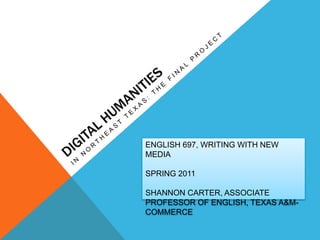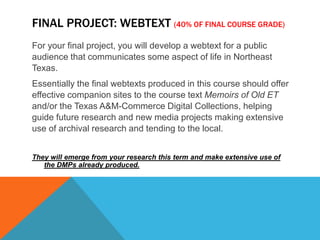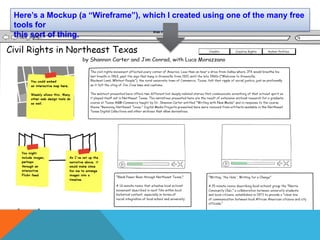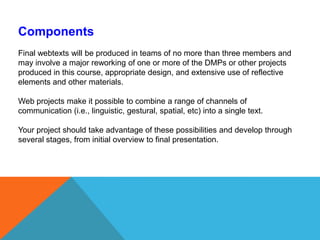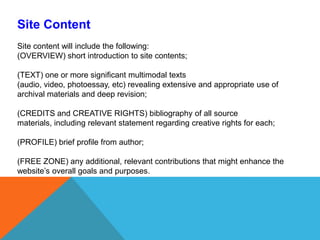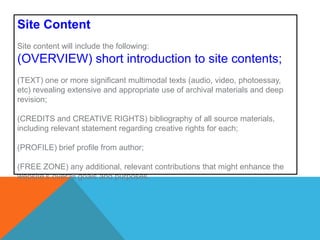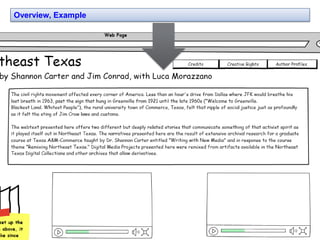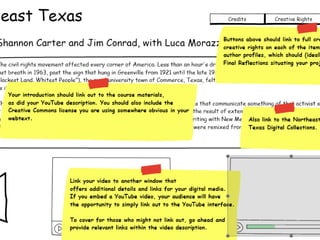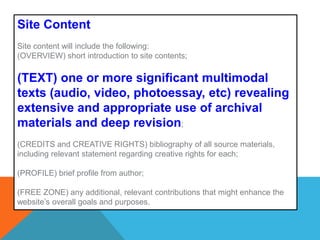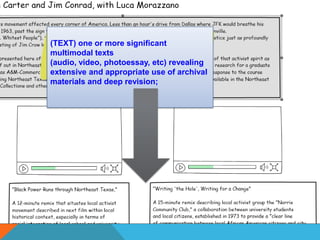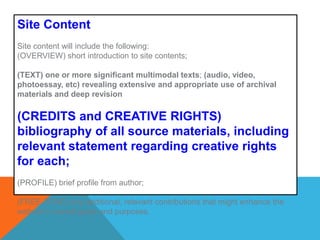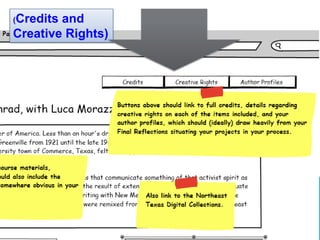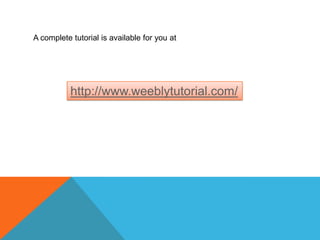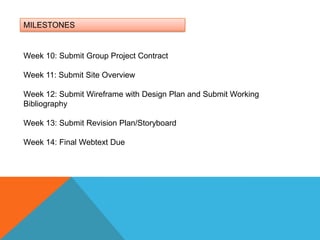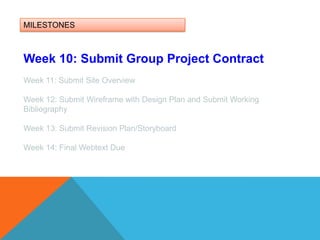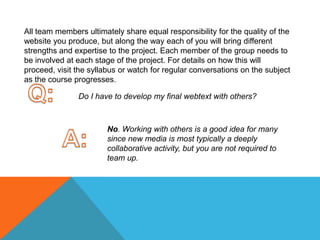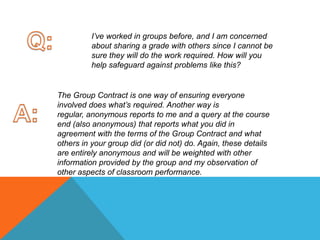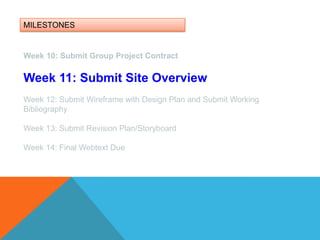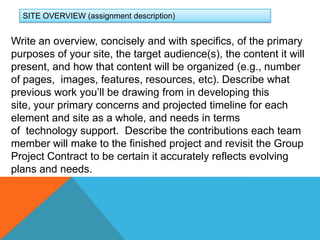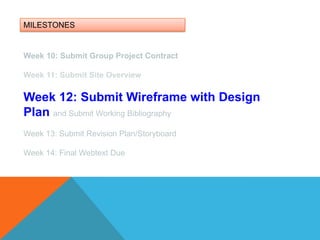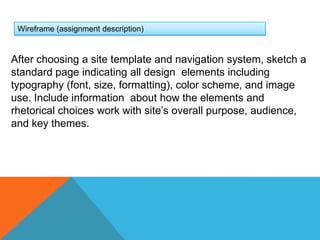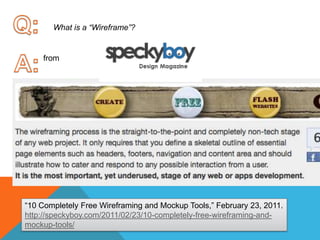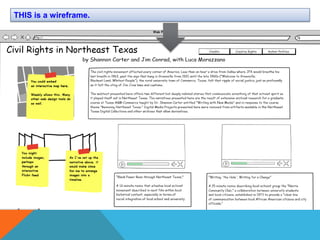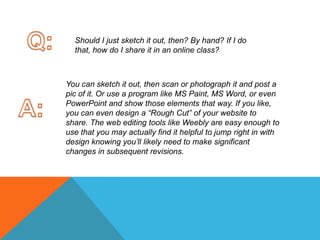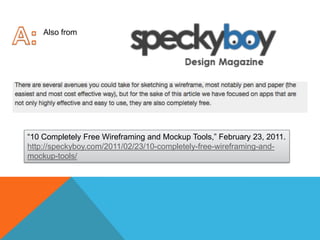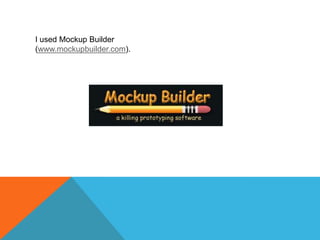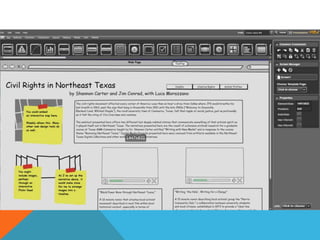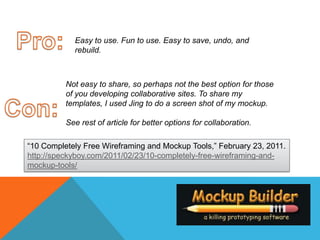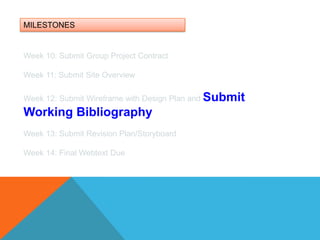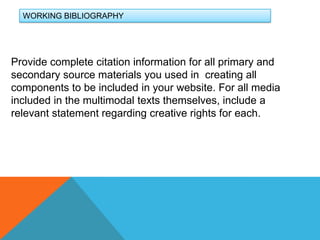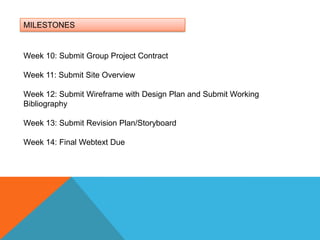Final project
- 1. Digital Humanities In Northeast Texas: The Final ProjectENGLISH 697, WRITING WITH NEW MEDIASPRING 2011SHANNON CARTER, ASSOCIATE PROFESSOR OF ENGLISH, TEXAS A&M-COMMERCE
- 2. Final Project: Webtext(40% of final course grade)For your final project, you will develop a webtext for a public audience that communicates some aspect of life in Northeast Texas. Essentially the final webtexts produced in this course should offer effective companion sites to the course text Memoirs of Old ET and/or the Texas A&M-Commerce Digital Collections, helping guide future research and new media projects making extensive use of archival research and tending to the local. They will emerge from your research this term and make extensive use of the DMPs already produced.
- 3. Here’s a Mockup (a “Wireframe”), which I created using one of the many free tools for this sort of thing.
- 4. ComponentsFinal webtexts will be produced in teams of no more than three members and may involve a major reworking of one or more of the DMPs or other projects produced in this course, appropriate design, and extensive use of reflective elements and other materials. Web projects make it possible to combine a range of channels of communication (i.e., linguistic, gestural, spatial, etc) into a single text. Your project should take advantage of these possibilities and develop through several stages, from initial overview to final presentation.
- 5. Site ContentSite content will include the following: (OVERVIEW) short introduction to site contents; (TEXT) one or more significant multimodal texts (audio, video, photoessay, etc) revealing extensive and appropriate use of archival materials and deep revision;(CREDITS and CREATIVE RIGHTS) bibliography of all source materials, including relevant statement regarding creative rights for each; (PROFILE) brief profile from author; (FREE ZONE) any additional, relevant contributions that might enhance the website’s overall goals and purposes.
- 6. Site ContentSite content will include the following: (OVERVIEW) short introduction to site contents; (TEXT) one or more significant multimodal texts (audio, video, photoessay, etc) revealing extensive and appropriate use of archival materials and deep revision;(CREDITS and CREATIVE RIGHTS) bibliography of all source materials, including relevant statement regarding creative rights for each; (PROFILE) brief profile from author; (FREE ZONE) any additional, relevant contributions that might enhance the website’s overall goals and purposes.
- 9. Site ContentSite content will include the following: (OVERVIEW) short introduction to site contents; (TEXT) one or more significant multimodal texts (audio, video, photoessay, etc) revealing extensive and appropriate use of archival materials and deep revision;(CREDITS and CREATIVE RIGHTS) bibliography of all source materials, including relevant statement regarding creative rights for each; (PROFILE) brief profile from author; (FREE ZONE) any additional, relevant contributions that might enhance the website’s overall goals and purposes.
- 10. (TEXT) one or more significant multimodal texts (audio, video, photoessay, etc) revealing extensive and appropriate use of archival materials and deep revision;
- 11. Site ContentSite content will include the following: (OVERVIEW) short introduction to site contents; (TEXT) one or more significant multimodal texts;(audio, video, photoessay, etc) revealing extensive and appropriate use of archival materials and deep revision(CREDITS and CREATIVE RIGHTS) bibliography of all source materials, including relevant statement regarding creative rights for each; (PROFILE) brief profile from author; (FREE ZONE) any additional, relevant contributions that might enhance the website’s overall goals and purposes.
- 12. (Credits and Creative Rights)
- 13. A free web editor like Weebly is a great option for this Final Project.http://www.weebly.com
- 15. A complete tutorial is available for you athttp://www.weeblytutorial.com/
- 17. MILESTONESWeek 10: Submit Group Project ContractWeek 11: Submit Site OverviewWeek 12: Submit Wireframe with Design Plan and Submit Working BibliographyWeek 13: Submit Revision Plan/Storyboard Week 14: Final Webtext Due
- 18. MILESTONESWeek 10: Submit Group Project ContractWeek 11: Submit Site OverviewWeek 12: Submit Wireframe with Design Plan and Submit Working BibliographyWeek 13: Submit Revision Plan/Storyboard Week 14: Final Webtext Due
- 19. All team members ultimately share equal responsibility for the quality of the website you produce, but along the way each of you will bring different strengths and expertise to the project. Each member of the group needs to be involved at each stage of the project. For details on how this will proceed, visit the syllabus or watch for regular conversations on the subject as the course progresses. Q:Do I have to develop my final webtext with others? A:No. Working with others is a good idea for many since new media is most typically a deeply collaborative activity, but you are not required to team up.
- 20. Q:I’ve worked in groups before, and I am concerned about sharing a grade with others since I cannot be sure they will do the work required. How will you help safeguard against problems like this? The Group Contract is one way of ensuring everyone involved does what’s required. Another way is regular, anonymous reports to me and a query at the course end (also anonymous) that reports what you did in agreement with the terms of the Group Contract and what others in your group did (or did not) do. Again, these details are entirely anonymous and will be weighted with other information provided by the group and my observation of other aspects of classroom performance. A:
- 21. MILESTONESWeek 10: Submit Group Project ContractWeek 11: Submit Site OverviewWeek 12: Submit Wireframe with Design Plan and Submit Working BibliographyWeek 13: Submit Revision Plan/Storyboard Week 14: Final Webtext Due
- 22. SITE OVERVIEW (assignment description)Write an overview, concisely and with specifics, of the primary purposes of your site, the target audience(s), the content it will present, and how that content will be organized (e.g., number of pages,  images, features, resources, etc). Describe what previous work you’ll be drawing from in developing this site, your primary concerns and projected timeline for each element and site as a whole, and needs in terms of  technology support.  Describe the contributions each team member will make to the finished project and revisit the Group Project Contract to be certain it accurately reflects evolving plans and needs.
- 23. MILESTONESWeek 10: Submit Group Project ContractWeek 11: Submit Site OverviewWeek 12: Submit Wireframe with Design Plan and Submit Working BibliographyWeek 13: Submit Revision Plan/Storyboard Week 14: Final Webtext Due
- 24. Wireframe (assignment description)After choosing a site template and navigation system, sketch a standard page indicating all design  elements including typography (font, size, formatting), color scheme, and image use. Include information  about how the elements and rhetorical choices work with site’s overall purpose, audience, and key themes.
- 25. Q:What is a “Wireframe”?A:from“10 Completely Free Wireframing and Mockup Tools,” February 23, 2011.http://speckyboy.com/2011/02/23/10-completely-free-wireframing-and-mockup-tools/
- 26. THIS is a wireframe.
- 27. Q:Should I just sketch it out, then? By hand? If I do that, how do I share it in an online class? You can sketch it out, then scan or photograph it and post a pic of it. Or use a program like MS Paint, MS Word, or even PowerPoint and show those elements that way. If you like, you can even design a “Rough Cut” of your website to share. The web editing tools like Weebly are easy enough to use that you may actually find it helpful to jump right in with design knowing you’ll likely need to make significant changes in subsequent revisions. A:
- 28. A:Also from “10 Completely Free Wireframing and Mockup Tools,” February 23, 2011.http://speckyboy.com/2011/02/23/10-completely-free-wireframing-and-mockup-tools/
- 29. I used Mockup Builder (www.mockupbuilder.com).
- 31. Pro:Easy to use. Fun to use. Easy to save, undo, and rebuild.Not easy to share, so perhaps not the best option for those of you developing collaborative sites. To share my templates, I used Jing to do a screen shot of my mockup. See rest of article for better options for collaboration. Con:“10 Completely Free Wireframing and Mockup Tools,” February 23, 2011.http://speckyboy.com/2011/02/23/10-completely-free-wireframing-and-mockup-tools/
- 32. One recommended option for collaborative site design is . . . http://www.protoshare.com/Not free, though. Could go with a 30 day trail.
- 33. Or simply dive in and design your site on web editing tool like Weebly, knowing you are likely to need to design multiple versions of the site to get it to do what you want it to do. http://www.weebly.com
- 37. MILESTONESWeek 10: Submit Group Project ContractWeek 11: Submit Site OverviewWeek 12: Submit Wireframe with Design Plan and Submit Working BibliographyWeek 13: Submit Revision Plan/Storyboard Week 14: Final Webtext Due
- 38. WORKING BIBLIOGRAPHYProvide complete citation information for all primary and secondary source materials you used in  creating all components to be included in your website. For all media included in the multimodal texts themselves, include a relevant statement regarding creative rights for each.
- 39. MILESTONESWeek 10: Submit Group Project ContractWeek 11: Submit Site OverviewWeek 12: Submit Wireframe with Design Plan and Submit Working BibliographyWeek 13: Submit Revision Plan/Storyboard Week 14: Final Webtext Due