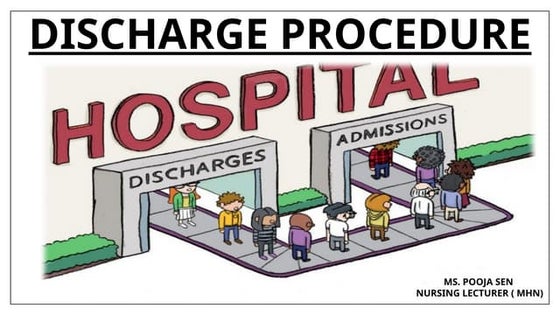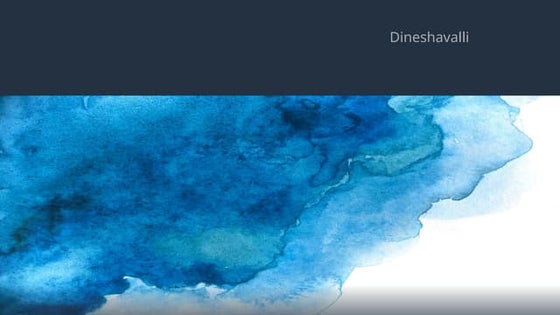Bloomberg Tutorial Company Description
1 like1,586 views
Bloomberg provides in-depth company information and descriptions. The tutorial explains how to find a company description within Bloomberg by typing the company name, selecting it under the appropriate stock exchange, and generating a company description report that can then be printed from the library terminals. It also references additional Bloomberg tutorials on logging on and finding company financial data.
1 of 13








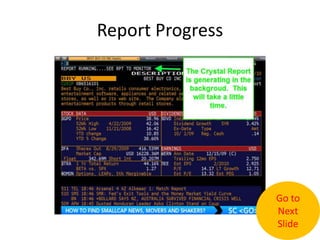


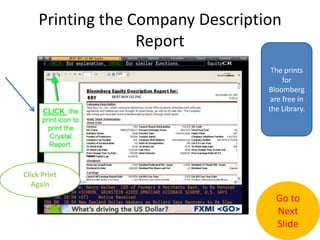

Recommended
Bloomberg Tutorial Company Financial



Bloomberg Tutorial Company Financialcfredd
Ìı
This document provides instructions for finding company financial information using Bloomberg. It outlines the steps to navigate to the main menu in Bloomberg, then select financial analysis and financial statements to view a company's income statement, balance sheet, and cash flow statement. It also explains how to print these statements and find key financial ratios like debt to equity, liquidity, and other metrics by expanding the relevant sections in Bloomberg.Bloomberg essentials material



Bloomberg essentials materialMike Willy
Ìı
This document provides an overview of how to use the Bloomberg terminal to gather company-specific information and perform financial analysis. It demonstrates how to find a company's description, news, filings, ownership, management, events calendar, and perform an in-depth financial analysis by looking at metrics like revenue, income, balances sheets, ratios, and segmented reporting. Key functions demonstrated include DES, CN, CF, OWN, MGMT, FA, and CAST which can be used to analyze a company's profile, operations, and capital structure.Www bizcommunity com_company_view_jodatlawgroupp_a



Www bizcommunity com_company_view_jodatlawgroupp_aReina6115
Ìı
Jodat Law Group, P.A. is an established law firm serving Bradenton, Brandon, Ellenton, Englewood, North Port, Palmetto, Port Charlotte, Sarasota, Sun City, St. Petersburg, Tampa and Venice since 1994. Company Profile Template & Sources



Company Profile Template & SourcesJennifer Wegman
Ìı
This document provides a template and list of sources for creating company profiles. The template includes sections for business overview, properties, subsidiaries, financial performance, ownership, outlook, key issues, transaction history, background, recent news, key developments, litigation, government involvement, leadership, competitors/suppliers, and basic industry information. The source list provides over 20 potential sources to search for company information, including free sources like Google, government databases, and paid databases. The purpose is to gather a comprehensive overview and pertinent details about companies using this standardized template and extensive list of sources.FAS 335 OL SPRING 2015 Watters



FAS 335 OL SPRING 2015 Wattersberklibrary
Ìı
This document provides guidance for a consulting project assignment on a top U.S. retailer. It outlines the 5 steps of the project, including researching the selected retailer, conducting a SWOT analysis, analyzing omni-channel strategies, choosing a key competitor, and making recommendations. The document then describes library resources for conducting the required research, emphasizing databases for company information, SWOT analysis, and relevant articles. It demonstrates how to search specific databases like Mergent Online, Business Insights, and ProQuest Central Business to find financial data, history, and articles about the selected retailer and its competitors.Www bizcommunity com_company_view_thedoanlawfirmp_c



Www bizcommunity com_company_view_thedoanlawfirmp_cAshamedCent199
Ìı
The Doan Law Firm, P.C. is a personal injury law firm located in Houston, Texas. The firm, led by Jimmy Doan, helps clients recover compensation through personal injury and wrongful death claims. Services include recovering costs for medical expenses, lost income, pain and suffering, and other damages. The firm can be contacted at their office on 1 Riverway Suite 2325 or by phone at 713 869-4747.Noober media powerpoint



Noober media powerpointBrian Parker
Ìı
The document provides information about NooberMEDIA, Inc., which is described as an advertisement search engine focused on direct advertising. It summarizes NooberMEDIA's business model, which involves clients purchasing $1 million master accounts to directly advertise to consumers on the site. The document also outlines NooberMEDIA's management structure, functional divisions including technology, finance, operations, and business development. It discusses NooberMEDIA's plans to analyze competitors, prepare for an initial public offering, and expectations for the market and growth.How can a Non-US Resident start a business in the U.S._ .pdf



How can a Non-US Resident start a business in the U.S._ .pdfPaycron
Ìı
If you’re a non-US resident, planning to start a business in the U.S., confused with the process, and wondering if you are eligible for the same, then this is your start to finish guide.Write Esse Argumentative Essay First Paragraph



Write Esse Argumentative Essay First ParagraphTodd Turner
Ìı
The document provides instructions for creating an account and submitting a request on the HelpWriting.net website to have an assignment written. It outlines a 5-step process: 1) Create an account with an email and password. 2) Complete a form with assignment details, sources, and deadline. 3) Review bids from writers and choose one. 4) Review the completed paper and authorize payment. 5) Request revisions until satisfied. It emphasizes the site's guarantee of original, high-quality work or a full refund.Finding company reports



Finding company reportsBernadetteGargan
Ìı
This document provides instructions for finding company reports using the Passport and Marketline databases. It explains that company reports contain various types of company information, such as profiles, annual reports, financials, and personnel. It then outlines the step-by-step process for searching each database, including typing the company name and filtering results. Additional resources for company information, database skills, search tips, and referencing are also listed.Researching companies with bcrc



Researching companies with bcrcForsyth Library
Ìı
The document provides instructions for using Forsyth Library's Business & Company Resource Center database to find financial and company information. Key steps include searching for a company, finding background details on the company's contact info and officers. More in-depth information can be accessed through links and tabs. Financial data like income statements and balance sheets can be compared across time periods and companies. The database allows users to analyze and compare a company's financial fundamentals.Ipo maximize your offering price



Ipo maximize your offering pricePractice of Law
Ìı
Maximizing the price and valuation of your IPO or Initial Public Offering. Shows how underwriters out a value on companies that are going to go public or do reverse mergers. Also useful to those seeking venture capital. Hancock Law Firm



Hancock Law FirmDavis9377
Ìı
Tampa accident and injury attorney devoted exclusively to the victims of an auto accident, a trucking accident and other claims of negligence. Hancock Law Firm serves Tampa, Florida and the surrounding area with superior personal injury litigation andSARIEH LAW OFFICES, ALC.



SARIEH LAW OFFICES, ALC.DoubtfulBear840
Ìı
This document provides information about Sarieh Law Offices, ALC, a law firm located in Santa Ana, California. It lists the firm's primary business as a divorce, family, and domestic violence law practice. It provides contact information for the firm, including the address, phone number, and website.Bio - Steve Walden



Bio - Steve WaldenBakerDonelson
Ìı
Steve Walden is a successful entrepreneur, CEO, and private equity investor with extensive experience in marketing and launching online services. He helped launch the first consumer online service Prodigy which grew to over $100 million in revenue. As VP at BellSouth, his team launched BellSouth.net and a web hosting business valued at hundreds of millions. Later he turned around a failing technology company, leading it to new markets and products. Currently he mentors startups and serves on multiple boards. He holds graduate degrees from the University of Pennsylvania and Columbia University.Ultimate wp ad slinger plugin review



Ultimate wp ad slinger plugin reviewDavid Lam
Ìı
WP Ad Slinger is a WordPress plugin launched in 2013 that allows users to easily publish content in reverse chronological order. It provides features for list building, email marketing, and media curation by abstracting content from other sources and linking to the original articles. The plugin can be purchased for $17 and offers additional bonuses worth over $2500.QoopNet Presentation Powerpoint



QoopNet Presentation PowerpointQoop International LLC
Ìı
QoopNet Presentation Powerpoint, The Best Network Marketing Platform to make Full or Part Time income stream.SHAPIRO LEGAL GROUP



SHAPIRO LEGAL GROUPAccurateAttempt535
Ìı
Shapiro Legal Group serves clients in the greater San Francisco Bay Area with personal injuries and wrongful death claims for their loved ones. Attorney Jacob Shapiro has been counseling and representing his clients for over 17 years in all areas relating to personal injury. Greenville Tech Senior Class April 2015



Greenville Tech Senior Class April 2015Joe Walling
Ìı
This presentation is to help the students understand what employers are looking for and how to enhance their job hunting experience and their careers.Business Planning 101



Business Planning 101Rebecca Johnson
Ìı
1. The document provides instructions for conducting research on business plans using various databases and resources such as First Research, Reference USA, Business Source Premier, LexisNexis Academic, and the Small Business Resource Center.
2. Steps are outlined for searching each resource, including relevant search terms and a brief overview of the type of information provided.
3. Examples of citing sources from each database in APA format are also included.Understanding corporate networks the open data way



Understanding corporate networks the open data wayChris Taggart
Ìı
Chris Taggart, co-founder and CEO of OpenCorporates,at Personal Democracy Forum, Jun 2013, on corporate networks and hierarchies, including OpenCorporates' new features and examples using Facebook's corporate network1 Straight Forward Phrase Of Advice About Admission E



1 Straight Forward Phrase Of Advice About Admission ECindy Collins
Ìı
The document provides instructions for seeking writing help from HelpWriting.net in 5 steps:
1) Create an account with a password and email. 2) Complete a order form with instructions, sources, and deadline. 3) Review bids from writers and choose one. 4) Review the completed paper and authorize payment. 5) Request revisions to ensure satisfaction, with a full refund option for plagiarism. The process aims to fully meet customer needs for original, high-quality content.QSG v1.1



QSG v1.1Maziar Kaveh
Ìı
This document provides a quick start guide for using Companybook, an online tool for researching companies, people, and topics. It outlines the main features including searching for companies and people, viewing detailed profile pages, creating lists, tracking news and topics, and getting recommendations on your dashboard. The guide walks through searching, filtering search results, saving lists, and exploring the various sections within profile pages for companies, people, and topics. It aims to help users understand and make the most of Companybook's business information and intelligence capabilities.Fas 427 Spring 2015 Friedberg



Fas 427 Spring 2015 Friedbergberklibrary
Ìı
This presentation will introduce students to the resources they will need for their research project.LinkedIn Company Page



LinkedIn Company PageLighthouse Insights - Indian Social Media News
Ìı
The document provides an overview of the key sections and features found on a typical LinkedIn Company Page, including sections for company details and statistics, careers and job postings, products and services, and employee network details. The Company Page allows users to view insights about a company's growth, hiring trends, employee movement between companies, and recommendations about the company's products from connections in their network.Searching Fame: Simple Search



Searching Fame: Simple SearchSarah Hudson
Ìı
The document provides instructions for searching and accessing company information on the FAME database. It outlines how to log in through Athens authentication, select FAME from the list of databases, perform a simple search by company name, view the standard report for a selected company which includes financial statements and ratios, and export the standard company report into an Excel file.ºİºİߣshar Searching Fame Simple Search



ºİºİߣshar Searching Fame Simple Searchguestd2a0234
Ìı
The document provides instructions for searching and accessing company information on the FAME database. It outlines how to log in through Athens authentication, select FAME from the list of databases, perform a simple search by company name, view the standard report for a selected company which includes financial statements and ratios, and export the standard company report into an Excel file.How to Configure Recurring Revenue in Odoo 17 CRM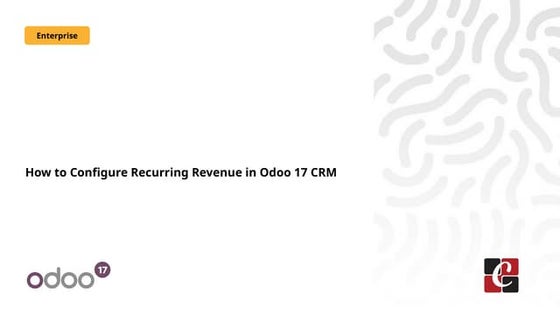
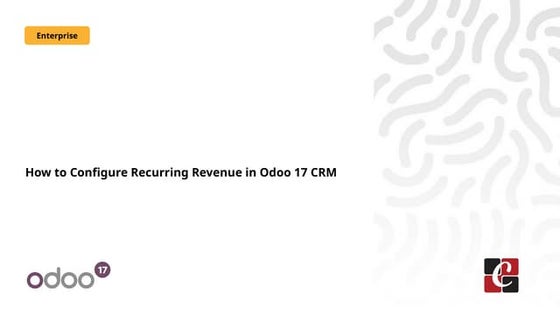
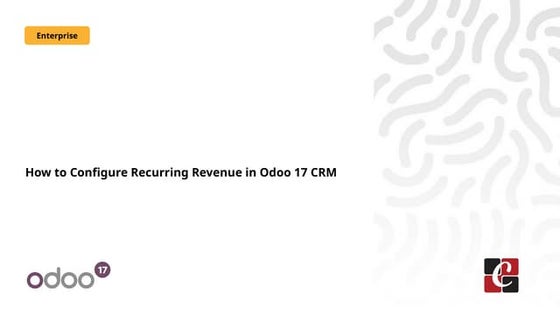
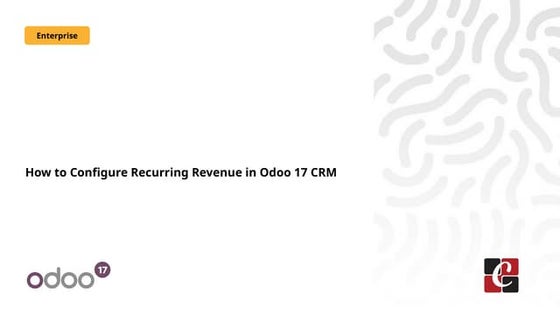
How to Configure Recurring Revenue in Odoo 17 CRMCeline George
Ìı
This slide will represent how to configure Recurring revenue. Recurring revenue are the income generated at a particular interval. Typically, the interval can be monthly, yearly, or we can customize the intervals for a product or service based on its subscription or contract. Azure Administrator Interview Questions By ScholarHat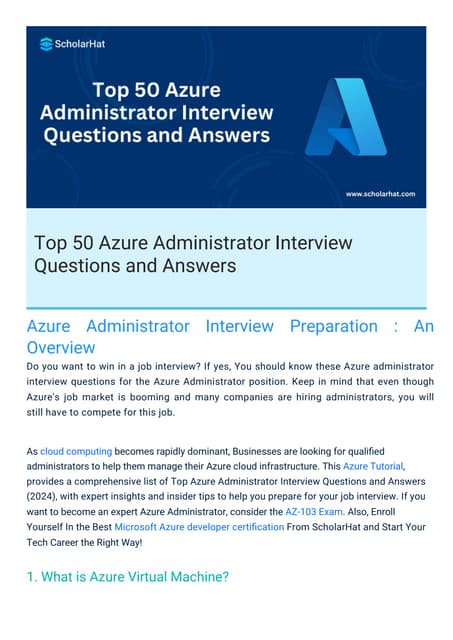
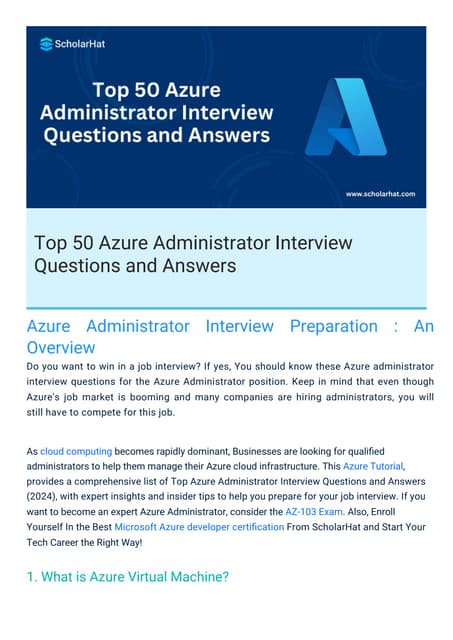
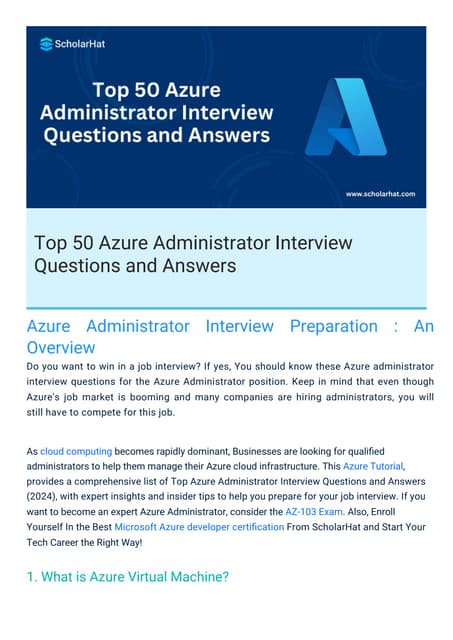
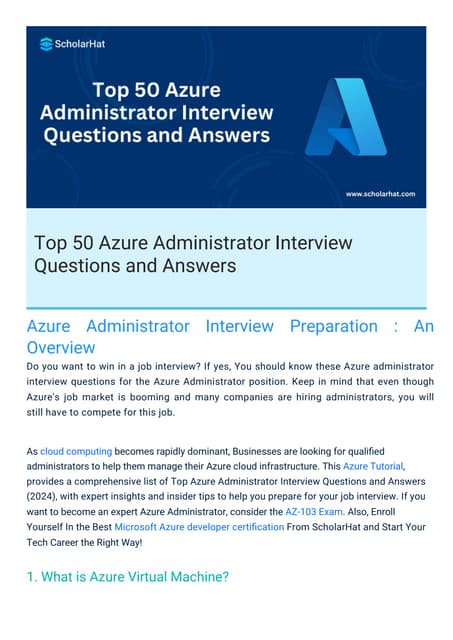
Azure Administrator Interview Questions By ScholarHatScholarhat
Ìı
Azure Administrator Interview Questions By ScholarHatMore Related Content
Similar to Bloomberg Tutorial Company Description (20)
Write Esse Argumentative Essay First Paragraph



Write Esse Argumentative Essay First ParagraphTodd Turner
Ìı
The document provides instructions for creating an account and submitting a request on the HelpWriting.net website to have an assignment written. It outlines a 5-step process: 1) Create an account with an email and password. 2) Complete a form with assignment details, sources, and deadline. 3) Review bids from writers and choose one. 4) Review the completed paper and authorize payment. 5) Request revisions until satisfied. It emphasizes the site's guarantee of original, high-quality work or a full refund.Finding company reports



Finding company reportsBernadetteGargan
Ìı
This document provides instructions for finding company reports using the Passport and Marketline databases. It explains that company reports contain various types of company information, such as profiles, annual reports, financials, and personnel. It then outlines the step-by-step process for searching each database, including typing the company name and filtering results. Additional resources for company information, database skills, search tips, and referencing are also listed.Researching companies with bcrc



Researching companies with bcrcForsyth Library
Ìı
The document provides instructions for using Forsyth Library's Business & Company Resource Center database to find financial and company information. Key steps include searching for a company, finding background details on the company's contact info and officers. More in-depth information can be accessed through links and tabs. Financial data like income statements and balance sheets can be compared across time periods and companies. The database allows users to analyze and compare a company's financial fundamentals.Ipo maximize your offering price



Ipo maximize your offering pricePractice of Law
Ìı
Maximizing the price and valuation of your IPO or Initial Public Offering. Shows how underwriters out a value on companies that are going to go public or do reverse mergers. Also useful to those seeking venture capital. Hancock Law Firm



Hancock Law FirmDavis9377
Ìı
Tampa accident and injury attorney devoted exclusively to the victims of an auto accident, a trucking accident and other claims of negligence. Hancock Law Firm serves Tampa, Florida and the surrounding area with superior personal injury litigation andSARIEH LAW OFFICES, ALC.



SARIEH LAW OFFICES, ALC.DoubtfulBear840
Ìı
This document provides information about Sarieh Law Offices, ALC, a law firm located in Santa Ana, California. It lists the firm's primary business as a divorce, family, and domestic violence law practice. It provides contact information for the firm, including the address, phone number, and website.Bio - Steve Walden



Bio - Steve WaldenBakerDonelson
Ìı
Steve Walden is a successful entrepreneur, CEO, and private equity investor with extensive experience in marketing and launching online services. He helped launch the first consumer online service Prodigy which grew to over $100 million in revenue. As VP at BellSouth, his team launched BellSouth.net and a web hosting business valued at hundreds of millions. Later he turned around a failing technology company, leading it to new markets and products. Currently he mentors startups and serves on multiple boards. He holds graduate degrees from the University of Pennsylvania and Columbia University.Ultimate wp ad slinger plugin review



Ultimate wp ad slinger plugin reviewDavid Lam
Ìı
WP Ad Slinger is a WordPress plugin launched in 2013 that allows users to easily publish content in reverse chronological order. It provides features for list building, email marketing, and media curation by abstracting content from other sources and linking to the original articles. The plugin can be purchased for $17 and offers additional bonuses worth over $2500.QoopNet Presentation Powerpoint



QoopNet Presentation PowerpointQoop International LLC
Ìı
QoopNet Presentation Powerpoint, The Best Network Marketing Platform to make Full or Part Time income stream.SHAPIRO LEGAL GROUP



SHAPIRO LEGAL GROUPAccurateAttempt535
Ìı
Shapiro Legal Group serves clients in the greater San Francisco Bay Area with personal injuries and wrongful death claims for their loved ones. Attorney Jacob Shapiro has been counseling and representing his clients for over 17 years in all areas relating to personal injury. Greenville Tech Senior Class April 2015



Greenville Tech Senior Class April 2015Joe Walling
Ìı
This presentation is to help the students understand what employers are looking for and how to enhance their job hunting experience and their careers.Business Planning 101



Business Planning 101Rebecca Johnson
Ìı
1. The document provides instructions for conducting research on business plans using various databases and resources such as First Research, Reference USA, Business Source Premier, LexisNexis Academic, and the Small Business Resource Center.
2. Steps are outlined for searching each resource, including relevant search terms and a brief overview of the type of information provided.
3. Examples of citing sources from each database in APA format are also included.Understanding corporate networks the open data way



Understanding corporate networks the open data wayChris Taggart
Ìı
Chris Taggart, co-founder and CEO of OpenCorporates,at Personal Democracy Forum, Jun 2013, on corporate networks and hierarchies, including OpenCorporates' new features and examples using Facebook's corporate network1 Straight Forward Phrase Of Advice About Admission E



1 Straight Forward Phrase Of Advice About Admission ECindy Collins
Ìı
The document provides instructions for seeking writing help from HelpWriting.net in 5 steps:
1) Create an account with a password and email. 2) Complete a order form with instructions, sources, and deadline. 3) Review bids from writers and choose one. 4) Review the completed paper and authorize payment. 5) Request revisions to ensure satisfaction, with a full refund option for plagiarism. The process aims to fully meet customer needs for original, high-quality content.QSG v1.1



QSG v1.1Maziar Kaveh
Ìı
This document provides a quick start guide for using Companybook, an online tool for researching companies, people, and topics. It outlines the main features including searching for companies and people, viewing detailed profile pages, creating lists, tracking news and topics, and getting recommendations on your dashboard. The guide walks through searching, filtering search results, saving lists, and exploring the various sections within profile pages for companies, people, and topics. It aims to help users understand and make the most of Companybook's business information and intelligence capabilities.Fas 427 Spring 2015 Friedberg



Fas 427 Spring 2015 Friedbergberklibrary
Ìı
This presentation will introduce students to the resources they will need for their research project.LinkedIn Company Page



LinkedIn Company PageLighthouse Insights - Indian Social Media News
Ìı
The document provides an overview of the key sections and features found on a typical LinkedIn Company Page, including sections for company details and statistics, careers and job postings, products and services, and employee network details. The Company Page allows users to view insights about a company's growth, hiring trends, employee movement between companies, and recommendations about the company's products from connections in their network.Searching Fame: Simple Search



Searching Fame: Simple SearchSarah Hudson
Ìı
The document provides instructions for searching and accessing company information on the FAME database. It outlines how to log in through Athens authentication, select FAME from the list of databases, perform a simple search by company name, view the standard report for a selected company which includes financial statements and ratios, and export the standard company report into an Excel file.ºİºİߣshar Searching Fame Simple Search



ºİºİߣshar Searching Fame Simple Searchguestd2a0234
Ìı
The document provides instructions for searching and accessing company information on the FAME database. It outlines how to log in through Athens authentication, select FAME from the list of databases, perform a simple search by company name, view the standard report for a selected company which includes financial statements and ratios, and export the standard company report into an Excel file.Recently uploaded (20)
How to Configure Recurring Revenue in Odoo 17 CRM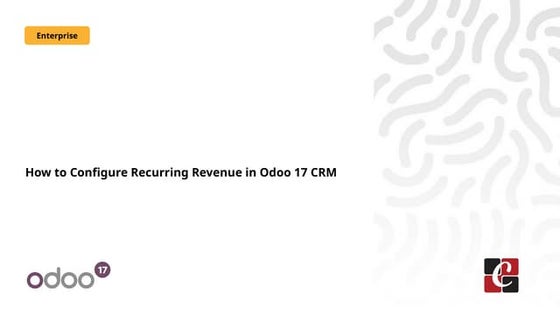
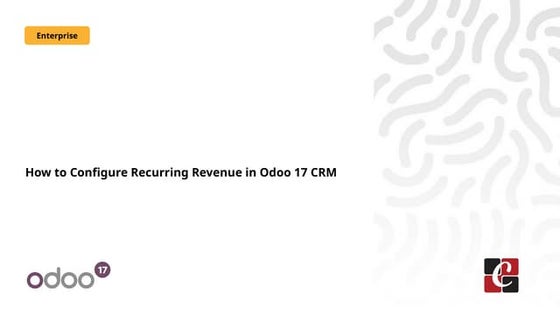
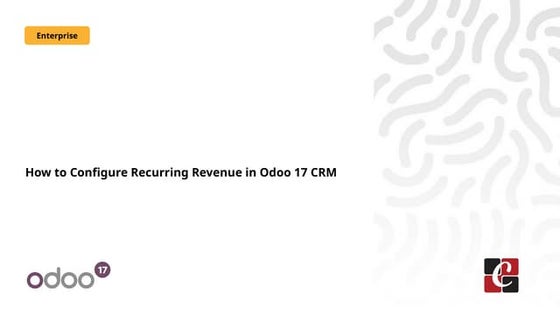
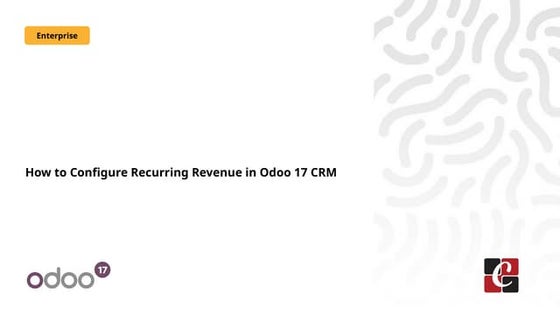
How to Configure Recurring Revenue in Odoo 17 CRMCeline George
Ìı
This slide will represent how to configure Recurring revenue. Recurring revenue are the income generated at a particular interval. Typically, the interval can be monthly, yearly, or we can customize the intervals for a product or service based on its subscription or contract. Azure Administrator Interview Questions By ScholarHat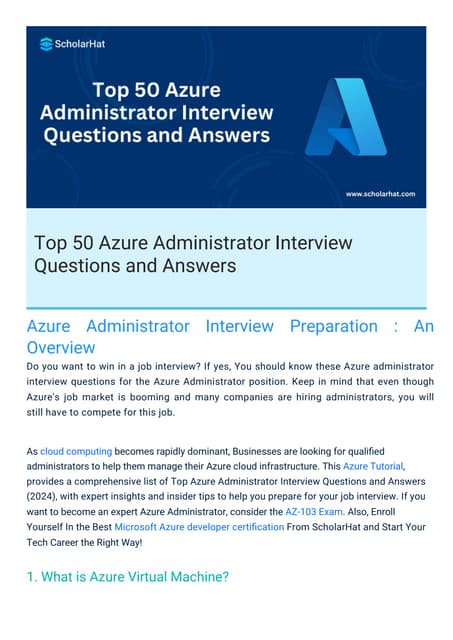
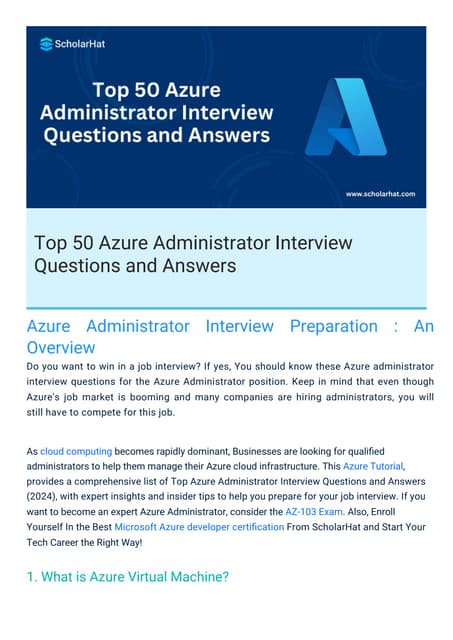
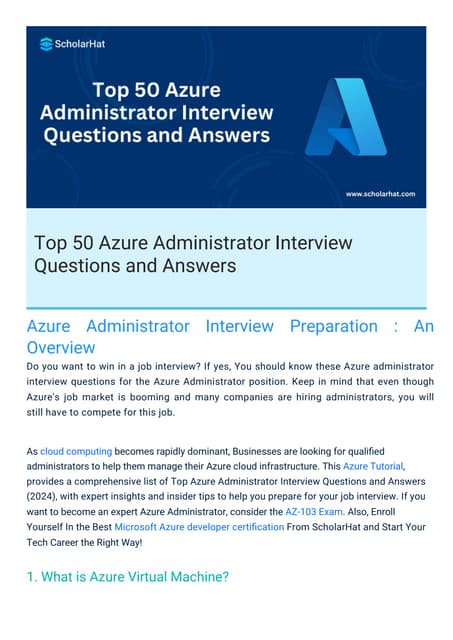
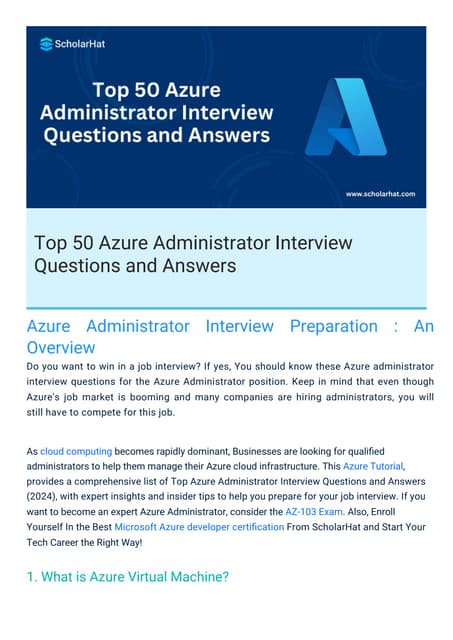
Azure Administrator Interview Questions By ScholarHatScholarhat
Ìı
Azure Administrator Interview Questions By ScholarHatMastering Soft Tissue Therapy & Sports Taping



Mastering Soft Tissue Therapy & Sports TapingKusal Goonewardena
Ìı
Mastering Soft Tissue Therapy & Sports Taping: Pathway to Sports Medicine Excellence
This presentation was delivered in Colombo, Sri Lanka, at the Institute of Sports Medicine to an audience of sports physiotherapists, exercise scientists, athletic trainers, and healthcare professionals. Led by Kusal Goonewardena (PhD Candidate - Muscle Fatigue, APA Titled Sports & Exercise Physiotherapist) and Gayath Jayasinghe (Sports Scientist), the session provided comprehensive training on soft tissue assessment, treatment techniques, and essential sports taping methods.
Key topics covered:
✅ Soft Tissue Therapy – The science behind muscle, fascia, and joint assessment for optimal treatment outcomes.
✅ Sports Taping Techniques – Practical applications for injury prevention and rehabilitation, including ankle, knee, shoulder, thoracic, and cervical spine taping.
✅ Sports Trainer Level 1 Course by Sports Medicine Australia – A gateway to professional development, career opportunities, and working in Australia.
This training mirrors the Elite Akademy Sports Medicine standards, ensuring evidence-based approaches to injury management and athlete care.
If you are a sports professional looking to enhance your clinical skills and open doors to global opportunities, this presentation is for you.Azure Data Engineer Interview Questions By ScholarHat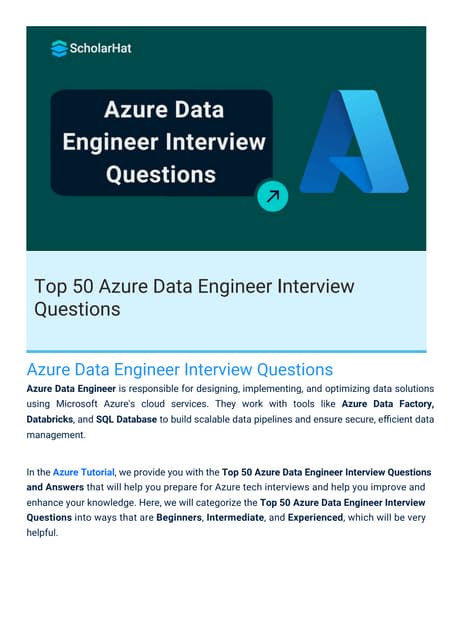
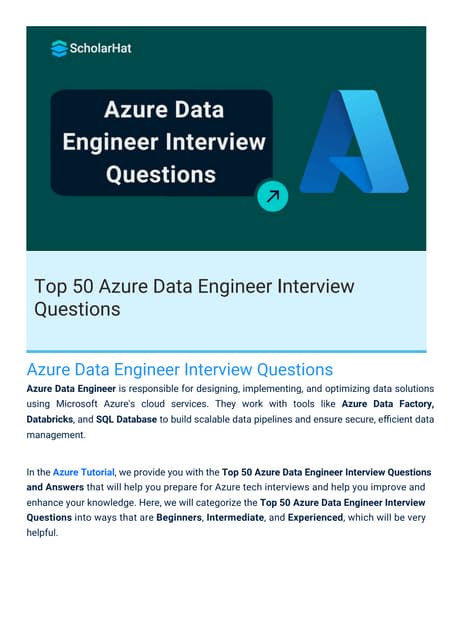
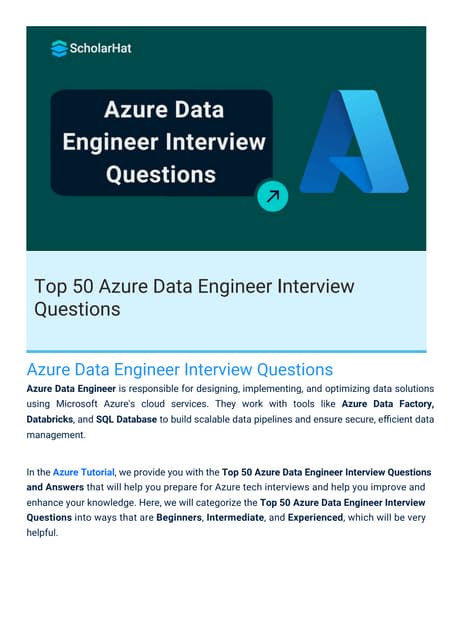
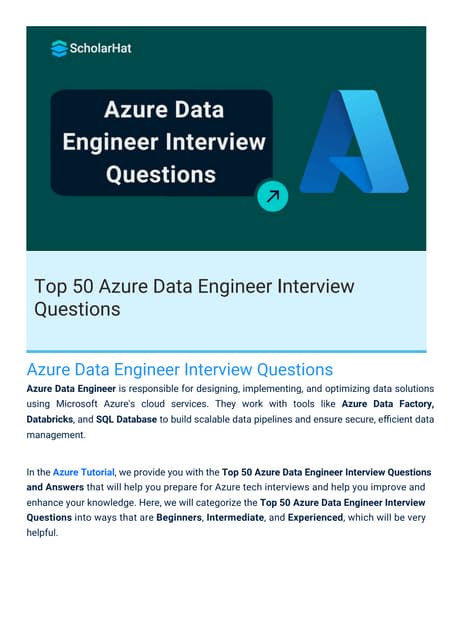
Azure Data Engineer Interview Questions By ScholarHatScholarhat
Ìı
Azure Data Engineer Interview Questions By ScholarHatEntity Framework Interview Questions PDF By ScholarHat



Entity Framework Interview Questions PDF By ScholarHatScholarhat
Ìı
Entity Framework Interview Questions PDF By ScholarHatRRB ALP CBT 2 RAC Question Paper MCQ (Railway Assistant Loco Pilot)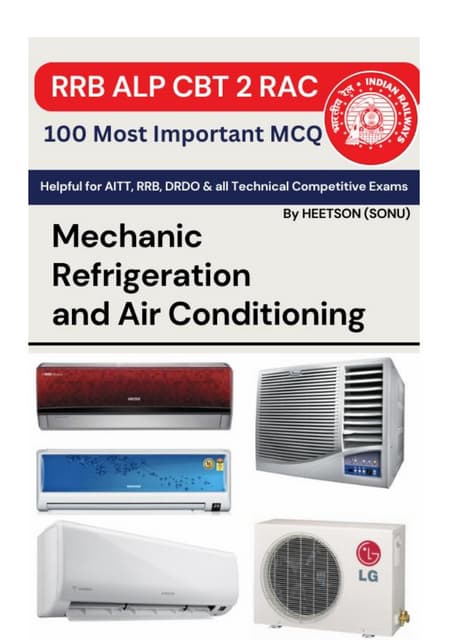
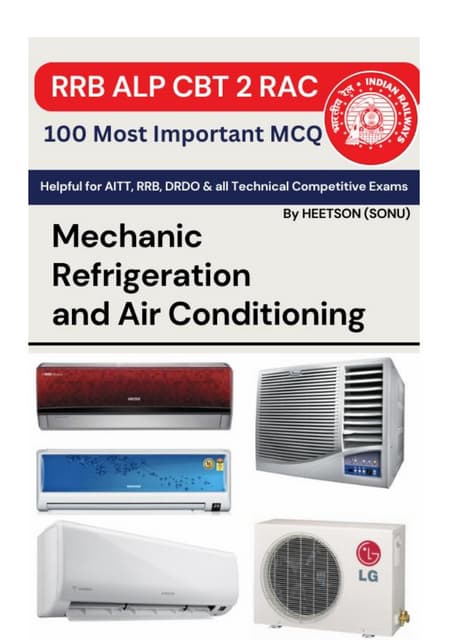
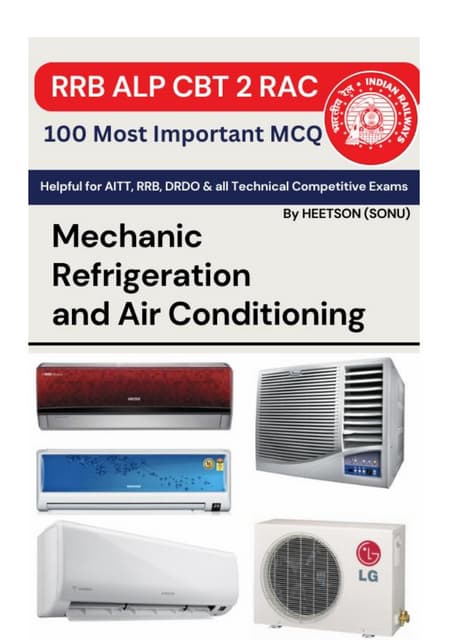
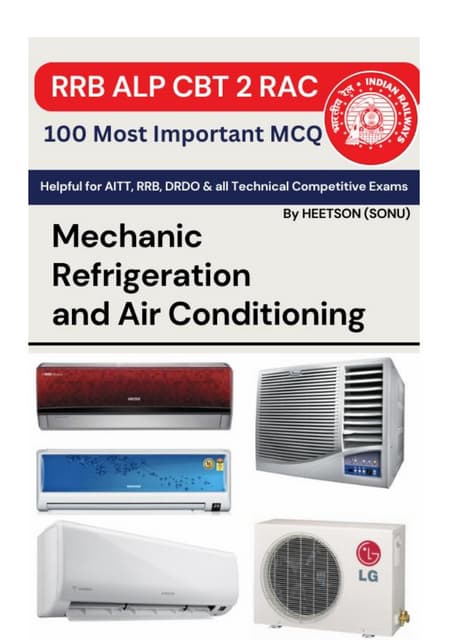
RRB ALP CBT 2 RAC Question Paper MCQ (Railway Assistant Loco Pilot)SONU HEETSON
Ìı
RRB ALP CBT 2 RAC Question Paper MCQ PDF Free Download. Railway Assistant Loco Pilot Mechanic Refrigeration and Air Conditioning Important Questions.RRB ALP CBT 2 Mechanic Motor Vehicle Question Paper (MMV Exam MCQ)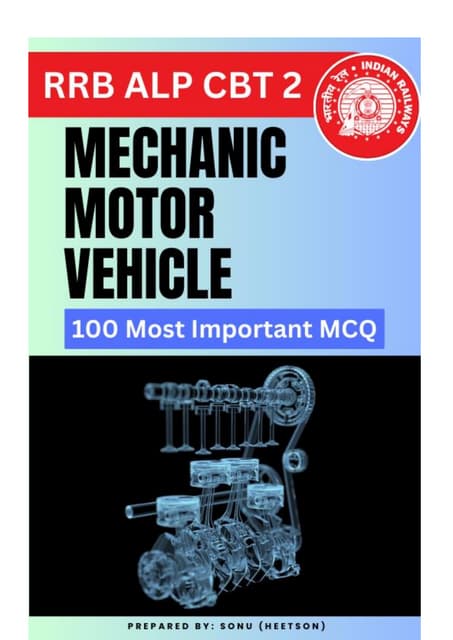
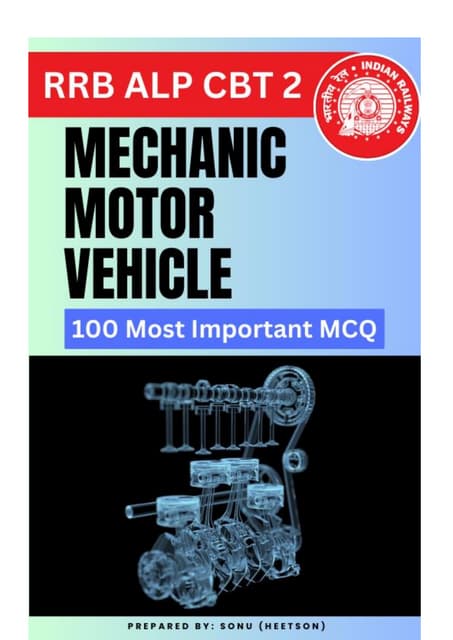
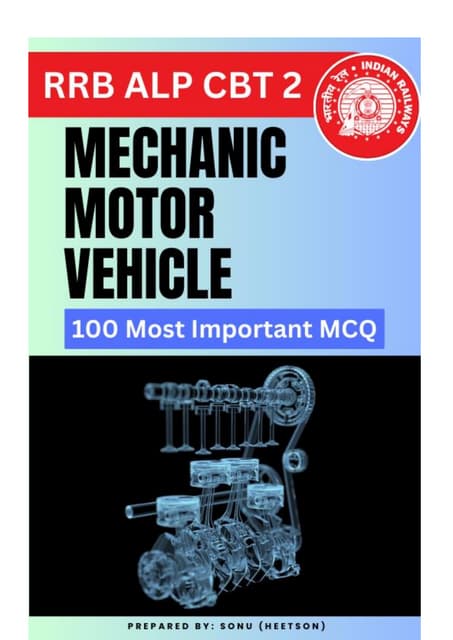
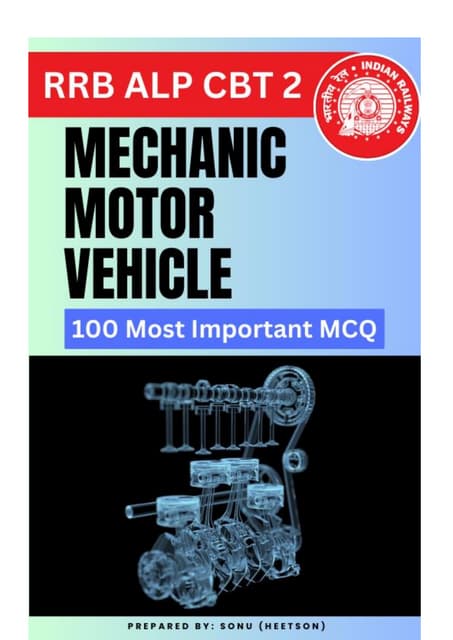
RRB ALP CBT 2 Mechanic Motor Vehicle Question Paper (MMV Exam MCQ)SONU HEETSON
Ìı
RRB ALP CBT 2 Mechanic Motor Vehicle Question Paper. MMV MCQ PDF Free Download for Railway Assistant Loco Pilot Exam.Year 10 The Senior Phase Session 3 Term 1.pptx



Year 10 The Senior Phase Session 3 Term 1.pptxmansk2
Ìı
Year 10 The Senior Phase Session 3 Term 1.pptxASP.NET Web API Interview Questions By Scholarhat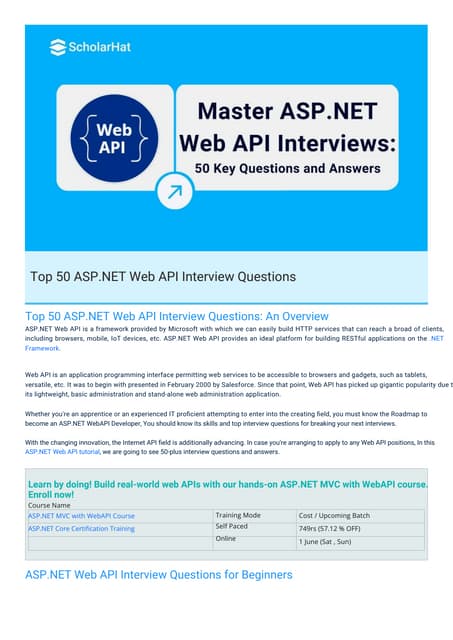
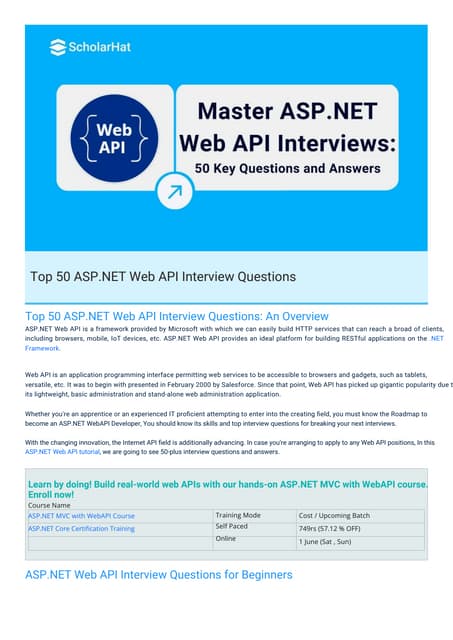
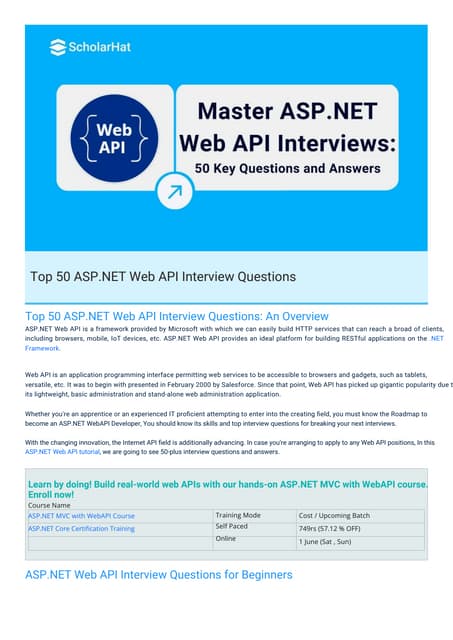
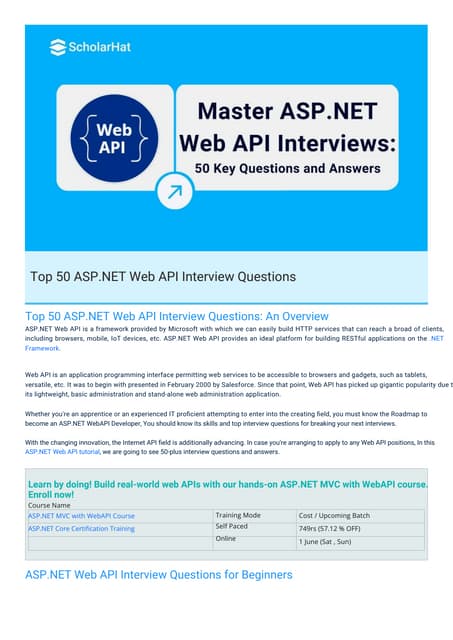
ASP.NET Web API Interview Questions By ScholarhatScholarhat
Ìı
ASP.NET Web API Interview Questions By ScholarhatHow to Configure Deliver Content by Email in Odoo 18 Sales



How to Configure Deliver Content by Email in Odoo 18 SalesCeline George
Ìı
In this slide, we’ll discuss on how to configure proforma invoice in Odoo 18 Sales module. A proforma invoice is a preliminary invoice that serves as a commercial document issued by a seller to a buyer.Comprehensive Guide to Antibiotics & Beta-Lactam Antibiotics.pptx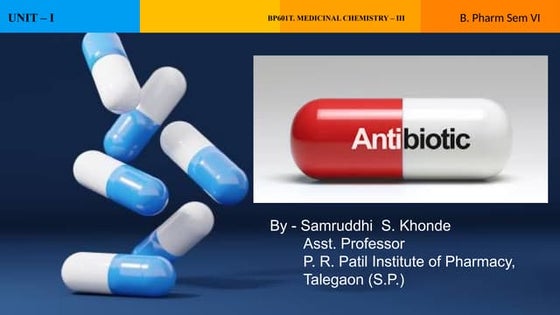
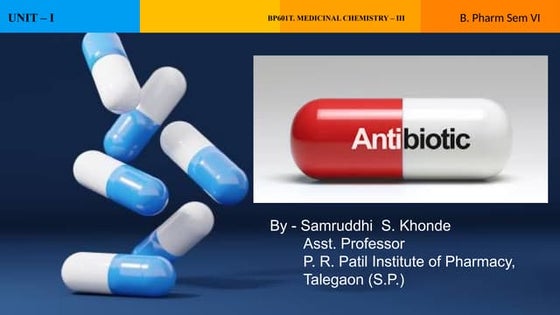
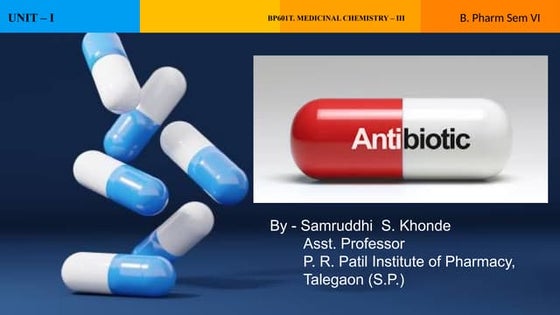
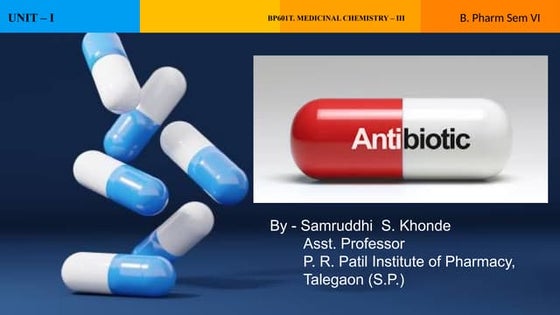
Comprehensive Guide to Antibiotics & Beta-Lactam Antibiotics.pptxSamruddhi Khonde
Ìı
📢 Comprehensive Guide to Antibiotics & Beta-Lactam Antibiotics
🔬 Antibiotics have revolutionized medicine, playing a crucial role in combating bacterial infections. Among them, Beta-Lactam antibiotics remain the most widely used class due to their effectiveness against Gram-positive and Gram-negative bacteria. This guide provides a detailed overview of their history, classification, chemical structures, mode of action, resistance mechanisms, SAR, and clinical applications.
📌 What You’ll Learn in This Presentation
✅ History & Evolution of Antibiotics
✅ Cell Wall Structure of Gram-Positive & Gram-Negative Bacteria
✅ Beta-Lactam Antibiotics: Classification & Subtypes
✅ Penicillins, Cephalosporins, Carbapenems & Monobactams
✅ Mode of Action (MOA) & Structure-Activity Relationship (SAR)
✅ Beta-Lactamase Inhibitors & Resistance Mechanisms
✅ Clinical Applications & Challenges.
🚀 Why You Should Check This Out?
Essential for pharmacy, medical & life sciences students.
Provides insights into antibiotic resistance & pharmaceutical trends.
Useful for healthcare professionals & researchers in drug discovery.
👉 Swipe through & explore the world of antibiotics today!
🔔 Like, Share & Follow for more in-depth pharma insights!Dot NET Core Interview Questions PDF By ScholarHat



Dot NET Core Interview Questions PDF By ScholarHatScholarhat
Ìı
Dot NET Core Interview Questions PDF By ScholarHatBlind spots in AI and Formulation Science, IFPAC 2025.pdf



Blind spots in AI and Formulation Science, IFPAC 2025.pdfAjaz Hussain
Ìı
The intersection of AI and pharmaceutical formulation science highlights significant blind spots—systemic gaps in pharmaceutical development, regulatory oversight, quality assurance, and the ethical use of AI—that could jeopardize patient safety and undermine public trust. To move forward effectively, we must address these normalized blind spots, which may arise from outdated assumptions, errors, gaps in previous knowledge, and biases in language or regulatory inertia. This is essential to ensure that AI and formulation science are developed as tools for patient-centered and ethical healthcare.Intellectual Honesty & Research Integrity.pptx



Intellectual Honesty & Research Integrity.pptxNidhiSharma495177
Ìı
Research Publication & Ethics contains a chapter on Intellectual Honesty and Research Integrity.
Different case studies of intellectual dishonesty and integrity were discussed.Helping Autistic Girls Shine Webinar ºİºİߣs



Helping Autistic Girls Shine Webinar ºİºİߣsPooky Knightsmith
Ìı
For more information about my speaking and training work, visit: https://www.pookyknightsmith.com/speaking/Full-Stack .NET Developer Interview Questions PDF By ScholarHat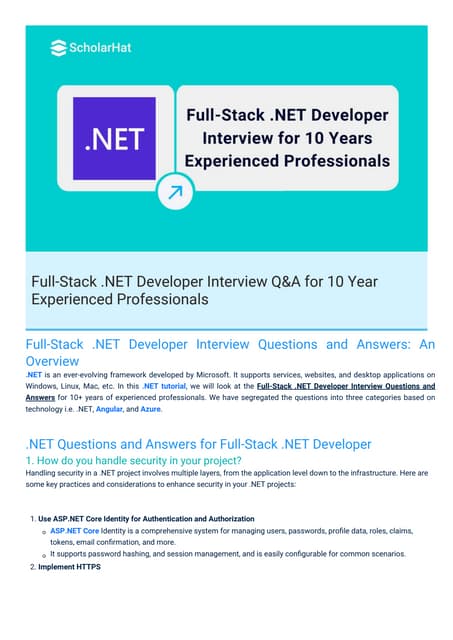
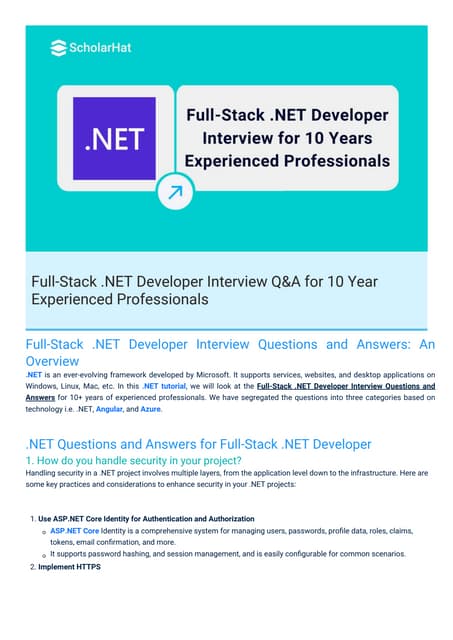
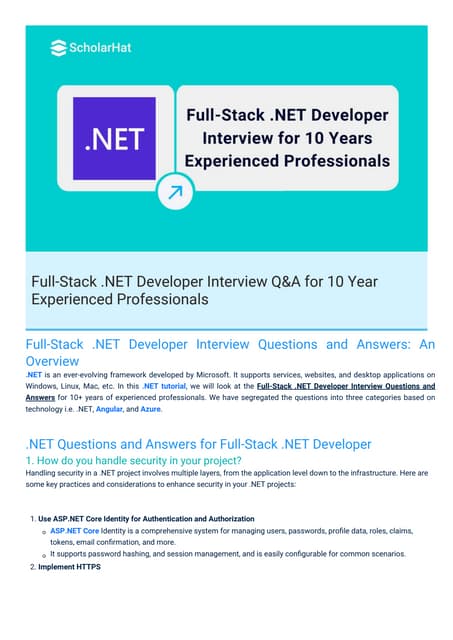
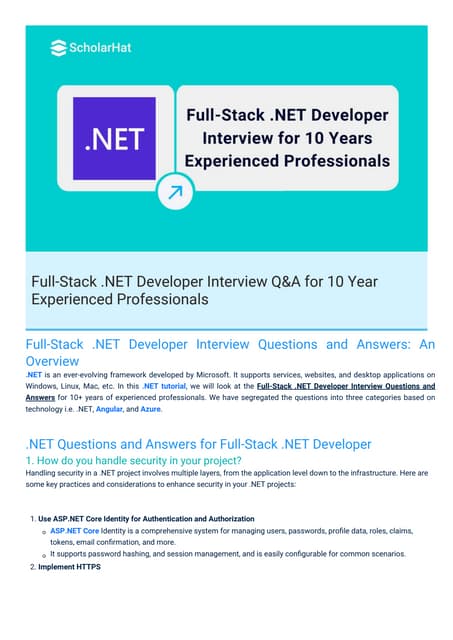
Full-Stack .NET Developer Interview Questions PDF By ScholarHatScholarhat
Ìı
Full-Stack .NET Developer Interview Questions PDF By ScholarHatBloomberg Tutorial Company Description
- 1. Bloomberg TutorialHow to find a company descriptionCarla FreddBusiness and Engineering LibrarianRobert W. Woodruff Library at AUC
- 2. Bloomberg – Company InformationBloomberg provides depth information on publicly held companies. To find information on a company, begin by typing the company name.
- 3. Type in the name of your company – for example Best BuyGo to Next ºİºİߣ
- 4. Stock ExchangesLook under SECURITIES to find your stockGo to Next ºİºİߣ
- 5. Select your CompanyGo to Next ºİºİߣ
- 7. Company DescriptionGo to Next ºİºİߣ
- 8. Generate a Report for Company DescriptionGo to Next ºİºİߣ
- 9. Report ProgressGo to Next ºİºİߣ
- 10. RPT for ReportGo to Next ºİºİߣ
- 11. Accessing your ReportGo to Next ºİºİߣ
- 12. Printing the Company Description ReportThe prints for Bloomberg are free in the Library.Click Print AgainGo to Next ºİºİߣ
- 13. Other Bloomberg TutorialsHow to log onHow to find company financial information
Editor's Notes
- #4: Type in the name of your company at the blinking BLUE square.
- #5: The stock symbol for Best Buy is BBY. To find company information the item must have the stock symbol, a space, country code where the stock is traded, (The country code for the United States is US.) , then the word EQUITY.
- #6: Double click on your company.
- #7: This is an example of the main menu. You must click on the item you want to view.
- #8: Click on DES. DES includes Stock Symbol, company description, management, Primary Exchange and more.
- #9: Click on Generate Report to get a print out.
- #10: The Crystal Report runs in the background.
- #13: This is what the Crystal looks like. To print this report, CLICK on the printer icon.