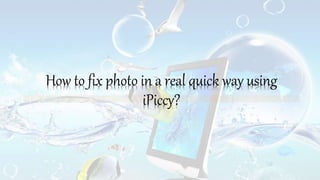How to fix photo in a real quick way using iPiccy?
- 1. How to fix photo in a real quick way using iPiccy?
- 2. 1. Choose and select a photo from your folder to upload into the online photo editor.
- 3. 2. After uploading the photo, click ŌĆśFixes ImageŌĆÖ button.
- 4. 3. Click ŌĆśApplyŌĆÖ to fix photo quickly, only in one click.
- 5. 4. Now, youŌĆÖre photo is in a better quality. Save it.