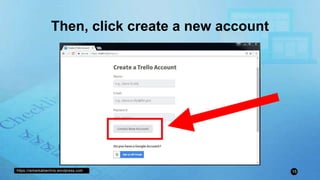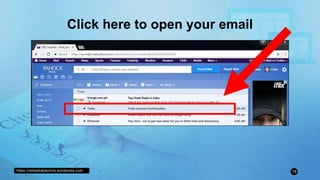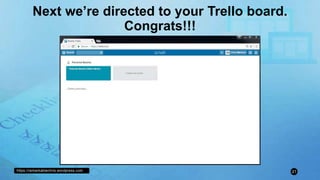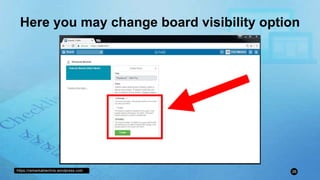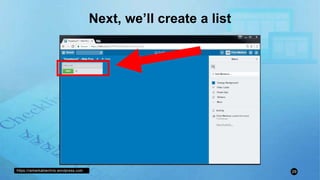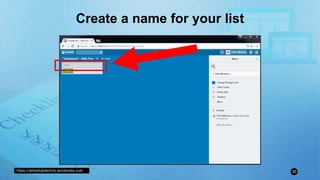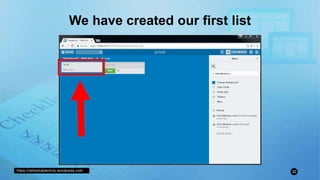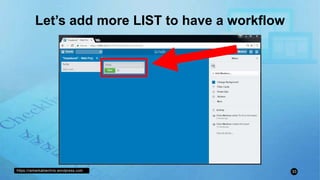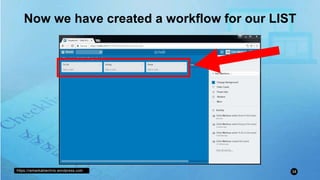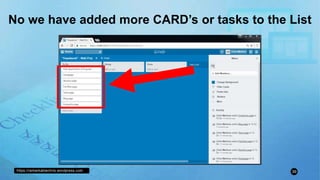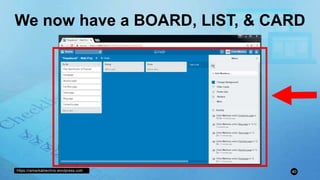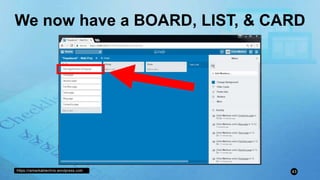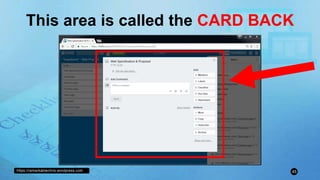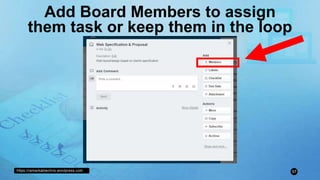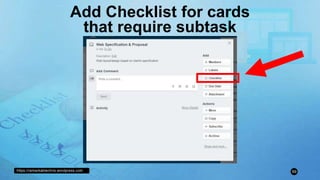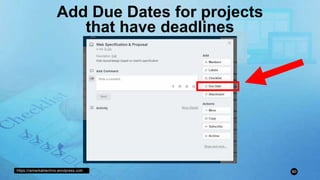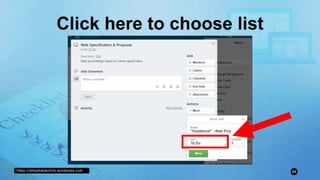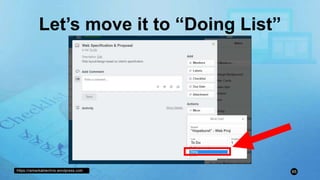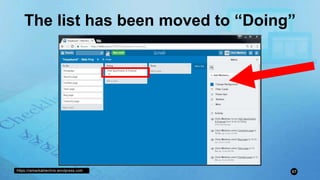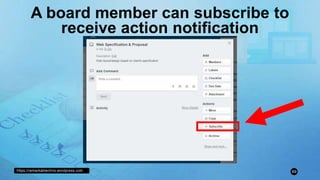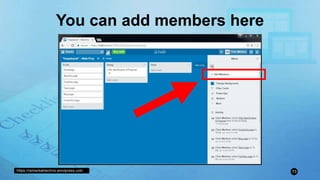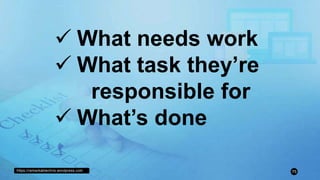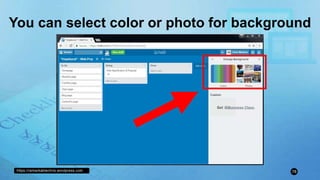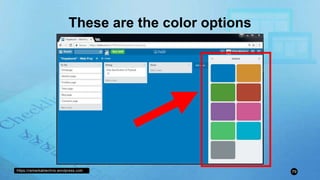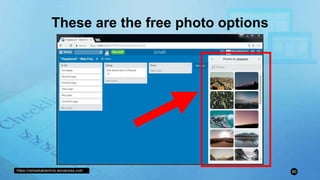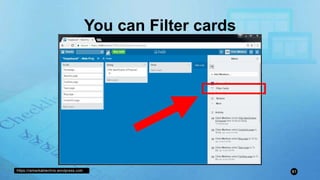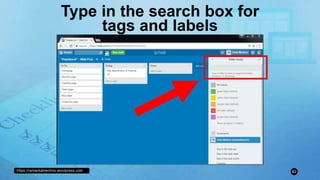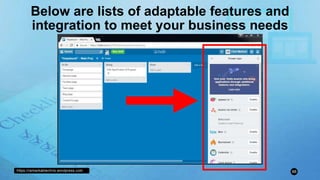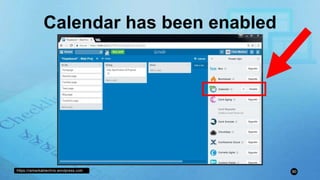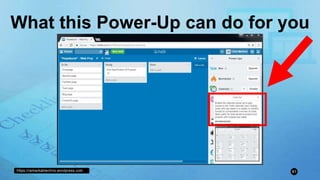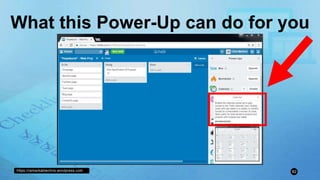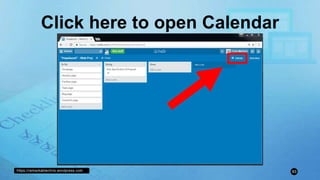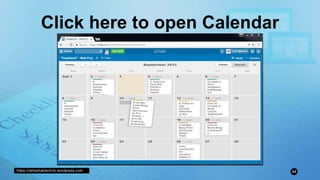How to use trello
- 2. https://remarkablechris.wordpress.com 2 Trello is a collaboration tool that organizes your projects into boards
- 3. https://remarkablechris.wordpress.com 3 It provides a visual overview of the project's status and progress
- 4. https://remarkablechris.wordpress.com 4 It updates and reminds everyone of what to do and when it needs to be done
- 5. https://remarkablechris.wordpress.com 5 It surely helps you attain your goals and reduces the stress levels at home/work
- 6. https://remarkablechris.wordpress.com 6 First, we need to create an account.
- 7. https://remarkablechris.wordpress.com 7 For this tutorial weŌĆÖll use Google browser
- 8. https://remarkablechris.wordpress.com 8 Type ŌĆ£https://trello.comŌĆØ in the address bar
- 9. https://remarkablechris.wordpress.com 9 Then weŌĆÖll be prompted to this website
- 10. https://remarkablechris.wordpress.com 1 0 Click ŌĆ£Sign up-ItŌĆÖs FreeŌĆØ
- 11. https://remarkablechris.wordpress.com 1 1 Or click ŌĆ£Sign upŌĆØ here
- 12. https://remarkablechris.wordpress.com 1 2 Next, fill up your name
- 13. https://remarkablechris.wordpress.com 1 3 Fill up your email
- 14. https://remarkablechris.wordpress.com 14 Create a password
- 15. https://remarkablechris.wordpress.com 15 Then, click create a new account
- 16. https://remarkablechris.wordpress.com 16 If you have a Google account click here to sign up
- 17. https://remarkablechris.wordpress.com 17 Next, this page shows up
- 18. https://remarkablechris.wordpress.com 18 Click this to check your email
- 19. https://remarkablechris.wordpress.com 19 Click here to open your email
- 20. https://remarkablechris.wordpress.com 20 Click to verify email address
- 21. https://remarkablechris.wordpress.com 21 Next weŌĆÖre directed to your Trello board. Congrats!!!
- 22. https://remarkablechris.wordpress.com 22 Next weŌĆÖre directed to your Trello board. Congrats!!!
- 23. https://remarkablechris.wordpress.com 23 Click here to create a Board
- 24. https://remarkablechris.wordpress.com 24 Provide a Title for your Board
- 25. https://remarkablechris.wordpress.com 25 The board is set to Private by default
- 26. https://remarkablechris.wordpress.com 26 Here you may change board visibility option
- 27. https://remarkablechris.wordpress.com 27 Click here to create the board
- 28. https://remarkablechris.wordpress.com 28 HereŌĆÖs how our board looks like
- 29. https://remarkablechris.wordpress.com 29 Next, weŌĆÖll create a list
- 30. https://remarkablechris.wordpress.com 30 Create a name for your list
- 32. https://remarkablechris.wordpress.com 32 We have created our first list
- 33. https://remarkablechris.wordpress.com 33 LetŌĆÖs add more LIST to have a workflow
- 34. https://remarkablechris.wordpress.com 34 Now we have created a workflow for our LIST
- 35. https://remarkablechris.wordpress.com 35 Now letŌĆÖs add CARDS
- 37. https://remarkablechris.wordpress.com 37 Provide a name for your CARD
- 38. https://remarkablechris.wordpress.com 38 Click here to add more Cards
- 39. https://remarkablechris.wordpress.com 39 No we have added more CARDŌĆÖs or tasks to the List
- 40. https://remarkablechris.wordpress.com 40 We now have a BOARD, LIST, & CARD
- 41. https://remarkablechris.wordpress.com 41 You can add as many LIST & CARD as you can
- 43. https://remarkablechris.wordpress.com 43 We now have a BOARD, LIST, & CARD
- 44. https://remarkablechris.wordpress.com 44 This opens the back of the CARD
- 45. https://remarkablechris.wordpress.com 45 This area is called the CARD BACK
- 46. https://remarkablechris.wordpress.com 46 The CARD BACK has 4 main sections
- 47. https://remarkablechris.wordpress.com 47 1. Card Description
- 48. https://remarkablechris.wordpress.com 48 This adds specific information about your card
- 50. https://remarkablechris.wordpress.com 50 2. Comments and Activity
- 51. https://remarkablechris.wordpress.com 51 You can add COMMENT at this section of the CARD BACK
- 52. https://remarkablechris.wordpress.com 52 You can add ATTACHMENT while making comments
- 53. https://remarkablechris.wordpress.com 53 You can MENTION PEOPLE to NOTIFY them in a comment
- 54. https://remarkablechris.wordpress.com 54 You can add EMOJI to your comment
- 55. https://remarkablechris.wordpress.com 55 You can add CARD LINK to your comment
- 56. https://remarkablechris.wordpress.com 56 3. Add Section
- 57. https://remarkablechris.wordpress.com 57 Add Board Members to assign them task or keep them in the loop
- 58. https://remarkablechris.wordpress.com 58 Add Label for filter and data visualization
- 59. https://remarkablechris.wordpress.com 59 Add Checklist for cards that require subtask
- 60. https://remarkablechris.wordpress.com 60 Add Due Dates for projects that have deadlines
- 61. https://remarkablechris.wordpress.com 61 Add Attachments from local or cloud storage
- 63. https://remarkablechris.wordpress.com 63 A card can be moved to another board or list
- 64. https://remarkablechris.wordpress.com 64 Click here to choose list
- 65. https://remarkablechris.wordpress.com 65 LetŌĆÖs move it to ŌĆ£Doing ListŌĆØ
- 67. https://remarkablechris.wordpress.com 67 The list has been moved to ŌĆ£DoingŌĆØ
- 68. https://remarkablechris.wordpress.com 68 A card can also be copied
- 69. https://remarkablechris.wordpress.com 69 A board member can subscribe to receive action notification
- 70. https://remarkablechris.wordpress.com 70 Future card ca be archived
- 73. https://remarkablechris.wordpress.com 73 You can add members here
- 74. https://remarkablechris.wordpress.com 74 It allows everyone to see visually the project
- 75. https://remarkablechris.wordpress.com 75 ’ā╝ What needs work ’ā╝ What task theyŌĆÖre responsible for ’ā╝ WhatŌĆÖs done
- 77. https://remarkablechris.wordpress.com 77 You can change background color or image here
- 78. https://remarkablechris.wordpress.com 78 You can select color or photo for background
- 79. https://remarkablechris.wordpress.com 79 These are the color options
- 80. https://remarkablechris.wordpress.com 80 These are the free photo options
- 81. https://remarkablechris.wordpress.com 81 You can Filter cards
- 82. https://remarkablechris.wordpress.com 82 Type in the search box for tags and labels
- 84. https://remarkablechris.wordpress.com 84 Power-Ups turns Trello boards into living application
- 85. https://remarkablechris.wordpress.com 85 It provides extra functionality to integrate favorite apps to boost project
- 86. https://remarkablechris.wordpress.com 86 Every team can enable ONE FREE Power-Up on a team board
- 87. https://remarkablechris.wordpress.com 87 You can have unlimited Power-Up if you upgrade to business class
- 88. https://remarkablechris.wordpress.com 88 Below are lists of adaptable features and integration to meet your business needs
- 90. https://remarkablechris.wordpress.com 90 Calendar has been enabled
- 91. https://remarkablechris.wordpress.com 91 What this Power-Up can do for you
- 92. https://remarkablechris.wordpress.com 92 What this Power-Up can do for you
- 93. https://remarkablechris.wordpress.com 93 Click here to open Calendar
- 94. https://remarkablechris.wordpress.com 94 Click here to open Calendar
- 95. https://remarkablechris.wordpress.com 95 Sample Calendar Image taken from https://twitter.com/trello/status/423530471260053504
- 98. https://remarkablechris.wordpress.com 98 For more tutorial please visit remarkablechris.worpress.com