How an html file is structured
Download as PPTX, PDF0 likes490 views
This presentation gives you an overview of the basic structure of a web page. Refer back to this if you need to.
1 of 8
Download to read offline
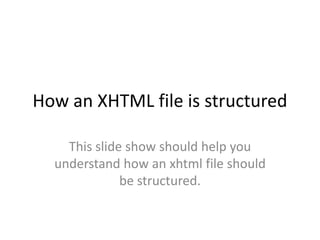
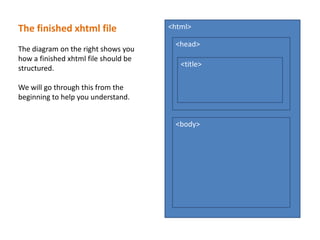
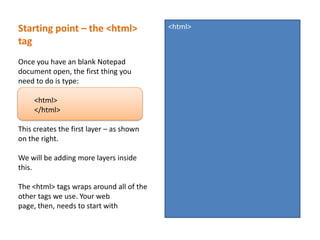
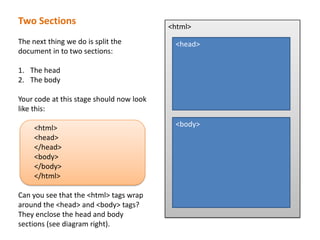
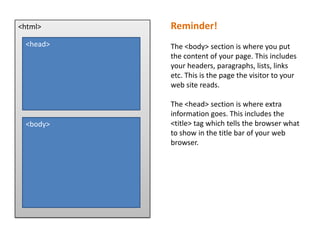
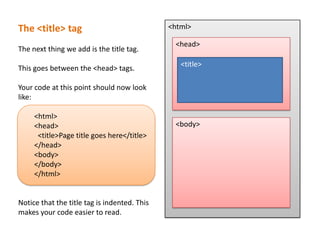
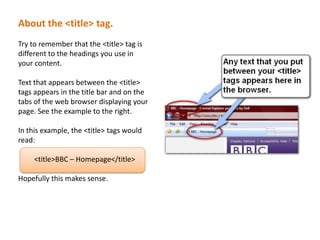
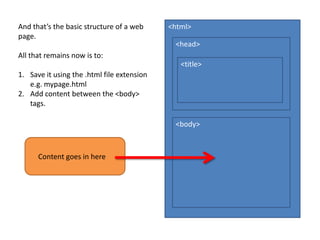
Recommended
YL basic tag



YL basic tagdilom1986
╠²
This document teaches the basics of HTML by having the reader open Notepad to create an HTML file and modify it. It introduces common HTML tags like <p> for paragraphs, <h1>-<h6> for different levels of headings, <br> for line breaks, and <hr> for horizontal rules. It explains that HTML does not recognize spaces or lines when typing text, so these tags are used instead. The document also covers how to center text using the <center> tag and how to change the background and font colors using the <body> and <font> tags. In the end, it instructs the reader to open the saved HTML file in a browser to see the styling changes.Fundamentals Of Html



Fundamentals Of HtmlJLENA mOORE
╠²
This document provides an introduction to HTML tags and the structure of basic HTML documents. It explains that HTML uses tags surrounded by angle brackets to tell browsers how to display web page elements. It describes common tags like <html>, <head>, <title>, and <body> and explains their purposes. The document also covers the proper nesting of tags and the "last in, first out" concept for opening and closing tags.Module 2 Lesson 1



Module 2 Lesson 1claytors
╠²
This document provides an overview of the basic HTML module 2 lesson on HTML basics. It introduces key HTML tags and concepts like the <html>, <head>, <title>, and <body> tags used to structure web pages. It also covers how to format text using tags like <b>, <i>, <u>, <br>, and <p> and how to add comments and control text size with heading tags <h1>-<h6>. The lesson concludes with examples and practice editing an HTML page.HTML Introduction



HTML IntroductionPaul Dionysius
╠²
This document discusses the basic building blocks of webpages using Hypertext Markup Language (HTML). It explains that HTML uses tags enclosed in < > to format text and content. Common tags include <p> for paragraphs, <b> for bold text, and <html>, <head>, and <body> tags to structure a basic webpage. It also describes how more advanced tags can include additional properties to further customize and style elements like fonts, images, and links. The document emphasizes that HTML pages must be saved with a .html file extension to be recognized and rendered properly by web browsers.Basic HTML



Basic HTMLcoachhahn
╠²
This document provides an overview of HTML basics and introduces various HTML tags. It discusses how to write HTML code, view web pages, and format text using tags like <b>, <i>, <em>, <strong>, <u>, and <h1-6>. It also covers inserting comments, paragraphs, and line breaks. The goal is to teach basic HTML structures and tags.HTML to FTP



HTML to FTPKeira Dooley
╠²
The document discusses various HTML tags and their uses. It covers tags for document structure like <html>, <head>, <body>; headings from <h1> to <h6>; lists using <ol>, <ul>; paragraphs with <p>; line breaks with <br>; images with <img>; and tables with <table>, <tr>, <td>. It also discusses semantic structure, data versus layout tables, web editors, FTP for file transfer, and design best practices.Xhtml Part1



Xhtml Part1nleesite
╠²
The document provides an introduction to XHTML and outlines the course objectives which include understanding important XHTML components, creating web pages using XHTML, adding images, and using hyperlinks and lists. It then covers specific XHTML tags and elements like the <html>, <head>, <body>, and <title> tags as well as how to add comments, headers, links, images, lists, and special characters. The instructor demonstrates a basic XHTML document structure and provides examples of how to use various tags.ARTDM 171 Week 4: Tags



ARTDM 171 Week 4: TagsGilbert Guerrero
╠²
The document provides an overview of XHTML tags and basic HTML page structure for a Week 4 class on web design. It discusses setting up project folders, common page elements like <head>, <body>, and <html> tags, as well as other tags for paragraphs, headings, links, and more. Examples are given for properly nesting tags and using semantic tags to convey meaning to browsers and search engines.1.3 creating links



1.3 creating linksBulldogs83
╠²
The anchor element <a> is used to create three types of links: external links to other websites, internal links to other pages on the same website, and bookmarks to different sections within the same page. The href attribute specifies the link target, and the target attribute can open it in a new tab. For external links, the full URL is used. For internal links, the file name is used. Bookmarks use #name links between two <a> elements with matching name attributes.Html Get Started



Html Get StartedKen Abraham Saluta
╠²
HTML documents use specific tags to structure and format text. The <html> tag forms the overall structure with <head> for metadata and <title>, and <body> for visible content. Headings are sized with <H1> through <H6> tags to structure sections and subsections. Paragraphs use the <P> tag and the <br> tag inserts line breaks. The <address> tag contains contact information. Comments can be added between <!--- and --> tags.Module 2 Lesson 2



Module 2 Lesson 2claytors
╠²
This document provides an overview of HTML basics including manipulating HTML code, viewing web pages, and formatting text. It discusses setting text alignment, background color, and text color using HTML tags and attributes. Specific codes are provided for defining white text on a black background, creating horizontal rules, and formatting text, backgrounds, and alignment. Review questions are included to help reinforce these HTML formatting concepts.M02 un04 p03



M02 un04 p03Intan Jameel
╠²
This document discusses various HTML tags for formatting text, including tags for superscript, subscript, centering text, pre-formatting text, and striking out text. It explains that the <SUP> and </SUP> tags are used to display text as superscript above the line, while <SUB> and </SUB> tags display text as subscript below the line. The <CENTER> tags are used to center text within a row. The <PRE> tag displays text in the browser exactly as formatted in the HTML document, and the <STRIKE> tag strikes out text. Hands-on exercises are provided to practice using these tags.1.1 xhtml basics



1.1 xhtml basicsBulldogs83
╠²
XHTML is a stricter version of HTML that helps pages look identical across browsers. A basic XHTML document includes the DOCTYPE at the top, elements written in lowercase and nested properly with opening and closing tags. White space and formatting does not affect rendering, so code can be organized for readability.Html tutorial



Html tutorialmohamed ashraf
╠²
The document provides an overview of HTML elements for formatting text, images, links, lists, tables and more. It defines common HTML tags like <head>, <body>, <p>, <h1>-<h6>, <img>, <a>, <ul>, <ol>, <table>, <tr>, and <td> and describes their attributes and usage. The document is intended as a tutorial for basic HTML markup.Introduction to basic HTML [Librarian edition]![Introduction to basic HTML [Librarian edition]](https://cdn.slidesharecdn.com/ss_thumbnails/introductiontohtmllibrarianedition-130605110026-phpapp02-thumbnail.jpg?width=560&fit=bounds)
![Introduction to basic HTML [Librarian edition]](https://cdn.slidesharecdn.com/ss_thumbnails/introductiontohtmllibrarianedition-130605110026-phpapp02-thumbnail.jpg?width=560&fit=bounds)
![Introduction to basic HTML [Librarian edition]](https://cdn.slidesharecdn.com/ss_thumbnails/introductiontohtmllibrarianedition-130605110026-phpapp02-thumbnail.jpg?width=560&fit=bounds)
![Introduction to basic HTML [Librarian edition]](https://cdn.slidesharecdn.com/ss_thumbnails/introductiontohtmllibrarianedition-130605110026-phpapp02-thumbnail.jpg?width=560&fit=bounds)
Introduction to basic HTML [Librarian edition]Kosie Eloff
╠²
HTML is the main markup language used to create web pages and display information in web browsers. It uses tags (<tag>text</tag>) to structure documents and describe their nature. Key points about HTML include:
- It stands for Hypertext Markup Language and is used to structure documents with hyperlinks to other texts.
- HTML pages are written as plain text files that use tags to describe text formatting and structure. The files end with .html.
- Web browsers are used to open and display HTML files, interpreting the tags and displaying the structured content.Html - Tutorial



Html - Tutorialadelaticleanu
╠²
This document provides an introduction to HTML (Hypertext Markup Language) and describes the basic structure and tags used in an HTML document. It explains that HTML documents use markup tags to define headings, paragraphs, lists and other elements. The key tags are <html> to define an HTML document, <head> for page header info like the <title>, and <body> for the visible page content. It provides examples of basic HTML documents and describes common tags like <p> for paragraphs and <h1> for headings.Over view of html



Over view of htmlKeith Borgonia Manatad
╠²
HTML is an ASCII text file that uses tags to identify the structure and layout of a document. The most basic element is a paragraph, which the browser flows from left to right and top to bottom based on window size. HTML can identify things like titles, headers, lists, images, emphasis and links, but cannot control font, size, colors or spacing. Tags are enclosed in < > brackets and can be single tags like <P> or paired tags with an opening <tag> and closing </tag>. A basic HTML document structure includes <HTML>, <HEAD>, <BODY> tags.YL Intro html



YL Intro htmldilom1986
╠²
This document provides an introduction to HTML and describes how to structure an HTML file and use various HTML tags to format text, add images and links, and create forms. It explains basic HTML tags for formatting text, headings, lists, tables, and links as well as how to insert images, create forms with different input elements, and additional resources for learning HTML.HTML_Day_Two(W3Schools)



HTML_Day_Two(W3Schools)Rafi Haidari
╠²
With HTML you can create your own Web site.
This tutorial teaches you everything about HTML.
HTML is easy to learn - You will enjoy it.Adding A Link To A FlickŌĆÖR Photo



Adding A Link To A FlickŌĆÖR PhotoLutie
╠²
To add a link to a Flickr photo, log into your account and select the photo. Click the add note button, position the square where you want the hot spot, and enter the link code and label. This will create a clickable link in the note on the photo. Basic HTML tags can also be used, such as <a href="url">link title</a> for a regular link and <a href="mailto:email">email title</a> for an email link.Hour 02



Hour 02dpd
╠²
The document discusses how to create a basic web page using HTML and CSS. It explains that every web page requires certain basic tags like <html>, <head>, <title>, and <body>. It also describes other common tags for formatting text, including headings, paragraphs, line breaks, and horizontal rules. Finally, it mentions validating the page structure and viewing the source code of other pages for examples.Learning HTML



Learning HTMLDesarae Veit
╠²
The document provides an overview of learning HTML and CSS. It discusses HTML topics like DOCTYPE declarations, the HTML DOM, elements, attributes, and comments. It also covers CSS topics such as what CSS stands for, inserting stylesheets, the cascade order, external stylesheets, syntax, and examples of CSS code and selectors. The document includes code snippets of HTML boilerplate, elements, and an external CSS stylesheet.Basic HTML



Basic HTMLEric Marilag
╠²
The document provides information about internet and HTML. It defines internet as a global network of computers connected using telephone lines and satellites to share information. It then discusses the basic structure of an HTML document which includes the html, head, title, and body tags. It also explains important HTML tags like headings, paragraphs, and physical tags that control text formatting.Html_Day_One (W3Schools)



Html_Day_One (W3Schools)Rafi Haidari
╠²
With HTML you can create your own Web site.
This tutorial teaches you everything about HTML.
HTML is easy to learn - You will enjoy it.Basics tags for HTML



Basics tags for HTMLvidyamittal
╠²
This document provides an introduction and overview of HTML (Hypertext Markup Language) for creating and viewing web pages. It explains what HTML is, the basic structure and tags used in an HTML document like <html>, <head>, <title>, and <body>. It also describes how to add text formatting, images, links, and style pages using basic HTML tags. The document is from an online certification course on HTML provided by the Global Open University.Creating A Forensics Webpage



Creating A Forensics WebpageSteve Bishop
╠²
The document provides instructions for creating a basic web page with HTML tags for a forensic science company website. It explains how to open Notepad and paste in basic HTML code including the <html>, <head>, <title>, and <body> tags. It also demonstrates how to add headings, paragraphs, lines, and bold and italic text using tags. The document shows how to add two hyperlinks and customize fonts, sizes, colors and lists. It provides an example of adding an image and recommends a website for testing HTML code.Html



HtmlMichael Gwyther
╠²
The document provides an introduction to HTML (Hypertext Markup Language), the standard format for web documents. It explains that HTML uses tags to provide structure and format text, as well as references to other files like images. It then demonstrates the basic HTML tags for headings, paragraphs, line breaks, images, links, and text styling. It also covers overall page structure, navigating between web pages, and including images and links in an HTML page.Lesson plan: HTML Formatting Texts and Paragraphs



Lesson plan: HTML Formatting Texts and ParagraphsKeith Borgonia Manatad
╠²
The document outlines a lesson plan to teach students HTML text formatting tags. The objectives are for students to identify, apply, and design a portfolio using HTML text formatting tags. The lesson plan demonstrates how to format text as bold, italic, underlined, strikethrough, monospaced, superscript, subscript, inserted, deleted, larger, and smaller using HTML tags. It also covers using <div> and <span> tags to group content and attach styles. Students will apply their learning by designing a profile and be assessed through a short HTML formatting exercise.HTML Fundamentals



HTML FundamentalsDoncho Minkov
╠²
The document provides an introduction to HTML including basic tags for hyperlinks, images, formatting, headings and paragraphs. It discusses HTML structure with the <head> and <body> sections and includes code examples for common HTML elements and tags.Html



Htmlcharu gupta
╠²
This document provides an introduction to creating web pages using HTML. It discusses the basic structure of an HTML document including the <head> and <body> tags. It describes important HTML elements like headings, paragraphs, lists, and images. It also covers formatting text using tags like <b>, <i> and inserting hyperlinks. The overall goal is to teach the basics of HTML to create simple yet effective web pages.More Related Content
What's hot (20)
1.3 creating links



1.3 creating linksBulldogs83
╠²
The anchor element <a> is used to create three types of links: external links to other websites, internal links to other pages on the same website, and bookmarks to different sections within the same page. The href attribute specifies the link target, and the target attribute can open it in a new tab. For external links, the full URL is used. For internal links, the file name is used. Bookmarks use #name links between two <a> elements with matching name attributes.Html Get Started



Html Get StartedKen Abraham Saluta
╠²
HTML documents use specific tags to structure and format text. The <html> tag forms the overall structure with <head> for metadata and <title>, and <body> for visible content. Headings are sized with <H1> through <H6> tags to structure sections and subsections. Paragraphs use the <P> tag and the <br> tag inserts line breaks. The <address> tag contains contact information. Comments can be added between <!--- and --> tags.Module 2 Lesson 2



Module 2 Lesson 2claytors
╠²
This document provides an overview of HTML basics including manipulating HTML code, viewing web pages, and formatting text. It discusses setting text alignment, background color, and text color using HTML tags and attributes. Specific codes are provided for defining white text on a black background, creating horizontal rules, and formatting text, backgrounds, and alignment. Review questions are included to help reinforce these HTML formatting concepts.M02 un04 p03



M02 un04 p03Intan Jameel
╠²
This document discusses various HTML tags for formatting text, including tags for superscript, subscript, centering text, pre-formatting text, and striking out text. It explains that the <SUP> and </SUP> tags are used to display text as superscript above the line, while <SUB> and </SUB> tags display text as subscript below the line. The <CENTER> tags are used to center text within a row. The <PRE> tag displays text in the browser exactly as formatted in the HTML document, and the <STRIKE> tag strikes out text. Hands-on exercises are provided to practice using these tags.1.1 xhtml basics



1.1 xhtml basicsBulldogs83
╠²
XHTML is a stricter version of HTML that helps pages look identical across browsers. A basic XHTML document includes the DOCTYPE at the top, elements written in lowercase and nested properly with opening and closing tags. White space and formatting does not affect rendering, so code can be organized for readability.Html tutorial



Html tutorialmohamed ashraf
╠²
The document provides an overview of HTML elements for formatting text, images, links, lists, tables and more. It defines common HTML tags like <head>, <body>, <p>, <h1>-<h6>, <img>, <a>, <ul>, <ol>, <table>, <tr>, and <td> and describes their attributes and usage. The document is intended as a tutorial for basic HTML markup.Introduction to basic HTML [Librarian edition]![Introduction to basic HTML [Librarian edition]](https://cdn.slidesharecdn.com/ss_thumbnails/introductiontohtmllibrarianedition-130605110026-phpapp02-thumbnail.jpg?width=560&fit=bounds)
![Introduction to basic HTML [Librarian edition]](https://cdn.slidesharecdn.com/ss_thumbnails/introductiontohtmllibrarianedition-130605110026-phpapp02-thumbnail.jpg?width=560&fit=bounds)
![Introduction to basic HTML [Librarian edition]](https://cdn.slidesharecdn.com/ss_thumbnails/introductiontohtmllibrarianedition-130605110026-phpapp02-thumbnail.jpg?width=560&fit=bounds)
![Introduction to basic HTML [Librarian edition]](https://cdn.slidesharecdn.com/ss_thumbnails/introductiontohtmllibrarianedition-130605110026-phpapp02-thumbnail.jpg?width=560&fit=bounds)
Introduction to basic HTML [Librarian edition]Kosie Eloff
╠²
HTML is the main markup language used to create web pages and display information in web browsers. It uses tags (<tag>text</tag>) to structure documents and describe their nature. Key points about HTML include:
- It stands for Hypertext Markup Language and is used to structure documents with hyperlinks to other texts.
- HTML pages are written as plain text files that use tags to describe text formatting and structure. The files end with .html.
- Web browsers are used to open and display HTML files, interpreting the tags and displaying the structured content.Html - Tutorial



Html - Tutorialadelaticleanu
╠²
This document provides an introduction to HTML (Hypertext Markup Language) and describes the basic structure and tags used in an HTML document. It explains that HTML documents use markup tags to define headings, paragraphs, lists and other elements. The key tags are <html> to define an HTML document, <head> for page header info like the <title>, and <body> for the visible page content. It provides examples of basic HTML documents and describes common tags like <p> for paragraphs and <h1> for headings.Over view of html



Over view of htmlKeith Borgonia Manatad
╠²
HTML is an ASCII text file that uses tags to identify the structure and layout of a document. The most basic element is a paragraph, which the browser flows from left to right and top to bottom based on window size. HTML can identify things like titles, headers, lists, images, emphasis and links, but cannot control font, size, colors or spacing. Tags are enclosed in < > brackets and can be single tags like <P> or paired tags with an opening <tag> and closing </tag>. A basic HTML document structure includes <HTML>, <HEAD>, <BODY> tags.YL Intro html



YL Intro htmldilom1986
╠²
This document provides an introduction to HTML and describes how to structure an HTML file and use various HTML tags to format text, add images and links, and create forms. It explains basic HTML tags for formatting text, headings, lists, tables, and links as well as how to insert images, create forms with different input elements, and additional resources for learning HTML.HTML_Day_Two(W3Schools)



HTML_Day_Two(W3Schools)Rafi Haidari
╠²
With HTML you can create your own Web site.
This tutorial teaches you everything about HTML.
HTML is easy to learn - You will enjoy it.Adding A Link To A FlickŌĆÖR Photo



Adding A Link To A FlickŌĆÖR PhotoLutie
╠²
To add a link to a Flickr photo, log into your account and select the photo. Click the add note button, position the square where you want the hot spot, and enter the link code and label. This will create a clickable link in the note on the photo. Basic HTML tags can also be used, such as <a href="url">link title</a> for a regular link and <a href="mailto:email">email title</a> for an email link.Hour 02



Hour 02dpd
╠²
The document discusses how to create a basic web page using HTML and CSS. It explains that every web page requires certain basic tags like <html>, <head>, <title>, and <body>. It also describes other common tags for formatting text, including headings, paragraphs, line breaks, and horizontal rules. Finally, it mentions validating the page structure and viewing the source code of other pages for examples.Learning HTML



Learning HTMLDesarae Veit
╠²
The document provides an overview of learning HTML and CSS. It discusses HTML topics like DOCTYPE declarations, the HTML DOM, elements, attributes, and comments. It also covers CSS topics such as what CSS stands for, inserting stylesheets, the cascade order, external stylesheets, syntax, and examples of CSS code and selectors. The document includes code snippets of HTML boilerplate, elements, and an external CSS stylesheet.Basic HTML



Basic HTMLEric Marilag
╠²
The document provides information about internet and HTML. It defines internet as a global network of computers connected using telephone lines and satellites to share information. It then discusses the basic structure of an HTML document which includes the html, head, title, and body tags. It also explains important HTML tags like headings, paragraphs, and physical tags that control text formatting.Html_Day_One (W3Schools)



Html_Day_One (W3Schools)Rafi Haidari
╠²
With HTML you can create your own Web site.
This tutorial teaches you everything about HTML.
HTML is easy to learn - You will enjoy it.Basics tags for HTML



Basics tags for HTMLvidyamittal
╠²
This document provides an introduction and overview of HTML (Hypertext Markup Language) for creating and viewing web pages. It explains what HTML is, the basic structure and tags used in an HTML document like <html>, <head>, <title>, and <body>. It also describes how to add text formatting, images, links, and style pages using basic HTML tags. The document is from an online certification course on HTML provided by the Global Open University.Creating A Forensics Webpage



Creating A Forensics WebpageSteve Bishop
╠²
The document provides instructions for creating a basic web page with HTML tags for a forensic science company website. It explains how to open Notepad and paste in basic HTML code including the <html>, <head>, <title>, and <body> tags. It also demonstrates how to add headings, paragraphs, lines, and bold and italic text using tags. The document shows how to add two hyperlinks and customize fonts, sizes, colors and lists. It provides an example of adding an image and recommends a website for testing HTML code.Html



HtmlMichael Gwyther
╠²
The document provides an introduction to HTML (Hypertext Markup Language), the standard format for web documents. It explains that HTML uses tags to provide structure and format text, as well as references to other files like images. It then demonstrates the basic HTML tags for headings, paragraphs, line breaks, images, links, and text styling. It also covers overall page structure, navigating between web pages, and including images and links in an HTML page.Lesson plan: HTML Formatting Texts and Paragraphs



Lesson plan: HTML Formatting Texts and ParagraphsKeith Borgonia Manatad
╠²
The document outlines a lesson plan to teach students HTML text formatting tags. The objectives are for students to identify, apply, and design a portfolio using HTML text formatting tags. The lesson plan demonstrates how to format text as bold, italic, underlined, strikethrough, monospaced, superscript, subscript, inserted, deleted, larger, and smaller using HTML tags. It also covers using <div> and <span> tags to group content and attach styles. Students will apply their learning by designing a profile and be assessed through a short HTML formatting exercise.Similar to How an html file is structured (20)
HTML Fundamentals



HTML FundamentalsDoncho Minkov
╠²
The document provides an introduction to HTML including basic tags for hyperlinks, images, formatting, headings and paragraphs. It discusses HTML structure with the <head> and <body> sections and includes code examples for common HTML elements and tags.Html



Htmlcharu gupta
╠²
This document provides an introduction to creating web pages using HTML. It discusses the basic structure of an HTML document including the <head> and <body> tags. It describes important HTML elements like headings, paragraphs, lists, and images. It also covers formatting text using tags like <b>, <i> and inserting hyperlinks. The overall goal is to teach the basics of HTML to create simple yet effective web pages.Basic HTML



Basic HTMLcoachhahn
╠²
This document provides an overview of HTML basics and introduces key HTML tags and concepts. It discusses how to write HTML code using a text editor, view web pages, and format text using tags like <b>, <i>, and <h1-h6>. It also covers inserting comments, paragraphs, and line breaks to structure pages. The goal is to teach web designers the basic building blocks of HTML to create simple web pages.How To Create Personal Web Pages On My Web



How To Create Personal Web Pages On My Websritikumar
╠²
This tutorial is an introduction to HTML pages and how to create webpages using HTML on the UGA webserver.HTML_║▌║▌▀Żshow1



HTML_║▌║▌▀Żshow1ldehn
╠²
This is an introduction to the HTML language for high school students in a web design and development course.Html



HtmlCerise Anderson
╠²
The document provides an introduction to HTML, covering topics such as what HTML is, how web pages work, common programs used to write HTML, how browsers display web pages, basic HTML tags, formatting of HTML documents, and more. Key points include:
- HTML is the standard markup language used to create web pages
- Web pages are stored on servers and viewed in browsers using HTTP
- Popular programs for writing HTML include Notepad, Textpad, Dreamweaver
- Browsers fetch and display pages using HTML tags to control formatting
- Basic HTML tags include headings, paragraphs, line breaks, comments
- Links, images, backgrounds, and other elements are added using tagsHtml Ppt



Html PptHema Prasanth
╠²
The document describes various HTML tags for formatting text, including tags for headings, paragraphs, lists, quotes, centering text, comments, and inserting special characters. It provides examples of how to use the <h1>-<h6>, <p>, <ul>, <ol>, <dl>, <blockquote>, <center>, <hr>, and other common text formatting tags.Html intro



Html introkalaivani.g
╠²
HTML (Hypertext Markup Language) allows users to create web pages. It uses tags to define headings, paragraphs, links, images and other elements. HTML documents can be created and edited using a basic text editor. Common tags include <h1> for headings, <p> for paragraphs, <a> for links, and <img> for images.Html intro



Html introkalaivani.g
╠²
HTML (Hypertext Markup Language) allows users to create web pages. It uses tags to define headings, paragraphs, links, images and other elements. HTML documents can be created and edited using a basic text editor. Common tags include <h1> for headings, <p> for paragraphs, <a> for links, and <img> for images.Html part2



Html part2suba_sqa
╠²
HTML is a language used to describe text on web pages. It uses tags to format and lay out text, images, and other content. Some key tags include <HTML> and </HTML> to define an HTML document, <HEAD> and </HEAD> for metadata, and <BODY> and </BODY> to contain the visible page content. The document is saved with a .html or .htm file extension. HTML allows adding formatting, hyperlinks, tables, images and other enhancements to make the page more informative and visually appealing. Proper encoding must be specified so non-Latin characters display correctly across different browsers and platforms.Html part2 (1)



Html part2 (1)suba_sqa
╠²
HTML is a language for describing text using tags. Some tags like <HTML>, <BODY>, and </HTML> are required, while others like <BR> and <HR> are optional. Tags often come in pairs to delineate sections, and HTML documents typically contain tags that divide the document into a head and body section. The document discusses several common tags and their purposes, such as setting text formatting, creating paragraphs and tables, adding hyperlinks and images. It also notes that HTML documents may appear differently in different browsers since HTML only describes text and not layout.Intro to html



Intro to htmlanshuman rahi
╠²
HTML (Hypertext Markup Language) is the code that defines the structure and layout of web pages on the internet. Tim Berners-Lee created HTML and the World Wide Web in 1989 at CERN. HTML uses tags to give instructions to web browsers on how to display text, images, and other content on web pages.Intro to html



Intro to htmlanshuman rahi
╠²
HTML (Hypertext Markup Language) is the code that defines the structure and layout of web pages on the internet. Tim Berners-Lee created HTML and the World Wide Web in 1989 at CERN. HTML uses tags to give instructions to web browsers on how to display text, images, and other content on web pages. Common HTML tags are used to define headings, paragraphs, lists, links, and tables.HTML & CSS



HTML & CSSjlinabary
╠²
A presentation by Peter Tucker, associate professor of math and computer science at
Whitworth University as presented in February 2009 to the Online Journalism Lab.Learning HTML



Learning HTMLMd. Sirajus Salayhin
╠²
The document provides an introduction to HTML (Hypertext Markup Language), covering basic HTML tags and elements used to structure and format text on web pages. It explains that HTML is not a programming language but a markup language used to define the structure of a web page. The document lists common HTML tags for headings, paragraphs, line breaks, comments, and other text elements, and provides examples of how each tag is structured and displayed in a web browser. It also covers attributes that provide additional styling information for elements.1.2 elements and attributes copy (3)



1.2 elements and attributes copy (3)Bulldogs83
╠²
The document describes various XHTML elements and attributes used to structure and format web page content. It covers common elements like <head>, <title>, <body>, and <p> as well as line break elements <br> and <hr>. It also discusses adding attributes to elements to specify properties like width. Finally, it covers heading, list, and other structural elements like <h1>-<h6>, <ul>, and <ol>.1.2 elements and attributes copy (3)



1.2 elements and attributes copy (3)Bulldogs83
╠²
The document describes various XHTML elements for structuring and formatting web page content. It explains elements for defining the document head and title (<head> and <title>), body (<body>), paragraphs (<p>), line breaks (<br>), horizontal rules (<hr>), headings (<h1>-<h6>), and lists (<ul> for unordered lists and <ol> for ordered lists). It also covers using attributes to modify elements, such as setting the width attribute of <hr>. The primary purpose of these elements is to define and organize content rather than format it.Semantically Correct And Standards Compliance Html



Semantically Correct And Standards Compliance Htmlsanjay2211
╠²
The document provides information on semantic HTML coding. It explains that semantic HTML focuses on describing the meaning of content rather than visual presentation. It discusses why semantic coding is important for accessibility, search engine optimization, and maintenance. It also covers common semantic elements and tags used to structure content semantically, such as headings, paragraphs, lists, and divs.Web designing using html



Web designing using htmljulicris021488
╠²
The document provides an overview of HTML (Hypertext Markup Language) and how to create basic web pages using HTML tags. It discusses the structure of HTML documents and common tags used to format text, add images, and control layout. Examples are given to demonstrate how to add bold and italic text, center paragraphs, set background and text colors, and insert images. The document also outlines additional topics like lists, links, and best practices for web design.Diva



Divadiva23
╠²
The document provides an introduction and overview of HTML elements and tags. It defines common elements like <html>, <head>, <title>, <body>, and empty elements like <br>; describes how attributes specify additional information for elements; and gives examples and definitions of many tags, including formatting tags (<b>, <i>, etc.), links (<a>), images (<img>), lists (<ul>, <li>), forms (<form>, <input>), and more. It explains the basic syntax and structure of HTML documents.How an html file is structured
- 1. How an XHTML file is structuredThis slide show should help you understand how an xhtml file should be structured.
- 2. <html>The finished xhtml fileThe diagram on the right shows you how a finished xhtml file should be structured.We will go through this from the beginning to help you understand.<head><title><body>
- 3. <html>Starting point ŌĆō the <html> tagOnce you have an blank Notepad document open, the first thing you need to do is type:<html></html>This creates the first layer ŌĆō as shown on the right.We will be adding more layers inside this.The <html> tags wraps around all of the other tags we use. Your web page, then, needs to start with
- 4. Two SectionsThe next thing we do is split the document in to two sections:The headThe bodyYour code at this stage should now look like this:<html><head></head><body></body></html>Can you see that the <html> tags wrap around the <head> and <body> tags? They enclose the head and body sections (see diagram right).<html><head><body>
- 5. Reminder!The <body> section is where you put the content of your page. This includes your headers, paragraphs, lists, links etc. This is the page the visitor to your web site reads.The <head> section is where extra information goes. This includes the <title> tag which tells the browser what to show in the title bar of your web browser.<html><head><body>
- 6. <html>The <title> tagThe next thing we add is the title tag. This goes between the <head> tags.Your code at this point should now look like:<html><head> <title>Page title goes here</title></head><body></body></html>Notice that the title tag is indented. This makes your code easier to read.<head><title><body>
- 7. About the <title> tag.Try to remember that the <title> tag is different to the headings you use in your content.Text that appears between the <title> tags appears in the title bar and on the tabs of the web browser displaying your page. See the example to the right.In this example, the <title> tags would read:<title>BBC ŌĆō Homepage</title>Hopefully this makes sense.
- 8. <html>And thatŌĆÖs the basic structure of a web page.All that remains now is to:Save it using the .html file extensione.g. mypage.htmlAdd content between the <body> tags.<head><title><body>Content goes in here