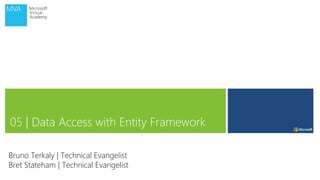05 entity framework
- 1. 05 | Data Access with Entity Framework Bruno Terkaly | Technical Evangelist Bret Stateham | Technical Evangelist
- 2. Module Overview âĒ Entity Data Models âĒ Developer Workflows âĒ WCF Data Services
- 4. Object/Relational Mappers (ORMs) Model / Classes Relational Database {;} {;} {;} Object/Relational Mapper
- 5. Entity Framework Designer Models Model / Classes Entity Framework Conceptual Schema Definition Language (CSDL) Mapping Specification Language (MSL) Store Schema Definition Language (SSDL) EDMX Relational Database {;} {;} {;}
- 6. Entity Framework Architecture Model / Classes Entity Framework Object Services (DbContext) Entity Client (ado.net / Entity SQL) Entity Framework Data Providers (SQL ServerâĶ) Relational Database {;} {;} {;}
- 7. Get it With NuGet. Got It? âĒ Entity Framework 6 is RTM âĒ EntityFramework.codeplex.com â Open Source â Nightly Builds â Accept pull requests from the community âĒ Installable from NuGet â Release versions â Pre-Release if you choose to include them
- 8. Entity Framework Data Providers âĒ Microsoft Ships support for â Microsoft SQL Server (Via the EntityFramework NuGet Package) â Microsoft SQL Server Compact Edition (Via the EntityFramework.SqlServerCompact NuGet Package) âĒ 3rd Party Providers â DevArt dotConnect Data Providers (devart.com) âĒ Oracle âĒ MySQL âĒ SQLite âĒ others â Firebird (FirebirdSQL.org)
- 10. Entity Framework Workflows New Database Existing Database Use Designer Write Code Model First: âĒ Create your model in the designer âĒ Database is generated from model âĒ Classes are generated from model âĒ Can update model âĒ Database updates replace old objects Database First: âĒ Reverse engineer existing database âĒ Designer generates model âĒ Classes are generated off the model âĒ You can update the database âĒ You can modify the classes / mapping Code First: âĒ Create your classes in code âĒ Mappings are defined in code âĒ Database is generated from code âĒ Updates are done using âmigrationsâ Code Second: (not an official name) âĒ Create your classes in code âĒ Use Entity Framework Power Tools âĒ Reverse engineer model in designer
- 11. Database First New Database Existing Database Use Designer Write Code Model First: âĒ Create your model in the designer âĒ Database is generated from model âĒ Classes are generated from model âĒ Can update model âĒ Database updates replace old objects Database First: âĒ Reverse engineer existing database âĒ Designer generates model âĒ Classes are generated off the model âĒ You can update the database âĒ You can modify the classes / mapping Code First: âĒ Create your classes in code âĒ Mappings are defined in code âĒ Database is generated from code âĒ Updates are done using âmigrationsâ Code Second: (not an official name) âĒ Create your classes in code âĒ Use Entity Framework Power Tools âĒ Reverse engineer model in designer
- 12. DEMO Database First Workflow
- 13. Code First Workflow New Database Existing Database Use Designer Write Code Model First: âĒ Create your model in the designer âĒ Database is generated from model âĒ Classes are generated from model âĒ Can update model âĒ Database updates replace old objects Database First: âĒ Reverse engineer existing database âĒ Designer generates model âĒ Classes are generated off the model âĒ You can update the database âĒ You can modify the classes / mapping Code First: âĒ Create your classes in code âĒ Mappings are defined in code âĒ Database is generated from code âĒ Updates are done using âmigrationsâ Code Second: (not an official name) âĒ Create your classes in code âĒ Use Entity Framework Power Tools âĒ Reverse engineer model in designer
- 14. DEMO Code First Workflow
- 16. OData Where Art Though? âĒ OData is a protocol for creating and consuming data APIs âĒ Check it out at OData.org âĒ Provides a standard way to use REST to expose & consume data
- 17. WCF Data Services âĒ A convenient way to create OData services âĒ Can expose most any model as Odata âĒ Entity Framework is a great way to build your models âĒ WCF Data Services 5.6.0 Available via NuGet â WCF Data Services Server â Microsoft.Data.Services â WCF Data Services Client â Microsoft.Data.Services.Client âĒ Access Data using URIs or a Client Library â OData Query String Options
- 18. DEMO Creating and Consuming a WCF Data Service
- 19. ÂĐ2013 Microsoft Corporation. All rights reserved. Microsoft, Windows, Office, Azure, System Center, Dynamics and other product names are or may be registered trademarks and/or trademarks in the U.S. and/or other countries. The information herein is for informational purposes only and represents the current view of Microsoft Corporation as of the date of this presentation. Because Microsoft must respond to changing market conditions, it should not be interpreted to be a commitment on the part of Microsoft, and Microsoft cannot guarantee the accuracy of any information provided after the date of this presentation. MICROSOFT MAKES NO WARRANTIES, EXPRESS, IMPLIED OR STATUTORY, AS TO THE INFORMATION IN THIS PRESENTATION.
Editor's Notes
- 1