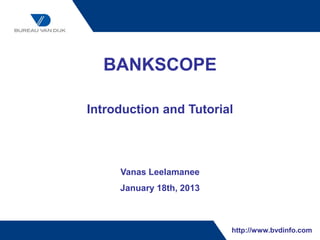Bankscope Introduction and Tutorial
- 1. BANKSCOPE Introduction and Tutorial Vanas Leelamanee January 18th, 2013 http://www.bvdinfo.com
- 2. What is BANKSCOPE? BANKSCOPE - A comprehensive, global database containing information on public and private banks. It has a coverage of 29,000 financial institutions worldwide. It is sourced from 10 information providers including Fitch Ratings. Bankscope also provides upto 16 years of information and interim reports Some Information Available: Bank Financials ŌĆō Harmonized in a way to make data comparable Scanned Documents ŌĆō Actual as-scanned documents including Annual Reports, Interim Reports, Management Reports, etc. Ownership ŌĆō Determine ownership paths and level of independence M&A ŌĆō Receive M&A news and rumors News Section and Alerts ŌĆō Receive up to date news about a specified company Fitch Reports ŌĆō From Fitch Research and FIRST (Algorithmics) EIU ŌĆō Country Risk Service, Risk Model, Country Finance, etc.) http://www.bvdinfo.com
- 3. What is BANKSCOPE? Coverage of 29,000 banks globally FITCH: - Harmonized financials spread by expert 2,600 Rated Banks FITCH analysts S&P: - Interim financials where available 2,100 Rated Banks - All available Sovereign and Bank ratings MoodyŌĆÖs: Capital Intelligence: from FITCH, MoodyŌĆÖs and S&P 1,400 Rated Banks 600 Rated Banks - A tool that helps you manage Country and Counter-party Risks http://www.bvdinfo.com
- 4. Country Risk Information http://www.bvdinfo.com
- 5. Counter-party Risk Information http://www.bvdinfo.com
- 6. BANKSCOPE TUTORIAL Upon log-in, you will be directed to the Home Page http://www.bvdinfo.com
- 7. BANKSCOPE TUTORIAL The Home Page allows you to run a search and is divided into two parts. http://www.bvdinfo.com
- 8. BANKSCOPE TUTORIAL The Quick Search allows you to search companies in one easy step based on defined criteria on which to run the search http://www.bvdinfo.com
- 9. BANKSCOPE TUTORIAL The Quick Search allows you to search companies in one easy step based on defined criteria on which to run the search http://www.bvdinfo.com
- 10. BANKSCOPE TUTORIAL The Advanced Search gives you more access to more search options http://www.bvdinfo.com
- 11. BANKSCOPE TUTORIAL You may browse search options by displaying Grouped View (for categorized options), Alphabetical List (for a complete list arranged A to Z), or Find a criterion http://www.bvdinfo.com
- 12. BANKSCOPE TUTORIAL You may also search using your previously Saved Searches, Favorites, or History http://www.bvdinfo.com
- 13. BANKSCOPE TUTORIAL The Side Menu allows you to: 1) Restart a new search, 2) Modify your current search, and 3) Run a series of analyses on the currently selected companies http://www.bvdinfo.com
- 14. BANKSCOPE TUTORIAL From the Tool Bar you can access your alert settings, user settings, help section, contact us section, and Log Out http://www.bvdinfo.com
- 15. BANKSCOPE TUTORIAL http://www.bvdinfo.com
- 16. BANKSCOPE TUTORIAL Example: Search based on Specialisation http://www.bvdinfo.com
- 17. BANKSCOPE TUTORIAL Example: Search based on Specialisation, select Commercial Banks, select Savings Banks, click OK http://www.bvdinfo.com
- 18. BANKSCOPE TUTORIAL Search Strategy summarizes your search steps and lets you save or edit them. Enter more Search Steps, Save, or View List. http://www.bvdinfo.com
- 19. BANKSCOPE TUTORIAL List of all the companies complying with your search criteria. Select Banks to view details, Remove Banks from the list, Save your list http://www.bvdinfo.com
- 20. BANKSCOPE TUTORIAL See a summary of your search strategy above the list result where you can also edit and save your search steps. http://www.bvdinfo.com
- 21. BANKSCOPE TUTORIAL Hide or Unhide the Search Strategy box and Side Menu http://www.bvdinfo.com
- 22. BANKSCOPE TUTORIAL Navigate to different pages of the list http://www.bvdinfo.com
- 23. BANKSCOPE TUTORIAL Sort, Edit, or Rearrange the different variables in the list http://www.bvdinfo.com
- 24. BANKSCOPE TUTORIAL Grayed column means itŌĆÖs the criteria used in sorting http://www.bvdinfo.com
- 25. BANKSCOPE TUTORIAL To change report format, click Add, or go to List Format, then select Change/Modify Format http://www.bvdinfo.com
- 26. BANKSCOPE TUTORIAL Select or deselect variables http://www.bvdinfo.com
- 27. BANKSCOPE TUTORIAL View the modified List, sort according to chosen variables http://www.bvdinfo.com
- 28. BANKSCOPE TUTORIAL Quickly do analysis for the list of banks http://www.bvdinfo.com
- 30. BANKSCOPE TUTORIAL The icons in the list toolbar further allows you to: Associate a Peer Group, Modify Columns, Save the List, Delete Companies, Set Alerts, Export, E-mail, or Print http://www.bvdinfo.com
- 31. BANKSCOPE TUTORIAL To view a company report, simply click on the company name http://www.bvdinfo.com
- 32. BANKSCOPE TUTORIAL View the Company Report http://www.bvdinfo.com
- 33. BANKSCOPE TUTORIAL Easily navigate with familiar buttons http://www.bvdinfo.com
- 34. BANKSCOPE TUTORIAL Add, Remove, or Edit currently displayed sections. http://www.bvdinfo.com
- 35. BANKSCOPE TUTORIAL Example: Evolution of Key Variables http://www.bvdinfo.com
- 36. BANKSCOPE TUTORIAL Example: Ownership Structure http://www.bvdinfo.com
- 37. BANKSCOPE TUTORIAL Download Reports: Algo FIRST, Scanned Reports, Fitch Research http://www.bvdinfo.com
- 38. BANKSCOPE TUTORIAL View Reports: EIU Reports http://www.bvdinfo.com
- 39. BANKSCOPE TUTORIAL View Reports: EIU Country Profile http://www.bvdinfo.com
- 40. BANKSCOPE TUTORIAL View Reports: Different Sections http://www.bvdinfo.com
- 41. BANKSCOPE TUTORIAL View Reports: Different Sections http://www.bvdinfo.com
- 42. BANKSCOPE TUTORIAL View Reports: Different Sections http://www.bvdinfo.com
- 43. BANKSCOPE TUTORIAL View Reports: Different Sections http://www.bvdinfo.com
- 44. BANKSCOPE TUTORIAL View Reports: Different Sections http://www.bvdinfo.com
- 45. BANKSCOPE TUTORIAL View Reports: Different Sections http://www.bvdinfo.com
- 46. BANKSCOPE TUTORIAL View Reports: Different Sections http://www.bvdinfo.com