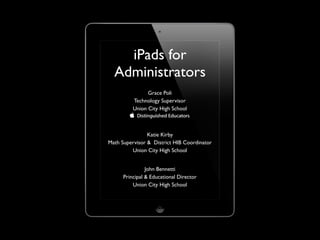iPad for Administrators
- 1. iPads for Administrators Grace Poli Technology Supervisor Union City High School Katie Kirby Math Supervisor & District HIB Coordinator Union City High School John Bennetti Principal & Educational Director Union City High School
- 2. Area of Focus ? Bene?ts of the iPad for ? ePub Administrators ? iPhone Con?guration ? Daily Walkthroughs ? Volume Purchasing Program ? Google Docs for Collaboration ? iPad Accessories ? Must have apps for Administrators ? Textbooks
- 3. Information Creativity Productivity Organizer
- 4. An Essential Tool for Administrators ? The mobile device allows for more classroom time ? Staying on top of work and ahead of the pile ? Used for classroom observation ? Instant teacher feedback via email ? Professional Development ? Quick reference
- 5. Technology is Changing the Classroom...
- 6. Technology is Changing the Classroom... ? Thousands of educational apps (interactive, engaging, and informative)
- 7. Technology is Changing the Classroom... ? Thousands of educational apps (interactive, engaging, and informative) ? Learn from the best through iTunes U - Explore 75,000 educational audio and video ?les from top universities and museums
- 8. Technology is Changing the Classroom... ? Thousands of educational apps (interactive, engaging, and informative) ? Learn from the best through iTunes U - Explore 75,000 educational audio and video ?les from top universities and museums ? Increase student achievement through the use of technology
- 9. Technology is Changing the Classroom... ? Thousands of educational apps (interactive, engaging, and informative) ? Learn from the best through iTunes U - Explore 75,000 educational audio and video ?les from top universities and museums ? Increase student achievement through the use of technology ? Fantastic battery life - go through an entire day of school without charging
- 10. Technology is Changing the Classroom... ? Thousands of educational apps (interactive, engaging, and informative) ? Learn from the best through iTunes U - Explore 75,000 educational audio and video ?les from top universities and museums ? Increase student achievement through the use of technology ? Fantastic battery life - go through an entire day of school without charging ? Anytime - anywhere accessibility (part of the Framework for 21st Century Learning)
- 14. Daily Walkthroughs ? Administrators clearly state the look-fors by marking period and sharing with faculty during the professional development period (Teaching & Learning) ? Immediate feedback is provided to teachers via email ? Review of the walkthrough spreadsheet of ?ndings weekly to all administrators ? Provide intervention based on the observations of the walkthroughs utilizing coaches and administrators
- 15. Conducting Walkthrough Teachers WHOTS: Students Walkthrough "Look-Fors" demonstrating use of problem solving Students using DATE: assessment practices: open-ended manipulatives RUBRICS questions Create a spreadsheet Teacher Ahmad, A Room 2231 100% 88% 92% using Numbers to Ahmad, S 2106 100% 80% 92% Alcantara 3222/1229 100% 96% 100% Campbell 2238 100% 91% 87% record classroom Cocciolli 3222 96% 92% 88% Conklin U202 100% 95% 95% Earle 2211 100% 100% 96% Flores observations 2241 100% 97% 93% Gottschalk U306 100% 86% 81% Grinberg 2305 100% 65% 69% Hernandez 1213/3218 89% 78% 85% Jimenez 2240 100% 89% 78% Kotchkowski 2233 96% 92% 96% Lopes, C U403 100% 90% 90% Machado U304 100% 100% 90% Mikhail 3107 100% 88% 88% Moncayo 2230 100% 92% 92% Morin 2107 100% 89% 81% Nafash u404/1123 100% 68% 84% Negron 3213 100% 92% 96% Peer 1206 100% 89% 96% Prusko 2108/3222 100% 86% 95% Riancho 3111 100% 68% 81% Rivadeneyra 2235 100% 85% 85% Tiscornia 3106 100% 80% 88% Urbanovich 1227 97% 79% 86% Valencia 4211 100% 59% 95% Walsh 3213 100% 96% 96% Yankovich 3207 100% 73% 95%
- 16. Conducting Walkthrough ? Create a Google Docs spreadsheet for sharing walkthrough data ? Take video of classroom instruction for sharing
- 17. Union City High School Technology Walkthroughs ! ! ! ! ! ! ! ! November 15, 2011 Mr. George Morales Social Studies Teacher Playing games is a great way to review content. One way to en- hance your activity is to have the students visually see questions and provide them with the opportunity to participate. Smart Feedback Notebook has tons of interactive games that you could use with your Smart Board. An example is Jeopardy game template SMART Exchange beta - USA - - Jeopardy it makes your oral game into something interactive. I noticed your Smart Board was not connected. Do you need as- sistance in getting it to work? Please let me know. Sincerely, Grace Poli Technology Supervisor
- 18. Essential iPad Apps for Administrators
- 19. Learn CC Look-fors Common Core Keynote TeacherCast Pro Khan Academy Math & Technology Present Keynote Go Docs for Google Docs Prezi Viewer Read & Write Instapaper Evernote Pages Numbers iBooks Organize Mail DropBox Diigo Remember my Milk iCal
- 20. eBooks, Textbooks and Audio Books Project Gutenberg The Open University Lit2Go
- 21. iBook iBookStore Easily ?ip pages with a simple tap or swipe of the ?nger Contains annotation tools while reading - highlighting, note- taking, changing fonts, and dictionary access
- 22. Textbook
- 23. Textbook
- 24. Textbook
- 25. The New York Times By: Ashlee Vance Published: July 31, 2010
- 28. Download ePub in Free-?owing eBook format that Apple is using for iBooks
- 29. ePub ? ItĄŊs now easy to create an ePub in Pages. ? Get the template here: http://support.apple.com/ kb/HT4168
- 30. ePub ? ItĄŊs now easy to create an ePub in Pages. ? Get the template here: http://support.apple.com/ kb/HT4168
- 31. iPhone Con?guration Utility 3.3 http://www.apple.com/support/iphone/enterprise/
- 32. App Store Volume Purchase New!
- 34. 1. Purchase Volume Vouchers 2. Program Facilitators redeem Volume Vouchers and purchase apps 3. End user redeem codes and download apps
- 35. 1. Purchase Volume Vouchers 2. Program Facilitators redeem Volume Vouchers and purchase apps 3. End user redeem codes and download apps http://www.apple.com/itunes/education/
- 36. iPad Accessories
- 37. Smart Covers
- 39. iPad Camera Connection Kit
- 40. iPad Digital AV Adapter
- 41. iPad Dock Connector to VGA Adapter
- 43. Thanks!
- 44. Grace Poli gpoli@union-city.k12.nj.us Katie Kirby ckirby@union-city.k12.nj.us Presentation will be made available http://slideshare.com/gpoli http://learngracefully.com
Editor's Notes
- \n
- \n
- \n
- \n
- \n
- \n
- \n
- \n
- \n
- \n
- One of the mandates for the hs is to give more frequent wiritten feedback to teachers based on the teaching and learning we see on a daily basis on walkthorughs. \n
- \n
- \n
- \n
- \n
- \n
- \n
- \n
- \n
- \n
- \n
- \n
- \n
- \n
- \n
- \n
- \n
- \n
- \n
- \n
- Smart Covers attach magnetically with automatic precision alignment and they wake and sleep iPad as you open and close them. They fold into a stand that convenient for typing, FaceTime and watching videos, and they feature a microfiber lining that help clean the screen. And, of course, they come in ten colors: five in vibrant polyurethane and five in rich, aniline-dyed leather.\n\n
- \n
- \n
- The Digital AV adapter allows you to mirror the iPad display and route digital audio to an HD TV, projector, or other HDMI display. (HDMI cable sold separately). In addition to the HDMI port, it features a 30-pin dock connector so you can charge, sync, or attach compatible devices while you’re mirroring.\n
- \n
- And here’s what it looks like. You can see that the iPad 2 is in landscape mode and that the screen looks exactly the same on the external display.\n\nWhen you use the Digital AV adapter, audio out from iPad 2 will also be sent through the same cable to devices that support it.\n
- \n
- \n