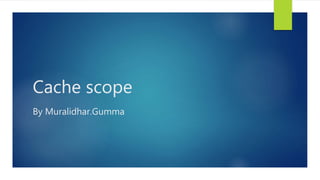Mule CacheScope
- 2. The Cache Scope is a Mule feature for storing and reusing frequently called data. The Cache Scope saves on time and processing load.  Cache scope determines whether the message’s payload is consumable. A consumable payload can only be read once before it is lost – such as a streaming payload – and cannot be cached.  If the message payload is consumable, cache scope always processes the message; nothing is cached and the caching strategy is abandoned.  If the message payload is not consumable, cache scope continues to the next step in the caching strategy.
- 3. Lets go through an example to get a better idea.
- 4. These are the configurations of elements
- 9. Run the application . after it gets deployed, trigger a get request in postman and observe the output
- 10. Observer the logger message in console which is because the second flow is triggered for the first request
- 11. Send the same request for the second time the response has come.
- 12. Notice that the logger has not come this time. This is because the second flow is not triggered.