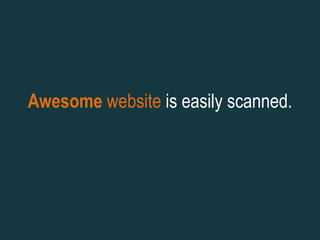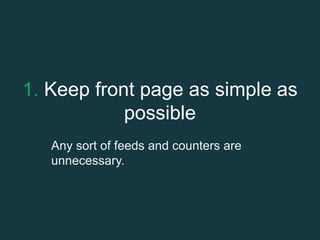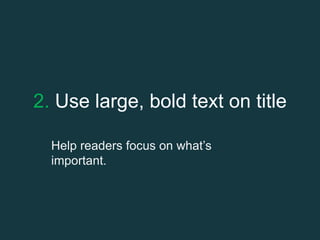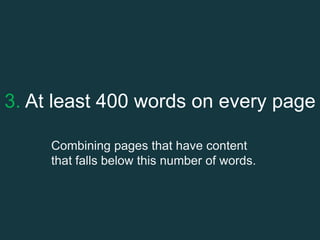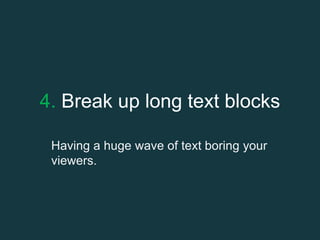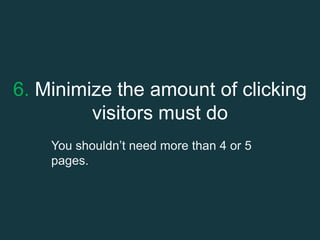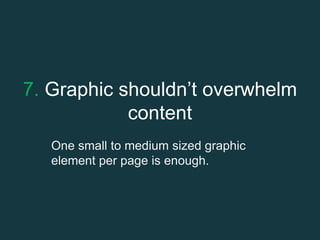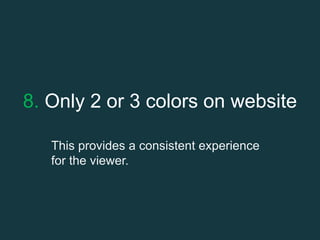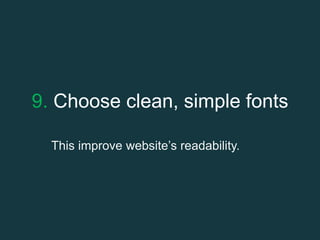9 tips for awesome website
- 2. Awesome website is easily scanned.
- 3. 1. Keep front page as simple as possible Any sort of feeds and counters are unnecessary.
- 4. 2. Use large, bold text on title Help readers focus on what°Øs important.
- 5. 3. At least 400 words on every page Combining pages that have content that falls below this number of words.
- 6. 4. Break up long text blocks Having a huge wave of text boring your viewers.
- 7. 5. Use contrasting colors One of the most common mistakes is using graphic backgrounds with patterns or dark colors; combine this with equally dark text.
- 8. 6. Minimize the amount of clicking visitors must do You shouldn°Øt need more than 4 or 5 pages.
- 9. 7. Graphic shouldn°Øt overwhelm content One small to medium sized graphic element per page is enough.
- 10. 8. Only 2 or 3 colors on website This provides a consistent experience for the viewer.
- 11. 9. Choose clean, simple fonts This improve website°Øs readability.