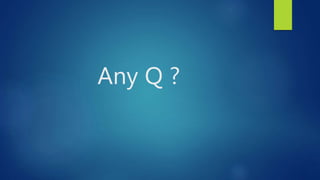Module resolution | Typescript
- 2. Introduction  Module Resolution is the process uses by compiler to figure out imports. Eg:- import { a } from “moduleA”  The compiler check any usage of “a” in the entire application. If required then the compiler will check the definition of “moduleA”.
- 3. Type of imports  Relative imports.  Non – Relative Imports.
- 4. Relative imports  A relative import is one of the importing mechanism. That starts with /, ./, ../. Eg:- import { DefaultHeaders } from “../constants/http”; Note:  Relative imports depends on reference path.  It is not supported for ambient modules.
- 5. Non-Relative imports  A non-relative import is one of the importing mechanism. Eg:- import { Component } from “@angular/core”; Note:  Non-Relative imports depends on baseUrl.  It is supported for ambient modules too.
- 7. Resolution strategies - Classic  This is the default resolution strategy in typescript. Classic – Relative: import { b } from “./moduleB” Lookups: / root / src / folder / moduleB.ts / root / src / folder / moduleB.d.ts / root / src / folder / moduleB.tsx
- 8. Resolution strategies - Classic Classic – Non-Relative: import { b } from “moduleB” Lookups: / root / src / folder / moduleB.ts / root / src / folder / moduleB.d.ts / root / src / moduleB.ts / root / src / moduleB.d.ts / root / moduleB.ts / root / moduleB.d.ts / moduleB.ts / moduleB.d.ts
- 9. Resolution strategies - Node  This is resolution strategy attempts Node.js module resolution mechanism at runtime.  Imports in node.js are performed by calling a function require.  The require behavior is differ from relative and no-relative imports in different manner.
- 10. Resolution strategies - Node Node – Relative: import statement: var x = require(“./moduleB”); file location: / root / src / moduleA.js
- 11. Resolution strategies - Node Node – Relative > resolution steps:  As a file / root / src / moduleB.js  As a folder / root / src / moduleB if it contains package.json and that specifies as main module. Than node.js refers / root / src / moduleB / lib / mainModule.js.  As a folder / root / src / moduleB if it contains a file index.js. That file is implicitly considered that folders main module.
- 12. Resolution strategies - Node Node – Non-Relative:  Node.js will look for your module in special folder node_modules.  A node_modules folder must be in the same level of hierarchy or higher up the director chain.  Node will lookup directory chain, looking through each node_module until the module tried to load.
- 13. Resolution strategies - Node Node – Non-Relative: import statement: var x = require ( “moduleB” ); lookups: / root / src / node_modules / moduleB.js / root / src / node_modules / moduleB / package.json / root / src / node_modules / moduleB / index.js
- 14. Resolution strategies - Node Node – Non-Relative: lookups ( cont … ): / root / node_modules / moduleB.js / root / node_modules / moduleB / package.json / root / node_modules / moduleB / index.js / node_modules / moduleB.js / node_modules / moduleB / package.json / node_modules / moduleB / index.js
- 15. How Typescript resolve modules  Typescript will use the node.js run-time resolution strategy for locate definition files at compile time.  To accomplish this, Typescript overlays Typescript source file extensions(.ts, .tsx and .d.ts).  Typescript will also use a field in package.json named typings.  Using typings the compiler will find main definition file.
- 16. Typescript Resolution strategies Relative: import statement: import { b } from “./moduleB”; lookups: / root / src / moduleB.js / root / src / moduleB.tsx / root / src / moduleB.d.ts
- 17. Typescript Resolution strategies Relative: lookups ( cont … ): / root / src / moduleB / package.json ( if moduleB specifies in “typings” property ) / root / src / moduleB / index.ts / root / src / moduleB / index.tsx / root / src / moduleB / index.d.ts
- 18. Typescript Resolution strategies Non - Relative: import statement: import { b } from “moduleB”; lookups: / root / src / node_modules / moduleB.js / root / src / node_modules / moduleB.tsx / root / src / node_modules / moduleB.d.ts
- 19. Typescript Resolution strategies Non-Relative: lookups ( cont … ): / root / src / node_modules / moduleB / package.json / root / src / node_modules / moduleB / index.ts / root / src / node_modules / moduleB / index.tsx / root / src / node_modules / moduleB / index.d.ts
- 20. Typescript Resolution strategies Non-Relative: lookups ( cont … ): / root / node_modules / moduleB.js / root / node_modules / moduleB.tsx / root / node_modules / moduleB.d.ts / root / node_modules / moduleB / package.json / root / node_modules / moduleB / index.ts / root / node_modules / moduleB / index.tsx / root / node_modules / moduleB / index.d.ts
- 21. Typescript Resolution strategies Non-Relative: lookups ( cont … ): / node_modules / moduleB.js / node_modules / moduleB.tsx / node_modules / moduleB.d.ts / node_modules / moduleB / package.json / node_modules / moduleB / index.ts / node_modules / moduleB / index.tsx / node_modules / moduleB / index.d.ts
- 22. Resolution Flags  Base Url  Path Mapping  Virtual Directories
- 23. Resolution Flags – Base Url  Setting baseUrl informs the compiler where to find modules.  All non – relative modules relative to baseUrl Eg:- { “compilerOptions” : { “baseUrl” : “.” } }
- 24. Resolution Flags – Path Mapping  Some module are not located under baseUrl. Eg:- { “compilerOptions” : { “baseUrl” : “.”, “paths” : { “jquery” : [ “node_modules / jquery / dist / jquery” ] } } }
- 25. Resolution Flags – Virtual Directories  Some module are not located under baseUrl. Eg:- { “compilerOptions” : { “rootDirs” : [ “src / views”, “generated / templates / views” ] } }
- 26. Any Q ?
- 27. Thank You


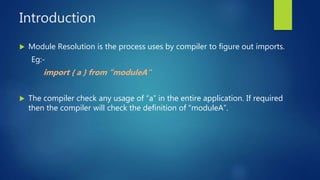




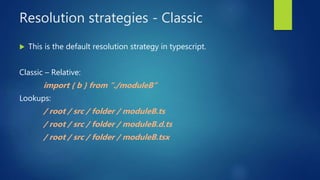

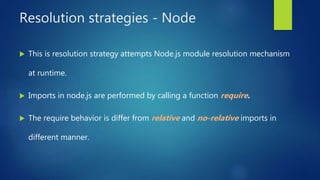
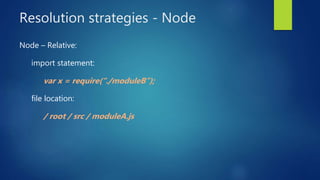
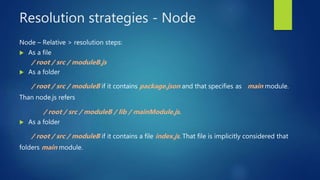
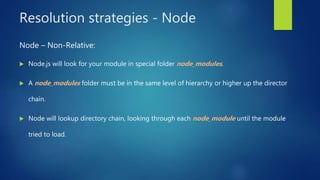


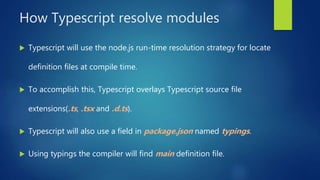
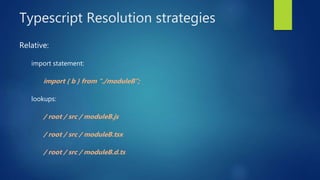
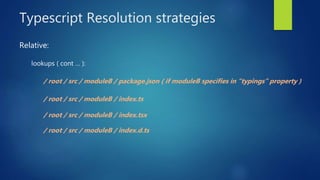
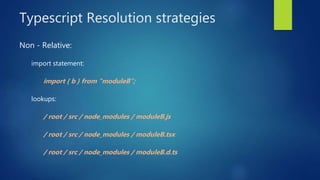

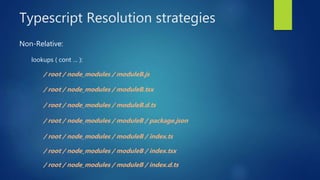
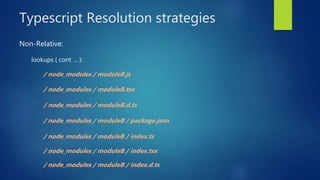
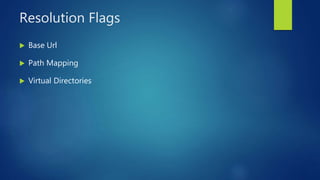
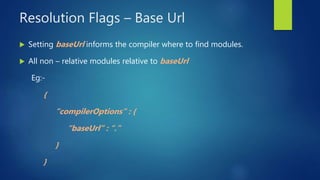
![Resolution Flags – Path Mapping
 Some module are not located under baseUrl.
Eg:-
{
“compilerOptions” : {
“baseUrl” : “.”,
“paths” : {
“jquery” : [ “node_modules / jquery / dist / jquery” ]
}
}
}](https://image.slidesharecdn.com/moduleresolution-170802193220/85/Module-resolution-Typescript-24-320.jpg)
![Resolution Flags – Virtual Directories
 Some module are not located under baseUrl.
Eg:-
{
“compilerOptions” : {
“rootDirs” : [
“src / views”,
“generated / templates / views”
]
}
}](https://image.slidesharecdn.com/moduleresolution-170802193220/85/Module-resolution-Typescript-25-320.jpg)