The Contextual Experience of the Mobile Web
- 1. The Contextual Experience of the Mobile Web Jeff Carouth ZendCon, October 19, 2011 Wednesday, October 19, 2011
- 2. Howdy! (Yeah, IŌĆÖm from Texas.) PHP Developer since 2003 Web and mobile developer at Texas A&M University Wednesday, October 19, 2011
- 3. This is not a presentation about developmentŌĆ” Wednesday, October 19, 2011
- 4. ŌĆ”nor is it about designŌĆ” Wednesday, October 19, 2011
- 5. ŌĆ”itŌĆÖs about the collision of the two on the mobile web. Wednesday, October 19, 2011
- 6. The Big Three The context of the mobile web is the speci’¼üc environment and expectations a user or visitor of your website or application brings when he or she accesses it while mobile or using a mobile device. Wednesday, October 19, 2011
- 7. Environment, expectations, and intent Mobile and mobility Devices and capabilities Wednesday, October 19, 2011
- 8. In my opinion, design plays a major role in mobile success. Wednesday, October 19, 2011
- 9. Wednesday, October 19, 2011
- 10. Wednesday, October 19, 2011
- 11. The question then becomes how can you accommodate both a 27ŌĆØ iMac and an iPhone? Wednesday, October 19, 2011
- 12. Or, more accurately, how can you accommodate browsers of differing widths? Wednesday, October 19, 2011
- 13. Obvious Answer: Layouts Wednesday, October 19, 2011
- 15. User Agent snif’¼üng If UA indicates mobile device redirect to separate mobile site, or provide a link to a separate mobile site Wednesday, October 19, 2011
- 16. function mobile_device_detect(/* bunch of params */) { $mobile_browser = false; $user_agent = $_SERVER['HTTP_USER_AGENT']; $accept = $_SERVER['HTTP_ACCEPT']; switch(true){ case (preg_match('/ipad/i',$user_agent)); $mobile_browser = $ipad; $status = 'Apple iPad'; if(substr($ipad,0,4)=='http'){ $mobileredirect = $ipad; } break; } if($mobile_browser==true){ header('Location: '.$redirect); exit; } } http://detectmobilebrowsers.mobi Wednesday, October 19, 2011
- 17. Or Show A Link Wednesday, October 19, 2011
- 18. Problems with this method Perhaps your user wants your full site. TheyŌĆÖll likely miss any links and alert boxes are terrible. Wednesday, October 19, 2011
- 19. OptionŌĆōlayout switching Wednesday, October 19, 2011
- 20. function is_mobile() { $user_agent = strtolower($_SERVER['HTTP_USER_AGENT']); if (in_array( substr($user_agent, 0, 4), array('ipod','cell',...))) { return true; } if (strpos($_SERVER['HTTP_ACCEPT'], 'wap') != false) { return true; } if (preg_match( "/(android|blackberry|ipod|palm|...))/i", $user_agent)) { return true; } return false; } Wednesday, October 19, 2011
- 21. if (is_mobile()) { require_once "mobile-layout.php"; } else { require_once "desktop-layout.php"; } Wednesday, October 19, 2011
- 22. ThatŌĆÖs very basic, and largely unreliable. Wednesday, October 19, 2011
- 23. We can use a device database to improve the accuracy of matches. Wednesday, October 19, 2011
- 24. Choices WURFL (Wireless Universal Resource FiLe) Device Atlas Wednesday, October 19, 2011
- 25. class Bootstrap extends Zend_Application_Bootstrap_Abstract { protected function _mobileLayoutSwitch() { $this->bootstrap('useragent'); $this->bootstrap('layout'); $uaType = $this->getResource('useragent') ->getDevice() ->getType(); if ($uaType === 'mobile') { $this->getResource('layout') ->setLayout('mobile'); } } } Wednesday, October 19, 2011
- 26. protected function _mobileLayoutSwitch() { $this->bootstrap('useragent'); $this->bootstrap('layout'); $resolution = $this->getResource('useragent') ->getDevice() ->getFeature('resolution_width'); if ($resolution < 320) { $layout = 'poor'; } elseif ($resoution < 480) { $layout = 'medium'; } else { $layout = 'desktop'; } $this->getResource('layout')->setLayout($layout); } Wednesday, October 19, 2011
- 27. It worksŌĆ” But we can do better. We can apply the mantra: ŌĆ£branch on features not user agentsŌĆØ to our mobile layouts. Wednesday, October 19, 2011
- 28. The problem with user agents is: they lie. Wednesday, October 19, 2011
- 29. OptionŌĆōresponsive layout Wednesday, October 19, 2011
- 30. So, how many of you remember liquid or ’¼éuid layouts? Wednesday, October 19, 2011
- 31. Responsive breakpoints Wednesday, October 19, 2011
- 32. Techniques All in one CSS ’¼üle Base CSS ’¼üle and one CSS ’¼üle for each class of device Major breakpoints in <link> media attribute Minor breakpoints in device stylesheet Wednesday, October 19, 2011
- 33. <link rel=stylesheet type=text/css href=styles/base.css media="screen,handheld" /> <link rel=stylesheet type=text/css href=styles/mobile.css media="only screen and (min-width: 320px)" /> <link rel=stylesheet type=text/css href=styles/desktop.css media="only screen and (min-width: 720px)" /> /* mobile.css */ @media screen and (min-width: 480px) { /* styles for this class of mobile browser */ } @media screen and (min-width: 640px) { /* iPad maybe? */ } Wednesday, October 19, 2011
- 34. Desktop and iPad Wednesday, October 19, 2011
- 35. A couple mobile devices iPhone 3GS iPhone 4 Nexus One Wednesday, October 19, 2011
- 36. ThatŌĆÖs great, but we havenŌĆÖt really solved the device context yet. Wednesday, October 19, 2011
- 37. Problem: limited bandwidth Wednesday, October 19, 2011
- 38. All we adjusted for is width Images are the same size for desktops as they are for mobile This is bad.Very bad. Solution? Wednesday, October 19, 2011
- 39. JavaScript-based image resize Credit: http://jedimsieer.deviantart.com/ Wednesday, October 19, 2011
- 40. <img src=/jcarouth/the-contextual-experience-of-the-mobile-web/"images/sample-small.jpg?full=images/sample- large.jpg" /> (function(win) { /* code */ var loadLarge = win.screen.availWidth > 480; if (!loadLarge) { return; } // more code... imgs = document.getElementsByTagName("img"); for ( var i = 0, il = imgs.length; i < il; i++) { src = imgs[i].getAttribute("src"); fullImgSrc = src.match( /(?|&)full=(.*)&?/ ) && RegExp.$2; if( fullImgSrc ) { imgs[i].src = fullImgSrc; } } //more code... })(this); https://github.com/’¼ülamentgroup/Responsive-Images Wednesday, October 19, 2011
- 41. Alternative Do the work on the server. (You know, like in the 1990s when JavaScript was Evil(tm)) Wednesday, October 19, 2011
- 42. The Process Device requests page from server. Service asks device for its device pro’¼üle (cookie?) No pro’¼üle available, build one from base. Load resources based on pro’¼üle. Deliver content AND pro’¼üle to device. Wednesday, October 19, 2011
- 43. I havenŌĆÖt seen this implemented yet. Wednesday, October 19, 2011
- 44. The mobility context Wednesday, October 19, 2011
- 45. Wednesday, October 19, 2011
- 46. The Go To Example Geolocation i.e., driving directions or stores near me Wednesday, October 19, 2011
- 47. Do you trust directions from my site, or from Google Maps? Wednesday, October 19, 2011
- 48. Right. I use Google Maps too. Wednesday, October 19, 2011
- 49. So letŌĆÖs use geolocation for something else. Wednesday, October 19, 2011
- 50. Working on a CRM Sales agent travels to Switzerland Give a listing of leads/customers in the area. Wednesday, October 19, 2011
- 51. HTML5 Geolocation API if (navigator.geolocation) { navigator.geolocation.getCurrentPosition( function (position) { callGeonamesWebservice( position.coords.latitude, position.coords.longitude); }, function (error) { //handle error } ); } Wednesday, October 19, 2011
- 52. <geonames> <code> <postalcode>8775</postalcode> <name>Luchsingen</name> <countryCode>CH</countryCode> <lat>46.98017</lat> <lng>8.99868</lng> <adminCode1/> <adminName1/> <adminCode2/> <adminName2/> <adminCode3>1631</adminCode3> <adminName3/> <distance>2.2072</distance> </code> </geonames> Wednesday, October 19, 2011
- 53. Fetch Data From Your App Wednesday, October 19, 2011
- 54. function findCustomersByPostalCode( $postalCodes, $recency) { //some SQL //where postal_code in $postalCodes //and last_contact between $recency and today return $customers; } Wednesday, October 19, 2011
- 55. ThatŌĆÖs just one example. Mobility context is absolutely application-speci’¼üc Wednesday, October 19, 2011
- 56. Recap Many options for dealing with device context User Agent snif’¼üng Redirect Layout switch Responsive design Wednesday, October 19, 2011
- 57. Recap (cont.) Users want to complete a task, not always informative in nature. Mobile is quickly shifting from a nice- to-have to a must have component of your projects. Wednesday, October 19, 2011
- 58. What about jQuery Mobile and other mobile frameworks? Wednesday, October 19, 2011
- 59. Thank you! Wednesday, October 19, 2011
- 60. Questions? Contact me jcarouth@gmail.com @jcarouth jcarouth on Freenode Rate at: http://joind.in/3786 Wednesday, October 19, 2011

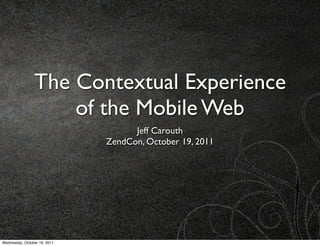














![function mobile_device_detect(/* bunch of params */) {
$mobile_browser = false;
$user_agent = $_SERVER['HTTP_USER_AGENT'];
$accept = $_SERVER['HTTP_ACCEPT'];
switch(true){
case (preg_match('/ipad/i',$user_agent));
$mobile_browser = $ipad;
$status = 'Apple iPad';
if(substr($ipad,0,4)=='http'){
$mobileredirect = $ipad;
}
break;
}
if($mobile_browser==true){
header('Location: '.$redirect);
exit;
}
} http://detectmobilebrowsers.mobi
Wednesday, October 19, 2011](https://image.slidesharecdn.com/contextualmobilezendcon2011-111019184809-phpapp02/85/The-Contextual-Experience-of-the-Mobile-Web-16-320.jpg)



![function is_mobile() {
$user_agent = strtolower($_SERVER['HTTP_USER_AGENT']);
if (in_array(
substr($user_agent, 0, 4),
array('ipod','cell',...))) {
return true;
}
if (strpos($_SERVER['HTTP_ACCEPT'], 'wap') != false) {
return true;
}
if (preg_match(
"/(android|blackberry|ipod|palm|...))/i",
$user_agent)) {
return true;
}
return false;
}
Wednesday, October 19, 2011](https://image.slidesharecdn.com/contextualmobilezendcon2011-111019184809-phpapp02/85/The-Contextual-Experience-of-the-Mobile-Web-20-320.jpg)



















![<img src=/jcarouth/the-contextual-experience-of-the-mobile-web/"images/sample-small.jpg?full=images/sample-
large.jpg" />
(function(win) {
/* code */
var loadLarge = win.screen.availWidth > 480;
if (!loadLarge) {
return;
}
// more code...
imgs = document.getElementsByTagName("img");
for ( var i = 0, il = imgs.length; i < il; i++) {
src = imgs[i].getAttribute("src");
fullImgSrc = src.match( /(?|&)full=(.*)&?/ ) && RegExp.$2;
if( fullImgSrc ) {
imgs[i].src = fullImgSrc;
}
}
//more code...
})(this);
https://github.com/’¼ülamentgroup/Responsive-Images
Wednesday, October 19, 2011](https://image.slidesharecdn.com/contextualmobilezendcon2011-111019184809-phpapp02/85/The-Contextual-Experience-of-the-Mobile-Web-40-320.jpg)



















