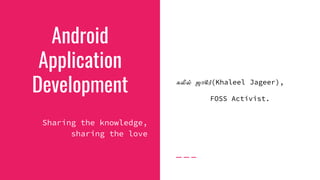Android Application Development
- 1. Android Application Development Sharing the knowledge, sharing the love ????? ??????(Khaleel Jageer), FOSS Activist.
- 2. Outline ˇń Overview of the Android Operating System ˇń Development tools ˇń Prepare your Device ˇń Step-by-step application development
- 3. The Android ecosystem ˇń An open source platform for mobile, embedded and wearable devices ˇń Google is the principle maintainer ˇń Other companies contribute to the system. ˇń Each device manufacturer can customize Android to suit their needs
- 5. Outline ˇń Overview of the Android Operating System ˇń Development tools ˇń Prepare your Device ˇń Step-by-step application development
- 6. Tools for development ˇń Android SDK ˇđ Provides the Java framework classes ˇđ Compiles to java bytecode ˇđ Class framework is updated with every OS release ˇń Android platform tools ˇđ adb(android debug bridge) : runs and debugs apps from your dev machine ˇń Android developer tools ˇđ Android studio
- 7. System Requirements ˇń 4 GB RAM minimum, 8 GB RAM recommended ˇń 2 GB of available disk space minimum, 4 GB Recommended (500 MB for IDE + 1.5 GB for Android SDK and emulator system image) ˇń GNOME or KDE desktop(For Linux) Ref: https://blog.mindorks.com/install-android-studio
- 8. Outline ˇń Overview of the Android Operating System ˇń Development tools ˇń Prepare your Device ˇń Step-by-step application development
- 9. Enable Developer Options In general, Go to Settings > System > About Phone > Tap Build Number 7 times(this number may change according to devices) Return to the previous screen and you will see "Developer Options". Open it and enable "USB Debugging" inside it to install the applications via your USB.
- 11. Outline ˇń Overview of the Android Operating System ˇń Development tools ˇń Prepare your Device ˇń Step-by-step application development
- 12. There is no better way to learn something than by doing.
- 13. Java vs Kotlin
- 14. Resource: 1. https://developer.android.com/courses/ 2. https://codelabs.developers.google.com/?cat=Android 3. https://stackoverflow.com/questions/tagged/android 4. https://blog.mindorks.com/
- 15. Thanks...