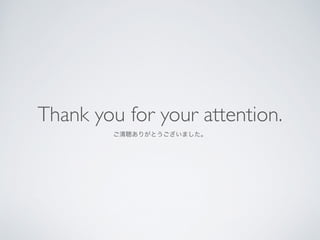Launch a Web Service in 3 Days Using WordPress
- 1. Launch a Web Service in 3 Days Using WordPress WordPress ż“╩╣ż├żŲ3╚šżŪū„żļź”ź¦źųźĄ®`źėź╣ Case : ╩¦┴Ą.jp Ī░╩¦┴ĄĪ▒ means heartbreak in English
- 2. ABOUT ME ūį╝║ĮBĮķ KITE ź½źżź╚ Web Designer, Programmer,Web Director, Graphic Designer,Art Director, Creative DirectorĪŁ
- 5. TODAYĪ»STHEME ▒Š╚šż╬źŲ®`ź▐ The Impulse ķ_░kż╬żŁż├ż½ż▒ Why WordPress? WordPress ż“▀xż¾ż└└Ēė╔ Plugins and Customization źūźķź░źżź¾Īóź½ź╣ź┐ź▐źżź║
- 6. THE IMPULSE żŁż├ż½ż▒ Access http://heartbreak.jp! ĪĖ╩¦┴Ą.jpĪ╣ż╦Ģ°żżżŲżóżĻż▐ż╣ĪŻ Today, let me talk about more details. Į±╚šżŽżŌż”╔┘żĘįöżĘż»ż¬įÆżĘż▐żĘżńż”ĪŻ
- 10. Need a web service for heartbreak! ╩¦┴Ąż“░Kżõż╣ź”ź¦źųźĄ®`źėź╣ż“ū„żĒż”ŻĪ
- 14. Simple źĘź¾źūźļ Responsive źņź╣ź▌ź¾źĘźų DESIGN źŪźČźżź¾ ItĪ»sTwentyTwelve! TwentyTwelve żĖżŃż¾ŻĪ
- 15. ? Membership:? Anyone can register? ż└żņżŪżŌźµ®`źČ®`ĄŪÕhżŪżŁżļżĶż”ż╦ż╣żļ ? New User Default Role:? Author? ą┬ęÄźµ®`źČ®`ż╬śžŽ▐ż“ĪĖ═ČĖÕš▀Ī╣ż╦ż╣żļ SETTINGS įOČ©
- 21. LOGIN PAGE OF HEARTBREAK.JP ╩¦┴Ą.jpż╬źĒź░źżź¾╗Ł├µ
- 26. Add Admin Style Sheet ╣▄└Ē╗Ł├µė├ź╣ź┐źżźļźĘ®`ź╚ż“ūĘ╝ė function kite_admin_style(){ echo '<link rel="stylesheet" type="text/css" href="'.get_template_directory_uri().'/css/ admin.css" />'."n"; } add_action('login_head', 'kite_admin_style', 99); add_action('admin_head', 'kite_admin_style', 99);
- 27. Change the URL andTitle Attribution of Login Header źĒź░źżź¾╗Ł├µż╬źĒź┤ż╬źĻź¾ź»Ž╚ż╚ title ╩¶ąįż“ēõĖ³ function kite_login_headerurl(){ return get_home_url(); } add_filter('login_headerurl', 'kite_login_headerurl'); ! function kite_login_headertitle(){ return '╩¦┴Ą.jp'; } add_filter('login_headertitle', 'kite_login_headertitle');
- 28. function shitsuren_admin_color() { return 'light'; } add_filter( 'get_user_option_admin_color', 'shitsuren_admin_color' ); remove_filter( 'admin_color_scheme_picker', 'admin_color_scheme_picker' ); Disable Admin Color Scheme ╣▄└Ē╗Ł├µż╬┼õ╔½ż“╣╠Č©
- 29. Remove Admin Bar Menus źóź╔ź▀ź¾źą®`ż╬źßź╦źÕ®`ż“Ž„│² function kite_remove_admin_bar_menus($wp_admin_bar){ if(!current_user_can('level_10')){ $wp_admin_bar->remove_node('wp-logo'); // WordPress źĒź┤ $wp_admin_bar->remove_node('comments'); // ź│źßź¾ź╚ // $wp_admin_bar->remove_node('new-content'); // ą┬ęÄ // $wp_admin_bar->remove_node('new-post'); // ą┬ęÄ - ═ČĖÕ $wp_admin_bar->remove_node('new-media'); // ą┬ęÄ - źßźŪźŻźó // $wp_admin_bar->remove_node('new-page'); // ą┬ęÄ - ╣╠Č©ź┌®`źĖ // $wp_admin_bar->remove_node('new-user'); // ą┬ęÄ - źµ®`źČ®` $wp_admin_bar->remove_node('search'); // Ś╩╦„ // $wp_admin_bar->remove_node('edit-profile'); // źūźĒźšźŻ®`źļż“ŠÄ╝» // $wp_admin_bar->remove_node('user-info'); // źµ®`źČ®`Ūķł¾ } } add_action('admin_bar_menu', 'kite_remove_admin_bar_menus', 99);
- 30. Remove Side Menus of Dashboard ╣▄└Ē╗Ł├µż╬źĄźżź╔źßź╦źÕ®`ż“Ž„│² function kite_remove_admin_side_menus(){ if(!current_user_can('level_10')){ remove_menu_page('index.php'); // ź└ź├źĘźÕź▄®`ź╔ // remove_menu_page('edit.php'); // ═ČĖÕ remove_menu_page('upload.php'); // źßźŪźŻźó remove_menu_page('link-manager.php'); // źĻź¾ź» remove_menu_page('edit.php?post_type=page'); // ╣╠Č©ź┌®`źĖ remove_menu_page('edit-comments.php'); // ź│źßź¾ź╚ remove_menu_page('themes.php'); // Ė┼ėQ remove_menu_page('plugins.php'); // źūźķź░źżź¾ remove_menu_page('users.php'); // źµ®`źČ®` remove_menu_page('tools.php'); // ź─®`źļ remove_menu_page('options-general.php'); // įOČ© } } add_action('admin_menu', 'kite_remove_admin_side_menus');
- 31. Die Admin Menus ╣▄└Ēź┌®`źĖźóź»ź╗ź╣Į¹ų╣ function kite_die_admin_menu(){ if(!current_user_can('level_10')){ wp_die( 'ż│ż╬ź┌®`źĖż╦źóź»ź╗ź╣ż╣żļż┐żßż╬╩«Ęųż╩źóź»ź╗ź╣śžż¼żóżĻż▐ż╗ż¾ĪŻ' ); } } add_action('admin_head-upload.php', 'kite_die_admin_menu'); // źßźŪźŻźó add_action('admin_head-media-new.php', 'kite_die_admin_menu'); // źßźŪźŻźó - ą┬ęÄūĘ╝ė add_action('admin_head-edit-comments.php', 'kite_die_admin_menu'); // ź│źßź¾ź╚ add_action('admin_head-tools.php', 'kite_dashboard_redirect'); // ź─®`źļ
- 32. Hide Help Button of Dashboard ╣▄└Ē╗Ł├µż╬źžźļźūż“Ž¹ż╣ function kite_hide_help(){ if(!current_user_can('level_10')){ echo '<style type="text/css">#contextual-help-link-wrap{display:none;}</style>'; } } add_action('admin_head', 'kite_hide_help'); add_action('admin_print_styles', 'kite_hide_help', 21);
- 33. Dashboard Redirect ╣▄└Ē╗Ł├µźĻź└źżźņź»ź╚ function kite_dashboard_redirect(){ if(!current_user_can('level_10')){ $admin_urls = array('index', 'upload', 'media-new', 'edit-comments', 'tools', 'admin'); foreach ($admin_urls as $url){ if(get_home_url().$_SERVER['SCRIPT_NAME'] === admin_url($url.'.php')){ wp_redirect(admin_url( 'edit.php' )); exit(); } } } } add_action('init', 'kite_dashboard_redirect');
- 34. Exclude OthersĪ» Posts in Dashboard ╣▄└Ē╗Ł├µ═ČĖÕę╗ėEżŪ╦¹╚╦ż╬═ČĖÕż“▒Ē╩ŠżĘż╩żż function kite_exclude_other_posts($wp_query){ if (isset($_REQUEST['post_type']) && post_type_exists($_REQUEST['post_type'])){ $post_type = get_post_type_object($_REQUEST['post_type']); $cap_type = $post_type->cap->edit_other_posts; } else { $cap_type = 'edit_others_posts'; } ! if ( is_admin() && $wp_query->is_main_query() && !$wp_query->get('author') && ! current_user_can($cap_typ)){ $user = wp_get_current_user(); $wp_query->set('author', $user->ID); } } add_action('pre_get_posts', 'kite_exclude_other_posts');
- 35. Remove Post Columns in Dashboard ╣▄└Ē╗Ł├µ═ČĖÕę╗ėEż╬ĒŚ─┐ż“Ž„│² function kite_custom_posts_columns ($columns) { // unset($columns['cb']); // ź┴ź¦ź├ź»ź▄ź├ź»ź╣ // unset($columns['title']); // ź┐źżź╚źļ // unset($columns['author']); // ū„│╔š▀ unset($columns['categories']); // ź½źŲź┤źĻ®` unset($columns['tags']); // ź┐ź░Īóź½ź╣ź┐źÓźšźŻ®`źļź╔ // unset($columns['comments']); // ź│źßź¾ź╚ // unset($columns['date']); // ╚šĖČ return $columns; } add_filter('manage_posts_columns', 'kite_custom_posts_columns');
- 36. RequireTitle ═ČĖÕź┐źżź╚źļż“▒žĒÜż╦ż╣żļ function kite_require_title() { ?> <script type="text/javascript"> jQuery(document).ready(function($){ if('post' == $('#post_type').val()){ $("#post").submit(function(e){ if('' == $('#title').val()) { alert('ź┐źżź╚źļż“╚ļ┴”żĘżŲż»ż└żĄżżŻĪ'); $('#ajax-loading').css('visibility', 'hidden'); $('#publish').removeClass('button-primary-disabled'); $('#title').focus(); return false; } }); } }); </script> <?php } add_action('admin_head-post-new.php', 'kite_require_title');
- 37. Remove Items of Pro?le źūźĒźšźŻ®`źļ╗Ł├µż╬ĒŚ─┐ż“Ž„│² function kite_hide_richeditor_checkbox() { global $wp_rich_edit_exists; if(!current_user_can('level_10') && defined('IS_PROFILE_PAGE') && IS_PROFILE_PAGE){ $wp_rich_edit_exists = false; } } add_action('admin_head', 'kite_hide_richeditor_checkbox');
- 38. Remove Items of Pro?le (continued) źūźĒźšźŻ®`źļ╗Ł├µż╬ĒŚ─┐ż“Ž„│²Ż©ż─ż┼żŁŻ® function kite_hide_profile_item() { if(!current_user_can('level_10')){ ?> <script type="text/javascript"> tftn = "table.form-table:nth-of-type"; jQuery(document).ready(function($) { $("div#profile-page h3").css("display", "none"); // h3 ź┐źżź╚źļ $(tftn + "(1)").css("display", "none"); // éĆ╚╦įOČ©źųźĒź├ź» $(tftn + "(2) tr:nth-child(2)").css("display", "none"); // ąš $(tftn + "(2) tr:nth-child(3)").css("display", "none"); // ├¹ // $(tftn + "(2) tr:nth-child(4)").css("display", "none"); // ź╦ź├ź»ź═®`źÓ // $(tftn + "(2) tr:nth-child(5)").css("display", "none"); // źųźĒź░╔Žż╬▒Ē╩Š├¹ $(tftn + "(3) tr:nth-child(2)").css("display", "none"); // ź”ź¦źųźĄźżź╚ $(tftn + "(4) tr:nth-child(1)").css("display", "none"); // źūźĒźšźŻ®`źļŪķł¾ ! var label = $(tftn + "(2) tr:nth-child(5) > th > label").text(); // źųźĒź░╔Žż╬▒Ē╩Š├¹ label = label.replace('źųźĒź░╔Žż╬', ''); $(tftn + "(2) tr:nth-child(5) > th > label").text(label); }); </script> <?php } } add_action('show_user_profile', 'kite_hide_profile_item');
- 39. Only Search Posts Ś╩╦„ż“═ČĖÕż╬ż▀ż╦Ž▐Č©ż╣żļ function kite_search($query) { if ($query->is_search) { $query->set('post_type', 'post'); } return $query; } add_filter('pre_get_posts','kite_search');
- 40. Require Comment Author ź│źßź¾ź╚ż╬├¹Ū░ż“▒žĒÜż╦ż╣żļ function kite_require_comment_author($commentdata){ if ('' === trim($commentdata['comment_author'])) wp_die('├¹Ū░ż“╚ļ┴”żĘżŲŽ┬żĄżżĪŻ'); return $commentdata; } add_filter('preprocess_comment', 'kite_require_comment_author', 1);
- 41. Remove Email and Website of Comment Form ź│źßź¾ź╚ż╬źß®`źļźóź╔źņź╣Ī󟔟¦źųźĄźżź╚ĒŚ─┐ż“Ž„│² function kite_remove_comment_form_fields($args){ $args['email'] = ''; $args['url'] = ''; return $args; } add_filter('comment_form_default_fields', 'kite_remove_comment_form_fields');
- 42. Add Comment Notes ź│źßź¾ź╚ż╬ūóęŌĢ°żŁ function kite_comment_form($args){ $args['comment_field'] = '<p class="comment-form-comment"><label for="comment">źß ź├ź╗®`źĖ</label><textarea id="comment" name="comment" cols="45" rows="8" aria- required="true"></textarea></p>'; $args['title_reply'] = 'źßź├ź╗®`źĖż“▓ąż╣'; $args['cancel_reply_link'] = 'źßź├ź╗®`źĖż“źŁźŃź¾ź╗źļ'; $args['comment_notes_before'] = '<span class="comment-note">╩¦┴ĄżĘż┐▒Š╚╦żõżĮż╬ŽÓ╩ųż“ ʱȩż╣żļ─┌╚▌Īó<br />╦¹ż╬ĘĮż¼▓╗┐ņż╦╦╝ż”żĶż”ż╩─┌╚▌żŽĮ~īØż╦═ČĖÕżĘż╩żżżĶż”ż¬ŅŖżżżĘż▐ż╣ĪŻ<br />▒žż║╩┬Ū░ ż╦<a href="'.get_home_url('', 'about').'">ĪĖ╩¦┴Ą.jp ż╦ż─żżżŲĪ╣</a>ż“ż¬šiż▀ż»ż└żĄżżĪŻ</span>'; $args['comment_notes_after'] = ''; $args['label_submit'] = 'źßź├ź╗®`źĖż“╦═ą┼'; return $args; } add_filter('comment_form_defaults', 'kite_comment_form');
- 43. Thank you for your attention. ż┤ŪÕ┬ŚżóżĻż¼ż╚ż”ż┤żČżżż▐żĘż┐ĪŻ





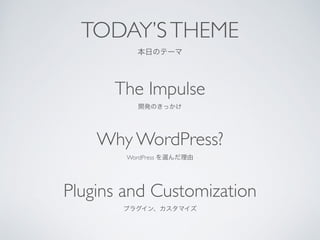
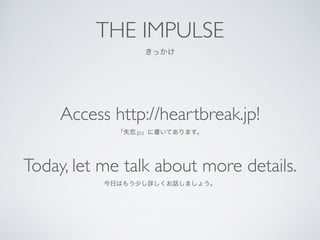
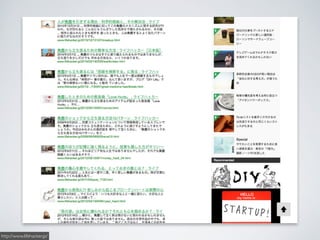


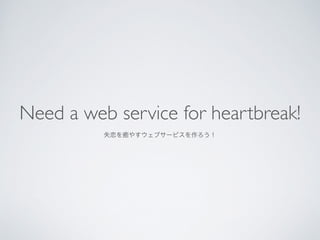




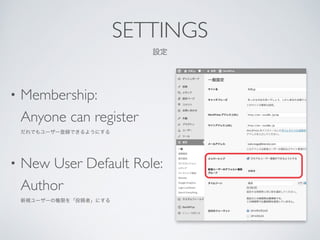

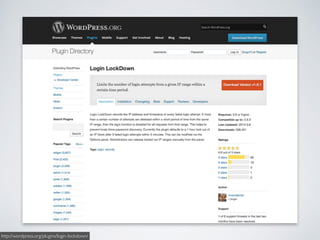
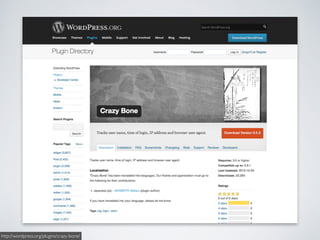
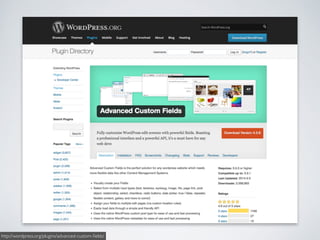







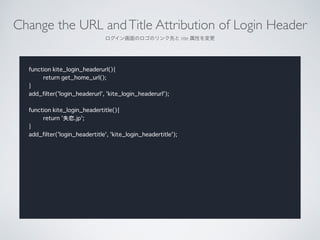
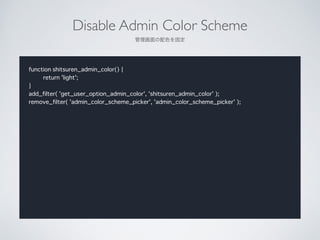



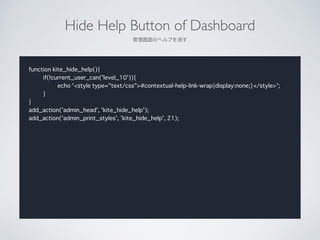
![Dashboard Redirect
╣▄└Ē╗Ł├µźĻź└źżźņź»ź╚
function kite_dashboard_redirect(){
if(!current_user_can('level_10')){
$admin_urls = array('index', 'upload', 'media-new', 'edit-comments', 'tools', 'admin');
foreach ($admin_urls as $url){
if(get_home_url().$_SERVER['SCRIPT_NAME'] === admin_url($url.'.php')){
wp_redirect(admin_url( 'edit.php' ));
exit();
}
}
}
}
add_action('init', 'kite_dashboard_redirect');](https://image.slidesharecdn.com/slide-140606234241-phpapp02/85/Launch-a-Web-Service-in-3-Days-Using-WordPress-33-320.jpg)
![Exclude OthersĪ» Posts in Dashboard
╣▄└Ē╗Ł├µ═ČĖÕę╗ėEżŪ╦¹╚╦ż╬═ČĖÕż“▒Ē╩ŠżĘż╩żż
function kite_exclude_other_posts($wp_query){
if (isset($_REQUEST['post_type']) && post_type_exists($_REQUEST['post_type'])){
$post_type = get_post_type_object($_REQUEST['post_type']);
$cap_type = $post_type->cap->edit_other_posts;
} else {
$cap_type = 'edit_others_posts';
}
!
if ( is_admin() && $wp_query->is_main_query() && !$wp_query->get('author') && !
current_user_can($cap_typ)){
$user = wp_get_current_user();
$wp_query->set('author', $user->ID);
}
}
add_action('pre_get_posts', 'kite_exclude_other_posts');](https://image.slidesharecdn.com/slide-140606234241-phpapp02/85/Launch-a-Web-Service-in-3-Days-Using-WordPress-34-320.jpg)
![Remove Post Columns in Dashboard
╣▄└Ē╗Ł├µ═ČĖÕę╗ėEż╬ĒŚ─┐ż“Ž„│²
function kite_custom_posts_columns ($columns) {
// unset($columns['cb']); // ź┴ź¦ź├ź»ź▄ź├ź»ź╣
// unset($columns['title']); // ź┐źżź╚źļ
// unset($columns['author']); // ū„│╔š▀
unset($columns['categories']); // ź½źŲź┤źĻ®`
unset($columns['tags']); // ź┐ź░Īóź½ź╣ź┐źÓźšźŻ®`źļź╔
// unset($columns['comments']); // ź│źßź¾ź╚
// unset($columns['date']); // ╚šĖČ
return $columns;
}
add_filter('manage_posts_columns', 'kite_custom_posts_columns');](https://image.slidesharecdn.com/slide-140606234241-phpapp02/85/Launch-a-Web-Service-in-3-Days-Using-WordPress-35-320.jpg)
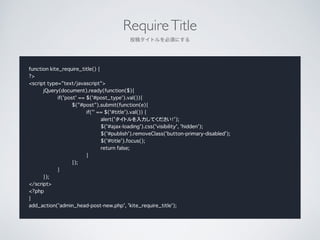



![Require Comment Author
ź│źßź¾ź╚ż╬├¹Ū░ż“▒žĒÜż╦ż╣żļ
function kite_require_comment_author($commentdata){
if ('' === trim($commentdata['comment_author']))
wp_die('├¹Ū░ż“╚ļ┴”żĘżŲŽ┬żĄżżĪŻ');
return $commentdata;
}
add_filter('preprocess_comment', 'kite_require_comment_author', 1);](https://image.slidesharecdn.com/slide-140606234241-phpapp02/85/Launch-a-Web-Service-in-3-Days-Using-WordPress-40-320.jpg)
![Remove Email and Website of Comment Form
ź│źßź¾ź╚ż╬źß®`źļźóź╔źņź╣Ī󟔟¦źųźĄźżź╚ĒŚ─┐ż“Ž„│²
function kite_remove_comment_form_fields($args){
$args['email'] = '';
$args['url'] = '';
return $args;
}
add_filter('comment_form_default_fields', 'kite_remove_comment_form_fields');](https://image.slidesharecdn.com/slide-140606234241-phpapp02/85/Launch-a-Web-Service-in-3-Days-Using-WordPress-41-320.jpg)
![Add Comment Notes
ź│źßź¾ź╚ż╬ūóęŌĢ°żŁ
function kite_comment_form($args){
$args['comment_field'] = '<p class="comment-form-comment"><label for="comment">źß
ź├ź╗®`źĖ</label><textarea id="comment" name="comment" cols="45" rows="8" aria-
required="true"></textarea></p>';
$args['title_reply'] = 'źßź├ź╗®`źĖż“▓ąż╣';
$args['cancel_reply_link'] = 'źßź├ź╗®`źĖż“źŁźŃź¾ź╗źļ';
$args['comment_notes_before'] = '<span class="comment-note">╩¦┴ĄżĘż┐▒Š╚╦żõżĮż╬ŽÓ╩ųż“
ʱȩż╣żļ─┌╚▌Īó<br />╦¹ż╬ĘĮż¼▓╗┐ņż╦╦╝ż”żĶż”ż╩─┌╚▌żŽĮ~īØż╦═ČĖÕżĘż╩żżżĶż”ż¬ŅŖżżżĘż▐ż╣ĪŻ<br />▒žż║╩┬Ū░
ż╦<a href="'.get_home_url('', 'about').'">ĪĖ╩¦┴Ą.jp ż╦ż─żżżŲĪ╣</a>ż“ż¬šiż▀ż»ż└żĄżżĪŻ</span>';
$args['comment_notes_after'] = '';
$args['label_submit'] = 'źßź├ź╗®`źĖż“╦═ą┼';
return $args;
}
add_filter('comment_form_defaults', 'kite_comment_form');](https://image.slidesharecdn.com/slide-140606234241-phpapp02/85/Launch-a-Web-Service-in-3-Days-Using-WordPress-42-320.jpg)