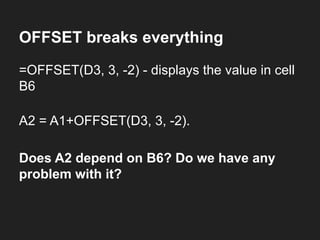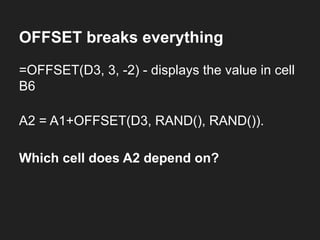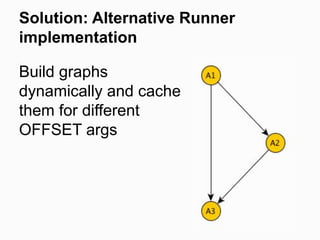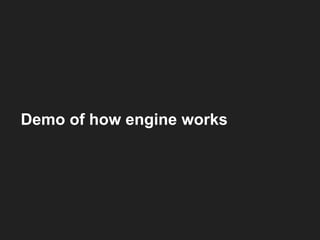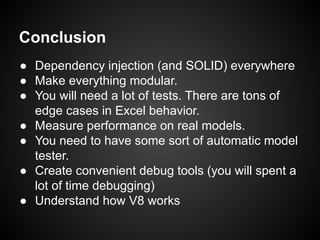How to create a high performance excel engine in java script
- 1. Create own Excel with JavaScript Viktor Turskyi CEO at WebbyLab 2019
- 2. Viktor Turskyi ŌŚÅ CEO and principal architect at WebbyLab ŌŚÅ Open source developer ŌŚÅ More than 15 years of experience ŌŚÅ Delivered more than 60 projects of different scale ŌŚÅ Did projects for 5 companies from Fortune 500 list
- 3. Business task Business logic is in Excel and you need to code it in your app and run in browser and mobile. This business logic is complex mathematical models.
- 4. Ok. Send us the file.
- 5. Model details ŌŚÅ 2 mln cells ŌŚÅ 400k formulas ŌŚÅ 1 mln Excel functions ŌŚÅ 50 sheets ŌŚÅ Computation chains of 20-30k of cells
- 7. Demo of original source file
- 8. Requirements ŌŚÅ High performance (<2s full recompute) ŌŚÅ Small file size (suitable for work in browser) ŌŚÅ Offline work in browser ŌŚÅ Work on server ŌŚÅ Offline work on tablets (iOS, Android)
- 10. Decision: write own excel in JavaScript
- 11. What we want?
- 13. Is JS performant enough for mathematical computations?
- 14. Performance testing (100k times, large math formula AST)
- 15. Any ideas how to do this?
- 16. It is like creating a compiler
- 17. Components
- 18. Extractor
- 19. How to read data from XLS file? ŌŚÅ Extract values ŌŚÅ Extract formulas ŌŚÅ Extract sheet names ŌŚÅ Extract cells/ranges names
- 20. ŌŚÅ Nodejs libraries ŌŚÅ Ruby libraries ŌŚÅ Python libraries ŌŚÅ Perl libraries ŌŚÅ PHP libraries We tried (everything did not work)
- 21. Run Excel as OLE Object Communicate with Excel via VBA methods What did work for us?
- 22. Preprocessor
- 23. What next? Preprocess all data 1. Parse all raw data 2. Parse and normalize formulas 3. Parse and normalize references 4. Optimize size
- 26. FormulaParser: What to parse? 1. Operators priority 2. Infix/prefix operators 3. Constants 4. Functions 5. Cell references 6. Range references 7. Named ranges
- 27. =IF($F$36 + $AF128 <= 101; SUMPRODUCT( ($S128:OFFSET($S128;$F$36-1;0)) * ($AG$55:OFFSET($AG$55;$F$36-1;0)) * ('Sheet25'!BY84:OFFSET('Sheet25'!BY84;$F$36-1;0) + 'Sheet25'!BY194:OFFSET('Sheet25'!BY194; $F$36-1; 0) ) ); SUMPRODUCT( ($S128:$S$155) * ($AG$55:OFFSET($AG$55;100-$AF128;0)) * ('Sheet25'!BY84:BY$111 + 'Sheet25'!BY194:BY$221) ) ) Formula example
- 28. Mistake 1: Trying to write own parser from scratch Own parser 1. Complex 2. A lot of time 3. Expensive
- 29. 90% of the work is the same as writing a parser for programming language
- 30. Good solution - ANTLR 1. Parser generator based on Grammars (including JS) 2. Lexer and Parser 3. Emits AST (Abstract Syntax Tree) 4. The fastest and the most powerful http://www.antlr.org/
- 31. Formulas examples Formula: '=1+2*3' JS AST: [ '+', 1, [ '*', 2, 3] ] Formula: '=A1+B1' JS AST: [ŌĆś+ŌĆÖ, ['=', 0, 0, 0], ['=', 0, 1, 0] ] Formula: ŌĆś=SUM(B5:B100, 42)' JS AST: [ 'SUM', [ 'RANGE', 0, 1, 4, 1, 99 ], 42 ]
- 32. Model Runner
- 34. Components ŌŚÅ LocalRunner(Engine) - works with model, processes all cells dependencies ŌŚÅ Formula Evaluator - computes one formula ŌŚÅ Address Parser - parses address in runtime ŌŚÅ Functions - Excel functions implementation
- 37. Implementation of EXCEL functions ŌŚÅ One function - one module. ŌŚÅ No side effects ŌŚÅ Use dependency injection ŌŚÅ Test test test test (excel functions often does not work as documented) Call example: SQRT([ 9 ]) returns 3 SUM([2, [5, 6, 7, 9], 1 ]) returns 30
- 38. Mistake 2: passing ranges as arrays SUM([A1, B1:B4, C1]) returns 30 SUM([2, [5, 6, 7, 9], 1 ]) returns 30
- 39. Range abstraction is very important (avoid unnecessary data copying) SUM( [ [ 21, 22, 23, 31, 32, 33 ] ] ); SUM( [ new ArrayRange([21, 22, 23, 31, 32, 33]) ] ); SUM( [ new ModelRange(model, ŌĆśB2:C4ŌĆÖ ) ] );
- 40. 2+2
- 45. Implementation of ModelRunner A1=1 A2=A1+1 A3=A1+A2 Cell ąÉ1 influences A2 and A3 Cell A2 influences ąÉ3
- 46. What we want?
- 47. We can represent dependencies in form of directed acyclic graph (DAG) A1=1; A2=A1+2; A3=A1+A2; Now we can recompute dependent cells on changes
- 48. Mistake 3: reay on synthetic models too much Test model with million cells - 2 seconds for recompute Real model with million cells - 1 hour for recompute Reason: we recompute the same cells several times
- 49. You can sort your dependency graph with topological sort Each cell will be calculated only one time
- 50. We did it: it worked for test files but did not work on real models. Why?
- 51. Reason: Our graph is more than 10k nodes deep. We got stack overflow (JS limits call stack to 10k frames).
- 52. What to do Do not use recursion, traverse graph manually with own stack. Real model results: No toposort - 1 hour With toposort - 6 seconds
- 53. Optimization Benchmark => tune => benchmark => tune => benchmark => tune => benchmark => tune etc Read a lot about v8 internals Benchmark => tune => benchmark => tune => benchmark => tune => benchmark => tune etc
- 54. We did it! WhatŌĆÖs next?
- 55. OFFSET breaks everything OFFSET(reference, rows, cols, [height], [width]) =OFFSET(D3,3,-2,1,1) - displays the value in cell B6
- 56. OFFSET breaks everything =OFFSET(D3, 3, -2) - displays the value in cell B6 A2 = A1+OFFSET(D3, 3, -2). Does A2 depend on B6? Do we have any problem with it?
- 57. OFFSET breaks everything =OFFSET(D3, 3, -2) - displays the value in cell B6 A2 = A1+OFFSET(D3, RAND(), RAND()). Which cell does A2 depend on?
- 58. Solution: Alternative Runner implementation Build graphs dynamically and cache them for different OFFSET args
- 59. Demo of how engine works
- 60. Conclusion ŌŚÅ Dependency injection (and SOLID) everywhere ŌŚÅ Make everything modular. ŌŚÅ You will need a lot of tests. There are tons of edge cases in Excel behavior. ŌŚÅ Measure performance on real models. ŌŚÅ You need to have some sort of automatic model tester. ŌŚÅ Create convenient debug tools (you will spent a lot of time debugging) ŌŚÅ Understand how V8 works


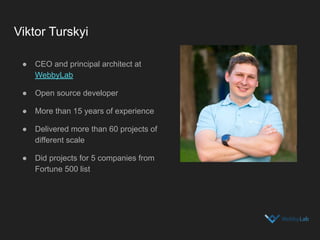
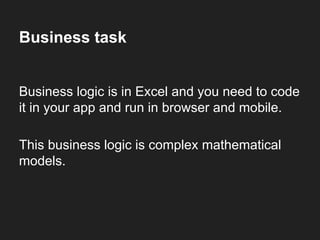
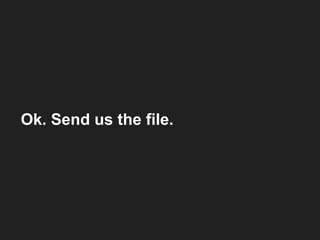
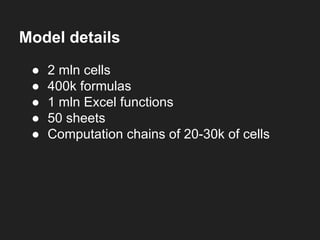
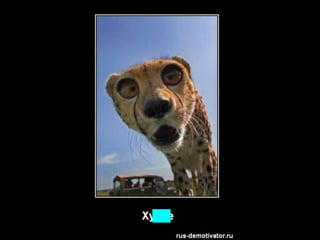
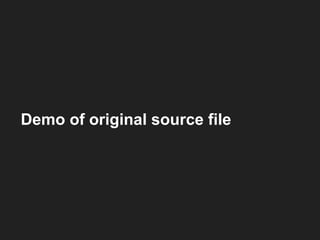
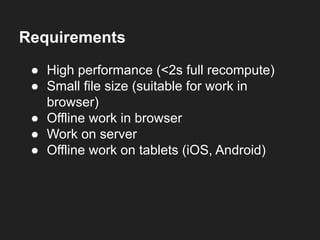
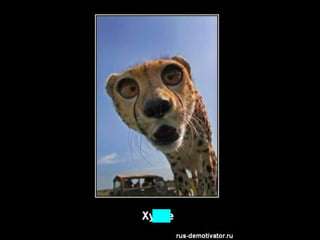
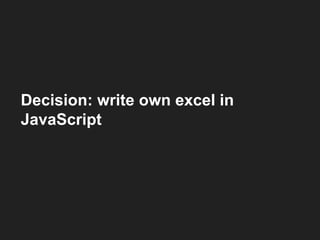
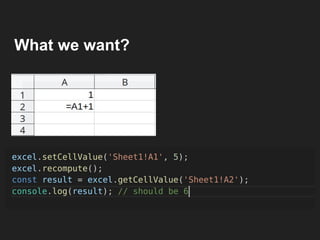
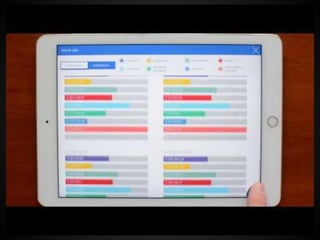
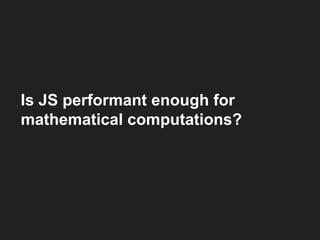
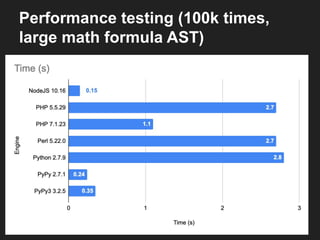
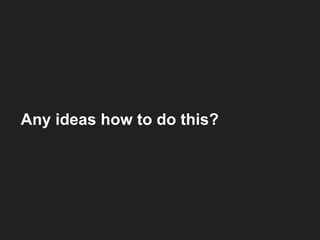
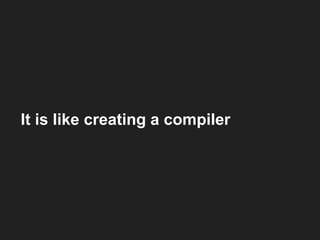
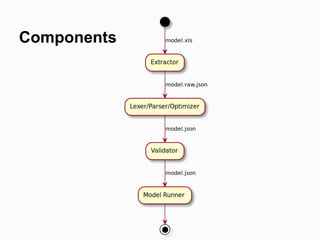

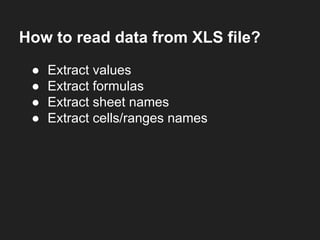
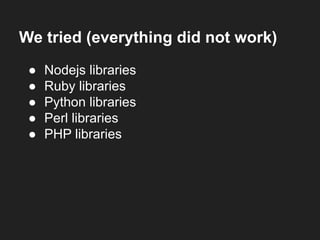
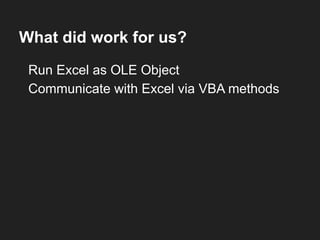

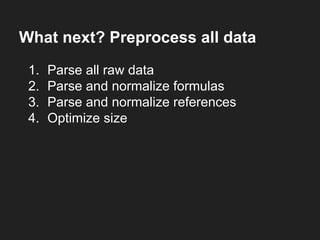
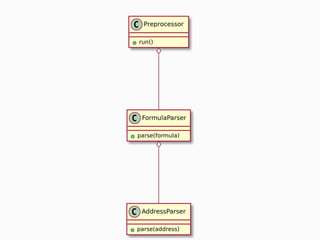
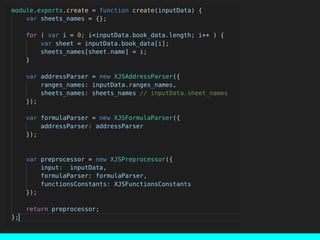
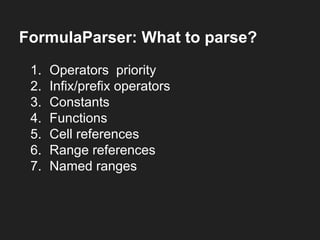
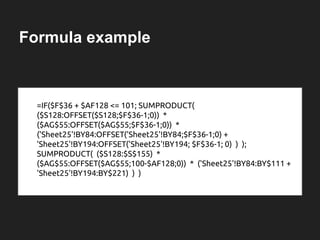
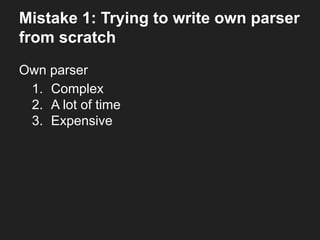
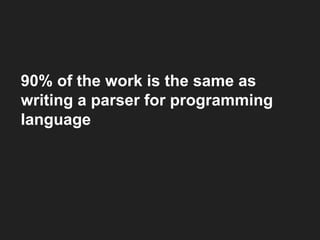
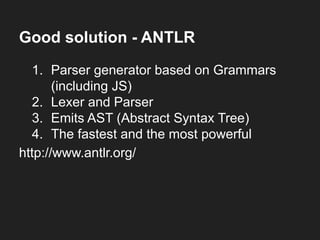
![Formulas examples
Formula: '=1+2*3'
JS AST: [ '+', 1, [ '*', 2, 3] ]
Formula: '=A1+B1'
JS AST: [ŌĆś+ŌĆÖ, ['=', 0, 0, 0], ['=', 0, 1, 0] ]
Formula: ŌĆś=SUM(B5:B100, 42)'
JS AST: [ 'SUM', [ 'RANGE', 0, 1, 4, 1, 99 ], 42 ]](https://image.slidesharecdn.com/howtocreateahighperformanceexcelengineinjavascript-191029103028/85/How-to-create-a-high-performance-excel-engine-in-java-script-31-320.jpg)
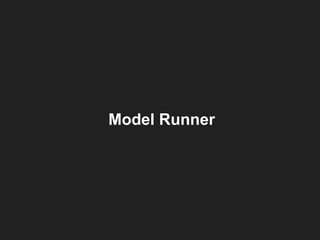
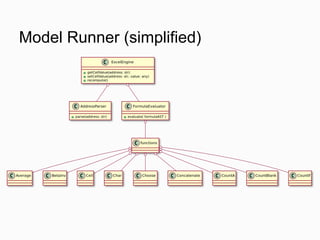
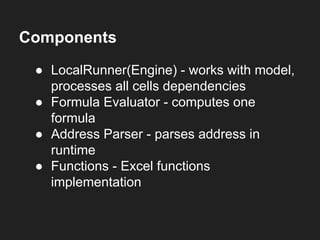
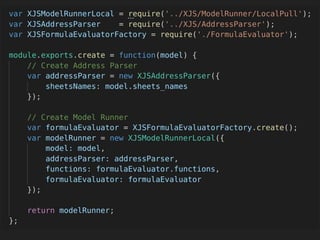
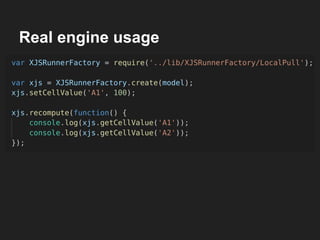
![Implementation of EXCEL functions
ŌŚÅ One function - one module.
ŌŚÅ No side effects
ŌŚÅ Use dependency injection
ŌŚÅ Test test test test (excel functions often
does not work as documented)
Call example:
SQRT([ 9 ]) returns 3
SUM([2, [5, 6, 7, 9], 1 ]) returns 30](https://image.slidesharecdn.com/howtocreateahighperformanceexcelengineinjavascript-191029103028/85/How-to-create-a-high-performance-excel-engine-in-java-script-37-320.jpg)
![Mistake 2: passing ranges as arrays
SUM([A1, B1:B4, C1]) returns 30
SUM([2, [5, 6, 7, 9], 1 ]) returns 30](https://image.slidesharecdn.com/howtocreateahighperformanceexcelengineinjavascript-191029103028/85/How-to-create-a-high-performance-excel-engine-in-java-script-38-320.jpg)
![Range abstraction is very important
(avoid unnecessary data copying)
SUM( [ [ 21, 22, 23, 31, 32, 33 ] ] );
SUM( [ new ArrayRange([21, 22, 23, 31, 32, 33]) ] );
SUM( [ new ModelRange(model, ŌĆśB2:C4ŌĆÖ ) ] );](https://image.slidesharecdn.com/howtocreateahighperformanceexcelengineinjavascript-191029103028/85/How-to-create-a-high-performance-excel-engine-in-java-script-39-320.jpg)


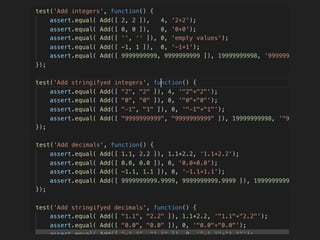
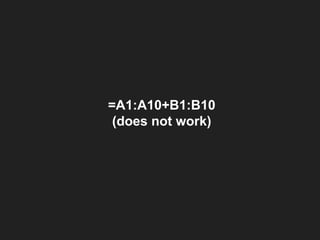
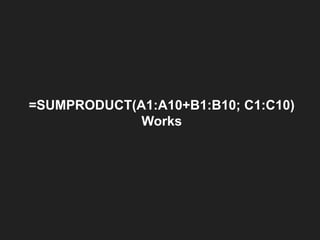
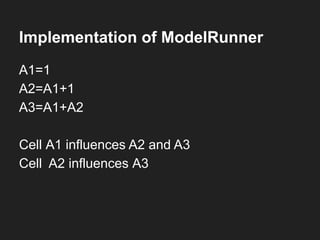
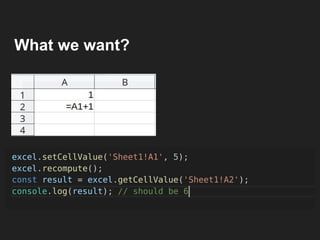
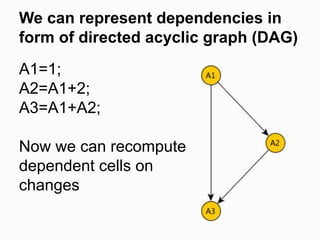
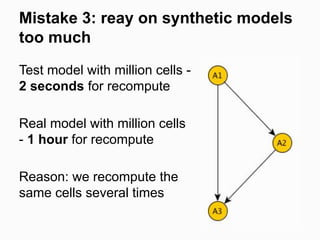
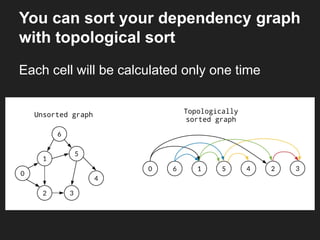
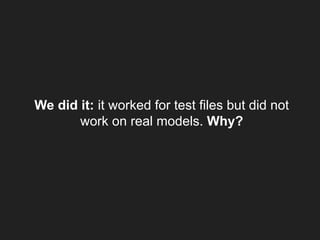
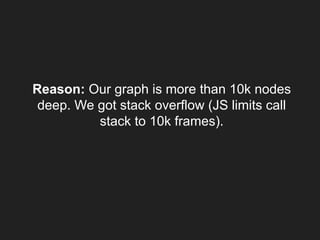
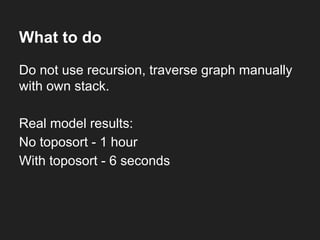
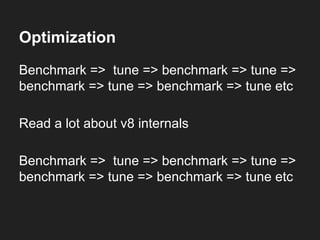

![OFFSET breaks everything
OFFSET(reference, rows, cols, [height], [width])
=OFFSET(D3,3,-2,1,1) - displays the value in
cell B6](https://image.slidesharecdn.com/howtocreateahighperformanceexcelengineinjavascript-191029103028/85/How-to-create-a-high-performance-excel-engine-in-java-script-55-320.jpg)