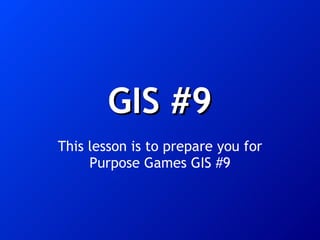GIS 9
- 1. GIS #9 This lesson is to prepare you for Purpose Games GIS #9
- 2. Field the location on a page where data or an option can be shown or entered
- 3. On-screen buttons use the ROCKER key to select a button and press the ROCKER key in to enter
- 4. Select a field move the highlighted area on the screen up down left or right with the ROCKER
- 5. Scroll bar when viewing a list of items too long to appear on the screen a scroll bar appears next to the list