Color correction and grading
Download as PPTX, PDF2 likes3,295 views
Color correction involves removing unwanted color casts from an image, while color grading adds color to convey mood or story. The document provides tips for both color correction and grading in Photoshop, including using tools like Auto Color, Curves adjustments, blending inverse colors, and photo filters to remove casts, and adjusting saturation, contrast, and complementary colors to add mood through warmth, coldness, or retro looks. It also discusses using LUTs/look up tables to apply complex color conversions for grading photos or films.
1 of 12
Downloaded 100 times
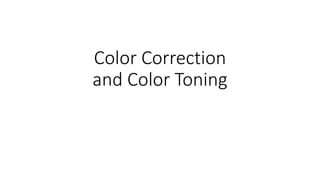










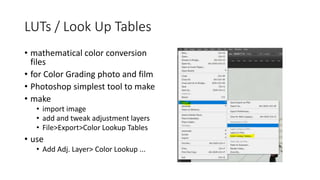
Recommended
Tutorial 1 - Basics of Digital Photography



Tutorial 1 - Basics of Digital PhotographyFahad Golra
Ã˝
This document provides an overview of the fundamentals of digital photography. It discusses key concepts such as the camera and different sensor sizes, aperture and how it controls depth of field and exposure, shutter speed and how it can freeze or blur motion, and ISO and how it allows photos in low light conditions. The document recommends trying different aperture, shutter speed and ISO combinations before the next session to better understand exposure controls in photography.Basic photography lighting



Basic photography lightingRam Chandran
Ã˝
The document discusses different types of lighting techniques used in photography, including:
- Broad lighting, short lighting, narrow lighting, butterfly lighting, and Rembrandt lighting. It provides details on the positioning of the main light for each technique.
- Three-point lighting involving a key light, fill light, and back light. The key light is the primary illuminator.
- Indoor flash techniques like bounce flash to reduce red eye and fill flash to reduce shadows.
- Tips for photography in sunlight, like shooting in early morning or late afternoon when the sun is lower and from the side to provide modeling.Photography Basics



Photography BasicsChimwemwe Simwanza
Ã˝
This document provides an overview of photography basics, including:
- The two main types of cameras are DSLR and mirrorless cameras. DSLRs have mirrors that reflect light through the viewfinder, while mirrorless cameras lack mirrors and light hits the sensor directly.
- The exposure trio of shutter speed, aperture, and ISO impact the exposure and quality of images. Shutter speed controls motion blur, aperture sets depth of field, and ISO supplements light.
- Cameras have three focus modes - continuous, single, and manual - which determine whether the camera focuses automatically or is controlled by the photographer.
- White balance and composition are also discussed as fundamental elements of photography. White balance sets theVideo editing-intruction



Video editing-intructionKeyem Thomez
Ã˝
Video editing involves both linear and non-linear techniques. Linear editing involves selecting and arranging footage on videotape, while non-linear editing uses computer software to manipulate digitized footage non-destructively. Effective editing styles like continuity editing, shot-reverse shot, establishing shots, and cutting on action aim to smoothly convey events and the relationships between subjects. Cross-cutting and insert shots add context or interest within a scene.Camera



CameraUniversiti Teknologi MARA
Ã˝
This document discusses different types of cameras. It describes five main types: pinhole cameras, view cameras, twin lens reflex cameras, rangefinder cameras, and single lens reflex cameras. Pinhole cameras have no lens and rely on a tiny hole, while view cameras consist of two boards linked by a bellows. TLRs have two identical lenses, one for viewing and one for capturing images. Rangefinder cameras use separate lenses for viewing and capturing with a focusing device. SLRs allow viewing through the capturing lens using mirrors and provide many adjustable options. Other camera types discussed include point and shoot, bridge, instant, stereo, and disposable cameras.Basics of Photography



Basics of PhotographySiddhant Patil
Ã˝
Here's a little basic in understanding the most simple concepts of photography. hope we all learn and enjoy ....keep clickingPortrait Photography



Portrait PhotographyKevin Lauscher
Ã˝
This document provides tips for portrait photography. It recommends getting close to subjects to fill the frame, using settings and lighting to add emotion, and isolating subjects from backgrounds. Props can provide context but shouldn't be the main focus. Lighting is important - shoot towards the light and use early morning or late afternoon light. Silhouettes involve metering for the light and having subjects block it. Different angles can change moods. Candid photos of subjects in their natural environments can be most authentic. An assignment outlines taking backlit, waist-up, close-up, and candid portraits.Composition skills in Film Making



Composition skills in Film MakingAditya Rao
Ã˝
Lecture by me @ BITS-Pilani campus on the compositional skills required in Film making via Still Photography techniquesPhotography Basics



Photography BasicsVasantha Kedige
Ã˝
This document provides information on various aspects of digital photography including:
1) It defines digital photography as cameras that encode digital images and store them digitally for later reproduction.
2) It discusses the exposure triangle which includes aperture, shutter speed, and ISO - the three elements that determine the exposure of a digital image.
3) It provides tips for manual exposure including adjusting shutter speed to stop action, using faster shutter speeds in low light, and always erring on the side of underexposure.Learn basic photography in detail



Learn basic photography in detailRhea Jackson
Ã˝
This document provides an overview of photography basics, including different types of cameras, concepts like aperture, shutter speed, ISO, and noise. It discusses choosing the right camera, understanding megapixels and resolution, and tools like optical and digital zoom. It also covers techniques like composition with the rule of thirds, different photography styles like landscape and portrait, and using settings like shutter priority, aperture priority, and manual.Photography Composition Elements & Principles 



Photography Composition Elements & Principles Mujeeb Riaz
Ã˝
The document discusses the key elements and principles of photography. It outlines the elements of line, shape/form, space, value, texture, and color. It then explains the principles of emphasis, balance, unity, contrast, movement/rhythm, and pattern/repetition. The document was created by instructor M. Mujeeb Riaz and provides definitions and examples of each element and principle to educate photographers on how to apply these concepts in taking photographs.Video Composition



Video CompositionDan McDowell
Ã˝
The document provides an overview of different types of video shots including establishing shots, close-ups, cutaways, and point-of-view shots. It also discusses principles of framing shots such as applying the rule of thirds, avoiding distracting backgrounds, and keeping the horizon line in the upper or lower third. Additionally, it outlines techniques for telling a story through sequencing shots and using camera movements and angles intentionally.Lighting



Lightingjduchesne
Ã˝
This document discusses basic photography lighting techniques. It covers the direction of light and how front, side, and back lighting can affect a photo. The degree of diffusion from direct, diffused, and directional-diffused light is explained. Overcast lighting and the quality of light during golden hours, midday, and autumn are also outlined. Proper lighting is essential to emphasize textures and add depth, drama, or softness to an image.Photography 101



Photography 101Rica Camus
Ã˝
The document provides an overview of digital photography, including definitions, types of cameras, camera parts and features, characteristics of light, and basic concepts like exposure, histograms, metering modes, and composition rules. It covers topics such as the sensor and lens of a digital SLR camera, how light is captured, and factors to consider when setting up a shot like ISO, white balance, and the exposure triangle of aperture, shutter speed and ISO.Photography Composition Basics



Photography Composition BasicsMs. Forrest
Ã˝
Basic photography composition techniques that will increase the overall awesomeness of your photos :)Basic Digital Photography



Basic Digital PhotographySocial Media Exchange
Ã˝
In June, Social Media Exchange, Beirut, hosted three digital photography workshops for participants in the summer 2009 Citizen Media Training of Trainers program. Photographer George Haddad led the one-day training, which included reviewing each other's photographs, resizing for the web, and a survey of popular photo-sharing sites for both amateurs and professionals. The training will be repeated periodically beginning fall 2009. All photographs © George Haddad.Film Grading - A Brief Introduction



Film Grading - A Brief IntroductionLarisa Curran
Ã˝
An introduction to the concept of colour grading in film post-production. Contains examples of before and after grading shots and how 'looks' are created and relate to genre & narrative. Different Types of Editing



Different Types of EditingLauraDobson
Ã˝
Editing involves changing video clips to make them more appealing to audiences. Continuity ensures cuts are not noticeable by linking shots together in a sequence. There are two types of montage: political uses shots to convey meaning, while Hollywood presents information or stories concisely using recaps. Transitions move between shots through various techniques like straight cuts, fades, or wipes that eliminate one shot and replace it. Dissolves smoothly blend one scene into another. Action editing structures clips to make films more exciting.Photography Lighting Techniques_M.Mujeeb Riaz



Photography Lighting Techniques_M.Mujeeb RiazMujeeb Riaz
Ã˝
Lighting Techniques in Photography
Natural Lights Vs Artificial Lights
Lighting Concepts
Three Point Lighting Techniques
Use of Three Points Lighting
Essentials rules of Lights in Photography
Importance of Light in Photography
Square Inverse LawBasic DSLR Photography and Videography for AITians



Basic DSLR Photography and Videography for AITiansFawad Najam
Ã˝
This document outlines parts of a workshop on DSLR photography, videography, and photo/video editing. It covers four main parts: 1) DSLR photography basics including the three elements of exposure - shutter speed, aperture, and ISO, as well as lenses and focal lengths. 2) Photo editing with Adobe Lightroom. 3) DSLR video shooting. 4) Video editing with Cyberlink Power Director. For DSLR photography, it explains key concepts like shutter speed and how it impacts motion blur, aperture/f-stops and how they control depth of field and light, and ISO and its effect on image noise. Examples of different camera types and entry-level DSLR models are also providedPhotography Equipment Introduction



Photography Equipment IntroductionJason Kirby
Ã˝
SanDiegoPhotographyClass.com and Jason Kirby present to you the different kinds of photography equipment available to beginners and enthusiasts. Each piece of equipment is recommended by Jason and also provides a back link to Amazon.com to learn more about each lens.02-CAMERA MODES



02-CAMERA MODESRoger Jay Schroeder
Ã˝
This document discusses different camera modes and presets that can help photographers take better pictures in different situations. It explains the basic modes like auto, program, shutter priority, and manual and how they control different camera settings. It also outlines several scene presets like portrait, landscape, close-up, action, and night that automatically adjust settings for specific types of photos. The presets are designed to optimize settings for things like shallow depth of field, fast shutter speeds, or slow shutter speeds but may require tradeoffs like increased noise or use of a tripod. Mastering these different modes and presets can help photographers get better results.

IlUMINACIÓN FOTOGRÁFICA. PARTE 1Universidad Palermo
Ã˝
Este documento describe diferentes técnicas y equipos de iluminación fotográfica. Explica los tipos de luz, como la luz dura, suave, incandescente y fluorescente. También cubre esquemas de iluminación como la luz principal, de relleno y de efecto. Finalmente, detalla equipos como filtros, snoots, reflectores, cajas de luz y paraguas.Photography composition presentation



Photography composition presentationAnup Ghimire
Ã˝
a presentation of how to compose a photo . Its a presentation on guidelines on how composing photo and making them eye pleasing .Lighting Techniques



Lighting TechniquesBasic Video Production
Ã˝
The document discusses lighting techniques used in filmmaking. It covers the responsibilities of the lighting director and how lighting is used to create illumination, mood, and guide attention. It then describes the four major features of filmic lighting: quality, direction, source, and color. Finally, it explains the components and setup of the basic three-point lighting technique, including the key light, fill light, and back light.Camera Shots and Angles for Still Image Photography



Camera Shots and Angles for Still Image Photographykhalfyard
Ã˝
This PowerPoint describes camera shots and camera angles which can be used in still image photography.Photography - Composition. Leading lines, framing and rule of thirds.



Photography - Composition. Leading lines, framing and rule of thirds.Betty Lowrance
Ã˝
Composition involves arranging subjects or objects in art. Leading lines help guide the viewer's eyes around the photograph towards a clear focal point. Framing uses borders or frames to direct attention to the subject, while the rule of thirds imagines dividing the image into thirds to place the main subject at the intersections for improved composition.Digital Photography Basics



Digital Photography BasicsJennifer Janviere
Ã˝
This document provides tips and guidelines for digital photography basics, including landscape vs portrait orientation, the rule of thirds, camera angles, depth of field, lighting, and photographing people. Key points covered include using landscape format for website headers and portrait for magazine covers, placing subjects along grid lines or intersections for visual interest, and changing camera angles to tell different stories about the subject. Tips are also given for lighting, backgrounds, leading lines, and capturing natural expressions when photographing people.Yvette Heiser-Photography Tips for Achieving Color-Perfect Self-Portraits



Yvette Heiser-Photography Tips for Achieving Color-Perfect Self-PortraitsYvette Heiser
Ã˝
In the age of social media and personal branding, self-portraits have become a powerful way to express identity, creativity, and style. However, capturing the perfect self-portrait goes beyond simply pointing the camera at you. As highlighted in Yvette Heiser’s Shutter and Spice: Mastering Photography in the Lone Star State, achieving color perfection in your self-portraits can significantly impact how your photos are perceived, transforming them from ordinary snapshots into professional-quality images. Here are some essential photography tips to help you master the art of color-perfect self-portraits..Final Review



Final ReviewMrLawler
Ã˝
The document provides information about various painting mediums, techniques, and tools. It discusses the proper use and care of acrylic and watercolor paints as well as brushes. It also answers true/false questions about painting techniques like impasto and underpainting and the use of different mediums.More Related Content
What's hot (20)
Photography Basics



Photography BasicsVasantha Kedige
Ã˝
This document provides information on various aspects of digital photography including:
1) It defines digital photography as cameras that encode digital images and store them digitally for later reproduction.
2) It discusses the exposure triangle which includes aperture, shutter speed, and ISO - the three elements that determine the exposure of a digital image.
3) It provides tips for manual exposure including adjusting shutter speed to stop action, using faster shutter speeds in low light, and always erring on the side of underexposure.Learn basic photography in detail



Learn basic photography in detailRhea Jackson
Ã˝
This document provides an overview of photography basics, including different types of cameras, concepts like aperture, shutter speed, ISO, and noise. It discusses choosing the right camera, understanding megapixels and resolution, and tools like optical and digital zoom. It also covers techniques like composition with the rule of thirds, different photography styles like landscape and portrait, and using settings like shutter priority, aperture priority, and manual.Photography Composition Elements & Principles 



Photography Composition Elements & Principles Mujeeb Riaz
Ã˝
The document discusses the key elements and principles of photography. It outlines the elements of line, shape/form, space, value, texture, and color. It then explains the principles of emphasis, balance, unity, contrast, movement/rhythm, and pattern/repetition. The document was created by instructor M. Mujeeb Riaz and provides definitions and examples of each element and principle to educate photographers on how to apply these concepts in taking photographs.Video Composition



Video CompositionDan McDowell
Ã˝
The document provides an overview of different types of video shots including establishing shots, close-ups, cutaways, and point-of-view shots. It also discusses principles of framing shots such as applying the rule of thirds, avoiding distracting backgrounds, and keeping the horizon line in the upper or lower third. Additionally, it outlines techniques for telling a story through sequencing shots and using camera movements and angles intentionally.Lighting



Lightingjduchesne
Ã˝
This document discusses basic photography lighting techniques. It covers the direction of light and how front, side, and back lighting can affect a photo. The degree of diffusion from direct, diffused, and directional-diffused light is explained. Overcast lighting and the quality of light during golden hours, midday, and autumn are also outlined. Proper lighting is essential to emphasize textures and add depth, drama, or softness to an image.Photography 101



Photography 101Rica Camus
Ã˝
The document provides an overview of digital photography, including definitions, types of cameras, camera parts and features, characteristics of light, and basic concepts like exposure, histograms, metering modes, and composition rules. It covers topics such as the sensor and lens of a digital SLR camera, how light is captured, and factors to consider when setting up a shot like ISO, white balance, and the exposure triangle of aperture, shutter speed and ISO.Photography Composition Basics



Photography Composition BasicsMs. Forrest
Ã˝
Basic photography composition techniques that will increase the overall awesomeness of your photos :)Basic Digital Photography



Basic Digital PhotographySocial Media Exchange
Ã˝
In June, Social Media Exchange, Beirut, hosted three digital photography workshops for participants in the summer 2009 Citizen Media Training of Trainers program. Photographer George Haddad led the one-day training, which included reviewing each other's photographs, resizing for the web, and a survey of popular photo-sharing sites for both amateurs and professionals. The training will be repeated periodically beginning fall 2009. All photographs © George Haddad.Film Grading - A Brief Introduction



Film Grading - A Brief IntroductionLarisa Curran
Ã˝
An introduction to the concept of colour grading in film post-production. Contains examples of before and after grading shots and how 'looks' are created and relate to genre & narrative. Different Types of Editing



Different Types of EditingLauraDobson
Ã˝
Editing involves changing video clips to make them more appealing to audiences. Continuity ensures cuts are not noticeable by linking shots together in a sequence. There are two types of montage: political uses shots to convey meaning, while Hollywood presents information or stories concisely using recaps. Transitions move between shots through various techniques like straight cuts, fades, or wipes that eliminate one shot and replace it. Dissolves smoothly blend one scene into another. Action editing structures clips to make films more exciting.Photography Lighting Techniques_M.Mujeeb Riaz



Photography Lighting Techniques_M.Mujeeb RiazMujeeb Riaz
Ã˝
Lighting Techniques in Photography
Natural Lights Vs Artificial Lights
Lighting Concepts
Three Point Lighting Techniques
Use of Three Points Lighting
Essentials rules of Lights in Photography
Importance of Light in Photography
Square Inverse LawBasic DSLR Photography and Videography for AITians



Basic DSLR Photography and Videography for AITiansFawad Najam
Ã˝
This document outlines parts of a workshop on DSLR photography, videography, and photo/video editing. It covers four main parts: 1) DSLR photography basics including the three elements of exposure - shutter speed, aperture, and ISO, as well as lenses and focal lengths. 2) Photo editing with Adobe Lightroom. 3) DSLR video shooting. 4) Video editing with Cyberlink Power Director. For DSLR photography, it explains key concepts like shutter speed and how it impacts motion blur, aperture/f-stops and how they control depth of field and light, and ISO and its effect on image noise. Examples of different camera types and entry-level DSLR models are also providedPhotography Equipment Introduction



Photography Equipment IntroductionJason Kirby
Ã˝
SanDiegoPhotographyClass.com and Jason Kirby present to you the different kinds of photography equipment available to beginners and enthusiasts. Each piece of equipment is recommended by Jason and also provides a back link to Amazon.com to learn more about each lens.02-CAMERA MODES



02-CAMERA MODESRoger Jay Schroeder
Ã˝
This document discusses different camera modes and presets that can help photographers take better pictures in different situations. It explains the basic modes like auto, program, shutter priority, and manual and how they control different camera settings. It also outlines several scene presets like portrait, landscape, close-up, action, and night that automatically adjust settings for specific types of photos. The presets are designed to optimize settings for things like shallow depth of field, fast shutter speeds, or slow shutter speeds but may require tradeoffs like increased noise or use of a tripod. Mastering these different modes and presets can help photographers get better results.

IlUMINACIÓN FOTOGRÁFICA. PARTE 1Universidad Palermo
Ã˝
Este documento describe diferentes técnicas y equipos de iluminación fotográfica. Explica los tipos de luz, como la luz dura, suave, incandescente y fluorescente. También cubre esquemas de iluminación como la luz principal, de relleno y de efecto. Finalmente, detalla equipos como filtros, snoots, reflectores, cajas de luz y paraguas.Photography composition presentation



Photography composition presentationAnup Ghimire
Ã˝
a presentation of how to compose a photo . Its a presentation on guidelines on how composing photo and making them eye pleasing .Lighting Techniques



Lighting TechniquesBasic Video Production
Ã˝
The document discusses lighting techniques used in filmmaking. It covers the responsibilities of the lighting director and how lighting is used to create illumination, mood, and guide attention. It then describes the four major features of filmic lighting: quality, direction, source, and color. Finally, it explains the components and setup of the basic three-point lighting technique, including the key light, fill light, and back light.Camera Shots and Angles for Still Image Photography



Camera Shots and Angles for Still Image Photographykhalfyard
Ã˝
This PowerPoint describes camera shots and camera angles which can be used in still image photography.Photography - Composition. Leading lines, framing and rule of thirds.



Photography - Composition. Leading lines, framing and rule of thirds.Betty Lowrance
Ã˝
Composition involves arranging subjects or objects in art. Leading lines help guide the viewer's eyes around the photograph towards a clear focal point. Framing uses borders or frames to direct attention to the subject, while the rule of thirds imagines dividing the image into thirds to place the main subject at the intersections for improved composition.Digital Photography Basics



Digital Photography BasicsJennifer Janviere
Ã˝
This document provides tips and guidelines for digital photography basics, including landscape vs portrait orientation, the rule of thirds, camera angles, depth of field, lighting, and photographing people. Key points covered include using landscape format for website headers and portrait for magazine covers, placing subjects along grid lines or intersections for visual interest, and changing camera angles to tell different stories about the subject. Tips are also given for lighting, backgrounds, leading lines, and capturing natural expressions when photographing people.Similar to Color correction and grading (20)
Yvette Heiser-Photography Tips for Achieving Color-Perfect Self-Portraits



Yvette Heiser-Photography Tips for Achieving Color-Perfect Self-PortraitsYvette Heiser
Ã˝
In the age of social media and personal branding, self-portraits have become a powerful way to express identity, creativity, and style. However, capturing the perfect self-portrait goes beyond simply pointing the camera at you. As highlighted in Yvette Heiser’s Shutter and Spice: Mastering Photography in the Lone Star State, achieving color perfection in your self-portraits can significantly impact how your photos are perceived, transforming them from ordinary snapshots into professional-quality images. Here are some essential photography tips to help you master the art of color-perfect self-portraits..Final Review



Final ReviewMrLawler
Ã˝
The document provides information about various painting mediums, techniques, and tools. It discusses the proper use and care of acrylic and watercolor paints as well as brushes. It also answers true/false questions about painting techniques like impasto and underpainting and the use of different mediums.Game Design 2 (2010): Lecture 5 - Colour



Game Design 2 (2010): Lecture 5 - ColourDavid Farrell
Ã˝
This week's lecture looks at the use of colour in game interfaces. How can we use colour to communicate?Photoshop Tools



Photoshop ToolsAshish Srivastava
Ã˝
This document discusses various selection, editing, and color tools in Photoshop. It covers tools for making selections like the marquee, lasso, quick selection tool, and magic wand. It also covers repair tools like the spot healing brush, patch tool, and content-aware fill. Finally, it discusses color models, color spaces, color modes, and using foreground and background colors.Photoshop



Photoshopjackhurst8
Ã˝
The document summarizes Jack Hurst's experimentation with different Photoshop tools and effects. It describes using Levels to adjust blacks and whites, Black and White to convert to grayscale and adjust colors, and Hue/Saturation to change hue and saturation. Examples are provided of changing colors, adding tints, and selectively applying effects to parts of images. Steps are outlined for selecting a region to retain original colors while making other areas black and white or colored. Overall it shares the various techniques Jack explored in Photoshop through examples in his work.Photography: filters



Photography: filtersNathaniel William Hawley
Ã˝
Filters are used in photography to alter the light passing through and modify the color and tone of photographs. Filters attached to darkroom enlargers range from 0 to 5, with higher numbers producing higher contrast black and white images with less grey. Filter 0 produces mostly greys with little black or white, while filter 5 is predominantly black and white. Moving up the filter scale increases the ratio of black and white to grey. Photographers should test different filters and record their effects to understand how filters alter tones.Adobe ps color palettes



Adobe ps color palettesChristopherEsteban2
Ã˝
This document discusses color panels in Adobe Photoshop and how to properly use color in image editing. It describes the Swatches panel, which stores colors for reuse, and the Color panel, which is used to select and refine colors. It also covers extracting colors from images using the eye dropper tool, changing opacity levels, and considerations for using RGB or CMYK color modes depending on the intended use of the image.Writing de materials11



Writing de materials11Abir Almaqrashi
Ã˝
The document provides instructions for retouching photographs using Adobe Photoshop. It describes 8 general steps for most retouching projects, which include duplicating the original image, checking scan quality, cropping, repairing flaws, adjusting contrast and tone, removing color casts, adjusting specific areas, and sharpening. Additional sections cover how to straighten and crop an image, adjust tonal range using levels, remove a color cast using auto color, and replace colors in an image by creating a selection mask.Mastey Hair Color Certification- Hi Lifts and TInt Backs



Mastey Hair Color Certification- Hi Lifts and TInt BacksErick Calderon
Ã˝
Using no ammonia no ppd hair color to do high lift blonding and tint back brunettes. Tips on creating formulas and varying timing and colors.Game Design 2: Lecture 11 - Colour



Game Design 2: Lecture 11 - ColourDavid Farrell
Ã˝
This document discusses using color in game design. It covers:
1) Different ways color can be used according to Tufte - to label, measure, represent reality, and enliven.
2) Examples of how color is used in games for team identification, item highlighting, mood/tone, conveying information, and representing reality.
3) Tips on choosing colors including considering the color wheel, mood palettes, cultural implications, and color blindness. The document emphasizes using color sparingly and effectively in design.Adobe Photoshop Basics - Session 3



Adobe Photoshop Basics - Session 3xneptune
Ã˝
This document appears to be a presentation for a class on Adobe Photoshop Basics. The presentation covers working with colors in Photoshop, including changing colors, blending colors, converting to grayscale, and adjusting hue, saturation, brightness and contrast. It also covers layer styles, the filter gallery, liquifying images, and includes exercises for students to complete. The presentation is delivered by instructor Hanh Tran for an adult education program in Arlington, Virginia.Lec 3



Lec 3Billy Tierra
Ã˝
This document provides instructions for several basic editing techniques in Adobe Photoshop including cropping images, resizing images, correcting problems like red eye and hot spots, adjusting color, sharpening and softening images. It describes how to crop using the crop tool, marquee tool and to a specific size. It also covers resizing images for printing, enlarging images, and adjusting levels, exposure and other color settings.Guidelines for preparing powerpoint presentations



Guidelines for preparing powerpoint presentationsVikram Kumar Gupta
Ã˝
this presentation stresses on points to be kept in mind while making PPT, so that audience can read slides easily and are more interested in presentation or lectureCase Studies - Masters



Case Studies - MastersMrLawler
Ã˝
The document provides instructions and tutorials for completing 12 case studies matching the style and subject matter of different photographers. Students must use their own photos and figure out how to match the style without being provided steps. Tutorials are optional and provide techniques for manipulating photos to match various effects, including turning images black and white, adding sepia tones, blurring, combining multiple exposures, thresholding to simplify tones, and merging two photos. The goal is to replicate the styles of photographers like Ansel Adams, Alfred Stieglitz, Annie Leibovitz and others.How To Colour Splash



How To Colour SplashAlbertine Fraser
Ã˝
The document provides instructions for creating a "color splash" effect in Photoshop. The steps are to take a photo with an accent color, duplicate the layer and convert one to black and white. Use the color range select tool to select and delete all color but the accent color, leaving it isolated. Add text, remove its background color, and add an outer glow matched to the accent color. Transform the text layer into position to create a final color-accented image.Fall in love with black and white photography with these top 5 creative tips....



Fall in love with black and white photography with these top 5 creative tips....digitalcameragroup4k
Ã˝
Black and white photography is unmatched when it comes to effectively conveying emotions. It was the only genre that people had been familiar with for centuries. Yet, they still managed to make works of art that are ageless, speak of emotions, effectively portray moods, and romanticize each scenario. Sabeen aslam howtocritique



Sabeen aslam howtocritiquesabeenaslam7
Ã˝
This document provides guidance on how to critique photographs objectively and constructively. It discusses assessing the key elements of a photo, including style, skills, contrast, focus, context and subject matter. Specific tips are given, such as determining facts before opinion, focusing on skills over personal preferences, and analyzing how elements like focus, color and composition impact the intended mood or message. Examples of effective and ineffective photographic techniques are also examined. The overall message is that critique should be thoughtful, consider the photographer's goals, and offer feedback to help improve technical and creative skills.Illustration Module Workbook



Illustration Module WorkbookJade Delaney
Ã˝
This document provides an overview of a creative illustration module taken by students Jade Delaney and Emily Cooper. It includes:
- An introduction to the module's goals of developing illustration skills for advertising and gaining industry knowledge.
- Summaries of workshops the students attended on Photoshop, color theory, and receiving a creative brief to design healthy eating campaigns for youth.
- Details of initial brainstorming ideas for the brief, including turning children into slugs after eating junk food or having an explorer help them experiment with recipes.
- The given creative brief to address poor diets and health among youth ages 11-15 through a fun, cool, and aspirational illustrated campaign or product promoting healthy eatingWriting de materials1



Writing de materials1Abir Almaqrashi
Ã˝
This document provides instructions for a lesson in Adobe Photoshop that teaches students how to retouch and edit photos. The lesson is divided into 5 sections that cover topics like cropping, adjusting tones, removing color casts, and replacing colors. The goal is for students to learn practical photo editing skills like choosing resolutions, repairing flaws, and sharpening images. Interactive activities are included to check understanding, and assignments apply the skills to designs like postcards and CD covers. Resources listed include Photoshop software, a CD, and internet access.The 8 Basic Steps Elements 6



The 8 Basic Steps Elements 6joelk
Ã˝
The document outlines 8 basic steps for photo editing in Adobe Photoshop Elements 6: 1) Rotate and crop the image, 2) Fix flaws using the clone stamp tool, 3) Expand the tonal range using levels, 4) Add contrast using curves, 5) Adjust color using levels, 6) Improve sharpness with unsharp mask, 7) Save the edited file, and 8) Compare the original and edited images. Each step provides instructions for using specific tools and adjustments to enhance the photo.Fall in love with black and white photography with these top 5 creative tips....



Fall in love with black and white photography with these top 5 creative tips....digitalcameragroup4k
Ã˝
Recently uploaded (20)
Filmora Video Editor 14.2.5 Crack [Latest Version] 2025![Filmora Video Editor 14.2.5 Crack [Latest Version] 2025](https://cdn.slidesharecdn.com/ss_thumbnails/maranaoandlumad-250302050027-c24c7938-250302123426-a413432d-thumbnail.jpg?width=560&fit=bounds)
![Filmora Video Editor 14.2.5 Crack [Latest Version] 2025](https://cdn.slidesharecdn.com/ss_thumbnails/maranaoandlumad-250302050027-c24c7938-250302123426-a413432d-thumbnail.jpg?width=560&fit=bounds)
![Filmora Video Editor 14.2.5 Crack [Latest Version] 2025](https://cdn.slidesharecdn.com/ss_thumbnails/maranaoandlumad-250302050027-c24c7938-250302123426-a413432d-thumbnail.jpg?width=560&fit=bounds)
![Filmora Video Editor 14.2.5 Crack [Latest Version] 2025](https://cdn.slidesharecdn.com/ss_thumbnails/maranaoandlumad-250302050027-c24c7938-250302123426-a413432d-thumbnail.jpg?width=560&fit=bounds)
Filmora Video Editor 14.2.5 Crack [Latest Version] 2025crackstore786
Ã˝
COPY & PASTE LINKüëâüëâüëâ https://crackedstore.co/after-verification-click-go-to-download-page/
5 Crack [Latest Version] 2025 Download for Windows. Filmora is a popular video editing software developed by Wondershare. It's known for being user-friendly ...IObit Smart Defrag Pro 9.2.0.323 Crack + Key 2024 [Latest]![IObit Smart Defrag Pro 9.2.0.323 Crack + Key 2024 [Latest]](https://cdn.slidesharecdn.com/ss_thumbnails/slidsahre-file-250220164342-7ea7fa5f2-250303081403-c780870e-thumbnail.jpg?width=560&fit=bounds)
![IObit Smart Defrag Pro 9.2.0.323 Crack + Key 2024 [Latest]](https://cdn.slidesharecdn.com/ss_thumbnails/slidsahre-file-250220164342-7ea7fa5f2-250303081403-c780870e-thumbnail.jpg?width=560&fit=bounds)
![IObit Smart Defrag Pro 9.2.0.323 Crack + Key 2024 [Latest]](https://cdn.slidesharecdn.com/ss_thumbnails/slidsahre-file-250220164342-7ea7fa5f2-250303081403-c780870e-thumbnail.jpg?width=560&fit=bounds)
![IObit Smart Defrag Pro 9.2.0.323 Crack + Key 2024 [Latest]](https://cdn.slidesharecdn.com/ss_thumbnails/slidsahre-file-250220164342-7ea7fa5f2-250303081403-c780870e-thumbnail.jpg?width=560&fit=bounds)
IObit Smart Defrag Pro 9.2.0.323 Crack + Key 2024 [Latest]abbaskanju3
Ã˝
Direct License file Link Belowüëá https://click4pc.com/after-verification-click-go-to-download-page/
IObit Smart Defrag Pro Crack is a powerful Free Disk Defragmenter that accelerates the whole system with fast and efficient disk defragment. Based on IObit latest disk defrag engine and “Boot Time Disk Defrag” technology, it created with the world’s leading defragmentation ability.
ùô≥ùôæùöÜùôΩùôªùôæùô∞ùô≥‚ÄîCapcut Pro Crack For PC Latest 2025 Version



ùô≥ùôæùöÜùôΩùôªùôæùô∞ùô≥‚ÄîCapcut Pro Crack For PC Latest 2025 Versionlaksken83
Ã˝
Direct License file free Link Belowüëá
https://communityy.online
CapCut Pro Crack is a popular video editing app for mobile devices! It offers advanced features and capabilities to help you create stunning video.Adobe After Effects ùóñùóøùóÆùó∞ùó∏ (2025) + ùóîùó∞ùòÅùó∂ùöüùóÆùòÅùó∂ùóºùóª



Adobe After Effects ùóñùóøùóÆùó∞ùó∏ (2025) + ùóîùó∞ùòÅùó∂ùöüùóÆùòÅùó∂ùóºùóªcrackstore786
Ã˝
COPY & PASTE LINKüëâüëâüëâ https://crackedstore.co/after-verification-click-go-to-download-page/
Download the full official version of Adobe After Effects for free. Create incredible motion graphics and the best visual effects with a free trial today!Water Treatment Plant | Condensate Polishing Units (CPU) Zld plant - Hyperfi...



Water Treatment Plant | Condensate Polishing Units (CPU) Zld plant - Hyperfi...Hyper Filteration
Ã˝
Hyper Filteration deals in wastewater treatment plant, sewage water treatment plant, industrial RO plant, mee, and salt recovery system, sludge dewatering screw press, Zld Plant , etp , stp , etc.
Yvette Heiser — Photography Session Hacks for Capturing Nature with Clarity &...



Yvette Heiser — Photography Session Hacks for Capturing Nature with Clarity &...Yvette Heiser
Ã˝
Nature photography is an art that requires patience, the right techniques, and a keen eye for detail. Whether you’re capturing vast landscapes, intricate flora, or wildlife in motion, achieving clarity and depth in your shots can take your photography to the next level. Yvette Heiser Landscape Photography: The Art of Capturing the Sublime Nature in a Frame exemplifies this mastery, showcasing how thoughtful composition and technical precision can transform ordinary scenes into breathtaking visual narratives. This article explores essential hacks to enhance your photography session, helping you create images that are both sharp and immersive.Disk Drill Pro Crack Free Download Free Download



Disk Drill Pro Crack Free Download Free Downloadcrackstore786
Ã˝
COPY & PASTE LINKüëâüëâüëâ https://crackedstore.co/after-verification-click-go-to-download-page/
Disk Drill Pro Crack is a professional-grade data recovery software designed to help users recover lost or deleted files from various ...IObit Driver Booster Pro Crack v11.2.0.46 & Serial Key [2025]![IObit Driver Booster Pro Crack v11.2.0.46 & Serial Key [2025]](https://cdn.slidesharecdn.com/ss_thumbnails/lect5-250227155726-618fad5f-250301095444-eebe0061-thumbnail.jpg?width=560&fit=bounds)
![IObit Driver Booster Pro Crack v11.2.0.46 & Serial Key [2025]](https://cdn.slidesharecdn.com/ss_thumbnails/lect5-250227155726-618fad5f-250301095444-eebe0061-thumbnail.jpg?width=560&fit=bounds)
![IObit Driver Booster Pro Crack v11.2.0.46 & Serial Key [2025]](https://cdn.slidesharecdn.com/ss_thumbnails/lect5-250227155726-618fad5f-250301095444-eebe0061-thumbnail.jpg?width=560&fit=bounds)
![IObit Driver Booster Pro Crack v11.2.0.46 & Serial Key [2025]](https://cdn.slidesharecdn.com/ss_thumbnails/lect5-250227155726-618fad5f-250301095444-eebe0061-thumbnail.jpg?width=560&fit=bounds)
IObit Driver Booster Pro Crack v11.2.0.46 & Serial Key [2025]shahban786ajmal
Ã˝
https://crackedios.com/after-verification-click-go-to-download-page/
The best free driver updater for Windows 11/10. Fully detect and update all your old drivers for graphics, USB, audio, display, network, printer, mouse,Join FeelGood at AfrikaBurn 2025 for a Life Changing Festival Journey



Join FeelGood at AfrikaBurn 2025 for a Life Changing Festival Journeydigitalsuhailkhan278
Ã˝
AfrikaBurn 2025 is not just a festival; it is an experience of transformation, self-expression, and human connection. FeelGood invites you to embark on a 14-day adventure that blends the best of AfrikaBurn with a carefully curated journey designed to elevate your experience. From the moment you arrive, you will be immersed in a world of creativity, radical expression, and deep community engagement. With VIP access, personalized activities, and a supportive group of like-minded travelers, this journey is about more than just the festival. It is about embracing adventure, breaking boundaries, and discovering new dimensions of yourself. Join us for an experience that will stay with you forever.
Adobe Photoshop CC 2025 Crack Full Serial Key Updated



Adobe Photoshop CC 2025 Crack Full Serial Key Updatedcrackstore786
Ã˝
https://crackedtech.net/after-verification-click-go-to-download-page/
Below you have the Photoshop all version list updated for 2023-2024. The infographic is mainly about Adobe Photoshop All Versions List but it also cotains ...
<IDM Crack with Internet Download Manager 6.42 Build 26 .



<IDM Crack with Internet Download Manager 6.42 Build 26 .crackstore786
Ã˝
https://crackedtech.net/after-verification-click-go-to-download-page/
Internet Download Manager (IDM) is a tool to increase download speeds by up to 10 times, resume or schedule downloads and download streaming videos.party games memory game for a social gathering.pptx



party games memory game for a social gathering.pptxANKITGREWAL17
Ã˝
Memory games which enhances the memory of the individual Lesson 9_ How do you feel today?.pptvsvscx



Lesson 9_ How do you feel today?.pptvsvscxKyleEcoFostanes
Ã˝
mklhigjhhigigjkhkjkflganwdbbkjfkfnlweo;ewlwencbnckjasrPowerpoint presentation ppT1 text .pptx



Powerpoint presentation ppT1 text .pptxMarieJoyPurificacion
Ã˝
Powerpoint presentation ppT1 text .pptx>Get & Download Wondershare Filmora Crack Latest



>Get & Download Wondershare Filmora Crack Latestcrackstore786
Ã˝
https://crackedtech.net/after-verification-click-go-to-download-page/
Free Download Wondershare Filmora 14.3.2.11147 Full Version - All-in-one home video editor to make a great video. Download Filmora Latest .BUKTI JP MEMBER KANCAH4D TANPA BASA-BASI LANGSUNG DIKASIH !



BUKTI JP MEMBER KANCAH4D TANPA BASA-BASI LANGSUNG DIKASIH !Kancah4d Jitu
Ã˝
MEMBER BARU GAK PAKE LAMA LANGSUNG JP DI KANCAH4D , GAME BARU PG SOFT SEDANG GACOR-GACOR NYA
Cek sekarang di : https://heylink.me/kancah4dThe Power of Exterior Models in Shaping Architectural Vision.pdf



The Power of Exterior Models in Shaping Architectural Vision.pdfMaadhu Creatives-Model Making Company
Ã˝
This PDF explains the importance of exterior models in architecture. It shows how these models, whether physical or digital, help architects see designs, improve ideas, and communicate clearly with clients and others. The PDF also talks about how exterior models help with client collaboration, testing how buildings fit into their environment, and marketing. It compares exterior models with other tools like CAD drawings, 3D renderings, and prototypes. In the end, it highlights how exterior models help create buildings that look good and work well.Adobe After Effects ùóñùóøùóÆùó∞ùó∏ (2025) + ùóîùó∞ùòÅùó∂ùöüùóÆùòÅùó∂ùóºùóª



Adobe After Effects ùóñùóøùóÆùó∞ùó∏ (2025) + ùóîùó∞ùòÅùó∂ùöüùóÆùòÅùó∂ùóºùóªcrackstore786
Ã˝
The Power of Exterior Models in Shaping Architectural Vision.pdf



The Power of Exterior Models in Shaping Architectural Vision.pdfMaadhu Creatives-Model Making Company
Ã˝
Color correction and grading
- 1. Color Correction and Color Toning
- 2. What is the difference? • Color Correction = getting rid of a color cast • Color grading = adding color to tell a story
- 3. color correction • there are many tools available. try out the following tools: • Image>auto color • adj layer photo filter > check neutralize, enter • adj. layer Curves> in one of the color channels pull up or down the middle of the curve • try the method on the following slide color, blending the inverse color of the cast
- 4. Remove color cast • sample color in hilights • fill layer, invert, blend mode color, opacity ~8%, protect shadows in “blend if” • repeat for shadows https://fstoppers.com/studio/check-out-brilliant-way-remove-color-casts-photoshop-8036
- 5. Correction tips for Filmic Look • keep saturation and contrast down • balance out colors
- 6. Grading helps tell a story • warm & happy • cold & serious • clear & natural • unnatural / science fiction
- 9. Adding Color with Curves Adjustment RED CYAN GREEN BLUE MAGENTA YELLOW direct select
- 10. retro film look • photo filter blue, preserve luminosity • blend mode: exclusion • opacity ~30% • add noise
- 12. LUTs / Look Up Tables • mathematical color conversion files • for Color Grading photo and film • Photoshop simplest tool to make • make • import image • add and tweak adjustment layers • File>Export>Color Lookup Tables • use • Add Adj. Layer> Color Lookup ...



