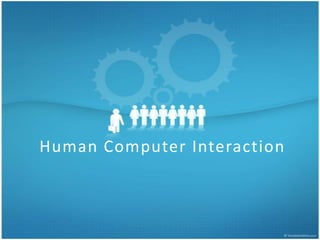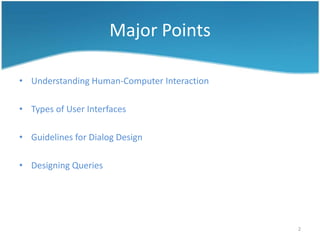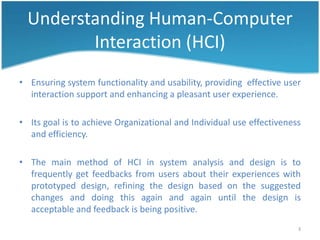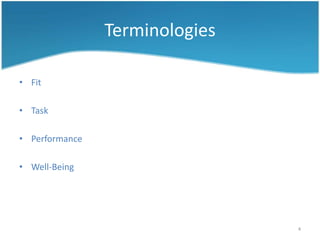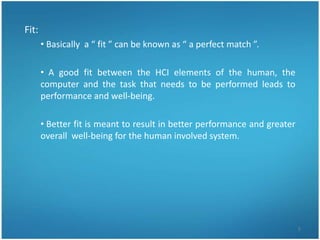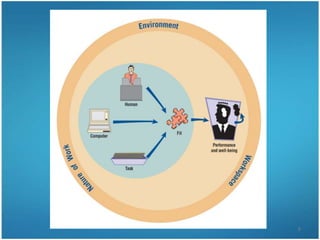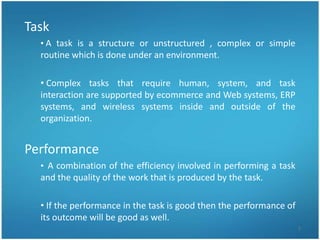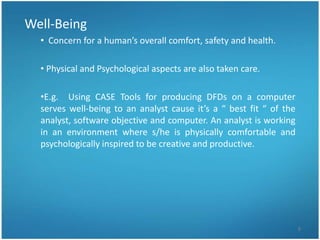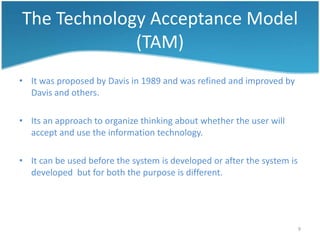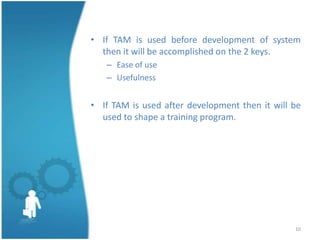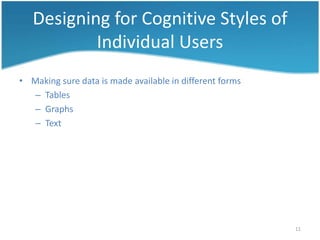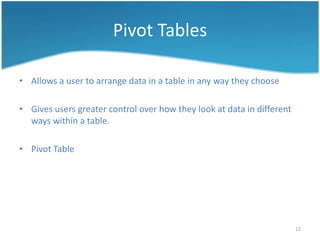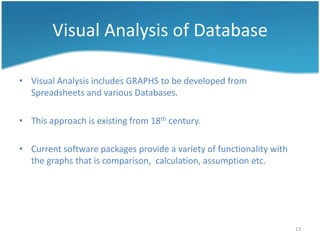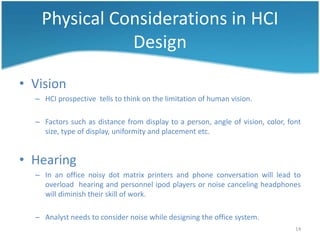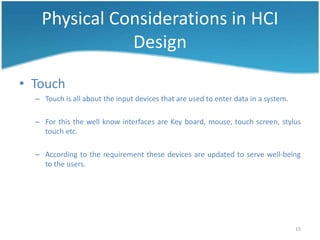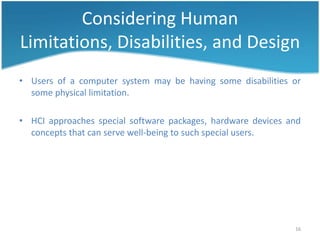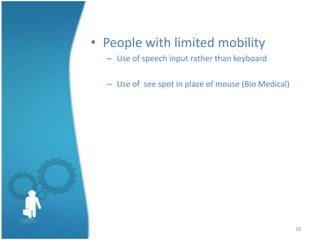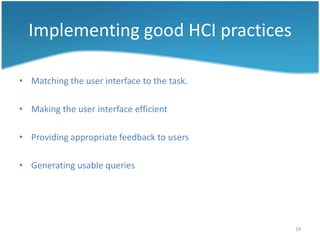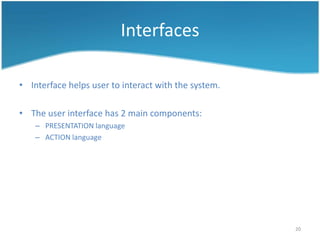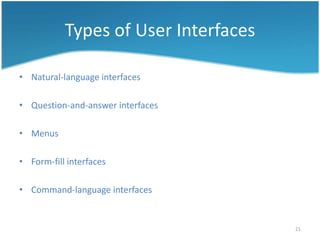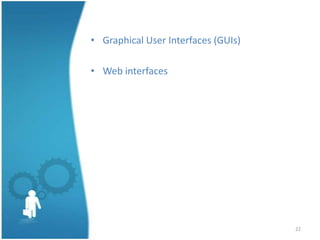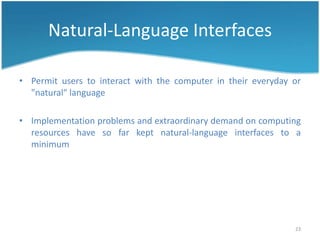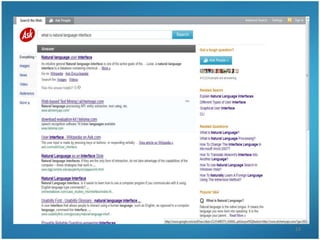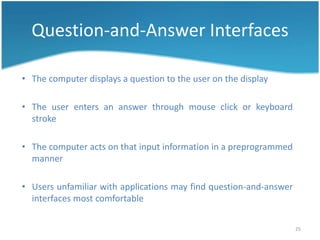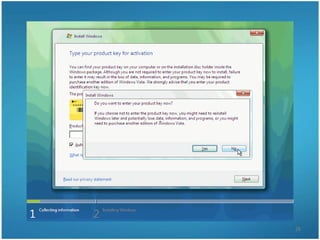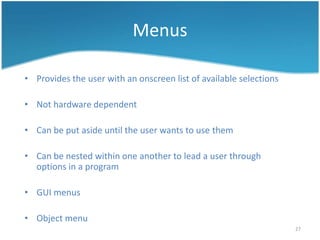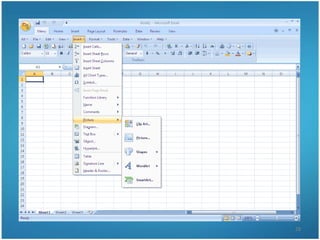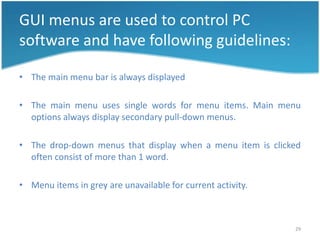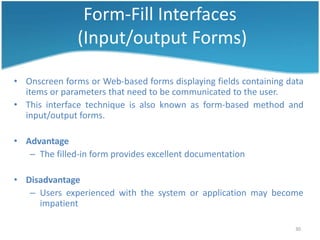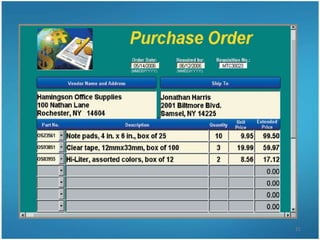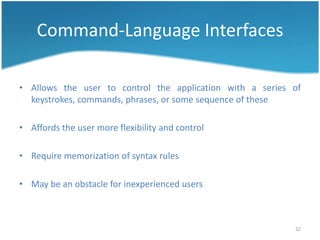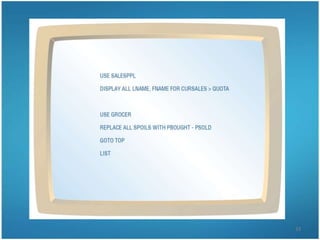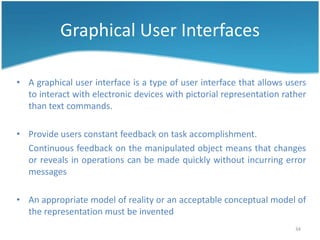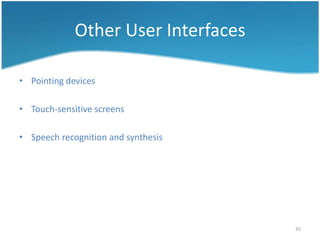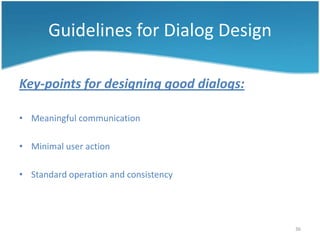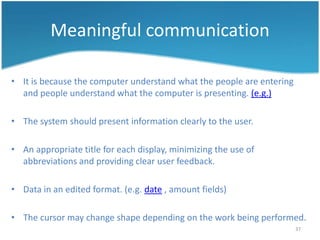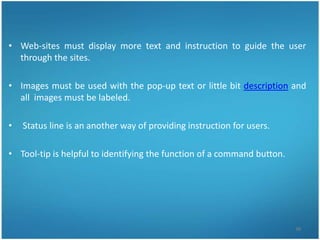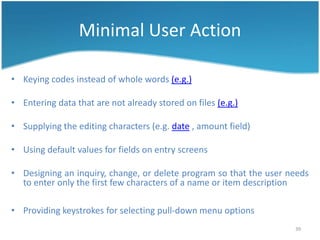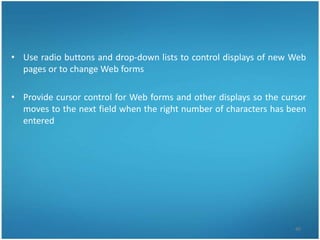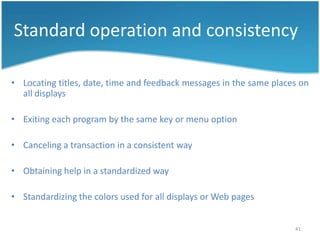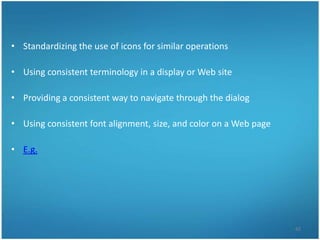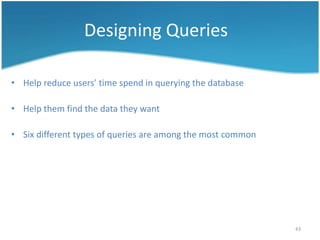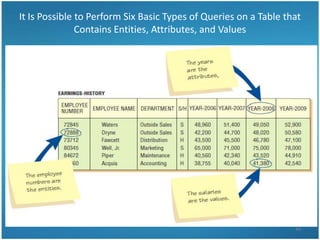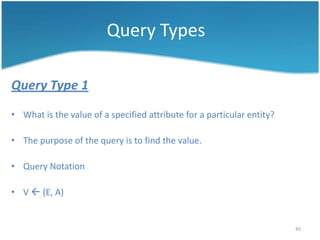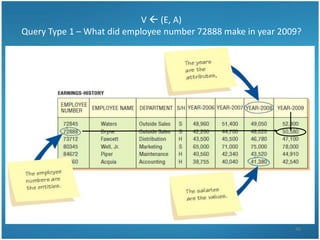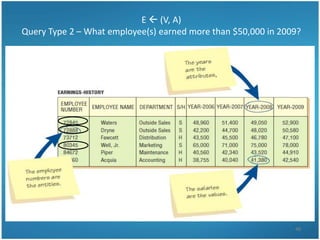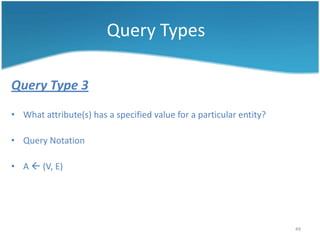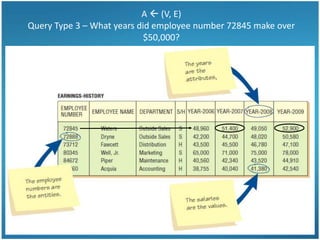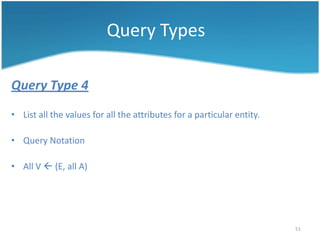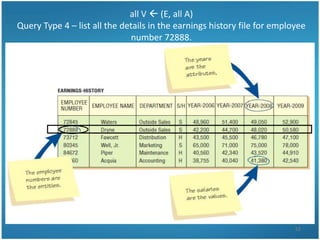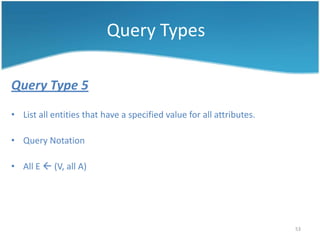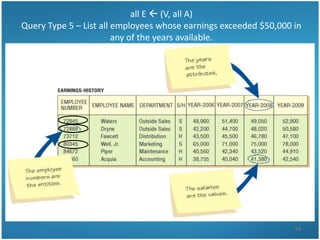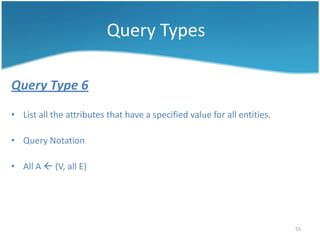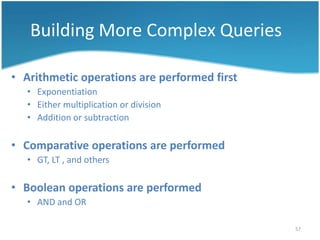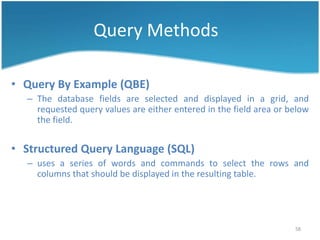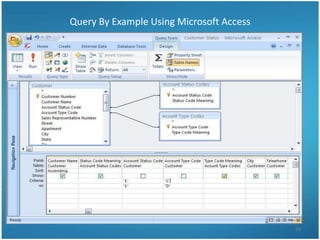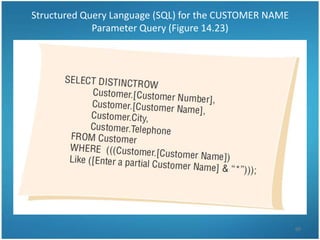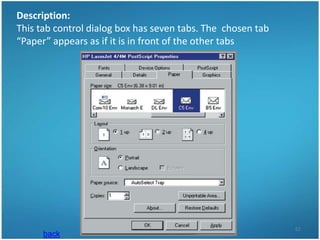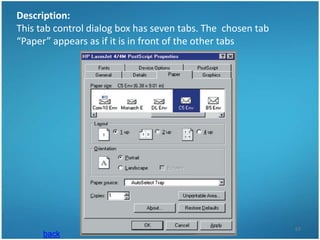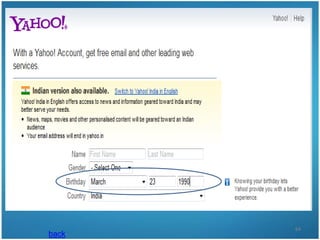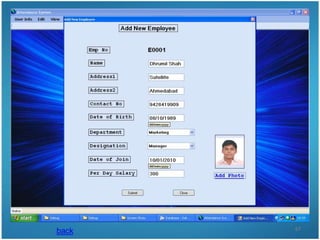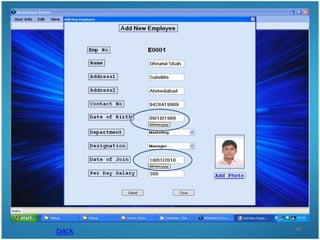Final
- 2. Major Points ŌĆó Understanding Human-Computer Interaction ŌĆó Types of User Interfaces ŌĆó Guidelines for Dialog Design ŌĆó Designing Queries 2
- 3. Understanding Human-Computer Interaction (HCI) ŌĆó Ensuring system functionality and usability, providing effective user interaction support and enhancing a pleasant user experience. ŌĆó Its goal is to achieve Organizational and Individual use effectiveness and efficiency. ŌĆó The main method of HCI in system analysis and design is to frequently get feedbacks from users about their experiences with prototyped design, refining the design based on the suggested changes and doing this again and again until the design is acceptable and feedback is being positive. 3
- 4. Terminologies ŌĆó Fit ŌĆó Task ŌĆó Performance ŌĆó Well-Being 4
- 5. Fit: ŌĆó Basically a ŌĆ£ fit ŌĆØ can be known as ŌĆ£ a perfect match ŌĆØ. ŌĆó A good fit between the HCI elements of the human, the computer and the task that needs to be performed leads to performance and well-being. ŌĆó Better fit is meant to result in better performance and greater overall well-being for the human involved system. 5
- 6. 6
- 7. Task ŌĆó A task is a structure or unstructured , complex or simple routine which is done under an environment. ŌĆó Complex tasks that require human, system, and task interaction are supported by ecommerce and Web systems, ERP systems, and wireless systems inside and outside of the organization. Performance ŌĆó A combination of the efficiency involved in performing a task and the quality of the work that is produced by the task. ŌĆó If the performance in the task is good then the performance of its outcome will be good as well. 7
- 8. Well-Being ŌĆó Concern for a humanŌĆÖs overall comfort, safety and health. ŌĆó Physical and Psychological aspects are also taken care. ŌĆóE.g. Using CASE Tools for producing DFDs on a computer serves well-being to an analyst cause itŌĆÖs a ŌĆ£ best fit ŌĆ£ of the analyst, software objective and computer. An analyst is working in an environment where s/he is physically comfortable and psychologically inspired to be creative and productive. 8
- 9. The Technology Acceptance Model (TAM) ŌĆó It was proposed by Davis in 1989 and was refined and improved by Davis and others. ŌĆó Its an approach to organize thinking about whether the user will accept and use the information technology. ŌĆó It can be used before the system is developed or after the system is developed but for both the purpose is different. 9
- 10. ŌĆó If TAM is used before development of system then it will be accomplished on the 2 keys. ŌĆō Ease of use ŌĆō Usefulness ŌĆó If TAM is used after development then it will be used to shape a training program. 10
- 11. Designing for Cognitive Styles of Individual Users ŌĆó Making sure data is made available in different forms ŌĆō Tables ŌĆō Graphs ŌĆō Text 11
- 12. Pivot Tables ŌĆó Allows a user to arrange data in a table in any way they choose ŌĆó Gives users greater control over how they look at data in different ways within a table. ŌĆó Pivot Table 12
- 13. Visual Analysis of Database ŌĆó Visual Analysis includes GRAPHS to be developed from Spreadsheets and various Databases. ŌĆó This approach is existing from 18th century. ŌĆó Current software packages provide a variety of functionality with the graphs that is comparison, calculation, assumption etc. 13
- 14. Physical Considerations in HCI Design ŌĆó Vision ŌĆō HCI prospective tells to think on the limitation of human vision. ŌĆō Factors such as distance from display to a person, angle of vision, color, font size, type of display, uniformity and placement etc. ŌĆó Hearing ŌĆō In an office noisy dot matrix printers and phone conversation will lead to overload hearing and personnel ipod players or noise canceling headphones will diminish their skill of work. ŌĆō Analyst needs to consider noise while designing the office system. 14
- 15. Physical Considerations in HCI Design ŌĆó Touch ŌĆō Touch is all about the input devices that are used to enter data in a system. ŌĆō For this the well know interfaces are Key board, mouse, touch screen, stylus touch etc. ŌĆō According to the requirement these devices are updated to serve well-being to the users. 15
- 16. Considering Human Limitations, Disabilities, and Design ŌĆó Users of a computer system may be having some disabilities or some physical limitation. ŌĆó HCI approaches special software packages, hardware devices and concepts that can serve well-being to such special users. 16
- 17. ŌĆó Blind or those with low vision ŌĆō Braille keyboards ŌĆō Special software that reads Web pages and other documents aloud ŌĆō Screen magnifiers ŌĆó Deaf or impaired hearing ŌĆō Include access to written versions of the audio material ŌĆō Headphones 17
- 18. ŌĆó People with limited mobility ŌĆō Use of speech input rather than keyboard ŌĆō Use of see spot in place of mouse (Bio Medical) 18
- 19. Implementing good HCI practices ŌĆó Matching the user interface to the task. ŌĆó Making the user interface efficient ŌĆó Providing appropriate feedback to users ŌĆó Generating usable queries 19
- 20. Interfaces ŌĆó Interface helps user to interact with the system. ŌĆó The user interface has 2 main components: ŌĆō PRESENTATION language ŌĆō ACTION language 20
- 21. Types of User Interfaces ŌĆó Natural-language interfaces ŌĆó Question-and-answer interfaces ŌĆó Menus ŌĆó Form-fill interfaces ŌĆó Command-language interfaces 21
- 22. ŌĆó Graphical User Interfaces (GUIs) ŌĆó Web interfaces 22
- 23. Natural-Language Interfaces ŌĆó Permit users to interact with the computer in their everyday or "natural" language ŌĆó Implementation problems and extraordinary demand on computing resources have so far kept natural-language interfaces to a minimum 23
- 24. 24
- 25. Question-and-Answer Interfaces ŌĆó The computer displays a question to the user on the display ŌĆó The user enters an answer through mouse click or keyboard stroke ŌĆó The computer acts on that input information in a preprogrammed manner ŌĆó Users unfamiliar with applications may find question-and-answer interfaces most comfortable 25
- 26. 26
- 27. Menus ŌĆó Provides the user with an onscreen list of available selections ŌĆó Not hardware dependent ŌĆó Can be put aside until the user wants to use them ŌĆó Can be nested within one another to lead a user through options in a program ŌĆó GUI menus ŌĆó Object menu 27
- 28. 28
- 29. GUI menus are used to control PC software and have following guidelines: ŌĆó The main menu bar is always displayed ŌĆó The main menu uses single words for menu items. Main menu options always display secondary pull-down menus. ŌĆó The drop-down menus that display when a menu item is clicked often consist of more than 1 word. ŌĆó Menu items in grey are unavailable for current activity. 29
- 30. Form-Fill Interfaces (Input/output Forms) ŌĆó Onscreen forms or Web-based forms displaying fields containing data items or parameters that need to be communicated to the user. ŌĆó This interface technique is also known as form-based method and input/output forms. ŌĆó Advantage ŌĆō The filled-in form provides excellent documentation ŌĆó Disadvantage ŌĆō Users experienced with the system or application may become impatient 30
- 31. 31
- 32. Command-Language Interfaces ŌĆó Allows the user to control the application with a series of keystrokes, commands, phrases, or some sequence of these ŌĆó Affords the user more flexibility and control ŌĆó Require memorization of syntax rules ŌĆó May be an obstacle for inexperienced users 32
- 33. 33
- 34. Graphical User Interfaces ŌĆó A graphical user interface is a type of user interface that allows users to interact with electronic devices with pictorial representation rather than text commands. ŌĆó Provide users constant feedback on task accomplishment. Continuous feedback on the manipulated object means that changes or reveals in operations can be made quickly without incurring error messages ŌĆó An appropriate model of reality or an acceptable conceptual model of the representation must be invented 34
- 35. Other User Interfaces ŌĆó Pointing devices ŌĆó Touch-sensitive screens ŌĆó Speech recognition and synthesis 35
- 36. Guidelines for Dialog Design Key-points for designing good dialogs: ŌĆó Meaningful communication ŌĆó Minimal user action ŌĆó Standard operation and consistency 36
- 37. Meaningful communication ŌĆó It is because the computer understand what the people are entering and people understand what the computer is presenting. (e.g.) ŌĆó The system should present information clearly to the user. ŌĆó An appropriate title for each display, minimizing the use of abbreviations and providing clear user feedback. ŌĆó Data in an edited format. (e.g. date , amount fields) ŌĆó The cursor may change shape depending on the work being performed. 37
- 38. ŌĆó Web-sites must display more text and instruction to guide the user through the sites. ŌĆó Images must be used with the pop-up text or little bit description and all images must be labeled. ŌĆó Status line is an another way of providing instruction for users. ŌĆó Tool-tip is helpful to identifying the function of a command button. 38
- 39. Minimal User Action ŌĆó Keying codes instead of whole words (e.g.) ŌĆó Entering data that are not already stored on files (e.g.) ŌĆó Supplying the editing characters (e.g. date , amount field) ŌĆó Using default values for fields on entry screens ŌĆó Designing an inquiry, change, or delete program so that the user needs to enter only the first few characters of a name or item description ŌĆó Providing keystrokes for selecting pull-down menu options 39
- 40. ŌĆó Use radio buttons and drop-down lists to control displays of new Web pages or to change Web forms ŌĆó Provide cursor control for Web forms and other displays so the cursor moves to the next field when the right number of characters has been entered 40
- 41. Standard operation and consistency ŌĆó Locating titles, date, time and feedback messages in the same places on all displays ŌĆó Exiting each program by the same key or menu option ŌĆó Canceling a transaction in a consistent way ŌĆó Obtaining help in a standardized way ŌĆó Standardizing the colors used for all displays or Web pages 41
- 42. ŌĆó Standardizing the use of icons for similar operations ŌĆó Using consistent terminology in a display or Web site ŌĆó Providing a consistent way to navigate through the dialog ŌĆó Using consistent font alignment, size, and color on a Web page ŌĆó E.g. 42
- 43. Designing Queries ŌĆó Help reduce usersŌĆÖ time spend in querying the database ŌĆó Help them find the data they want ŌĆó Six different types of queries are among the most common 43
- 44. It Is Possible to Perform Six Basic Types of Queries on a Table that Contains Entities, Attributes, and Values 44
- 45. Query Types Query Type 1 ŌĆó What is the value of a specified attribute for a particular entity? ŌĆó The purpose of the query is to find the value. ŌĆó Query Notation ŌĆó V ’ā¤ (E, A) 45
- 46. V ’ā¤ (E, A) Query Type 1 ŌĆō What did employee number 72888 make in year 2009? 46
- 47. Query Types Query Type 2 ŌĆó What entity has a specified value for a particular attribute? ŌĆó Because values can also be numeric, it is possible to search for a value =,>,>=,<,<= etcŌĆ” ŌĆó Query Notation ŌĆó E ’ā¤ (V, A) 47
- 48. E ’ā¤ (V, A) Query Type 2 ŌĆō What employee(s) earned more than $50,000 in 2009? 48
- 49. Query Types Query Type 3 ŌĆó What attribute(s) has a specified value for a particular entity? ŌĆó Query Notation ŌĆó A ’ā¤ (V, E) 49
- 50. A ’ā¤ (V, E) Query Type 3 ŌĆō What years did employee number 72845 make over $50,000? 50
- 51. Query Types Query Type 4 ŌĆó List all the values for all the attributes for a particular entity. ŌĆó Query Notation ŌĆó All V ’ā¤ (E, all A) 51
- 52. all V ’ā¤ (E, all A) Query Type 4 ŌĆō list all the details in the earnings history file for employee number 72888. 52
- 53. Query Types Query Type 5 ŌĆó List all entities that have a specified value for all attributes. ŌĆó Query Notation ŌĆó All E ’ā¤ (V, all A) 53
- 54. all E ’ā¤ (V, all A) Query Type 5 ŌĆō List all employees whose earnings exceeded $50,000 in any of the years available. 54
- 55. Query Types Query Type 6 ŌĆó List all the attributes that have a specified value for all entities. ŌĆó Query Notation ŌĆó All A ’ā¤ (V, all E) 55
- 56. all A ’ā¤ (V, all E) Query Type 6 ŌĆō List all the years for which earnings exceeded $40,000 for all employees in the company. 56
- 57. Building More Complex Queries ŌĆó Arithmetic operations are performed first ŌĆó Exponentiation ŌĆó Either multiplication or division ŌĆó Addition or subtraction ŌĆó Comparative operations are performed ŌĆó GT, LT , and others ŌĆó Boolean operations are performed ŌĆó AND and OR 57
- 58. Query Methods ŌĆó Query By Example (QBE) ŌĆō The database fields are selected and displayed in a grid, and requested query values are either entered in the field area or below the field. ŌĆó Structured Query Language (SQL) ŌĆō uses a series of words and commands to select the rows and columns that should be displayed in the resulting table. 58
- 59. Query By Example Using Microsoft Access 59
- 60. Structured Query Language (SQL) for the CUSTOMER NAME Parameter Query (Figure 14.23) 60
- 61. THANK YOU !!!
- 62. Description: This tab control dialog box has seven tabs. The chosen tab ŌĆ£PaperŌĆØ appears as if it is in front of the other tabs 62 back
- 63. Description: This tab control dialog box has seven tabs. The chosen tab ŌĆ£PaperŌĆØ appears as if it is in front of the other tabs 63 back
- 64. 64 back
- 65. 65 back
- 66. 66 back
- 67. 67 back
- 68. 68 back