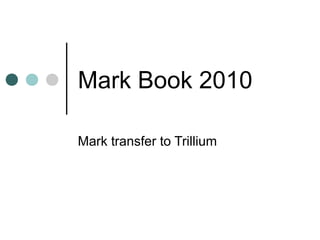Markbookhowto
- 1. Mark Book 2010 Mark transfer to Trillium
- 3. To add comments select normal mode
- 4. Select comment bank if not selected already
- 5. Comments  Once the comments are selected click copy to
- 6. If the comment is a new comment  Select copy to
- 7. If changing an existing comment  Select append to existing comment before clicking copy comment
- 8. After adding all comments save and exit
- 9. Report set up Select Report: Markbook to Trillium etc.
- 10. Report – Start new file  First time setting up select start new file
- 11. Select Next
- 12. Now add your learning skills  Check for your comments  Save working file  Print working file – will get a print out  If you are not complete you can save and exit and return to work on it later  If you want to create a report for transfer select “save report file”
- 13. Save report file
- 14. Select Combined File  If you need a single file for all three classes
- 15. Save to convenient location  Desktop is good
- 16. Drag and drop this file  On your desktop you have MGCI folder
- 18. Drag and Drop the file you saved on your desktop into Marksdropoff
- 19. Now you are done THE END