50 Ways for the Literate Learner
- 1. 50 Ways to Use Discovery Education streaming www.tinyurl.com/so-many-ways Matt Monjan Discovery Education
- 2. Build Interest with Video Segments 1
- 3. ?
- 4. ?
- 5. Have students do a Ī░Pair ShareĪ▒ to discuss a video segment they viewed to summarize the content Have students create a new narration for a video segment Use sound effects to create a podcasts of a student created story Turn OFF the sound to a video and have students narrate How do you feel these examples could support a literate learner?
- 6. Listen Up 2
- 7. DE streaming Audio - Song DE Streaming has close to 466 elementary school songs on the site. To find them click inside the search box, choose songs within the Media box, and click on the Ī░SearchĪ▒ button Download and save the song onto your PC and insert it into your PowerPoint Then add in DE streaming Images or create your own and add! Want to see an example ?
- 8. Songs that help teach the English language Learning Our Long Vowels (02:56) Long vowels say their names.? 2005 Twin Sisters Learning Our Short Vowels (01:47) Learn about short vowel sounds. ? 2005 Twin Sisters Letters Ī░cĪ▒ and Ī░gĪ▒ Have Two Sounds (04:48) In words the consonants C and G are sometimes hard and sometimes soft. Q and U Are Friends (01:13) A song about words that start with QU ? 2005 Twin Sisters Rhyming Word Rule (02:30) Rhyming words stay the same at the end. You only change the beginning. ? 2005 Twin Sisters Silly SallyĪ»s Sister (00:29) A tongue twister with the letter S ? 2005 Twin Sisters Singing the Consonant Sounds (04:36) A song about words that start with B,C, D, F, G, H, J, K, L, M, N, O, P, Q, R, S, T, V, W, X, Y, and Z ? 2005 Twin Sisters The Alphabet Swing (01:21) Sing the letters of the alphabet. 2
- 9. Audio 2.0 3
- 10. Speech + Wordle
- 12. Get the picture? 4
- 13. Great White Shark Opens Mouth One of 21,000 Images
- 14. What if this shark could talk?
- 15. Match up DE streaming Videos with Blabberize.com +
- 16. How do you feel these examples could support a literate learner? Use DE images and/or video to illustrate vocabulary words. Use a non-fiction video to have students write three facts about the topic or concept thee summarize the information into a paragraph Use images from DE and have students create a story in groups--each contributing one sentence at a time. ?
- 18. ?
- 19. `
- 20. ?
- 21. How did we do it?
- 22. Here are the steps Log into Discovery Education streaming ( www.discoveryeducation.com ) Search for an image(s) by keyword ©C You have your choice of 20,800! Select an image Cells
- 23. Here are the steps Download that image and place it into PowerPoint (tool bar, Insert>Picture>From FileĪŁ) into slide # 1 Now you have that you have your main picture. Insert a Text Box and call it _____ Copy slide #1 and paste into PPT as slide #2 Remove text box Embed movie (tool bar, Insert>Movies and Sounds>Movie from File)
- 24. Here are the steps Choose Automatically and the video will play once you arrive at that slide To go back to slide # 1, insert a return button To insert a return button, click on the down arrow next to the word AutoShape (lower left-hand corner of screen) Choose Action Buttons and then Home Draw a home in on your slide and tell it to go to the beginning slide
- 25. Here are the steps We also hyperlinked to a video To Hyperlink highlight text or image on your slide Then go back to the toolbar and choose Insert>Hyperlink> and thenĪŁ A. Choose a file on your computer (video, image, etc) B. Choose a place inside your document (another slide)
- 26. Today is Your Birthday 6
- 27. LetĪ»s check out the Calendar (found inside the Teacher Center)
- 28. Getting to the STEM of it 7
- 29. Teacher Center then Stem Connect
- 30. ?
- 31. ?
- 32. What if my students miss class?
- 33. Teacher Center then Ready Zone 8
- 34. 9
- 35. 10
- 36. Writing Prompt Builder 20 LetĪ»s check it out
- 37. ?
- 38. Quiz Builder Bonus LetĪ»s check it out
- 39. Bonus
- 40. Assignment Builder I lied
- 41. LetĪ»s check one out - http://snipurl.com/copyrightactivity
- 43. Why should we use Close Captioning? To help students who are hearing impaired To help ELL students To reach multiple modalities To help struggling readers To emphasize a grammar or vocabulary lesson To use in combination with a writing exercise To reinforce a concept
- 44. Finding CC files
- 45. Downloading a Closed Captioned Movie First right-click on the blue download icon, choose Ī░Save Target AsĪ▒ and then place it in a folder on your computer Then repeat the process, this time right-clicking on the Ī░CCĪ▒ icon Adjust the CC settings within your Windows Media Player ©C CC settings
- 46. Closed Captioning Trick Font Size Open the CC file in a text editing program like Wordpad or Notepad Locate the line of code that indicates Ī░font sizeĪ▒ Increase the font size from 10 to 30 (or whatever you prefer) Save the CC file
- 47. CC 10 pt 30 pt
- 48. CC
- 49. In Howard County (for Macs) http://accessibilitytoolkit.hcpss.wikispaces.net/closedcaptioning
- 50. Web 2 Point What? 2.0
- 51. Keyword search Ī░Web 2.0Ī▒ Great explanations of Web 2.0 and copyright in the 21 st century
- 52. 2.0
- 53. 2.0
- 54. 2.0
- 55. Digital Storytelling I Lied
- 56. Student Example
- 57. Green Screen One more
- 58. One more
- 59. How can we reach the Literate Learner? Use the calendar in the teacher center to create a compare and contrast a chart of what happened historically -vs- what Use quiz builder to progress monitor reading comprehension by developing multiple choice questions that correspond with a reading selection. Incorporate video clips into an interactive powerpoint to introduce a new story and to build prior knowledge.
- 60. Atlas Interactive Map Seriously 1 more
- 61. LetĪ»s check out the Atlas (found inside the Teacher Center)
- 62. An adventure of a lifetime
- 63. It is nice to share Will this guy ever stop?
- 64. It is nice to share Lied Again
- 66. PD
- 67. DEN
- 69. ?
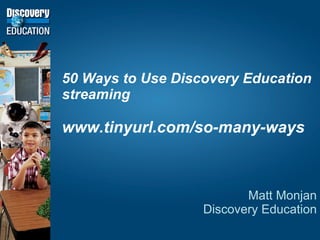


































































![Thank you! [email_address]](https://image.slidesharecdn.com/hawaii50ways-100308112201-phpapp02/85/50-Ways-for-the-Literate-Learner-68-320.jpg)
